Ecosyste.ms: Awesome
An open API service indexing awesome lists of open source software.
https://github.com/srlehn/termimg
draw images in terminals
https://github.com/srlehn/termimg
image pseudo-terminal pty raster-graphics sixel sixel-graphics terminal terminal-emulator terminal-graphics terminal-multiplexer
Last synced: 2 months ago
JSON representation
draw images in terminals
- Host: GitHub
- URL: https://github.com/srlehn/termimg
- Owner: srlehn
- License: mit
- Created: 2023-07-18T21:16:57.000Z (11 months ago)
- Default Branch: master
- Last Pushed: 2023-11-23T00:30:22.000Z (7 months ago)
- Last Synced: 2024-01-27T11:02:22.517Z (5 months ago)
- Topics: image, pseudo-terminal, pty, raster-graphics, sixel, sixel-graphics, terminal, terminal-emulator, terminal-graphics, terminal-multiplexer
- Language: Go
- Homepage: https://pkg.go.dev/github.com/srlehn/termimg@master
- Size: 53.4 MB
- Stars: 52
- Watchers: 1
- Forks: 3
- Open Issues: 1
-
Metadata Files:
- Readme: README.md
- License: LICENSE
Lists
- cli-apps - TermImg - termimg tries to draw images into terminals. The rectangular drawing area is given in cell coordinates (not pixels). Origin is the upper-left corner. (<a name="graphics"></a>Graphics)
- awesome-cli-apps - TermImg - termimg tries to draw images into terminals. The rectangular drawing area is given in cell coordinates (not pixels). Origin is the upper-left corner. (<a name="graphics"></a>Graphics)
README
# TermImg
**termimg** draws images into terminals.
This repository includes the **termimg** library and
the **timg** cli tool which can be used in shell scripts.
[](https://pkg.go.dev/github.com/srlehn/termimg@master)
[](https://goreportcard.com/report/srlehn/termimg)

[](https://lbesson.mit-license.org/)

This module is still **experimental**.
Most parts need more testing on platforms other than my own (Debian stable, X11).
The API of some unfinished packages will change.
There are still many small issues to be fixed. Please report them.
Images are being placed by using **cell** not pixel **coordinates**.
(The origin is the upper left terminal corner just like with image.Image.)
The latter doesn't make sense in the context of a terminal.
termimg is able to fit images into cell boundaries
while preserving their aspect ratio.
termimg implements **several drawing methods**:
[sixel](https://en.wikipedia.org/wiki/Sixel),
[iTerm2](https://iterm2.com/documentation-images.html),
[kitty](https://sw.kovidgoyal.net/kitty/graphics-protocol/),
[Terminology](https://git.enlightenment.org/enlightenment/terminology#extended-escapes-for-terminology-only),
[DomTerm](https://domterm.org/Wire-byte-protocol.html#Miscellaneous-sequences),
[urxvt](https://manpages.ubuntu.com/manpages/jammy/man1/urxvt-background.1.html#old%20background%20image%20settings),
X11,
GDI+,
block characters
- by default the most appropriate one will be chosen.
termimg is highly modular, most parts are exchangeable.
Multiple term.TTY implementations exist for tty libraries used in common TUI frameworks.
The root package **"termimg"** contains an easy to use high-level API
with a lot of default dependencies.
Direct usage of the core package **"/term"** is recommended
for more control and nearly no external dependencies.
The **"/drawers/sane"** drawer collection will only use actual drawing methods,
**"/drawers/all"** will try to produce an image by any means.
timg - tool for the CLI
demo gifs
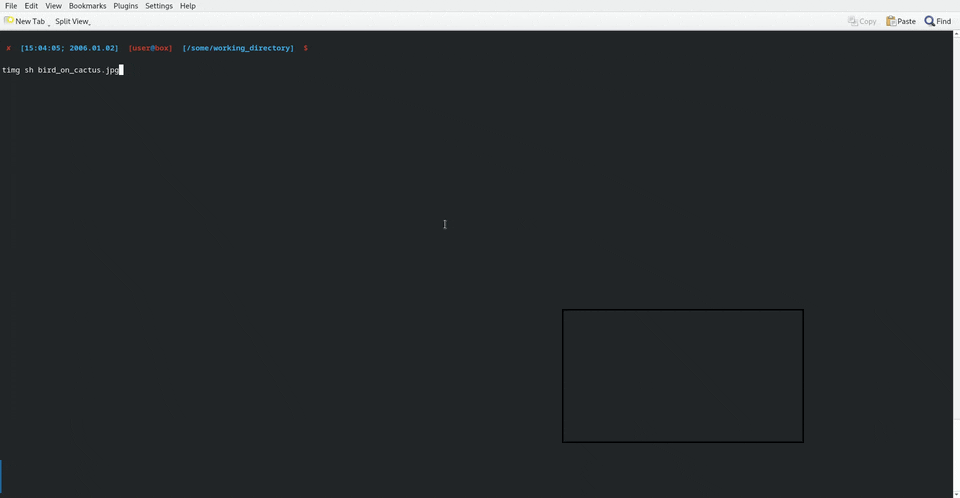
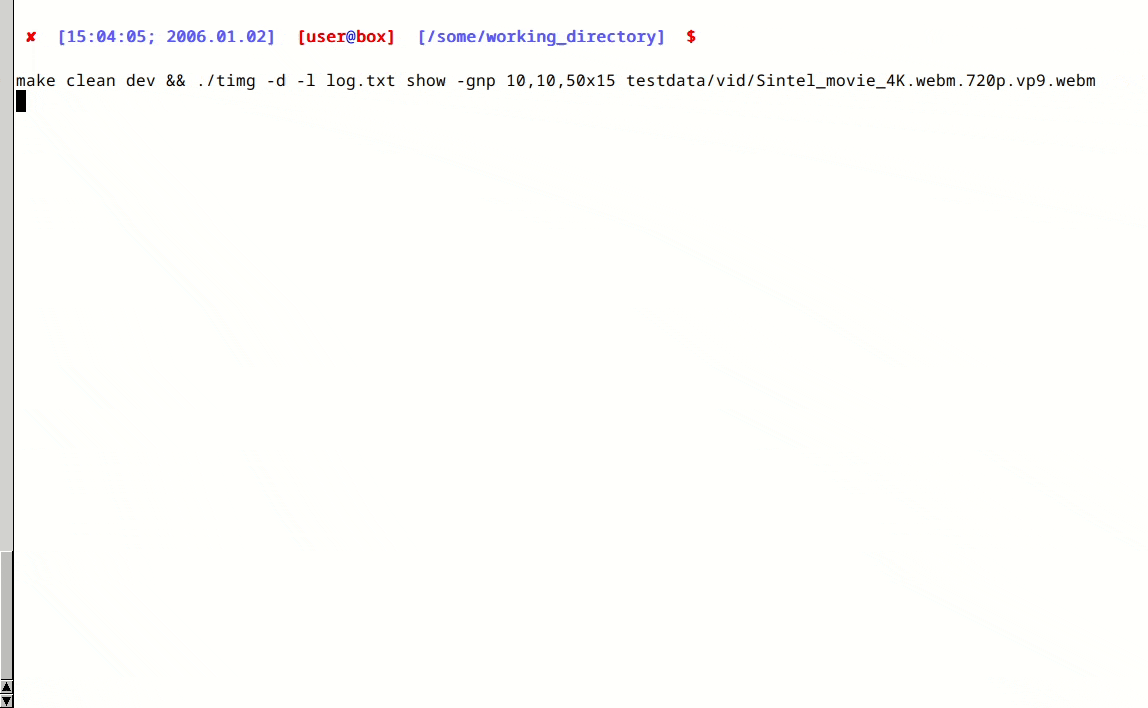
installation:
```sh
go install github.com/srlehn/termimg/cmd/timg@master
```
usage:
```text
$ timg
timg display terminal graphics
Usage:
timg [flags]
timg [command]
Available Commands:
completion Generate the autocompletion script for the specified shell
help Help about any command
list list images
properties list terminal properties
query query terminal
resolution print terminal resolution
scale fit pixel area into a cell area while maintaining scale
show display image
Flags:
-d, --debug debug errors
-h, --help help for timg
-l, --log-file string log file
-s, --silent silence errors
Use "timg [command] --help" for more information about a command.
```
The `list` command displays thumbnails of previewable files
for a given directory similar to "lsix":
```sh
timg list ~/Pictures
```
The `show` command draws the image in the current terminal:
```sh
timg show -p 10,10,15x15 picture.png
```
Cell coordinates are optional for the show command,
they are passed in this format: `,,x`
where x is the column, y the row, w the width and h the height.
If an error occurs the `--debug/-d` flag shows where in the code it happens.
The `runterm` command starts the terminal specified with the `-t` flag.
If no drawer is enforced by the optional `-d` flag, the best fitting one is used.
This command is meant for testing purposes.
```sh
timg -d runterm -t mlterm -d sixel -p 10,10,15x15 picture.png
```
Library Usage
One-Off Image Draw
```go
import (
_ "github.com/srlehn/termimg/drawers/all"
_ "github.com/srlehn/termimg/terminals"
)
func main(){
defer termimg.CleanUp()
_ = termimg.DrawFile(`picture.png`, image.Rect(10,10,40,25))
}
```
---
with NewImage…()
For repeated image drawing create a term.Image via the NewImage…() functions.
This allows caching of the encoded image.
```go
import (
_ "github.com/srlehn/termimg/drawers/all"
_ "github.com/srlehn/termimg/terminals"
)
func main(){
tm, _ := termimg.Terminal()
defer tm.Close()
timg := termimg.NewImageFileName(`picture.png`)
_ = tm.Draw(timg, image.Rect(10,10,40,25))
}
```
---
Advanced
```go
import (
_ "github.com/srlehn/termimg/drawers/sane"
_ "github.com/srlehn/termimg/terminals"
)
func main(){
wm.SetImpl(wmimpl.Impl())
opts := []term.Option{
term.SetLogFile(`termimg.log`, true),
term.SetPTYName(`dev/pts/2`),
term.SetTTYProvider(gotty.New, false),
term.SetQuerier(qdefault.NewQuerier(), true),
term.SetWindowProvider(wm.SetImpl(wmImplementation), true),
term.SetResizer(&rdefault.Resizer{}),
}
tm, err := term.NewTerminal(opts...)
if err != nil {
log.Fatal(err)
}
defer tm.Close()
var img image.Image // TODO load image
timg := termimg.NewImage(img)
if err := tm.Draw(timg, image.Rect(10,10,40,25)); err != nil {
log.Fatal(err)
}
}
```
The default options are packed together in `termimg.DefaultConfig`.