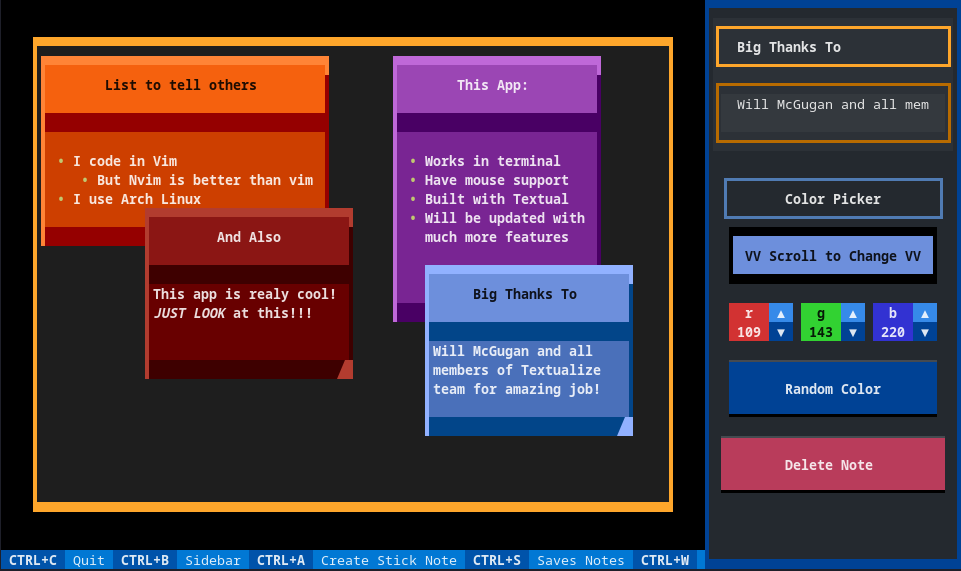Ecosyste.ms: Awesome
An open API service indexing awesome lists of open source software.
https://github.com/Cvaniak/NoteSH
NoteSH fully functional sticky notes App in your Terminal!
https://github.com/Cvaniak/NoteSH
colorful console diagrams mouse note notepad python python3 reactive terminal textual textualize tui
Last synced: about 2 months ago
JSON representation
NoteSH fully functional sticky notes App in your Terminal!
- Host: GitHub
- URL: https://github.com/Cvaniak/NoteSH
- Owner: Cvaniak
- License: mit
- Created: 2023-02-02T22:20:04.000Z (over 1 year ago)
- Default Branch: master
- Last Pushed: 2023-10-03T21:29:08.000Z (9 months ago)
- Last Synced: 2024-03-26T21:23:01.183Z (3 months ago)
- Topics: colorful, console, diagrams, mouse, note, notepad, python, python3, reactive, terminal, textual, textualize, tui
- Language: Python
- Homepage:
- Size: 2.54 MB
- Stars: 402
- Watchers: 7
- Forks: 16
- Open Issues: 4
-
Metadata Files:
- Readme: README.md
- License: LICENSE
Lists
- cli-apps - NoteSH - Sticky notes App in the Terminal, built with Textual, an amazing TUI framework! (<a name="note-taking"></a>Note taking)
- awesome-repositories - Cvaniak/NoteSH - NoteSH fully functional sticky notes App in your Terminal! (Python)
- awesome-repositories - Cvaniak/NoteSH - NoteSH fully functional sticky notes App in your Terminal! (Python)
- awesome-cli-apps - NoteSH - Sticky notes App in the Terminal, built with Textual, an amazing TUI framework! (<a name="note-taking"></a>Note taking)
README
📝 NoteSH
Fully functional sticky notes App in your Terminal! Built with Textual, an amazing TUI framework!
## In last Update
* [**Hoptex**](https://github.com/Cvaniak/Hoptex) Support (you can focus anything easy now)!
* User default note file
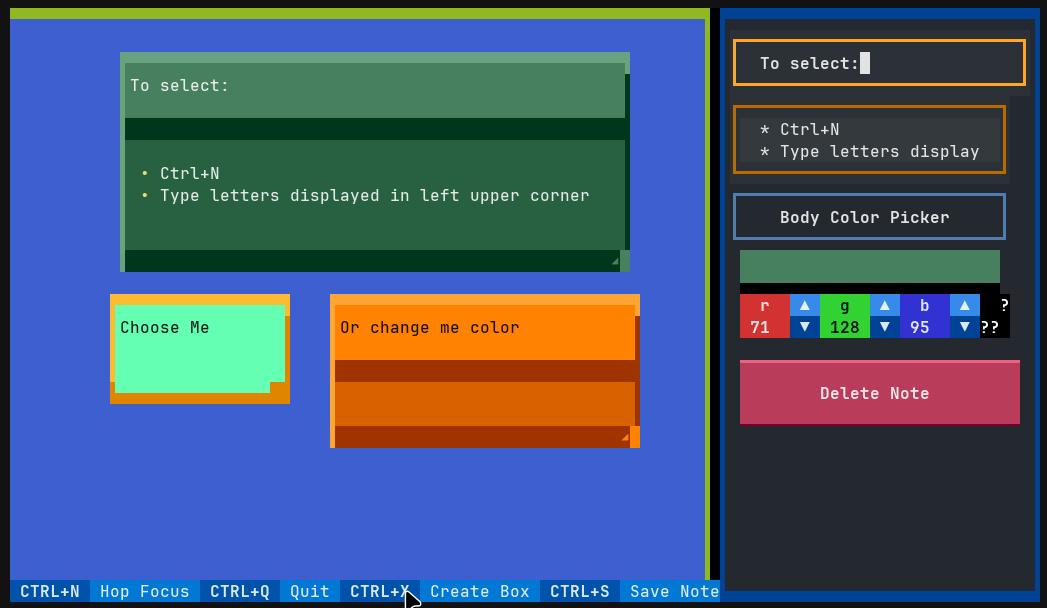
## Installation
Best option to install is using [pipx](https://github.com/pypa/pipx):
```bash
pipx install notesh
# but it is still possible to do it with just pip:
pip install notesh
```
## Usage
To start using just type in your terminal:
```bash
notesh
```
it will create new file notes.json in current directory.
You can also specify file by using `-f` flag:
```bash
notesh -f MyNotes.json
# or full/relative path
notesh -f ~/Documents/MyNotes.json
```
## ➕ Create new Note
* To create new note just press `Ctrl+A`
* You can change color with buttons but also using scroll
* To edit note just click in its body
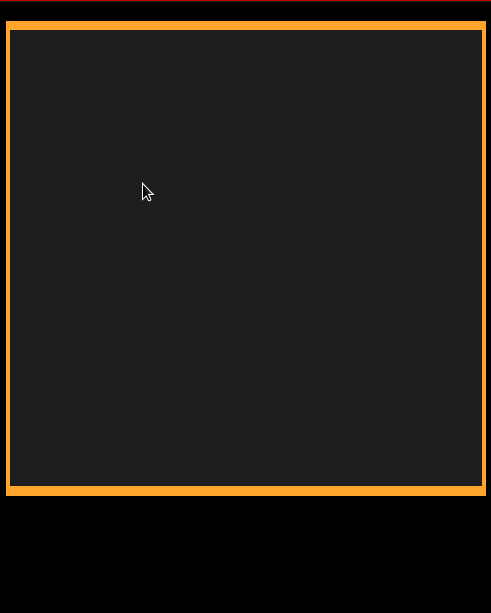
## 🧅 It supports layers
* To move note grab it top part and move with mouse
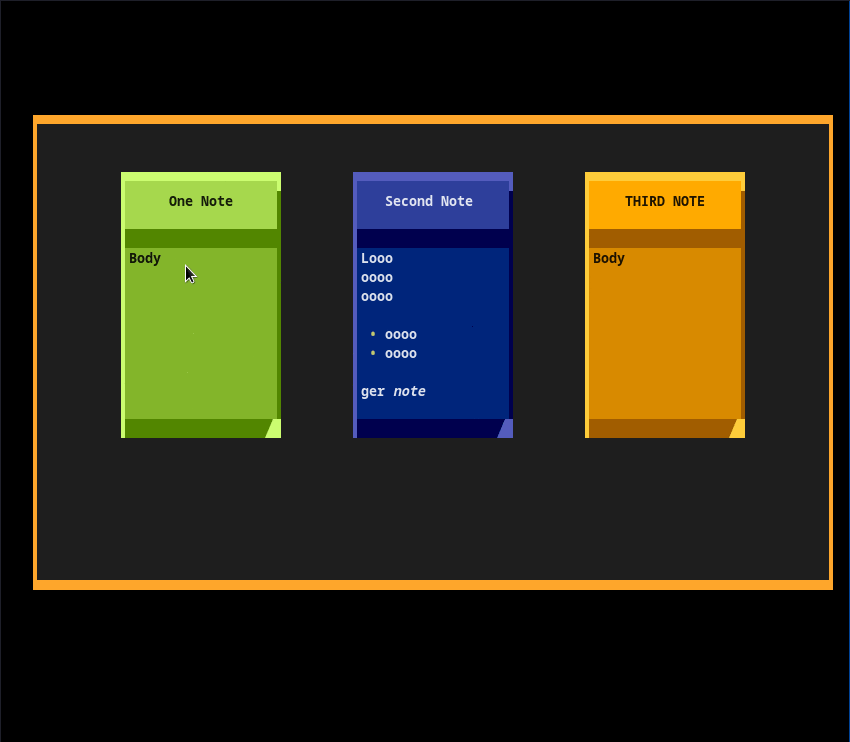
## 🗚 You can resize notes
* To resize grab left bottom corner and move with mouse
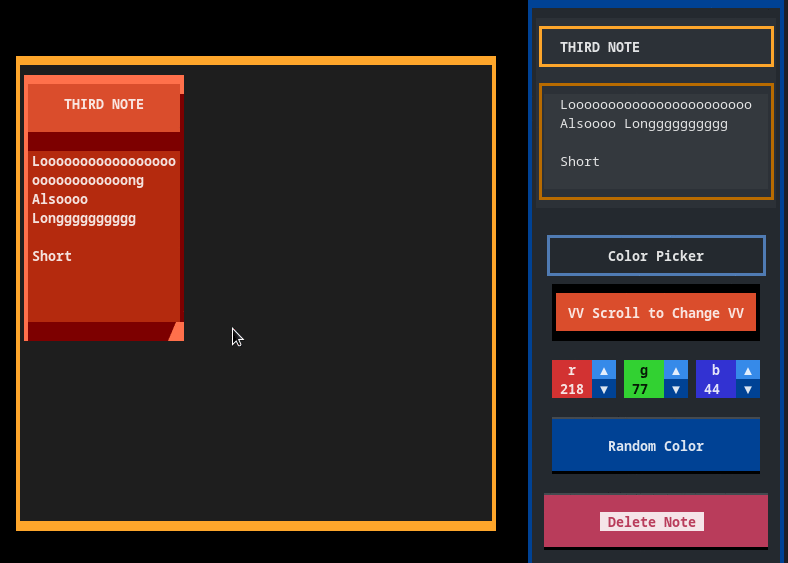
## 💡 And background is resizable
* If you make make background to big it will readjust after you reopen App
* You can also click `CTRL-Mouse` to look around whole wall
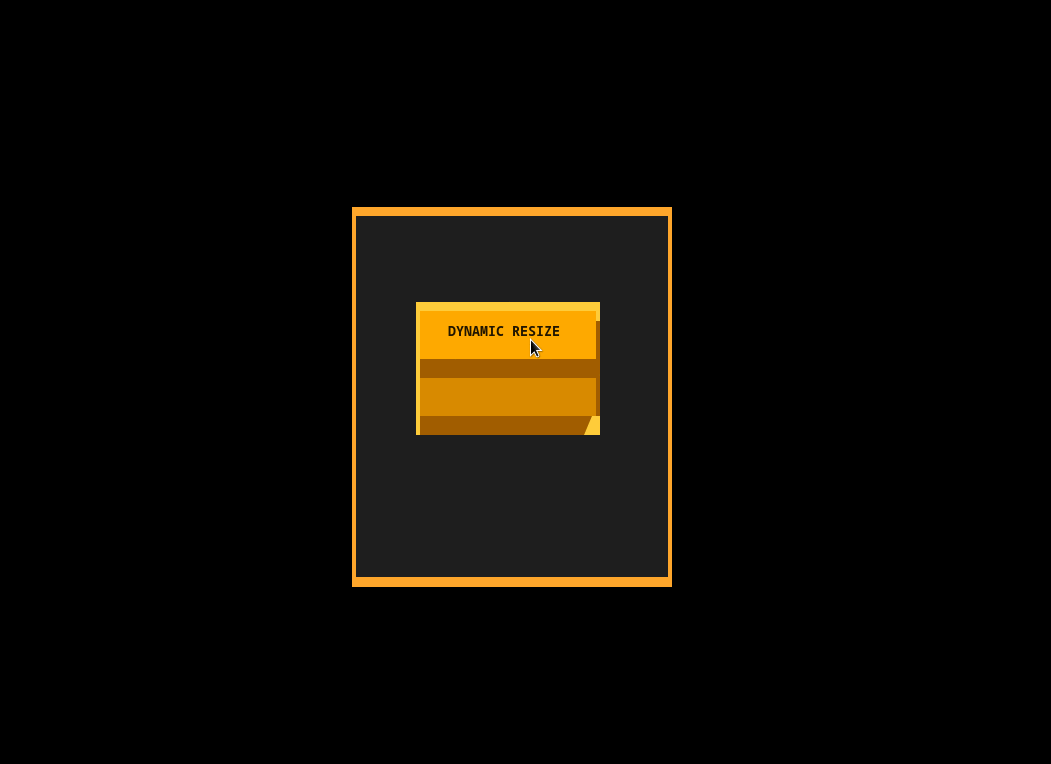
## 💡 Highlight when mouse is over
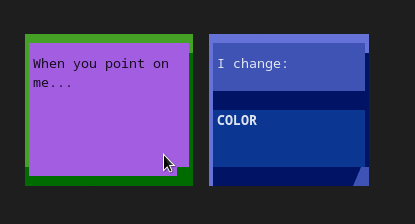
## ➕ New Drawable that support borders change
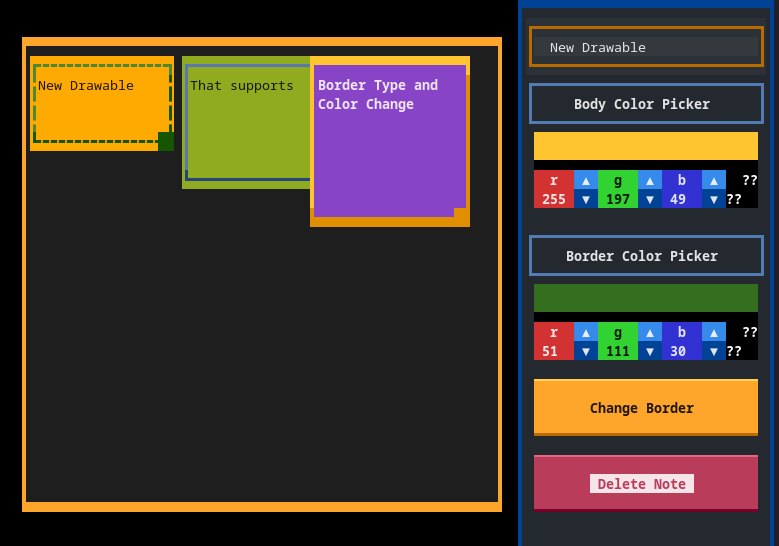
## ⌨️ Vim/Custom key bindings
You can now do everything using KEYBOARD!
This is first version so if you have any suggestions please write them in existing issue.
Default keybindings are in `default_bindings.toml`
file that is in root of installation.
You can also create second file `user_bindings.toml` where you can overwrite defaults.
### What you can do
* Change focus `focus_next/focus_previous` using `ctrl+i,ctrl+j/ctrl+o,ctrl+k`
* Edit note `edit` using `i`
* When note is focused you can move it with `j/k/l/h`.
Also adding shift moves it more with one click
* Clicking `unfocus` using `escape` returns from edit mode,
and unfocus drawable if not in edit mode.
* Resize note using `+/-` for vertical and `>/<` for horizontal
* Bring 'ctrl+f' Forward and `ctrl+b` Backward Note
### Bindings file
Default file
```toml
# These are default, they also are displayed at the footer
[default]
quit = ["ctrl+q,ctrl+c", "Quit"]
toggle_sidebar_left = ["ctrl+e", "Sidebar Left"]
add_note = ["ctrl+a", "Create Stick Note"]
add_box = ["ctrl+x", "Create Box"]
save_notes = ["ctrl+s", "Save Notes"]
unfocus = ["escape", "Unfocus"]
"app.toggle_dark" = ["ctrl+t", "Dark/Light"]
[moving_drawables]
# Default movement
left = "h"
right = "l"
up = "k"
down = "j"
# You can add number after _ and it will move note that many times
left_5 = "H"
right_5 = "L"
up_5 = "K"
down_5 = "J"
[normal_insert]
# there is only `next` and `previous` and the order is not changable yet
focus_next = "ctrl+i,ctrl+j"
focus_previous = "ctrl+o,ctrl+k"
unfocus = "escape"
[normal]
edit = "i"
delete = "Q"
add_note = "o"
add_box = "O"
# For special characters like `+` or `<` you need to use names
# You can check the name using textual `textual keys`
[resize_drawable]
h_plus = "greater_than_sign"
h_minus = "less_than_sign"
v_plus = "plus"
v_minus = "minus"
# It brings at the top or bottom the note
[bring_drawable]
forward = "ctrl+f"
backward = "ctrl+b"
[hoptex]
focus = "ctrl+n"
quit = "escape,ctrl+c"
unfocus = "escape,ctrl+c"
```
## Change Background Color in Left Sidebar
By default you can use `ctrl+e` to open Left Sidebar:
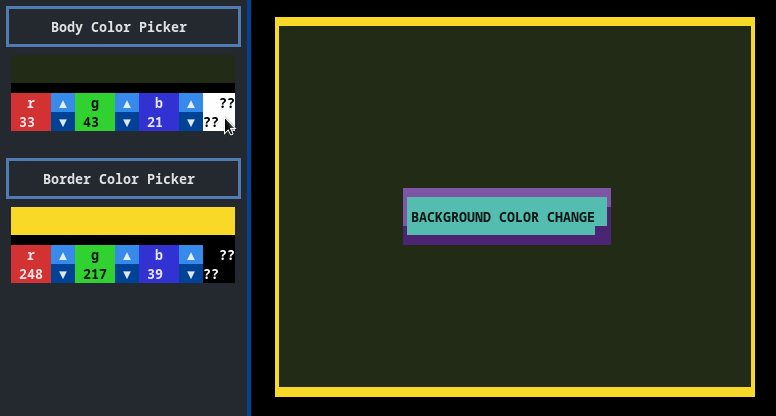
## NEW FEATURES
## TODO
There are many thigs to add! If you have idea, please create Issue with your suggestions.
* [ ] Safe saving (now if there are any bugs you may lost your notes)
* [x] Vim Key bindings
* Wait for feedback
* [ ] Duplicate Note
* [ ] Hiding menu (Color Picker etc.)
* [x] TOML config file
* [ ] Left Sidebar (for background and preferences)
* [x] Background color
* [ ] Align tool for text
* [ ] Fixed layers (if needed)
* [ ] Diffrent Drawables:
* [ ] Check List
* [ ] Arrows
* [ ] Help Screen
* [ ] Command Pallet support
* [ ] Menu to choose borders
* [ ] Buttons to add new notes
and also resolve problems:
* [ ] Multiline Input (currently textual does not support it and here we have my hacky solution)
## Thanks
Big thanks to [Will McGugan](https://github.com/willmcgugan) and all members and contributors of [Textualize.io](https://textualize.io)!
Go checkout [Textual](https://github.com/Textualize/textual) amazing TUI framework on which this app is based.