Ecosyste.ms: Awesome
An open API service indexing awesome lists of open source software.
https://github.com/vhpoet/react-native-styling-cheat-sheet
Most of the React Native styling material in one page
https://github.com/vhpoet/react-native-styling-cheat-sheet
cheatsheet flexbox react-native
Last synced: 27 days ago
JSON representation
Most of the React Native styling material in one page
- Host: GitHub
- URL: https://github.com/vhpoet/react-native-styling-cheat-sheet
- Owner: vhpoet
- Created: 2016-08-11T18:37:53.000Z (almost 8 years ago)
- Default Branch: master
- Last Pushed: 2022-12-12T17:19:33.000Z (over 1 year ago)
- Last Synced: 2024-01-09T00:40:46.305Z (4 months ago)
- Topics: cheatsheet, flexbox, react-native
- Homepage:
- Size: 43.9 KB
- Stars: 4,833
- Watchers: 135
- Forks: 613
- Open Issues: 1
-
Metadata Files:
- Readme: README.md
Lists
- awesome-react-native - React Native Styling Cheatsheet ★2679
- awesome-cheatsheet - react-native-styling-cheat-sheet
- Awesome-React-Native-Education - Reach Native Styling Cheat Sheet
- awesome - React Native Styling Cheatsheet ★2679
- awesome-react-native - React Native Styling Cheatsheet ★2679
- awesome-stars - vhpoet/react-native-styling-cheat-sheet - Most of the React Native styling material in one page (Others)
- awesome-stars - react-native-styling-cheat-sheet
- awesome-react-native - React Native Styling Cheatsheet ★1468
- awesome-react-native - React Native Styling Cheatsheet ★1468
- awesome-stars - react-native-styling-cheat-sheet
- awesome - react-native-styling-cheat-sheet - Most of the React Native styling material in one page. (Cheatsheet / React Components)
- awesome-releasly-test - React Native Styling Cheatsheet ★2679
- awesome-cheatsheet - react-native-styling-cheat-sheet
- awesome-stars - react-native-styling-cheat-sheet
- awesome-cheatsheet - react-native-styling-cheat-sheet
- awesome-react-native - React Native Styling Cheatsheet ★2679
- jimsghstars - vhpoet/react-native-styling-cheat-sheet - Most of the React Native styling material in one page (Others)
- awesome-react-native - React Native Styling Cheatsheet ★2679
- my-awesome-stars - vhpoet/react-native-styling-cheat-sheet - Most of the React Native styling material in one page (Others)
- awesome-react-native - React Native Styling Cheatsheet ★2679
README
# React Native Styling Cheat Sheet
Most of the React Native styling material in one page. Imported from the [official docs](http://facebook.github.io/react-native/docs/getting-started.html).
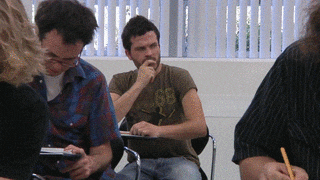
## Contents
### General
- [Flexbox](#flexbox)
- [ShadowPropTypesIOS](#shadow-prop-types-ios)
- [Transforms](#transforms)
### Components
- [Image](#image)
- [ScrollView](#scrollview)
- [Text](#text)
- [TextInput](#textinput)
- [View](#view)
## Flexbox
| Name | Type | Default | Description |
|------|------|---------|-------------|
| alignContent | [oneOf](#oneof) `flex-start`, `flex-end`, `center`, `stretch`, `space-between`, `space-around` | | `alignContent` controls how rows align in the cross direction, overriding the `alignContent` of the parent. See https://developer.mozilla.org/en-US/docs/Web/CSS/align-content for more details. |
| alignItems | [oneOf](#oneof) `flex-start`, `flex-end`, `center`, `stretch`, `baseline` | stretch | `alignItems` aligns children in the cross direction. For example, if children are flowing vertically, `alignItems` controls how they align horizontally. It works like `align-items` in CSS, except the default value is `stretch` instead of `flex-start`. See https://css-tricks.com/almanac/properties/a/align-items/ for more detail. |
| alignSelf | [oneOf](#oneof) `auto`, `flex-start`, `flex-end`, `center`, `stretch`, `baseline` | auto | controls how a child aligns in the cross direction, overriding the `alignItems` of the parent. It works like `align-self` in CSS. See https://css-tricks.com/almanac/properties/a/align-self/ for more detail. |
| aspectRatio | [number](#number) | | `aspectRatio` controls the size of the undefined dimension of a node. `aspectRatio` is a non-standard property only available in React Native and not CSS. On a node with a set `width`/`height` `aspectRatio` controls the size of the unset dimension. On a node with a set `flexBasis` `aspectRatio` controls the size of the node in the cross axis if unset. On a node with a `measure` function `aspectRatio` works as though the `measure` function measures the `flexBasis`. On a node with `flexGrow`/`flexShrink` `aspectRatio` controls the size of the node in the cross axis if unset. `aspectRatio` takes min/max dimensions into account. |
| borderBottomWidth | [number](#number) | 0 | `borderBottomWidth` works like `border-bottom-width` in CSS. See http://www.w3schools.com/cssref/pr_border-bottom_width.asp for more details. |
| borderLeftWidth | [number](#number) | 0 | `borderLeftWidth` works like `border-left-width` in CSS. See http://www.w3schools.com/cssref/pr_border-bottom_width.asp for more details. |
| borderRightWidth | [number](#number) | 0 | `borderRightWidth` works like `border-right-width` in CSS. See http://www.w3schools.com/cssref/pr_border-right_width.asp for more details. |
| borderTopWidth | [number](#number) | 0 | `borderTopWidth` works like `border-top-width` in CSS. See http://www.w3schools.com/cssref/pr_border-top_width.asp for more details. |
| borderEndWidth | [number](#number) | 0 | When direction is ltr, `borderEndWidth` is equivalent to `borderRightWidth`. When direction is rtl, `borderEndWidth` is equivalent to `borderLeftWidth`. |
| borderStartWidth | [number](#number) | 0 | When direction is ltr, `borderStartWidth` is equivalent to `borderLeftWidth`. When direction is rtl, `borderStartWidth` is equivalent to `borderRightWidth`. |
| borderWidth | [number](#number) | 0 | `borderWidth` works like `border-width` in CSS. See http://www.w3schools.com/cssref/pr_border-width.asp for more details. |
| bottom | [number](#number) | auto* | `bottom` is the number of logical pixels to offset the bottom edge of this component. It works similarly to `bottom` in CSS, but in React Native you must use logical pixel units, rather than percents, ems, or any of that. See https://developer.mozilla.org/en-US/docs/Web/CSS/bottom for more details of how `bottom` affects layout. |
| direction | [oneOf](#oneof) `inherit`, `ltr`, `rtl` | `inherit` | `direction` specifies the directional flow of the user interface. The default is `inherit`, except for root node which will have value based on the current locale. See https://facebook.github.io/yoga/docs/rtl/ for more details. |
| display | [oneOf](#oneof) `none`, `flex` | `flex` | `display` sets the display type of this component. It works similarly to `display` in CSS, but only support 'flex' and 'none'. |
| end | [number](#number) | auto* | When the direction is `ltr`, `end` is equivalent to `right`. When the direction is `rtl`, `end` is equivalent to `left`. This style takes precedence over the `left` and `right` styles. |
| start | [number](#number) | auto* | When the direction is `ltr`, `start` is equivalent to `left`. When the direction is `rtl`, `start` is equivalent to `right`. This style takes precedence over the `left`, `right`, and `end` styles. |
| flex | [number](#number) | 0 | In React Native `flex` does not work the same way that it does in CSS. `flex` is a number rather than a string, and it works according to the `css-layout` library at https://github.com/facebook/css-layout . When `flex` is a positive number, it makes the component flexible and it will be sized proportional to its flex value. So a component with `flex` set to 2 will take twice the space as a component with `flex` set to 1. When `flex` is 0, the component is sized according to `width` and `height` and it is inflexible. When `flex` is -1, the component is normally sized according `width` and `height`. However, if there's not enough space, the component will shrink to its `minWidth` and `minHeight`. `flexGrow`, `flexShrink` and `flexBasis` work the same as in CSS. |
| flexDirection | [oneOf](#oneof) `row`, `row-reverse`, `column`, `column-reverse` | column | `flexDirection` controls which directions children of a container go. `row` goes left to right, `column` goes top to bottom, and you may be able to guess what the other two do. It works like `flex-direction` in CSS, except the default is `column`. See https://css-tricks.com/almanac/properties/f/flex-direction/ for more detail. |
| flexBasis | [number](#number) | 0 | |
| flexGrow | [number](#number) | 0 | |
| flexShrink | [number](#number) | 0 | |
| flexWrap | [oneOf](#oneof) `wrap`, `nowrap` | nowrap | `flexWrap` controls whether children can wrap around after they hit the end of a flex container. It works like `flex-wrap` in CSS. See https://css-tricks.com/almanac/properties/f/flex-wrap/ for more detail. |
| height | [number](#number) | auto* | `height` sets the height of this component. It works similarly to `height` in CSS, but in React Native you must use logical pixel units, rather than percents, ems, or any of that. See http://www.w3schools.com/cssref/pr_dim_width.asp for more details. |
| justifyContent | [oneOf](#oneof) `flex-start`, `flex-end`, `center`, `space-between`, `space-around` | flex-start | `justifyContent` aligns children in the main direction. For example, if children are flowing vertically, `justifyContent` controls how they align vertically. It works like `justify-content` in CSS. See https://css-tricks.com/almanac/properties/j/justify-content/ for more detail. |
| left | [number](#number) | auto* | `left` is the number of logical pixels to offset the left edge of this component. It works similarly to `left` in CSS, but in React Native you must use logical pixel units, rather than percents, ems, or any of that. See https://developer.mozilla.org/en-US/docs/Web/CSS/left for more details of how `left` affects layout. |
| margin | [number](#number) | 0 | Setting `margin` has the same effect as setting each of `marginTop`, `marginLeft`, `marginBottom`, and `marginRight`. |
| marginBottom | [number](#number) | 0 | `marginBottom` works like `margin-bottom` in CSS. See http://www.w3schools.com/cssref/pr_margin-bottom.asp for more details. |
| marginHorizontal | [number](#number) | 0 | Setting `marginHorizontal` has the same effect as setting both `marginLeft` and `marginRight`. |
| marginLeft | [number](#number) | 0 | `marginLeft` works like `margin-left` in CSS. See http://www.w3schools.com/cssref/pr_margin-left.asp for more details. |
| marginRight | [number](#number) | 0 | `marginRight` works like `margin-right` in CSS. See http://www.w3schools.com/cssref/pr_margin-right.asp for more details. |
| marginTop | [number](#number) | 0 | `marginTop` works like `margin-top` in CSS. See http://www.w3schools.com/cssref/pr_margin-top.asp for more details. |
| marginVertical | [number](#number) | 0 | Setting `marginVertical` has the same effect as setting both `marginTop` and `marginBottom`. |
| marginEnd | [number](#number) | 0 | When direction is `ltr`, `marginEnd` is equivalent to `marginRight`. When direction is `rtl`, `marginEnd` is equivalent to `marginLeft`.|
| marginStart | [number](#number) | 0 | When direction is `ltr`, `marginStart` is equivalent to `marginLeft`. When direction is `rtl`, `marginStart` is equivalent to `marginRight`. |
| maxHeight | [number](#number) | auto* | `maxHeight` is the maximum height for this component, in logical pixels. It works similarly to `max-height` in CSS, but in React Native you must use logical pixel units, rather than percents, ems, or any of that. See http://www.w3schools.com/cssref/pr_dim_max-height.asp for more details. |
| maxWidth | [number](#number) | auto* | `maxWidth` is the maximum width for this component, in logical pixels. It works similarly to `max-width` in CSS, but in React Native you must use logical pixel units, rather than percents, ems, or any of that. See http://www.w3schools.com/cssref/pr_dim_max-width.asp for more details. |
| minHeight | [number](#number) | auto* | `minHeight` is the minimum height for this component, in logical pixels. It works similarly to `min-height` in CSS, but in React Native you must use logical pixel units, rather than percents, ems, or any of that. See http://www.w3schools.com/cssref/pr_dim_min-height.asp for more details. |
| minWidth | [number](#number) | auto* | `minWidth` is the minimum width for this component, in logical pixels. It works similarly to `min-width` in CSS, but in React Native you must use logical pixel units, rather than percents, ems, or any of that. See http://www.w3schools.com/cssref/pr_dim_min-width.asp for more details. |
| padding | [number](#number), [string](#string) | 0 | `padding` works like `padding` in CSS. It's like setting each of `paddingTop`, `paddingBottom`, `paddingLeft`, and `paddingRight` to the same thing. See http://www.w3schools.com/css/css_padding.asp for more details. |
| paddingBottom | [number](#number), [string](#string) | 0 | `paddingBottom` works like `padding-bottom` in CSS. See http://www.w3schools.com/cssref/pr_padding-bottom.asp for more details. |
| paddingHorizontal | [number](#number), [string](#string) | 0 | Setting `paddingHorizontal` is like setting both of `paddingLeft` and `paddingRight`. |
| paddingLeft | [number](#number), [string](#string) | 0 | `paddingLeft` works like `padding-left` in CSS. See http://www.w3schools.com/cssref/pr_padding-left.asp for more details. |
| paddingRight | [number](#number), [string](#string) | 0 | `paddingRight` works like `padding-right` in CSS. See http://www.w3schools.com/cssref/pr_padding-right.asp for more details. |
| paddingTop | [number](#number), [string](#string) | 0 | `paddingTop` works like `padding-top` in CSS. See http://www.w3schools.com/cssref/pr_padding-top.asp for more details. |
| paddingVertical | [number](#number), [string](#string) | 0 | Setting `paddingVertical` is like setting both of `paddingTop` and `paddingBottom`. |
| paddingEnd | [number](#number), [string](#string) | 0 | When direction is `ltr`, `paddingEnd` is equivalent to `paddingRight`. When direction is `rtl`, `paddingEnd` is equivalent to `paddingLeft`. |
| paddingStart | [number](#number), [string](#string) | 0 | When direction is `ltr`, `paddingStart` is equivalent to `paddingLeft`. When direction is `rtl`, `paddingStart` is equivalent to `paddingRight`. |
| position | [oneOf](#oneof) `absolute`, `relative` | relative | `position` in React Native is similar to regular CSS, but everything is set to `relative` by default, so `absolute` positioning is always just relative to the parent. If you want to position a child using specific numbers of logical pixels relative to its parent, set the child to have `absolute` position. If you want to position a child relative to something that is not its parent, just don't use styles for that. Use the component tree. See https://github.com/facebook/css-layout for more details on how `position` differs between React Native and CSS. |
| right | [number](#number) | auto* | `right` is the number of logical pixels to offset the right edge of this component. It works similarly to `right` in CSS, but in React Native you must use logical pixel units, rather than percents, ems, or any of that. See https://developer.mozilla.org/en-US/docs/Web/CSS/right for more details of how `right` affects layout. |
| top | [number](#number) | auto* | `top` is the number of logical pixels to offset the top edge of this component. It works similarly to `top` in CSS, but in React Native you must use logical pixel units, rather than percents, ems, or any of that. See https://developer.mozilla.org/en-US/docs/Web/CSS/top for more details of how `top` affects layout. |
| width | [number](#number) | auto* | `width` sets the width of this component. It works similarly to `width` in CSS, but in React Native you must use logical pixel units, rather than percents, ems, or any of that. See http://www.w3schools.com/cssref/pr_dim_width.asp for more details. |
| zIndex | [number](#number) | auto* | `zIndex` controls which components display on top of others. Normally, you don't use `zIndex`. Components render according to their order in the document tree, so later components draw over earlier ones. `zIndex` may be useful if you have animations or custom modal interfaces where you don't want this behavior. It works like the CSS `z-index` property - components with a larger `zIndex` will render on top. Think of the z-direction like it's pointing from the phone into your eyeball. See https://developer.mozilla.org/en-US/docs/Web/CSS/z-index for more detail. |
* properties with default value `auto` marked with asterisk do not actually have `auto` as their default value, they just behave like if they would in *css* if they had `auto` as their value. `auto` is not valid value for those properties in react-native
## Shadow Prop Types IOS
| Name | Type | Description |
| ---- | ---- | ----------- |
| shadowColor | `customColorPropType` | Sets the drop shadow color |
| shadowOffset | `customReactPropTypes.shape( {width: ReactPropTypes.number, height: ReactPropTypes.number} )` | Sets the drop shadow offset |
| shadowOpacity | [number](#number) | Sets the drop shadow opacity (multiplied by the color's alpha component) |
| shadowRadius | [number](#number) | Sets the drop shadow blur radius |
## Transforms
| Name | Type |
| ---- | ---- |
| decomposedMatrix | `customDecomposedMatrixPropType` |
| transform | `customReactPropTypes.arrayOf( ReactPropTypes.oneOfType([ ReactPropTypes.shape({perspective: ReactPropTypes.number}), ReactPropTypes.shape({rotate: ReactPropTypes.string}), ReactPropTypes.shape({rotateX: ReactPropTypes.string}), ReactPropTypes.shape({rotateY: ReactPropTypes.string}), ReactPropTypes.shape({rotateZ: ReactPropTypes.string}), ReactPropTypes.shape({scale: ReactPropTypes.number}), ReactPropTypes.shape({scaleX: ReactPropTypes.number}), ReactPropTypes.shape({scaleY: ReactPropTypes.number}), ReactPropTypes.shape({translateX: ReactPropTypes.number}), ReactPropTypes.shape({translateY: ReactPropTypes.number}), ReactPropTypes.shape({skewX: ReactPropTypes.string}), ReactPropTypes.shape({skewY: ReactPropTypes.string}) ]) )` |
| transformMatrix | `customTransformMatrixPropType` |
## Image
| Name | Type | Platforms | Description |
| ---- | ---- | --------- | ----------- |
| ...[Flexbox](#flexbox) |
| ...[ShadowPropTypesIOS](#shadow-prop-types-ios) |
| ...[Transforms](#transforms) |
| backfaceVisibility | [oneOf](#oneof) `visible`, `hidden` | | |
| backgroundColor | `ColorPropType` | | |
| borderBottomLeftRadius | [number](#number) | | |
| borderBottomRightRadius | [number](#typee-number) | | |
| borderColor | `ColorPropType` | | |
| borderRadius | [number](#number) | | |
| borderTopLeftRadius | [number](#number) | | |
| borderTopRightRadius | [number](#number) | | |
| borderWidth | [number](#number) | | |
| opacity | [number](#number) | | |
| overflow | [oneOf](#oneof) `visible`, `hidden` | | |
| resizeMode | [oneOf](#oneof) `cover`, `contain`, `stretch`, `repeat`, `center` | | Determines how to resize the image when the frame doesn't match the raw image dimensions. Visit the [official docs](https://facebook.github.io/react-native/docs/image.html#resizemode) for a guide on each |
| tintColor | `ColorPropType` | | Changes the color of all the non-transparent pixels to the tintColor. |
| overlayColor | [string](#string) | android | When the image has rounded corners, specifying an overlayColor will cause the remaining space in the corners to be filled with a solid color. This is useful in cases which are not supported by the Android implementation of rounded corners: - Certain resize modes, such as 'contain' - Animated GIFs A typical way to use this prop is with images displayed on a solid background and setting the `overlayColor` to the same color as the background. For details of how this works under the hood, see http://frescolib.org/docs/rounded-corners-and-circles.html |
## ScrollView
| Name | Type | Platforms | Description |
| ---- | ---- | --------- | ----------- |
| ...[Flexbox](#flexbox) |
| ...[ShadowPropTypesIOS](#shadow-prop-types-ios) |
| ...[Transforms](#transforms) |
| backfaceVisibility | [oneOf](#oneof) `visible`, `hidden` | | |
| backgroundColor | `ColorPropType` | | |
| borderBottomColor | `ColorPropType` | | |
| borderBottomLeftRadius | [number](#number) | | |
| borderBottomRightRadius | [number](#number) | | |
| borderBottomWidth | [number](#number) | | |
| borderColor | `ColorPropType` | | |
| borderLeftColor | `ColorPropType` | | |
| borderLeftWidth | [number](#number) | | |
| borderRadius | [number](#number) | | |
| borderRightColor | `ColorPropType` | | |
| borderRightWidth | [number](#number) | | |
| borderStyle | [oneOf](#oneof) `solid`, `dotted`, `dashed` | | |
| borderTopColor | `ColorPropType` | | |
| borderTopLeftRadius | [number](#number) | | |
| borderTopRightRadius | [number](#number) | | |
| borderTopWidth | [number](#number) | | |
| borderWidth | [number](#number) | | |
| opacity | [number](#number) | | |
| overflow | [oneOf](#oneof) `visible`, `hidden` | | |
| elevation | [number](#number) | android | (Android-only) Sets the elevation of a view, using Android's underlying [elevation API](https://developer.android.com/training/material/shadows-clipping.html#Elevation). This adds a drop shadow to the item and affects z-order for overlapping views. Only supported on Android 5.0+, has no effect on earlier versions. |
## Text
| Name | Type | Platforms | Description |
| ---- | ---- | --------- | ----------- |
| ...[View](#view) |
| color | `ColorPropType` | | |
| fontFamily | [string](#string) | | |
| fontSize | [number](#number) | | |
| fontStyle | [oneOf](#oneof) `normal`, `italic` | | |
| fontVariant | [arrayOf](#arrayof)([oneOf](#oneof)`small-caps`, `oldstyle-nums`, `lining-nums`, `tabular-nums`, `proportional-nums`) | ios | |
| textTransform | [oneOf](#oneof) `none`, `uppercase`, `lowercase`, `capitalize` | | |
| fontWeight | [oneOf](#oneof) `normal`, `bold`, `"100"`, `"200"`, `"300"`, `"400"`, `"500"`, `"600"`, `"700"`, `"800"`, `"900"` | | Specifies font weight. The values 'normal' and 'bold' are supported for most fonts. Not all fonts have a variant for each of the numeric values, in that case the closest one is chosen. |
| includeFontPadding | [bool](#bool) | android | Set to false to remove extra font padding intended to make space for certain ascenders / descenders. With some fonts, this padding can make text look slightly misaligned when centered vertically. For best results also set `textAlignVertical` to center. Default is true.|
| lineHeight | [number](#number) | | |
| textAlign | [oneOf](#oneof) `auto`, `left`, `right`, `center`, `justify` | | Specifies text alignment. The value 'justify' is only supported on iOS and fallbacks to `left` on Android. |
| textDecorationLine | [oneOf](#oneof) `none`, `underline`, `line-through` | | |
| textShadowColor | `ColorPropType` | | |
| textShadowOffset | `ReactPropTypes.shape( {width: ReactPropTypes.number, height: ReactPropTypes.number} )` | | |
| textShadowRadius | [number](#number) | | |
| textAlignVertical | [oneOf](#oneof) `auto`, `top`, `bottom`, `center` | android | |
| letterSpacing | [number](#number) | ios | |
| textDecorationColor | `ColorPropType` | ios | |
| textDecorationStyle | [oneOf](#oneof) `solid`, `double`, `dotted`, `dashed` | ios | |
| writingDirection | [oneOf](#oneof) `auto`, `ltr`, `rtl` | ios | |
## TextInput
| Name | Type | Platforms | Description |
| ---- | ---- | --------- | ----------- |
| autoFocus | [bool](#bool) | | If true, focuses the input on componentDidMount. The default value is false. |
| keyboardType | [oneOf](#oneof) `default`, `email-address`, `numeric`, `phone-pad`, // iOS-only `ascii-capable`, `numbers-and-punctuation`, `url`, `number-pad`, `name-phone-pad`, `decimal-pad`, `twitter`, `web-search` | | Determines which keyboard to open |
| maxLength | [number](#number) | | Limits the maximum number of characters that can be entered |
| onChangeText | callback func | | Callback that is called when the text input's text changes. Changed text is passed as an argument to the callback handler. |
## View
| Name | Type | Platforms | Description |
| ---- | ---- | --------- | ----------- |
| ...[Flexbox](#flexbox) |
| ...[ShadowPropTypesIOS](#shadow-prop-types-ios) |
| ...[Transforms](#transforms) |
| backfaceVisibility | [oneOf](#oneof) `visible`, `hidden` | | |
| backgroundColor | `ColorPropType` | | |
| borderBottomColor | `ColorPropType` | | |
| borderBottomEndRadius | [number](#number) | | |
| borderBottomStartRadius | [number](#number) | | |
| borderBottomLeftRadius | [number](#number) | | |
| borderBottomRightRadius | [number](#number) | | |
| borderBottomWidth | [number](#number) | | |
| borderColor | `ColorPropType` | | |
| borderEndColor | `ColorPropType` | | |
| borderStartColor | `ColorPropType` | | |
| borderLeftColor | `ColorPropType` | | |
| borderLeftWidth | [number](#number) | | |
| borderRadius | [number](#number) | | |
| borderRightColor | `ColorPropType` | | |
| borderRightWidth | [number](#number) | | |
| borderStyle | [oneOf](#oneof) `solid`, `dotted`, `dashed` | | |
| borderTopColor | `ColorPropType` | | |
| borderTopEndRadius | [number](#number) | | |
| borderTopStartRadius | [number](#number) | | |
| borderTopLeftRadius | [number](#number) | | |
| borderTopRightRadius | [number](#number) | | |
| borderTopWidth | [number](#number) | | |
| borderWidth | [number](#number) | | |
| opacity | [number](#number) | | |
| overflow | [oneOf](#oneof) `visible`, `hidden` | | |
| elevation | [number](#number) | android | (Android-only) Sets the elevation of a view, using Android's underlying [elevation API](https://developer.android.com/training/material/shadows-clipping.html#Elevation). This adds a drop shadow to the item and affects z-order for overlapping views. Only supported on Android 5.0+, has no effect on earlier versions. |
## Appendix
### Types
#### [number](#number)
ReactPropTypes.number
#### [string](#string)
ReactPropTypes.string
#### [bool](#bool)
ReactPropTypes.bool
#### [oneOf](#oneof)
ReactPropTypes.oneOf([values])
#### [arrayOf](#arrayof)
ReactPropTypes.arrayOf(value)