Ecosyste.ms: Awesome
An open API service indexing awesome lists of open source software.
https://github.com/root-two/react-native-drawer
React Native Drawer
https://github.com/root-two/react-native-drawer
Last synced: 2 months ago
JSON representation
React Native Drawer
- Host: GitHub
- URL: https://github.com/root-two/react-native-drawer
- Owner: root-two
- License: mit
- Created: 2015-04-12T00:34:59.000Z (about 9 years ago)
- Default Branch: master
- Last Pushed: 2022-04-09T01:31:28.000Z (about 2 years ago)
- Last Synced: 2024-04-23T15:41:54.395Z (2 months ago)
- Language: JavaScript
- Size: 9.82 MB
- Stars: 2,535
- Watchers: 52
- Forks: 393
- Open Issues: 188
-
Metadata Files:
- Readme: README.md
- License: LICENSE.md
Lists
- awesome-react-native - react-native-drawer ★2276 - React Native Drawer (Components / UI)
- react-native-awesome - react-native-drawer
- awesome-react-native - react-native-drawer ★2276 - React Native Drawer (Components / UI)
- awesome-reactnative-ui - react-native-drawer - native-drawer/master/examples/rn-drawer.gif)| (Others)
- awesome - react-native-drawer ★2276 - React Native Drawer (Components / UI)
- awesome-reactnative-ui - react-native-drawer - native-drawer/master/examples/rn-drawer.gif)| (Others)
- awesome-react-native - react-native-drawer - React Native Drawer.  (Components / Drawer)
- awesome-react-native - react-native-drawer ★1918 - React Native Drawer (Components / UI)
- my-awesome - react-native-drawer - React Native Drawer (JavaScript)
- awesome-react-native - react-native-drawer ★2276 - React Native Drawer抽屉组件 (Components / UI)
- awesome-react-native - react-native-drawer
- awesome-stars - react-native-drawer - React Native Drawer (JavaScript)
- awesome-react-native - react-native-drawer ★2276 - React Native Drawer (Components / UI)
- awesome-react-native - react-native-drawer ★2276 - React Native Drawer (Components / UI)
- awesome-react-native - react-native-drawer ★1918 - React Native Drawer (Components / UI)
README
### USAGE WARNING
This module is not as performant as it should be. For production applications we generally recommend using either [React Native Side Menu](https://github.com/react-native-community/react-native-side-menu) or [React Navigation](https://github.com/react-navigation/react-navigation) as applicable. React Native Drawer will continue to be available and potentially useful for its high customizability but again it is **not** recommended for production appliciations. If you are interested in revamping react native drawer to be more performant (i.e. use Animated) please get in touch!
## React Native Drawer
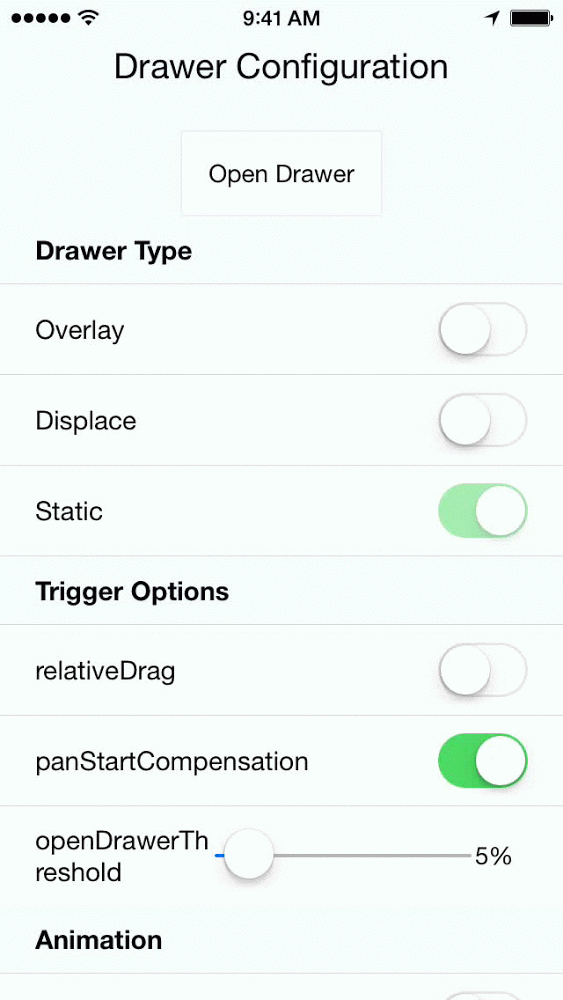
React native drawer, configurable to achieve material design style, slack style, parallax, and more. Works in both iOS and Android.
[](https://www.npmjs.com/package/react-native-drawer)
[](https://www.npmjs.com/package/react-native-drawer)
- [Installation](#installation)
- [Usage](#usage)
- [Examples](#examples)
- [Props](#props)
- [Demo](#demo)
- [Credits](#credits)
### Installation
`npm install --save react-native-drawer`
### Usage
```javascript
import Drawer from 'react-native-drawer'
class Application extends Component {
closeControlPanel = () => {
this._drawer.close()
};
openControlPanel = () => {
this._drawer.open()
};
render () {
return (
this._drawer = ref}
content={}
>
)
}
})
```
### Examples
```js
//Parallax Effect (slack style)
}
openDrawerOffset={100}
styles={drawerStyles}
tweenHandler={Drawer.tweenPresets.parallax}
>
//Material Design Style Drawer
}
tapToClose={true}
openDrawerOffset={0.2} // 20% gap on the right side of drawer
panCloseMask={0.2}
closedDrawerOffset={-3}
styles={drawerStyles}
tweenHandler={(ratio) => ({
main: { opacity:(2-ratio)/2 }
})}
>
const drawerStyles = {
drawer: { shadowColor: '#000000', shadowOpacity: 0.8, shadowRadius: 3},
main: {paddingLeft: 3},
}
```
### Props
This module supports a wide range of drawer styles, and hence has *a lot* of props.
##### Important
- `content` (React.Component) `null` - Menu component
- `type` (String: displace:overlay:static) `displace`- Type of drawer.
- `open` (Boolean) `null` - If true will trigger drawer open, if false will trigger close.
- `openDrawerOffset` (Number|Function) `0` - Can either be a integer (pixel value) or decimal (ratio of screen width). Defines the right hand margin when the drawer is open. Or, can be function which returns offset: `(viewport) => viewport.width - 200`
- `closedDrawerOffset` (Number|Function) `0` - Same as openDrawerOffset, except defines left hand margin when drawer is closed.
- `disabled` (Boolean) `false` - If true the drawer can not be opened and will not respond to pans.
- `styles` (Object) `null` - Styles for the drawer, main, drawerOverlay and mainOverlay container Views.
##### Animation / Tween
**Note**: In the future animations with use Animated, and the api will change.
- `tweenHandler` (Function) `null` - Takes in the pan ratio (decimal 0 to 1) that represents the tween percent. Returns an object of native props to be set on the constituent views { drawer: {/*native props*/}, main: {/*native props*/}, mainOverlay: {/*native props*/} }
- `tweenDuration` (Integer) `250` - The duration of the open/close animation.
- `tweenEasing` (String) `linear` - A easing type supported by [tween-functions](https://www.npmjs.com/package/tween-functions)
##### Event Handlers
- `onOpen` (Function) - Will be called immediately after the drawer has entered the open state.
- `onOpenStart` (Function) callback fired at the start of an open animation.
- `onClose` (Function) - Will be called immediately after the drawer has entered the closed state.
- `onCloseStart` (Function) callback fired at the start of a close animation.
##### Gestures
- `captureGestures` (oneOf(true, false, 'open', 'closed')) `open` - If true, will capture all gestures inside of the pan mask. If 'open' will only capture when drawer is open.
- `acceptDoubleTap` (Boolean) `false` - Toggle drawer when double tap occurs within pan mask?
- `acceptTap` (Boolean) `false` - Toggle drawer when any tap occurs within pan mask?
- `acceptPan` (Boolean) `true` - Allow for drawer pan (on touch drag). Set to false to effectively disable the drawer while still allowing programmatic control.
- `tapToClose` (Boolean) `false` - Same as acceptTap, except only for close.
- `negotiatePan` (Boolean) `false` - If true, attempts to handle only horizontal swipes, making it play well with a child `ScrollView`.
##### Additional Configurations
- `panThreshold` (Number) `.25` - Ratio of screen width that must be travelled to trigger a drawer open/close.
- `panOpenMask` (Number) `null` - Ratio of screen width that is valid for the start of a pan open action. If null -> defaults to `max(.05, closedDrawerOffset)`.
- `panCloseMask` (Number) `null` - Ratio of screen width that is valid for the start of a pan close action. If null -> defaults to `max(.05, openDrawerOffset)`.
- `initializeOpen` (Boolean) `false` - Initialize with drawer open?
- `side` (String left|right|top|bottom) `left` - which side the drawer should be on.
- `useInteractionManager` (Boolean) `false` - if true will run InteractionManager for open/close animations.
- `elevation` (Number) `0` - (Android-only) Sets the elevation of the drawer using Android's underlying [elevation API](https://developer.android.com/training/material/shadows-clipping.html#Elevation)
### Tween Handler
You can achieve pretty much any animation you want using the tween handler with the transformMatrix property. E.G.
```js
tweenHandler={(ratio) => {
var r0 = -ratio/6
var r1 = 1-ratio/6
var t = [
r1, r0, 0, 0,
-r0, r1, 0, 0,
0, 0, 1, 0,
0, 0, 0, 1,
]
return {
main: {
style: {
transformMatrix: t,
opacity: 1 - ratio/2,
},
}
}
}}
```
Will result in a skewed fade out animation.
### Opening & Closing the Drawer Programmatically
Three options:
1. Use the open prop (controlled mode):
```js
this._drawer = ref
onPress={() => {this._drawer.open()}}
```
3. Using Context
```js
contextTypes = {drawer: React.PropTypes.object}
// later...
this.context.drawer.open()
```
### Demo
* `git clone https://github.com/rt2zz/react-native-drawer.git`
* `cd react-native-drawer/examples/RNDrawerDemo && npm install`
* **iOS**
* Open `./examples/RNDrawerDemo/RNDrawerDemo.xcodeproject` in xcode
* `command+r` (in xcode)
* **Android**
* Run android simulator / plug in your android device
* Run `react-native run-android` in terminal
### Credits
Component was adapted from and inspired by
[@khanghoang](https://github.com/khanghoang)'s [RNSideMenu](https://github.com/khanghoang/RNSideMenu)
*AND*
[@kureevalexey](https://twitter.com/kureevalexey)'s [react-native-side-menu](https://github.com/Kureev/react-native-side-menu)