Ecosyste.ms: Awesome
An open API service indexing awesome lists of open source software.
https://github.com/phil-r/react-native-looped-carousel
:carousel_horse: Looped carousel for React Native
https://github.com/phil-r/react-native-looped-carousel
carousel react react-native
Last synced: 2 months ago
JSON representation
:carousel_horse: Looped carousel for React Native
- Host: GitHub
- URL: https://github.com/phil-r/react-native-looped-carousel
- Owner: phil-r
- License: mit
- Created: 2015-04-02T19:56:05.000Z (about 9 years ago)
- Default Branch: master
- Last Pushed: 2023-09-29T16:35:16.000Z (9 months ago)
- Last Synced: 2024-04-21T15:06:34.943Z (2 months ago)
- Topics: carousel, react, react-native
- Language: JavaScript
- Homepage:
- Size: 1.31 MB
- Stars: 1,495
- Watchers: 30
- Forks: 309
- Open Issues: 89
-
Metadata Files:
- Readme: README.md
- Changelog: CHANGELOG.md
- License: LICENSE
Lists
- awesome-react-native - react-native-looped-carousel ★1094 - Create looped carousel of views or images (Components / UI)
- awesome-stars - phil-r/react-native-looped-carousel - :carousel_horse: Looped carousel for React Native (JavaScript)
README
# Looped carousel for React Native
[](https://www.npmjs.com/package/react-native-looped-carousel)
[](https://travis-ci.org/phil-r/react-native-looped-carousel)
[](https://david-dm.org/phil-r/react-native-looped-carousel)
[](https://david-dm.org/phil-r/react-native-looped-carousel?type=dev)
Full-fledged "infinite" carousel for your next [react-native](https://github.com/facebook/react-native/) project. Supports iOS and Android.
Based on [react-native framework](https://github.com/facebook/react-native/) by Facebook.
## Demo
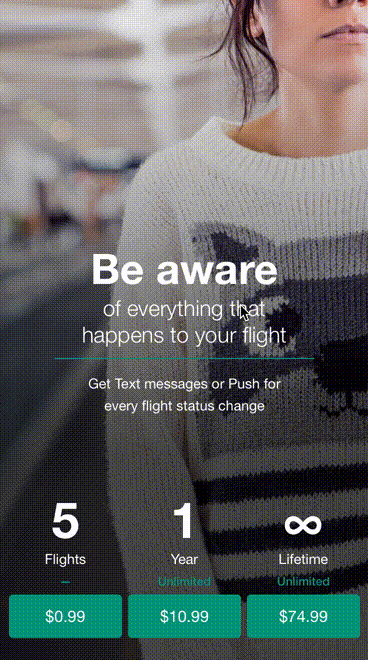
## Install
```sh
npm install react-native-looped-carousel --save
```
## Examples
- [Simple](https://snack.expo.io/@phil/carousel-simple-example)
- [Modal](https://snack.expo.io/@phil/carousel-modal-example)
- [Arrows](https://snack.expo.io/@phil/carousel-arrow-example)
- [Dynamic content](https://snack.expo.io/@phil/carousel-dynamic-content-example)
- [Animate to page](https://snack.expo.io/@phil/carousel-animate-to-page-example)
## Props
Name | propType | default value | description
--- | --- | --- | ---
autoplay | boolean | true | enables auto animations
delay | number | 4000 | number in milliseconds between auto animations
currentPage | number | 0 | allows you to set initial page
pageStyle | style | null | style for pages
contentContainerStyle | style | null | `contentContainerStyle` for the scrollView
onAnimateNextPage | func | null | callback that is called with 0-based Id of the current page
onPageBeingChanged | func | null | callback that is called when scroll start with 0-based Id of the next page
swipe | bool | true | motion control for Swipe
isLooped | bool | true | if it's possible to scroll infinitely
**Pagination** | --- | --- | ---
pageInfo | boolean | false | shows `{currentPage} / {totalNumberOfPages}` pill at the bottom
pageInfoBackgroundColor | string | 'rgba(0, 0, 0, 0.25)' | background color for pageInfo
pageInfoBottomContainerStyle | style | null | style for the pageInfo container
pageInfoTextStyle | style | null | style for text in pageInfo
pageInfoTextSeparator | string | ' / ' | separator for `{currentPage}` and `{totalNumberOfPages}`
**Bullets** | --- | --- | ---
bullets | bool | false | wether to show "bullets" at the bottom of the carousel
bulletStyle | style | null | style for each bullet
bulletsContainerStyle | style | null | style for the bullets container
chosenBulletStyle | style | null | style for the selected bullet
**Arrows** | --- | --- | ---
arrows | bool | false | wether to show navigation arrows for the carousel
arrowStyle | style | null | style for navigation arrows
leftArrowStyle | style | null | style for left navigation arrow
rightArrowStyle | style | null | style for right navigation arrow
arrowsContainerStyle | style | null | style for the navigation arrows container
leftArrowText | string | 'Left' | label for left navigation arrow
rightArrowText | string | 'Right' | label for right navigation arrow
## Change the page
Three options :
- Go to a specific page
- Go to the next page
- Go to the previous page
```js
// assuming ref is set up on the carousel as (ref) => this._carousel = ref
onPress={() => {this._carousel.animateToPage(page)}}
onPress={() => {this._carousel._animateNextPage()}}
onPress={() => {this._carousel._animatePreviousPage()}}
```
## Usage
```js
import React, { Component } from 'react';
import {
Text,
View,
Dimensions,
} from 'react-native';
import Carousel from 'react-native-looped-carousel';
const { width, height } = Dimensions.get('window');
export default class CarouselExample extends Component {
constructor(props) {
super(props);
this.state = {
size: { width, height },
};
}
_onLayoutDidChange = (e) => {
const layout = e.nativeEvent.layout;
this.setState({ size: { width: layout.width, height: layout.height } });
}
render() {
return (
console.log(p)}
>
1
2
3
);
}
}
```
## Used in
- [React Native Buyscreen](https://github.com/appintheair/react-native-buyscreen)
## See also
- [React Native Grid Component](https://github.com/phil-r/react-native-grid-component)
----
More on react-native here: https://facebook.github.io/react-native/docs/getting-started.html