Ecosyste.ms: Awesome
An open API service indexing awesome lists of open source software.
https://github.com/spatie/laravel-db-snapshots
Quickly dump and load databases
https://github.com/spatie/laravel-db-snapshots
artisan database dump mysql postgresql restore
Last synced: 2 months ago
JSON representation
Quickly dump and load databases
- Host: GitHub
- URL: https://github.com/spatie/laravel-db-snapshots
- Owner: spatie
- License: mit
- Created: 2017-03-17T09:39:15.000Z (over 7 years ago)
- Default Branch: main
- Last Pushed: 2024-04-02T06:54:48.000Z (3 months ago)
- Last Synced: 2024-04-20T20:07:40.852Z (3 months ago)
- Topics: artisan, database, dump, mysql, postgresql, restore
- Language: PHP
- Homepage: https://freek.dev/716-a-laravel-package-to-quickly-dump-and-load-the-database
- Size: 256 KB
- Stars: 970
- Watchers: 15
- Forks: 94
- Open Issues: 0
-
Metadata Files:
- Readme: README.md
- Changelog: CHANGELOG.md
- Funding: .github/FUNDING.yml
- License: LICENSE.md
Lists
- awesome-stars - spatie/laravel-db-snapshots - Quickly dump and load databases (PHP)
- awesome-stars - laravel-db-snapshots
README
# Quickly dump and load databases
[](https://packagist.org/packages/spatie/laravel-db-snapshots)
[](LICENSE.md)
[](https://github.com/spatie/laravel-db-snapshots/actions/workflows/run-tests.yml)
[](https://packagist.org/packages/spatie/laravel-db-snapshots)
This package provides Artisan commands to quickly dump and load databases in a Laravel application.
```bash
# Create a dump
php artisan snapshot:create my-first-dump
# Make some changes to your db
# ...
# Create another dump
php artisan snapshot:create my-second-dump
# Load up the first dump
php artisan snapshot:load my-first-dump
# Load up the latest dump
php artisan snapshot:load --latest
# List all snapshots
php artisan snapshot:list
# Remove old snapshots. Keeping only the most recent
php artisan snapshot:cleanup --keep=2
```
This package supports MySQL, PostgreSQL and SQLite.
## Support us
[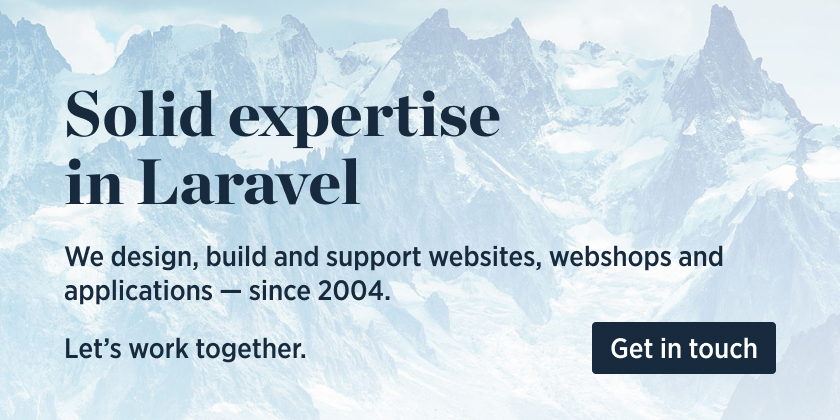 ](https://spatie.be/github-ad-click/laravel-db-snapshots)
](https://spatie.be/github-ad-click/laravel-db-snapshots)
We invest a lot of resources into creating [best in class open source packages](https://spatie.be/open-source). You can support us by [buying one of our paid products](https://spatie.be/open-source/support-us).
We highly appreciate you sending us a postcard from your hometown, mentioning which of our package(s) you are using. You'll find our address on [our contact page](https://spatie.be/about-us). We publish all received postcards on [our virtual postcard wall](https://spatie.be/open-source/postcards).
## Support us
We invest a lot of resources into creating [best in class open source packages](https://spatie.be/open-source). You can support us by [buying one of our paid products](https://spatie.be/open-source/support-us).
We highly appreciate you sending us a postcard from your hometown, mentioning which of our package(s) you are using. You'll find our address on [our contact page](https://spatie.be/about-us). We publish all received postcards on [our virtual postcard wall](https://spatie.be/open-source/postcards).
## Installation
> For PHP 7.x and/or Laravel 6.x, use v1.x of this package.
You can install the package via Composer:
```bash
composer require spatie/laravel-db-snapshots
```
You should add a disk named `snapshots` to `config/filesystems.php` on which the snapshots will be saved. This would be a typical configuration:
```php
// ...
'disks' => [
// ...
'snapshots' => [
'driver' => 'local',
'root' => database_path('snapshots'),
],
// ...
```
Optionally, you may publish the configuration file with:
```bash
php artisan vendor:publish --provider="Spatie\DbSnapshots\DbSnapshotsServiceProvider"
```
This is the content of the published file:
```php
return [
/*
* The name of the disk on which the snapshots are stored.
*/
'disk' => 'snapshots',
/*
* The connection to be used to create snapshots. Set this to null
* to use the default configured in `config/databases.php`
*/
'default_connection' => null,
/*
* The directory where temporary files will be stored.
*/
'temporary_directory_path' => storage_path('app/laravel-db-snapshots/temp'),
/*
* Create dump files that are gzipped
*/
'compress' => false,
/*
* Only these tables will be included in the snapshot. Set to `null` to include all tables.
*
* Default: `null`
*/
'tables' => null,
/*
* All tables will be included in the snapshot expect this tables. Set to `null` to include all tables.
*
* Default: `null`
*/
'exclude' => null,
];
```
## Usage
To create a snapshot (which is just a dump from the database) run:
```bash
php artisan snapshot:create my-first-dump
```
Giving your snapshot a name is optional. If you don't pass a name the current date time will be used:
```bash
# Creates a snapshot named something like `2017-03-17 14:31`
php artisan snapshot:create
```
Maybe you only want to snapshot a couple of tables. You can do this by passing the `--table` multiple times or as a comma separated list:
```bash
# Both commands create a snapshot containing only the posts and users tables:
php artisan snapshot:create --table=posts,users
php artisan snapshot:create --table=posts --table=users
```
You may want to exclude some tables from snapshot. You can do this by passing the `--exclude` multiple times or as a comma separated list:
```bash
# create snapshot from all tables excluding the users and posts
php artisan snapshot:create --exclude=posts,users
php artisan snapshot:create --exclude=posts --exclude=users
```
> Note: if you pass `--table` and `--exclude` in the same time it will use `--table` to create the snapshot and it's ignore the `--exclude`
When creating snapshots, you can optionally create compressed snapshots. To do this either pass the `--compress` option on the command line, or set the `db-snapshots.compress` configuration option to `true`:
```bash
# Creates a snapshot named my-compressed-dump.sql.gz
php artisan snapshot:create my-compressed-dump --compress
```
After you've made some changes to the database you can create another snapshot:
```bash
php artisan snapshot:create my-second-dump
```
To load a previous dump issue this command:
```bash
php artisan snapshot:load my-first-dump
```
To load a previous dump to another DB connection:
```bash
php artisan snapshot:load my-first-dump --connection=connectionName
```
By default, `snapshot:load` will drop all existing tables in the database. If you don't want this behaviour, you can pass the `--drop-tables=0` option:
```bash
php artisan snapshot:load my-first-dump --drop-tables=0
```
By default, `snapshot:load` will load the entire snapshot into memory which may cause problems when using large files. To avoid this, you can pass the `--stream` option to stream the snapshot to the database one statement at a time:
```bash
php artisan snapshot:load my-first-dump --stream
```
To list all the dumps run:
```bash
php artisan snapshot:list
```
A dump can be deleted with:
```bash
php artisan snapshot:delete my-first-dump
```
To remove all backups except the most recent 2
```bash
php artisan snapshot:cleanup --keep=2
```
If you need to pass extra options to the underlying db-dumper, add a `dump` key to the database **connection** with a key of `addExtraOption` and a value of the option. For example, to prevent the Postgres db dumper from setting the owner, you'd add:
```
'dump' => [
'addExtraOption' => '--no-owner',
],
```
To the `pgsql` connection in `database.php`
## Events
There are several events fired which can be used to perform some logic of your own:
- `Spatie\DbSnapshots\Events\CreatingSnapshot`: will be fired before a snapshot is created
- `Spatie\DbSnapshots\Events\CreatedSnapshot`: will be fired after a snapshot has been created
- `Spatie\DbSnapshots\Events\LoadingSnapshot`: will be fired before a snapshot is loaded
- `Spatie\DbSnapshots\Events\LoadedSnapshot`: will be fired after a snapshot has been loaded
- `Spatie\DbSnapshots\Events\DeletingSnapshot`: will be fired before a snapshot is deleted
- `Spatie\DbSnapshots\Events\DeletedSnapshot`: will be fired after a snapshot has been deleted
## Testing
```bash
composer test
```
## Changelog
Please see [CHANGELOG](CHANGELOG.md) for more information on what has changed recently.
## Contributing
Please see [CONTRIBUTING](https://github.com/spatie/.github/blob/main/CONTRIBUTING.md) for details.
## Security Vulnerabilities
Please review [our security policy](../../security/policy) on how to report security vulnerabilities.
## Credits
- [Freek Van der Herten](https://github.com/freekmurze)
- [All Contributors](../../contributors)
## License
The MIT License (MIT). Please see [License File](LICENSE.md) for more information.