Ecosyste.ms: Awesome
An open API service indexing awesome lists of open source software.
https://github.com/retyui/react-native-confirmation-code-field
A react-native confirmation code field compatible with iOS, Android and Web
https://github.com/retyui/react-native-confirmation-code-field
android code-verification ios one-time-password otp-inputs pin-code react-native react-native-component react-native-library react-native-web
Last synced: about 1 month ago
JSON representation
A react-native confirmation code field compatible with iOS, Android and Web
- Host: GitHub
- URL: https://github.com/retyui/react-native-confirmation-code-field
- Owner: retyui
- License: mit
- Fork: true (ttdung11t2/react-native-confirmation-code-input)
- Created: 2018-08-17T14:40:34.000Z (almost 6 years ago)
- Default Branch: master
- Last Pushed: 2024-03-21T09:12:17.000Z (2 months ago)
- Last Synced: 2024-04-20T10:04:34.924Z (about 1 month ago)
- Topics: android, code-verification, ios, one-time-password, otp-inputs, pin-code, react-native, react-native-component, react-native-library, react-native-web
- Language: TypeScript
- Homepage:
- Size: 11.3 MB
- Stars: 1,005
- Watchers: 5
- Forks: 117
- Open Issues: 2
-
Metadata Files:
- Readme: README.md
- Changelog: CHANGELOG.md
- License: LICENSE
Lists
- awesome-react-native - react-native-confirmation-code-field ★15 - A React Native component to input confirmation code for both Android and IOS (Components / UI)
- awesome - react-native-confirmation-code-field ★15 - A React Native component to input confirmation code for both Android and IOS (Components / UI)
- awesome-react-native - react-native-confirmation-code-field ★15 - A React Native component to input confirmation code for both Android and IOS (Components / UI)
- awesome-react-native - react-native-confirmation-code-field ★15 - A React Native component to input confirmation code for both Android and IOS (Components / UI)
- awesome-react-native - react-native-confirmation-code-field ★15 - A React Native component to input confirmation code for both Android and IOS (Components / UI)
- awesome-react-native - react-native-confirmation-code-field ★15 - A React Native component to input confirmation code for both Android and IOS (Components / UI)
- awesome-stars - react-native-confirmation-code-field - native confirmation code field compatible with iOS, Android and Web | retyui | 1027 | (TypeScript)
README
# react-native-confirmation-code-field
[](https://www.npmjs.com/package/react-native-confirmation-code-field)
[](https://www.npmtrends.com/react-native-confirmation-code-field)
[](https://packagephobia.com/result?p=react-native-confirmation-code-field)
[](https://github.com/retyui/react-native-confirmation-code-field/actions/workflows/nodejs.yml)
A simple react-native confirmation code field compatible with iOS, Android.
### Links
- [Documentation](API.md)
- [Example app](examples/DemoCodeField)
- [Live Expo app](https://snack.expo.io/Zil!jCFft)
### Component features:
- 🔮 Simple and tiny `3.8 KB`. Easy to use;
- 🚮 Clearing part of the code by clicking on the cell;
- 🍎 Support "fast paste SMS-code" on iOS. And custom code paste for Android;
- ⚡ TextInput `ref` support;
- 🛠 Highly customizable. Can be used as masked TextInput;
- 🤓 Readable [changelog](CHANGELOG.md).
## Screenshots
| | |
| --- | --- |
| [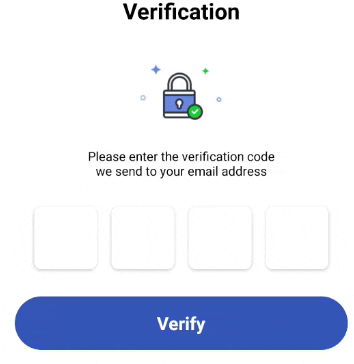](examples/DemoCodeField/src/AnimatedExample) | [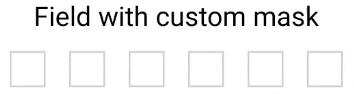](examples/DemoCodeField/src/MaskExample)
[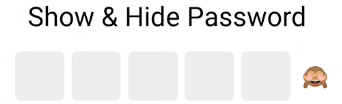](examples/DemoCodeField/src/UnmaskExample)
[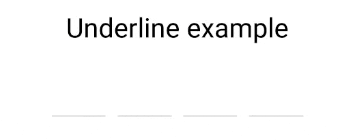](examples/DemoCodeField/src/UnderlineExample)
[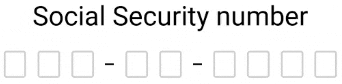](examples/DemoCodeField/src/FormattingExample) |
## Install
```sh
yarn add react-native-confirmation-code-field
```
## How it works
I use an invisible `` component that will be stretched over `` components.
JSX structure looks like that:
```jsx
// Root view (rectangle with a red border on 3d visualization below)
// Each Cell element is result of a `renderCell` function (gray boxes)
1
2
3
|
// Invisible Text Input with absolute position (gray rectangle with text '123')
```
[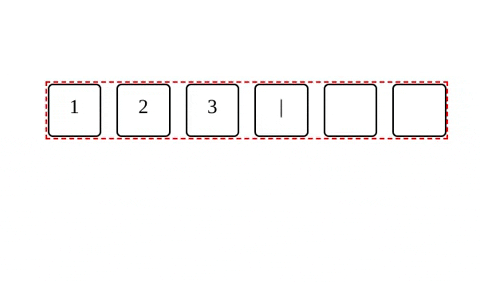](https://codepen.io/retyui/pen/WNGdNdJ)
It needs to solve next problems:
- When user pastes code from SMS on iOS [issue#25](https://github.com/retyui/react-native-confirmation-code-field/issues/25#issuecomment-446497934)
- Better UX when user types fast, or system sluggish, characters might lost when component switching focus between ``.
## Basic example
I took a minimal implementation approach.
It mean that this component provides low-level functionality so you can create incredible UI without tears 😭.
I recommend you start with creating your own wrapper where you apply all styles and basic configuration.
You can use a ready-made solution out of the box:
- [Animated variant](examples/DemoCodeField/src/AnimatedExample)
- [Formatting example](examples/DemoCodeField/src/FormattingExample)
- [Underline variant](examples/DemoCodeField/src/UnderlineExample)
- [Show & Hide password](examples/DemoCodeField/src/UnmaskExample)
- [Mask variant](examples/DemoCodeField/src/MaskExample)
```js
import React, {useState} from 'react';
import {SafeAreaView, Text, StyleSheet} from 'react-native';
import {
CodeField,
Cursor,
useBlurOnFulfill,
useClearByFocusCell,
} from 'react-native-confirmation-code-field';
const styles = StyleSheet.create({
root: {flex: 1, padding: 20},
title: {textAlign: 'center', fontSize: 30},
codeFieldRoot: {marginTop: 20},
cell: {
width: 40,
height: 40,
lineHeight: 38,
fontSize: 24,
borderWidth: 2,
borderColor: '#00000030',
textAlign: 'center',
},
focusCell: {
borderColor: '#000',
},
});
const CELL_COUNT = 6;
const App = () => {
const [value, setValue] = useState('');
const ref = useBlurOnFulfill({value, cellCount: CELL_COUNT});
const [props, getCellOnLayoutHandler] = useClearByFocusCell({
value,
setValue,
});
return (
Verification
(
{symbol || (isFocused ? : null)}
)}
/>
);
};
export default App;
```
### Compatibility
For `[email protected]` and below use `yarn add react-native-confirmation-code-field@6`, otherwise use the latest version `yarn add react-native-confirmation-code-field`