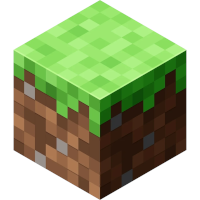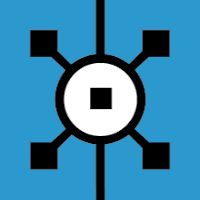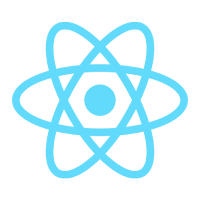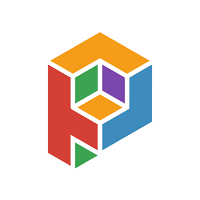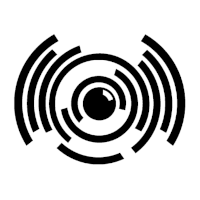Ecosyste.ms: Awesome
An open API service indexing awesome lists of open source software.
https://github.com/patriciogonzalezvivo/lygia
LYGIA, it's a granular and multi-language (GLSL, HLSL, WGSL, MSL and CUDA) shader library designed for performance and flexibility
https://github.com/patriciogonzalezvivo/lygia
computer-graphics glsl glsl-shader hlsl hlsl-shader library metal metal-shader shader shader-library shaders webgl wgpu wgsl wgsl-shader
Last synced: about 1 month ago
JSON representation
LYGIA, it's a granular and multi-language (GLSL, HLSL, WGSL, MSL and CUDA) shader library designed for performance and flexibility
- Host: GitHub
- URL: https://github.com/patriciogonzalezvivo/lygia
- Owner: patriciogonzalezvivo
- License: other
- Created: 2021-04-06T16:10:49.000Z (about 3 years ago)
- Default Branch: main
- Last Pushed: 2024-04-28T10:07:55.000Z (about 2 months ago)
- Last Synced: 2024-04-28T11:23:29.693Z (about 2 months ago)
- Topics: computer-graphics, glsl, glsl-shader, hlsl, hlsl-shader, library, metal, metal-shader, shader, shader-library, shaders, webgl, wgpu, wgsl, wgsl-shader
- Language: GLSL
- Homepage: https://lygia.xyz
- Size: 9.15 MB
- Stars: 2,233
- Watchers: 33
- Forks: 147
- Open Issues: 1
-
Metadata Files:
- Readme: README.md
- Funding: .github/FUNDING.yml
- License: LICENSE.md
Lists
- anything_about_game - lygia - language shader library designed for performance and flexibility (ComputerGraphics && Shading)
- awesome-stars - patriciogonzalezvivo/lygia - LYGIA, it's a granular and multi-language (GLSL, HLSL, WGSL, MSL and CUDA) shader library designed for performance and flexibility (GLSL)
- awesome-threejs - lygia - language shader library designed for performance and flexibility by [@patriciogv](https://twitter.com/patriciogv). A cross platform library that will help you iterate on your shaders very easily. Going deep in the code of a specific functionality can also help you learn GLSL/HLSL. (GLSL/HLSL Shaders / Installed tools)
- awesome-creative-coding - Lygia - platform] - Granular and multi-language (GLSL, HLSL, WGSL, MSL and CUDA) shader library designed for performance and flexibility. (Tools / Frameworks • Libraries • Ecosystems)
- fucking-awesome-creative-coding - Lygia - platform] - Granular and multi-language (GLSL, HLSL, WGSL, MSL and CUDA) shader library designed for performance and flexibility. (Tools / Frameworks • Libraries • Ecosystems)
README

# LYGIA Shader Library
LYGIA is a shader library of reusable functions that will let you prototype, port or ship a project in just few minutes. It's very granular, flexible and efficient. Support multiple shading languages and can easily be added to any project, enviroment or framework of your choice.
[](https://github.com/sponsors/patriciogonzalezvivo)
Here are a couple of integrations examples:
## How to use it?
In your shader `#include` the functions you need:
#ifdef GL_ES
precision mediump float;
#endif
uniform vec2 u_resolution;
uniform float u_time;
#include "lygia/space/ratio.glsl"
#include "lygia/math/decimate.glsl"
#include "lygia/draw/circle.glsl"
void main(void) {
vec3 color = vec3(0.0);
vec2 st = gl_FragCoord.xy/u_resolution.xy;
st = ratio(st, u_resolution);
color = vec3(st.x,st.y,abs(sin(u_time)));
color = decimate(color, 20.);
color += circle(st, .5, .1);
gl_FragColor = vec4(color, 1.0);
}
Then you need to resovle this dependencies, the fastest way would be to drag&drop your shader file here:
The other options is using a **local** version that then you can bundle into your project, or use the **server** to resolve the dependencies online.
### LYGIA Locally
If you are working **locally** in an environment that can resolve `#include` dependencies, just clone LYGIA into your project relative to the shader you are loading:
```bash
git clone https://github.com/patriciogonzalezvivo/lygia.git
```
or as a submodule:
```bash
git submodule add https://github.com/patriciogonzalezvivo/lygia.git
```
or you may clone LYGIA without the git history and reduce the project size (9MB+) with the following command:
```bash
npx degit https://github.com/patriciogonzalezvivo/lygia.git lygia
```
### LYGIA server
If you are working on a **cloud platform** you probably want to resolve the dependencies without needing to install anything. Just add a link to `https://lygia.xyz/resolve.js` (JS) or `https://lygia.xyz/resolve.esm.js` (ES6 module):
```html
import resolveLygia from "https://lygia.xyz/resolve.esm.js"
```
To then resolve the dependencies by passing a `string` or `strings[]` to `resolveLygia()` or `resolveLygiaAsync()`:
```js
// 1. FIRST
// Sync resolver, one include at a time
vertSource = resolveLygia(vertSource);
fragSource = resolveLygia(fragSource);
// OR.
// ASync resolver, all includes in parallel calls
vertSource = resolveLygiaAsync(vertSource);
fragSource = resolveLygiaAsync(fragSource);
// 2. SECOND
// Use the resolved source code
shdr = createShader(vertSource, fragSource);
```
This this function can also resolve dependencies to previous versions of LYGIA by using this pattern `lygia/vX.X.X/...` on you dependency paths. For example:
```glsl
#include "lygia/v1.0.0/math/decimation.glsl"
#include "lygia/v1.1.0/math/decimation.glsl"
```
### Integrations examples
Learn more about LYGIA and how to use it from these **examples**:
* [2D examples for Processing (GLSL)](https://github.com/patriciogonzalezvivo/lygia_p5_examples)
* [2D/3D examples for P5.js (GLSL)](https://editor.p5js.org/patriciogonzalezvivo/sketches)
* [2D examples for Three.js + React (GLSL)](https://codesandbox.io/s/lygia-react-starter-fftx6p) by [Eduard Fossas](https://eduardfossas.vercel.app/)
* [2D examples for Three.js (GLSL)](https://github.com/patriciogonzalezvivo/lygia_threejs_examples)
* [3D examples for Three.js (GLSL)](https://github.com/guidoschmidt/lygia_threejs_examples) by [Guido Schmidt](https://guidoschmidt.cc/)
* [2D examples for OpenFrameworks (GLSL)](https://github.com/patriciogonzalezvivo/lygia_of_examples)
* [2D/3D examples for Unity3D (HLSL)](https://github.com/patriciogonzalezvivo/lygia_unity_examples)
* [2D examples for Touch Designer (GLSL)](https://derivative.ca/community-post/asset/lygia-touchdesginer/66804) (dynamic resolver) by [Leith Ben Abdessalem](https://leithba.com)
* [2D examples for Touch Designer (GLSL)](https://github.com/vectorsize/lygia-td) (static resolver) by [Victor Saz](https://github.com/vectorsize)
* [2D examples on Observable Notebook (GLSL)](https://observablehq.com/@radames/hello-lygia-shader-library) by [Radames Ajna](https://twitter.com/radamar)
* [Figma's noise&texture plugin](https://www.figma.com/community/plugin/1138854718618193875) by [Rogie King](https://twitter.com/rogie). You will need to go to the "Custom" tab on the plugin to edit shaders and load LYGIA modules
* [3D example on Irmf](https://github.com/irmf/irmf-examples/tree/master/examples/028-lygia) by [Glenn Lewis](https://github.com/gmlewis)
* [2D/3D examples on GlslViewer (GLSL)](https://github.com/patriciogonzalezvivo/lygia_examples)
* [2D examples on Ossia](https://github.com/ossia/score-examples) by [Jean-Michaël Celerier](https://jcelerier.name/)
* [Ogl integration](https://github.com/kujohn/lygia_ogl_examples) by [John Ku](https://github.com/kujohn)
* [2D templates for Ogl(TS) and Three.js(JS/TS)](https://github.com/cdaein/create-ssam) by [Daeinc](https://paperdove.com)
For more information, guidance, or feedback about using LYGIA, join [#Lygia channel on shader.zone discord](https://shader.zone/).
### How is it organized?
The functions are divided into different categories:
* [`math/`](https://lygia.xyz/math): general math functions and constants: `PI`, `SqrtLength()`, etc.
* [`space/`](https://lygia.xyz/space): general spatial operations: `scale()`, `rotate()`, etc.
* [`color/`](https://lygia.xyz/color): general color operations: `luma()`, `saturation()`, blend modes, palettes, color space conversion, and tonemaps.
* [`animation/`](https://lygia.xyz/animation): animation operations: easing
* [`generative/`](https://lygia.xyz/generative): generative functions: `random()`, `noise()`, etc.
* [`sdf/`](https://lygia.xyz/sdf): signed distance field functions.
* [`draw/`](https://lygia.xyz/draw): drawing functions like `digits()`, `stroke()`, `fill`, etc/.
* [`sample/`](https://lygia.xyz/sample): sample operations
* [`filter/`](https://lygia.xyz/filter): typical filter operations: different kind of blurs, mean and median filters.
* [`distort/`](https://lygia.xyz/distort): distort sampling operations
* [`simulate/`](https://lygia.xyz/simulate): simulate sampling operations
* [`lighting/`](https://lygia.xyz/lighting): different lighting models and functions for foward/deferred/raymarching rendering
* [`geometry/`](https://lygia.xyz/geometry): operation related to geometries: intersections and AABB accelerating structures.
* [`morphological/`](https://lygia.xyz/morphological): morphological filters: dilation, erosion, alpha and poisson fill.
### Flexible how?
There are some functions whose behavior can be changed using the `#defines` keyword before including it. For example, [gaussian blurs](filter/gaussianBlur.glsl) are usually are done in two passes. By default, these are performed on their 1D version, but if you are interested in using a 2D kernel, all in the same pass, you will need to add the `GAUSSIANBLUR_2D` keyword this way:
```glsl
#define GAUSSIANBLUR_2D
#include "filter/gaussianBlur.glsl"
void main(void) {
...
vec2 pixel = 1./u_resolution;
color = gaussianBlur(u_tex0, uv, pixel, 9);
...
}
```
## Design Principles
1. It relies on `#include "path/to/file.*lsl"` which is defined by Khronos GLSL standard and requires a typical C-like pre-compiler MACRO which is easy to implement with just basic string operations to resolve dependencies.
Here you can find some implementations on different languages:
- C#:
. [GLSLIncludes](https://github.com/seb776/GLSLIncludes) a small utility to add the include feature to glsl by [z0rg](https://github.com/seb776).
- C++:
. [VERA's routines](https://github.com/patriciogonzalezvivo/vera/blob/main/src/ops/fs.cpp#L110-L171) for resolving GLSL dependencies.
- Python:
. [Small and simple routing to resolve includes](https://gist.github.com/patriciogonzalezvivo/9a50569c2ef9b08058706443a39d838e)
- JavaScript:
. [vanilla JS (online resolver)](https://lygia.xyz/resolve.js) This small file brings `resolveLygia()` which takes a `string` or `string[]` and parses it, solving all the `#include` dependencies into a single `string` you can load on your shaders. It also has a `resolveLygiaAsync()` version that resolves all the dependencies in parallel. Both support dependencies to previous versions of LYGIA by using this pattern `lygia/vX.X.X/...` on you dependency paths.
. [npm module (online resolver)](https://www.npmjs.com/package/resolve-lygia) by Eduardo Fossas. This is bring the same `resolveLygia()` and `resolveLygiaAsync()` function but as a npm module.
. [vite glsl plugin (local bundle)](https://github.com/UstymUkhman/vite-plugin-glsl) by Ustym Ukhman. Imports `.glsl` local dependencies, or load inline shaders through vite.
. [esbuild glsl plugin (local bundle)](https://github.com/ricardomatias/esbuild-plugin-glsl-include) by Ricardo Matias. Imports local `.glsl` dependencies through esbuild.
. [webpack glsl plugin (local bundle)](https://github.com/grieve/webpack-glsl-loader) by Ryan Grieve that imports local `.glsl` dependencies through webpack.
* It's **very granular**. One function per file. The file and the function share the same name, namely: `myFunc.glsl` contains `myFunct()`. There are some files that just include a collection of files inside a folder with the same name. For example:
```
color/blend.glsl
// which includes
color/blend/*.glsl
```
* It's **multi language**. Right now most of is GLSL (`*.glsl`) and HLSL (`*.hlsl`), but we are slowly extending to WGSL (`*.wgsl`), CUDA (`*.cuh`) and Metal (`*.msl`).
```
math/mirror.glsl
math/mirror.hlsl
math/mirror.wgsl
math/mirror.msl
math/mirror.cuh
```
* **Self documented**. Each file contains a structured comment (in YAML) at the top of the file. This one contains the name of the original author, description, use, and `#define` options
```glsl
/*
contributors:
description: [DESCRIPTION + URL]
use: myFunc( st, x [, y])
options:
- MYFUNC_TYPE
- MYFUNC_SAMPLER_FNC()
*/
```
* Prevents **name collisions** by using the following pattern where `FNC_` is followed with the function name:
```glsl
#ifndef FNC_MYFUNC
#define FNC_MYFUNC
float myFunc(float in) {
return in;
}
#endif
```
* **Templating capabilities through `#defines`**. Probably the most frequent use is templating the sampling function for reusability. The `#define` options start with the name of the function, in this example `MYFUNC_`. They are added as `options:` in the header.
```glsl
#ifndef MYFUNC_TYPE
#define MYFUNC_TYPE vec4
#endif
#ifndef MYFUNC_SAMPLER_FNC
#define MYFUNC_SAMPLER_FNC(TEX, UV) texture2D(TEX, UV)
#endif
#ifndef FNC_MYFUNC
#define FNC_MYFUNC
MYFUNC_TYPE myFunc(SAMPLER_TYPE tex, vec2 st) {
return MYFUNC_SAMPLER_FNC(tex, st);
}
#endif
```
* **Function Overloading**. Arguments are arranged in such a way that optional elements are at the end. When possible sort them according their memory size (except textures that remain at the top). Ex.: `SAMPLER_TYPE, mat4, mat3, mat2, vec4, vec3, vec2, float, ivec4, ivec3, ivec2, int, bool`
```glsl
/*
...
use: myFunc( st, x[, y])
*/
#ifndef FNC_MYFUNC
#define FNC_MYFUNC
vec2 myFunc(vec2 st, vec2 x) {
return st * x;
}
vec2 myFunc(vec2 st, float x) {
return st * x;
}
vec2 myFunc(vec2 st, float x, float y) {
return st * vec2(x, y);
}
#endif
```
## Contributions
LYGIA has a long way to go. Your support will be appreciated and rewarded! All contributors are automatically added to the [commercial license](https://lygia.xyz/license). This support can take multiple forms:
* fixing bugs!
* expanding the cross-compatibility between languages GLSL/HLSL/MSL/WGSL/CUDA
* contributing new functions
* adding new examples and integrations for new environments like: [GoDot](https://godotengine.org/), [ISF](https://isf.video/), [MaxMSP](https://cycling74.com/products/max), etc.
* through [sponsorships](https://github.com/sponsors/patriciogonzalezvivo)
## License
LYGIA belongs to those that support it. For that it uses a dual-licensed under the [Prosperity License](https://prosperitylicense.com/versions/3.0.0) and the [Patron License](https://lygia.xyz/license) for [sponsors](https://github.com/sponsors/patriciogonzalezvivo) and [contributors](https://github.com/patriciogonzalezvivo/lygia/graphs/contributors).
[Sponsors](https://github.com/sponsors/patriciogonzalezvivo) and [contributors](https://github.com/patriciogonzalezvivo/lygia/graphs/contributors) are automatically added to the [Patron License](https://lygia.xyz/license) and they can ignore any non-commercial rule of the [Prosperity License](https://prosperitylicense.com/versions/3.0.0) software.
It's also possible to get a permanent commercial license hooked to a single and specific version of LYGIA.
If you have doubts please reaching out to patriciogonzalezvivo at gmail dot com
## Credits
Created and mantained by [Patricio Gonzalez Vivo](https://patriciogonzalezvivo.com/)( Mastodon | [Twitter](https://twitter.com/patriciogv) | [Instagram](https://www.instagram.com/patriciogonzalezvivo/) | [GitHub](https://github.com/sponsors/patriciogonzalezvivo) ) and every direct or indirect [contributors](https://github.com/patriciogonzalezvivo/lygia/graphs/contributors) to the GitHub. This library has been built over years, and in many cases on top of the work of brilliant and generous people like: [Inigo Quiles](https://www.iquilezles.org/), [Morgan McGuire](https://casual-effects.com/), [Alan Wolfe](https://blog.demofox.org/), [Hugh Kennedy](https://github.com/hughsk), [Matt DesLauriers](https://www.mattdesl.com/), and many others.
## Get the latest news and releases
Sign up for the news letter below, join [the LYGIA's channel on Discord](https://shader.zone) or follow the [Github repository](https://github.com/patriciogonzalezvivo/lygia)