Ecosyste.ms: Awesome
An open API service indexing awesome lists of open source software.
https://github.com/TerryZ/v-page
A simple and useful pagination component for Vue
https://github.com/TerryZ/v-page
es6 i18n javascript page pagination vue vue-components vue2
Last synced: about 1 month ago
JSON representation
A simple and useful pagination component for Vue
- Host: GitHub
- URL: https://github.com/TerryZ/v-page
- Owner: TerryZ
- License: mit
- Created: 2018-04-16T15:47:08.000Z (about 6 years ago)
- Default Branch: dev
- Last Pushed: 2023-09-11T10:32:19.000Z (9 months ago)
- Last Synced: 2024-04-01T20:22:03.852Z (2 months ago)
- Topics: es6, i18n, javascript, page, pagination, vue, vue-components, vue2
- Language: JavaScript
- Homepage: https://terryz.github.io/docs-vue3/page/
- Size: 518 KB
- Stars: 97
- Watchers: 5
- Forks: 25
- Open Issues: 2
-
Metadata Files:
- Readme: README.md
- Changelog: CHANGELOG-CN.md
- License: LICENSE
Lists
- awesome-vue - v-page - A simple pagination bar, including length Menu, i18n support, based on Vue2.x. (Components & Libraries / UI Utilities)
- awesome-vue - v-page - A simple pagination bar, including length Menu, i18n support, based on Vue2.x. (Components & Libraries / UI Utilities)
- awesome-vue - v-page - A simple pagination bar, including length Menu, i18n support, based on Vue2.x. (Components & Libraries / UI Utilities)
- awesome-vue - v-page - A simple pagination bar, including length Menu, i18n support, based on Vue2.x. (Components & Libraries / UI Utilities)
- awesome-vue - v-page - A simple pagination bar, including length Menu, i18n support, based on Vue2.x. (Components & Libraries / UI Utilities)
- awesome-vue - v-page - A simple pagination bar, including length Menu, i18n support, based on Vue2.x. (Components & Libraries / UI Utilities)
- awesome-vue - v-page - A simple pagination bar, including length Menu, i18n support, based on Vue2.x. (Components & Libraries / UI Utilities)
- awesome-vue - v-page - A simple pagination bar, including length Menu, i18n support, based on Vue2.x. (Components & Libraries / UI Utilities)
- awesome-vue - v-page - A simple pagination bar, including length Menu, i18n support, based on Vue2.x. (Components & Libraries / UI Utilities)
- awesome-vue - v-page - A simple pagination bar, including length Menu, i18n support, based on Vue2.x. (UI Utilities / Pagination)
- awesome-vue - v-page - A simple pagination bar, including length Menu, i18n support, based on Vue2.x. (UI Utilities / Pagination)
- awesome-vue - v-page ★42 - A simple pagination bar, including length Menu, i18n support, based on Vue2.x. (UI Utilities / Pagination)
- awesome-vue - v-page - A simple pagination bar, including length Menu, i18n support, based on Vue2.x. (Components & Libraries / UI Utilities)
README
# [v-page](https://terryz.github.io/vue/#/page) · [](https://dl.circleci.com/status-badge/redirect/gh/TerryZ/v-page/tree/master) [](https://codecov.io/gh/TerryZ/v-page) [](https://www.npmjs.com/package/v-page) [](https://mit-license.org/) [](https://www.npmjs.com/package/v-page) [](https://standardjs.com)
A simple pagination bar for vue3, including size Menu, i18n support features
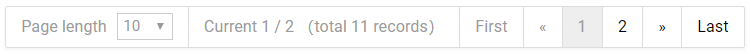
If you are using vue `2.x` version, please use [v-page 2.x](https://github.com/TerryZ/v-page/tree/dev-vue-2) version instead
## Examples and Documentation
Documentation and examples and please visit below sites
- [github-pages](https://terryz.github.io/docs-vue3/page/)
## Installation
[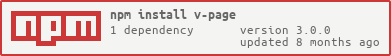](https://www.npmjs.com/package/v-page)
```sh
# npm
npm i v-page
# yarn
yarn add v-page
# pnpm
pnpm add v-page
```
Include and install plugin in your `main.js` file
```js
import { createApp } from 'vue'
import App from './app.vue'
import { PaginationBar } from 'v-page'
const app = createApp(App)
// install component globally
app.use(PaginationBar, {
// globally config options
})
app.mount('#app')
```
You can also use `v-page` as a locally component
```vue
import { PaginationBar } from 'v-page'
```
## Usage
```vue
import { ref } from 'vue'
import { PaginationBar } from 'v-page'
// set default page to 3
const pageNumber = ref(3)
const totalRow = ref(100)
// respond for pagination change
function paginationChange (data) {
console.log(data) // { pageNumber: 1, pageSize: 10 }
}
```
In typescript
```ts
import { ref } from 'vue'
import { PaginationBar } from 'v-page'
// required TypeScript 3.8+
import type { PageInfo } from 'v-page/types'
const pageNumber = ref(3)
const totalRow = ref(100)
function paginationChange (data: PageInfo): void {
console.log(data) // { pageNumber: 1, pageSize: 10 }
}
```