Ecosyste.ms: Awesome
An open API service indexing awesome lists of open source software.
https://github.com/vizzuhq/ipyvizzu
Build animated charts in Jupyter Notebook and similar environments with a simple Python syntax.
https://github.com/vizzuhq/ipyvizzu
animation chart charting charts data-visualization dataviz graphing graphs ipython jupyter jupyter-notebook plotting python storytelling vizzu
Last synced: 2 months ago
JSON representation
Build animated charts in Jupyter Notebook and similar environments with a simple Python syntax.
- Host: GitHub
- URL: https://github.com/vizzuhq/ipyvizzu
- Owner: vizzuhq
- License: apache-2.0
- Created: 2022-01-05T22:37:39.000Z (over 2 years ago)
- Default Branch: main
- Last Pushed: 2024-04-29T07:57:58.000Z (2 months ago)
- Last Synced: 2024-04-29T08:48:00.875Z (2 months ago)
- Topics: animation, chart, charting, charts, data-visualization, dataviz, graphing, graphs, ipython, jupyter, jupyter-notebook, plotting, python, storytelling, vizzu
- Language: Jupyter Notebook
- Homepage: https://ipyvizzu.vizzuhq.com
- Size: 20.8 MB
- Stars: 923
- Watchers: 16
- Forks: 88
- Open Issues: 14
-
Metadata Files:
- Readme: README.md
- Contributing: CONTRIBUTING.md
- License: LICENSE
- Code of conduct: CODE_OF_CONDUCT.md
Lists
- awesome-jupyter - ipyvizzu - Animated data storytelling tool. (Visualization)
- best-of-jupyter - GitHub - 15% open · ⏱️ 29.04.2024): (Interactive Widgets & Visualization)
README
ipyvizzu - Build animated charts in Jupyter Notebook and similar environments with a simple Python syntax
Documentation
· Examples
· Code reference
· Repository
· Blog
[](https://badge.fury.io/py/ipyvizzu)
[](https://anaconda.org/conda-forge/ipyvizzu)
[](https://github.com/vizzuhq/ipyvizzu/actions/workflows/cicd.yml)
# ipyvizzu
## About The Project
`ipyvizzu` is an animated charting tool for [Jupyter](https://jupyter.org),
[Google Colab](https://colab.research.google.com),
[Databricks](https://docs.databricks.com/notebooks),
[Kaggle](https://www.kaggle.com/code) and [Deepnote](https://deepnote.com)
notebooks among other platforms. `ipyvizzu` enables data scientists and analysts
to utilize animation for storytelling with data using `Python`. It's built on
the open-source `JavaScript`/`C++` charting library
[Vizzu](https://github.com/vizzuhq/vizzu-lib).
**There is a new extension of `ipyvizzu`,
[ipyvizzu-story](https://vizzuhq.github.io/ipyvizzu-story/)** with which the
animated charts can be presented right from the notebooks. Since
`ipyvizzu-story`'s syntax is a bit different to `ipyvizzu`'s, we suggest you to
start from the [ipyvizzu-story repo](https://github.com/vizzuhq/ipyvizzu-story)
if you're interested in using animated charts to present your findings live or
to share your presentation as an HTML file.
Similarly to `Vizzu`, `ipyvizzu` utilizes a generic dataviz engine that
generates many types of charts and seamlessly animates between them. It is
designed for building animated data stories as it enables showing different
perspectives of the data that the viewers can easily follow.
Main features:
- Designed with animation in focus;
- Defaults based on data visualization guidelines;
- Works with `Pandas` dataframe, while also `JSON` and inline data input is
available;
- Auto scrolling feature to keep the actual chart in position while executing
multiple cells.
## Installation
```sh
pip install ipyvizzu
```
Visit [Installation chapter](https://ipyvizzu.vizzuhq.com/latest/installation/)
for more options and details.
## Usage
You can create the animation below with the following code snippet.
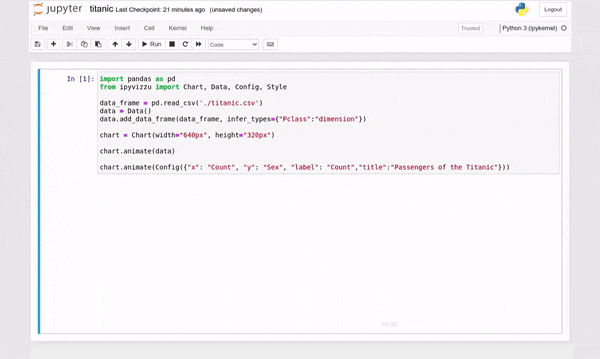
```python
import pandas as pd
from ipyvizzu import Chart, Data, Config
df = pd.read_csv(
"https://ipyvizzu.vizzuhq.com/latest/showcases/titanic/titanic.csv"
)
data = Data()
data.add_df(df)
chart = Chart(width="640px", height="360px")
chart.animate(data)
chart.animate(
Config(
{
"x": "Count",
"y": "Sex",
"label": "Count",
"title": "Passengers of the Titanic",
}
)
)
chart.animate(
Config(
{
"x": ["Count", "Survived"],
"label": ["Count", "Survived"],
"color": "Survived",
}
)
)
chart.animate(Config({"x": "Count", "y": ["Sex", "Survived"]}))
```
## Documentation
Visit our [Documentation site](https://ipyvizzu.vizzuhq.com/latest/) for more
details and a step-by-step tutorial into `ipyvizzu` or check out our
[Example gallery](https://ipyvizzu.vizzuhq.com/latest/examples/).
## Environments
`ipyvizzu` can be used in a wide variety of environments, visit
[Environments chapter](https://ipyvizzu.vizzuhq.com/latest/environments/) for
more details.
- Notebooks
- [Jupyter Notebook](https://ipyvizzu.vizzuhq.com/latest/environments/notebook/jupyternotebook/)
- [Colab](https://ipyvizzu.vizzuhq.com/latest/environments/notebook/colab/)
- [Databricks](https://ipyvizzu.vizzuhq.com/latest/environments/notebook/databricks/)
- [DataCamp](https://ipyvizzu.vizzuhq.com/latest/environments/notebook/datacamp/)
- [Deepnote](https://ipyvizzu.vizzuhq.com/latest/environments/notebook/deepnote/)
- [JupyterLab](https://ipyvizzu.vizzuhq.com/latest/environments/notebook/jupyterlab/)
- [JupyterLite](https://ipyvizzu.vizzuhq.com/latest/environments/notebook/jupyterlite/)
- [Kaggle](https://ipyvizzu.vizzuhq.com/latest/environments/notebook/kaggle/)
- [Noteable](https://ipyvizzu.vizzuhq.com/latest/environments/notebook/noteable/)
- App platforms
- [Streamlit](https://ipyvizzu.vizzuhq.com/latest/environments/platform/streamlit/)
- [Flask](https://ipyvizzu.vizzuhq.com/latest/environments/platform/flask/)
- [Panel](https://ipyvizzu.vizzuhq.com/latest/environments/platform/panel/)
- [Mercury](https://ipyvizzu.vizzuhq.com/latest/environments/platform/mercury/)
- [Voilà](https://ipyvizzu.vizzuhq.com/latest/environments/platform/voila/)
- BI tools
- [Mode](https://ipyvizzu.vizzuhq.com/latest/environments/bi/mode/)
- IDEs
- [PyCharm](https://ipyvizzu.vizzuhq.com/latest/environments/ide/pycharm/)
- [VSCode Python](https://ipyvizzu.vizzuhq.com/latest/environments/ide/vscode/)
## Extensions
- [ipyvizzu-story](https://ipyvizzu-story.vizzuhq.com/) adds presentation
controls to present data stories live or to share them as an interactive HTML
file.
## Contributing
We welcome contributions to the project, visit our contributing
[guide](https://ipyvizzu.vizzuhq.com/latest/CONTRIBUTING/) for further info.
## Contact
- Join our Slack if you have any questions or comments:
[vizzu-community.slack.com](https://join.slack.com/t/vizzu-community/shared_invite/zt-w2nqhq44-2CCWL4o7qn2Ns1EFSf9kEg)
- Drop us a line at [email protected]
- Follow us on Twitter: [VizzuHQ](https://twitter.com/VizzuHQ)
## Usage Statistics
`ipyvizzu` collects aggregate usage statistics by default to follow the progress
and overall trends of our library. This feature is optional, and users can
choose to opt-out. However, we do not track, collect, or store any personal data
or personally identifiable information. Please note that even when this feature
is enabled, publishing anything made with `ipyvizzu` remains GDPR compatible.
For more details, please visit
[Analytics chapter](https://ipyvizzu.vizzuhq.com/latest/tutorial/chart_settings/#analytics).
## License
Copyright © 2022-2023 [Vizzu Inc.](https://vizzuhq.com)
Released under the
[Apache 2.0 License](https://ipyvizzu.vizzuhq.com/latest/LICENSE/).
