Ecosyste.ms: Awesome
An open API service indexing awesome lists of open source software.
https://github.com/OpenGeoscience/geonotebook
A Jupyter notebook extension for geospatial visualization and analysis
https://github.com/OpenGeoscience/geonotebook
analysis jupyter jupyter-notebook-extension mapnik notebook opengeoscience python tile-server
Last synced: about 2 months ago
JSON representation
A Jupyter notebook extension for geospatial visualization and analysis
- Host: GitHub
- URL: https://github.com/OpenGeoscience/geonotebook
- Owner: OpenGeoscience
- License: apache-2.0
- Created: 2016-07-26T19:48:45.000Z (almost 8 years ago)
- Default Branch: master
- Last Pushed: 2019-01-21T15:53:04.000Z (over 5 years ago)
- Last Synced: 2024-03-27T00:13:12.617Z (3 months ago)
- Topics: analysis, jupyter, jupyter-notebook-extension, mapnik, notebook, opengeoscience, python, tile-server
- Language: Python
- Homepage:
- Size: 14.2 MB
- Stars: 1,078
- Watchers: 68
- Forks: 143
- Open Issues: 39
-
Metadata Files:
- Readme: README.md
- License: LICENSE
Lists
- awesome-jupyter - GeoNotebook - Extension for exploratory geospatial analysis. (Domain-Specific Projects)
- awesome-open-geoscience - geonotebook
- awesome-earthobservation-code - geonotebook - A Jupyter notebook extension for geospatial visualization and analysis `Python` (`Python` processing of optical imagery (non deep learning) / Processing imagery - post processing)
- awesome-open-geoscience - geonotebook
- awesome-cim - Geonotebook
- awesome-stars - OpenGeoscience/geonotebook - A Jupyter notebook extension for geospatial visualization and analysis (Python)
- my-awesome-stars - OpenGeoscience/geonotebook - A Jupyter notebook extension for geospatial visualization and analysis (Python)
- awesome-stars - geonotebook
- awesome-open-geoscience - geonotebook
- -awesome-jupyter - GeoNotebook - Extension for exploratory geospatial analysis. (Domain-Specific Projects)
- awesome-stars - OpenGeoscience/geonotebook - A Jupyter notebook extension for geospatial visualization and analysis (Python)
- awesome-jupyter-resources - GitHub - 44% open · ⏱️ 21.01.2019): (交互式小部件和可视化)
- awesome-stars - OpenGeoscience/geonotebook - A Jupyter notebook extension for geospatial visualization and analysis (Python)
- awesome-stars - OpenGeoscience/geonotebook - A Jupyter notebook extension for geospatial visualization and analysis (Python)
README
## GeoNotebook [](https://circleci.com/gh/OpenGeoscience/geonotebook) [](https://gitter.im/OpenGeoscience/geonotebook)
GeoNotebook is an application that provides client/server
environment with interactive visualization and analysis capabilities
using [Jupyter](http://jupyter.org), [GeoJS](http://www.github.com/OpenGeoscience/geojs) and other open source tools.
Jointly developed by [Kitware](http://www.kitware.com) and
[NASA Ames](https://www.nasa.gov/centers/ames/home/index.html).
Documentation for GeoNotebook can be found at http://geonotebook.readthedocs.io.
## Screenshots
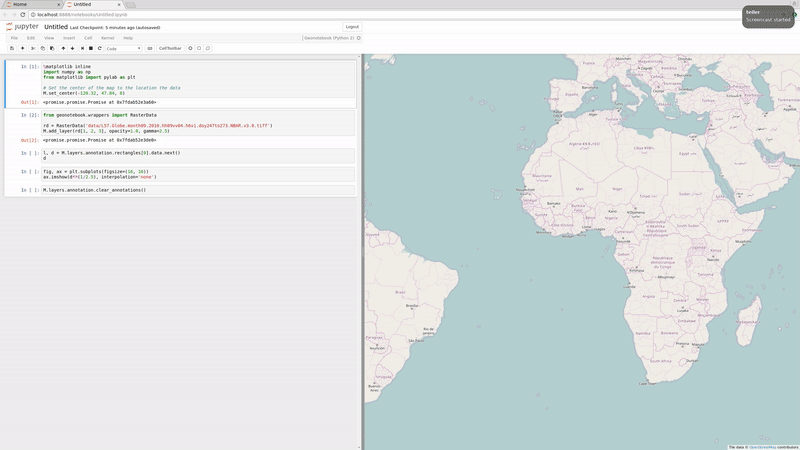
Checkout some additional [screenshots](screenshots/)
## Installation
### System Prerequisites
For default tile serving
+ GDAL >= 2.1.0
+ mapnik >= 3.1.0
+ python-mapnik >= 0.1
### Clone the repo:
```bash
git clone https://github.com/OpenGeoscience/geonotebook.git
cd geonotebook
```
### Make a virtualenv, install jupyter[notebook], install geonotebook
```bash
mkvirtualenv -a . geonotebook
# Numpy must be fully installed before rasterio
pip install -r prerequirements.txt
pip install -r requirements.txt
pip install .
# Enable both the notebook and server extensions
jupyter serverextension enable --sys-prefix --py geonotebook
jupyter nbextension enable --sys-prefix --py geonotebook
```
*Note* The `serverextension` and `nbextension` commands accept flags that configure how
and where the extensions are installed. See `jupyter serverextension --help` for more
information.
### Installing geonotebook for development
When developing geonotebook, it is often helpful to install packages as a reference to the
checked out repository rather than copying them to the system `site-packages`. A "development
install" will allow you to make live changes to python or javascript without reinstalling the
package.
```bash
# Install the geonotebook python package as "editable"
pip install -e .
# Install the notebook extension as a symlink
jupyter nbextension install --sys-prefix --symlink --py geonotebook
# Enable the extension
jupyter serverextension enable --sys-prefix --py geonotebook
jupyter nbextension enable --sys-prefix --py geonotebook
# Start the javascript builder
cd js
npm run watch
```
### Run the notebook:
```bash
cd notebooks/
jupyter notebook
```
### Configure the notebook:
Geonotebook relies on a configuration for several of its options. The system will merge configuration files in the following precedence:
+ /etc/geonotebook.ini
+ /usr/etc/geonotebook.ini
+ /usr/local/etc/geonotebook.ini
+ ```sys.prefix```/etc/geonotebook.ini
(e.g. /home/user/.virtual_environments/geonotebook/etc/geonotebook.inig)
+ ~/.geonotebook.ini
+ ```os.getcwd()```/.geonotebook.ini
+ any path specified in the ```GEONOTEBOOK_INI``` environment variable.
The [default configuration](config/geonotebook.ini) is installed in ```sys.prefix```/etc/geonotebook.ini
### Run the tests
```bash
# From the source root
pip install -r requirements-dev.txt
tox
# Optionally only run tests on python 2.7
# tox -e py27
```
## Docker Container
System requirements for running the notebook can sometimes prove burdensome to install. To ease these issues we have included a [docker container](devops/docker) that will run the notebook inside a containerized process.
## Vagrant Machine
Additionally there is a `Vagrantfile` for standing up an instance of Geonotebook within a virtual machine, further instructions can be found [here](Vagrant.md).
## Tile Server
By default geonotebook provides its own tile server based on [Mapnik](https://github.com/mapnik) and [GDAL](http://www.gdal.org/) as a Jupyter Notebook server extension. Assuming system pre-requisites are available this should not need to be configured. Alternately geonotebook may be configured to use a pre-existing [Geoserver](http://geoserver.org/) for serving tiles. A built in geoserver implementation is available as a virtual machine in devops/geoserver/.
### Use geoserver for tile serving
First provision the geoserver
```
cd devops/geoserver/
vagrant up
```
Second change the ```vis_server``` configuration to ```geoserver``` in the ```[default]``` section of your configuration. Then include a ```[geoserver]``` section with the pertinent configuration. E.g.:
```
[default]
vis_server=geoserver
...
[geoserver]
username = admin
password = geoserver
url = http://127.0.0.1:8080/geoserver
```