Ecosyste.ms: Awesome
An open API service indexing awesome lists of open source software.
https://github.com/couchbaselabs/react-native-couchbase-lite
Couchbase Lite binding for React Native Android & iOS
https://github.com/couchbaselabs/react-native-couchbase-lite
Last synced: 2 months ago
JSON representation
Couchbase Lite binding for React Native Android & iOS
- Host: GitHub
- URL: https://github.com/couchbaselabs/react-native-couchbase-lite
- Owner: couchbaselabs
- License: mit
- Archived: true
- Created: 2015-11-13T04:44:31.000Z (over 8 years ago)
- Default Branch: master
- Last Pushed: 2022-04-12T00:09:15.000Z (about 2 years ago)
- Last Synced: 2024-03-24T23:09:03.029Z (3 months ago)
- Language: Java
- Homepage:
- Size: 9.98 MB
- Stars: 111
- Watchers: 22
- Forks: 53
- Open Issues: 30
-
Metadata Files:
- Readme: README.md
- Changelog: CHANGELOG.md
- License: LICENSE
Lists
- awesome-react-native - react-native-couchbase-lite ★105 - couchbase lite binding for react-native (Components / Storage)
README
:warning: This repo is obsolete. It is no longer maintained and is based on a version of Couchbase Lite that reached end of life years ago. Please see the [new version](https://github.com/couchbaselabs/couchbase-lite-react-native-module) of this repo for more up to date information.
# react-native-couchbase-lite
**NOTE:** This plugin works for Couchbase Lite 1.x only. For new projects, we recommend to use the [Couchbase Lite 2.0 Native API](https://developer.couchbase.com/documentation/mobile/2.0/couchbase-lite/index.html) and to write your own wrapper to access Couchbase Lite APIs from a JavaScript codebase (see https://facebook.github.io/react-native/docs/communication-ios.html).
## Disclaimer
_This package is not an official couchbase plugin and is not supported in any way by couchbase. If you have issues with it please **do not use
the couchbase forums** but raise an issue [here](https://github.com/couchbaselabs/react-native-couchbase-lite/issues) instead. Although
this package does work as described it may not be fully featured and may not be suitable for your requirements. This package is just a thin
layer over the CBL REST API, PRs and suggestions are welcome!_
* [Installation](#installation)
* [Getting Started](#getting-started)
* [Documentation](#documentation)
Couchbase Lite binding for react-native on both iOS and Android. It works by exposing some functionality to the native Couchbase Lite and the remaining actions are peformed via the REST API.
## Installation
1. Create a new React Native project.
```bash
react-native init
```
2. Navigate to your project directory and install the plugin.
```bash
cd
npm install react-native-couchbase-lite --save
```
3. Link the native libraries.
```
react-native link react-native-couchbase-lite
```
#### iOS only
Download the Couchbase Lite iOS SDK from [here](http://www.couchbase.com/nosql-databases/downloads#) and drag **CouchbaseLite.framework**, **CouchbaseLiteListener.framework**, **CBLRegisterJSViewCompiler.h**, **libCBLJSViewCompiler.a** in the Xcode project.

Make sure these files can be resolved via **Framework Search Paths** in the XCODE projects **Build settings**, either by adding them to one of the mentioned directories or adding a new location in the list.
4. Start React Native.
```bash
react-native start
```
5. Build and run for iOS/Android.
> **Note:** If you wish to install the plugin from source, refer to the [other installation options](https://github.com/couchbaselabs/react-native-couchbase-lite/wiki/Other-Installation-Options) page.
## Getting Started
In your app's entrypoint file, import the plugin and initialize the Couchbase Lite Listener.
```js
import Couchbase from "react-native-couchbase-lite";
Couchbase.initRESTClient(manager => {
// use manager to perform operations
});
```
The manager is the Couchbase Lite entrypoint to perform different operations.
## Documentation
The full API is derived from the [Couchbase Lite Swagger spec](http://developer.couchbase.com/documentation/mobile/current/references/couchbase-lite/rest-api/index.html).
The API is self documented through the `help()` method. You can print the list of tags for an endpoint.
```javascript
Couchbase.initRESTClient(manager => {
// use manager to perform operations
manager.help(); // prints all tags and endpoints
});
```
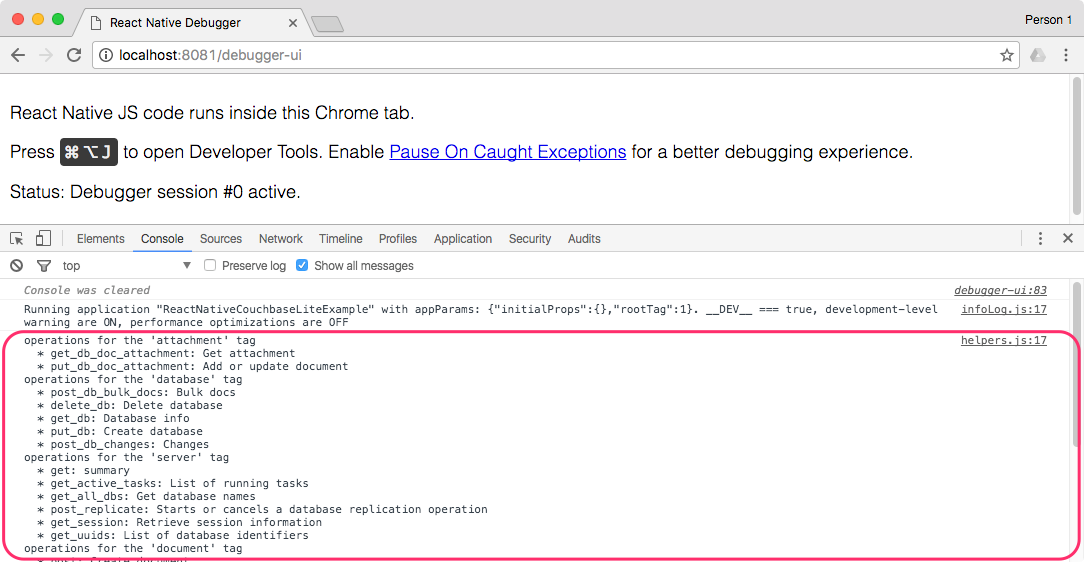
Once you know the kind of operation to perform, you can print all the endpoints available on a particular tag.
```javascript
Couchbase.initRESTClient(manager => {
// use manager to perform operations
manager.database.help(); // prints all endpoints for the database tag
});
```
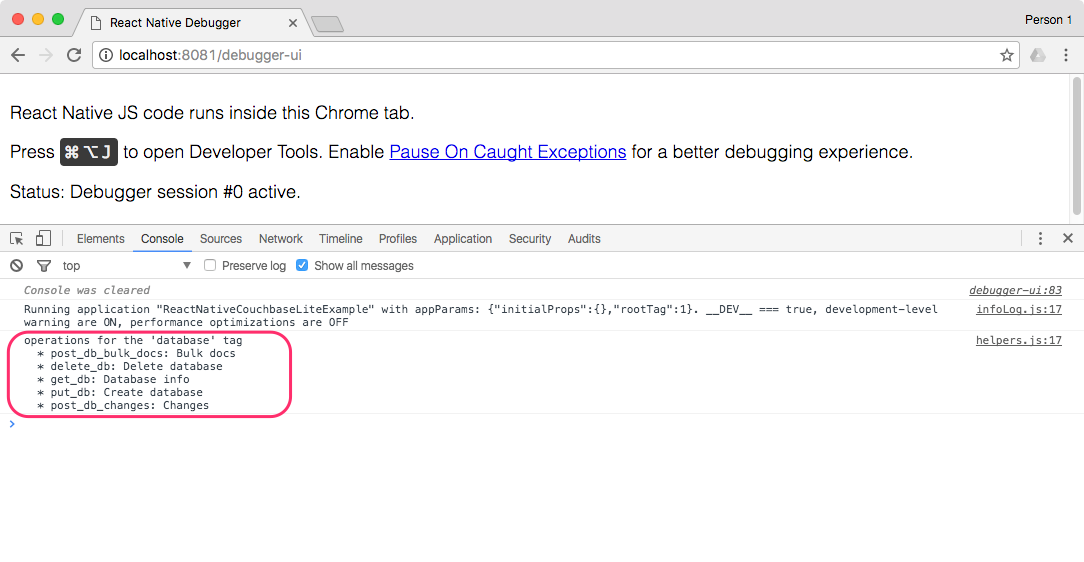
End finally drill down on a particular endpoint for the operation you wish to perform.
```javascript
Couchbase.initRESTClient(manager => {
// use manager to perform operations
manager.database.put_db.help(); // prints the list of parameters for PUT /{db}
});
```
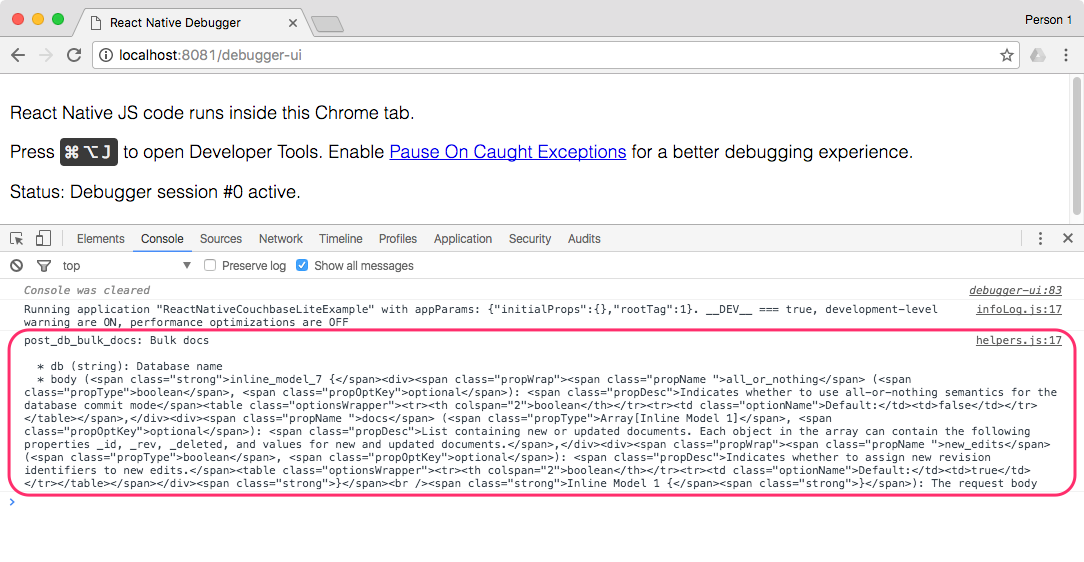
As you can see, there are two parameters to provide (**db** and **body**). The same exact parameters are documented on the [/{db}}/_bulk_docs](http://developer.couchbase.com/documentation/mobile/current/references/couchbase-lite/rest-api/index.html#!/database/post_db_bulk_docs) endpoint.
## Publishing to npm
1. Bump the version number in **package.json**.
2. Run `npm publish` locally (it will fail if you don't access rights to publish to npm for this module).