Ecosyste.ms: Awesome
An open API service indexing awesome lists of open source software.
https://github.com/magus/react-native-facebook-login
React Native component wrapping the native Facebook SDK login button and manager
https://github.com/magus/react-native-facebook-login
Last synced: about 1 month ago
JSON representation
React Native component wrapping the native Facebook SDK login button and manager
- Host: GitHub
- URL: https://github.com/magus/react-native-facebook-login
- Owner: magus
- License: mit
- Created: 2015-03-27T03:11:09.000Z (over 9 years ago)
- Default Branch: master
- Last Pushed: 2019-11-06T11:22:27.000Z (almost 5 years ago)
- Last Synced: 2024-04-26T05:32:14.827Z (5 months ago)
- Language: Objective-C
- Homepage:
- Size: 61.5 MB
- Stars: 1,240
- Watchers: 33
- Forks: 328
- Open Issues: 122
-
Metadata Files:
- Readme: README.md
- License: LICENSE
Awesome Lists containing this project
- awesome-react-native - react-native-facebook-login ★1141 - React Native wrapper for native iOS Facebook SDK login button and manager (Components / Integrations)
- awesome-react-native - react-native-facebook-login ★1141 - React Native wrapper for native iOS Facebook SDK login button and manager (Components / Integrations)
- awesome-react-native - react-native-facebook-login ★1141 - React Native wrapper for native iOS Facebook SDK login button and manager (Components / Integrations)
- awesome-react-native-ui - react-native-facebook-login ★712 - React Native wrapper for native iOS Facebook SDK login button and manager (Components / Integrations)
- awesome-react-native - react-native-facebook-login ★1141 - React Native wrapper for native iOS Facebook SDK login button and manager (Components / Integrations)
README
# Give [react-native-fbsdk](https://github.com/facebook/react-native-fbsdk) a try!
This project is no longer maintained. If you would like to maintain it, please reach out with a pull request.
# React Native : Facebook SDK Login Button
`` provides a [React Native][react-native] component wrapping the native [Facebook SDK login button](https://developers.facebook.com/docs/reference/ios/current/class/FBSDKLoginButton/) and [manager](https://developers.facebook.com/docs/reference/ios/current/class/FBSDKLoginManager/).
preview.gif
**Note**: Demo above includes debug text to confirm login (i.e. user name, email and access token). ``, by default, will only display the native blue 'Log in with Facebook' button.
## Table of contents
- [Usage](#usage)
- [Setup](#setup)
- [Example project](#example-project)
- [Documentation](#documentation)
- [Contributing](#contributing)
- [Copyright and license](#copyright-and-license)
## Usage
### FBLogin
Provides a React Native component which wraps the Facebook SDK `FBSDKLoginButton`.
##### Defaults
```js
import React, { Component } from 'react';
import PropTypes from 'prop-types';
var { FBLogin, FBLoginManager } = require('react-native-facebook-login');
class Login extends Component {
render() {
return (
);
}
};
```
##### Exhaustive
```js
import React, { Component } from 'react';
import PropTypes from 'prop-types';
var { FBLogin, FBLoginManager } = require('react-native-facebook-login');
class Login extends Component {
render() {
var _this = this;
return (
{ this.fbLogin = fbLogin }}
permissions={["email","user_friends"]}
loginBehavior={FBLoginManager.LoginBehaviors.Native}
onLogin={function(data){
console.log("Logged in!");
console.log(data);
_this.setState({ user : data.credentials });
}}
onLogout={function(){
console.log("Logged out.");
_this.setState({ user : null });
}}
onLoginFound={function(data){
console.log("Existing login found.");
console.log(data);
_this.setState({ user : data.credentials });
}}
onLoginNotFound={function(){
console.log("No user logged in.");
_this.setState({ user : null });
}}
onError={function(data){
console.log("ERROR");
console.log(data);
}}
onCancel={function(){
console.log("User cancelled.");
}}
onPermissionsMissing={function(data){
console.log("Check permissions!");
console.log(data);
}}
/>
);
}
};
```
#### Login Behavior
You can change the [FBSDK login behavior](https://developers.facebook.com/docs/reference/ios/current/class/FBSDKLoginManager/#FBSDKLoginBehavior%20enum) of the button by including the `loginBehavior` prop on the `FBLogin` component.
- `FBLoginManager.LoginBehaviors.Native`: This is the default behavior, and indicates logging in through the native Facebook app may be used. The SDK may still use Safari instead.
- `FBLoginManager.LoginBehaviors.Browser`: Attempts log in through the Safari or SFSafariViewController, if available.
- `FBLoginManager.LoginBehaviors.SystemAccount`: Attempts log in through the Facebook account currently signed in through the device Settings.
- `FBLoginManager.LoginBehaviors.Web`: Attempts log in through a modal UIWebView pop up.
## FBLoginManager
Wraps features of the native iOS Facebook SDK `FBSDKLoginManager` interface.
See [example/components/facebook/FBLoginMock.js](example/components/facebook/FBLoginMock.js) for an example using only the exposed native methods of the FBLoginManager to recreate the native `FBSDKLoginButton`.
### Usage
```js
var {FBLoginManager} = require('react-native-facebook-login');
FBLoginManager.setLoginBehavior(FBLoginManager.LoginBehaviors.Web); // defaults to Native
FBLoginManager.loginWithPermissions(["email","user_friends"], function(error, data){
if (!error) {
console.log("Login data: ", data);
} else {
console.log("Error: ", error);
}
})
```
## FBLoginManager.Events
A variety of events are emitted across the React Native bridge back to your javascript components. This means you can take advantage of the `RCTDeviceEventEmitter.addListener` method to listen, and create subscribers that will execute, for each action. In fact, this is how the onEvent handlers are implemented for the FBLogin component (see [FBLogin.ios.js](FBLogin.ios.js)).
### Usage
```js
var RCTDeviceEventEmitter = require('RCTDeviceEventEmitter');
var {FBLoginManager} = require('react-native-facebook-login');
...
var subscriber = RCTDeviceEventEmitter.addListener(
FBLoginManager.Events["Login"],
(eventData) => {
console.log("[Login] ", eventData);
}
);
...
// Be sure to remove subscribers when they are no longer needed
// e.g. componentWillUnmount
subscriber.remove();
```
## Setup
### [Android](/android)
[Click here for Android setup instructions](/android/README.md)
### iOS
**Skip this step if you are using RN >= 0.60**
```sh
npm install --save react-native-facebook-login
```
- Run ```open node_modules/react-native-facebook-login```
- Have your react native xcode project open and drag `RCTFBLogin.xcodeproj` into your `Libraries` group.
- Select your main project in the navigator to bring up settings
- Under `Build Phases` expand the `Link Binary With Libraries` header
- Scroll down and click the `+` to add a library
- Find and add `libRCTFBLogin.a` under the `Workspace` group
- ⌘+B
**Note**: If your build fails, you most likely forgot to setup the [Facebook SDK](#facebook-sdk)
#### Facebook SDK
[Facebook : Quick Start for iOS](https://developers.facebook.com/docs/facebook-login/ios)
Be sure to [configure your .plist file](https://developers.facebook.com/docs/ios/getting-started#xcode). This file is located under the `ios/` directory of your generated react-native project. It should be in the same folder as your `AppDelegate.m` file.
As of iOS 9 you must now explicitly whitelist requests your application makes in the `Info.plist`. Be sure to [follow the instructions for iOS 9](https://developers.facebook.com/docs/ios/ios9) during the setup process.
- Specifically, you will need to add the following to your `Info.plist` file
```xml
LSApplicationQueriesSchemes
fbapi
fb-messenger-api
fbauth2
fbshareextension
```
##### Adding the Facebook SDK (RN < 0.60)
**SKIP THIS STEP IF YOU ARE USING RN >= 0.60**
- Run `open node_modules/react-native-facebook-login/FacebookSDK`
- Open your main project in xcode and right click on your project’s name in the left sidebar and select “New Group” and type in “Frameworks”.
- Select all the `.framework` files in the FacebookSDK folder and click drag them into the Frameworks folder/group you just created in xcode or highlight the Frameworks group in left sidebar and go to File > Add files to "yourProjectName" and select the `.framework` files.
- Select your main project in the navigator to bring up settings
- Under `Build Settings` scroll down to `Search Paths`
- Add the following path to your `Framework Search Paths`
```sh
$(SRCROOT)/../node_modules/react-native-facebook-login/FacebookSDK
```
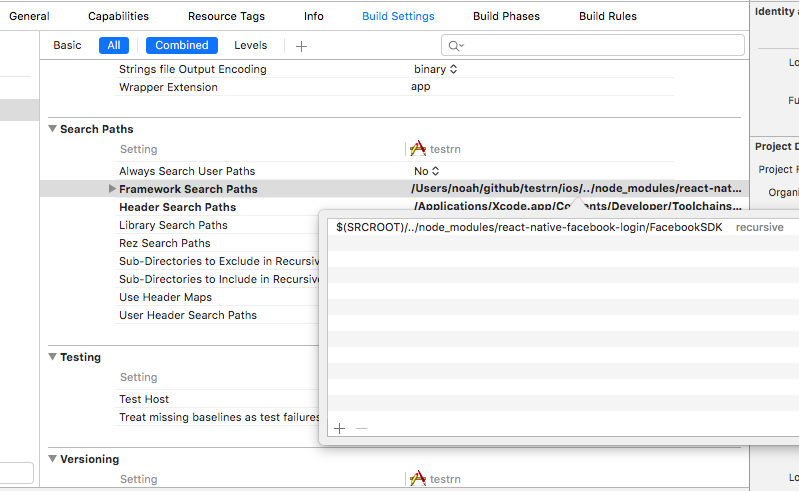
##### AppDelegate.m modifications
- Add the following import statements for FBSDK kits at the top of your `AppDelegate.m`
```objectivec
#import
#import
```
- Modify the application didFinishLaunchingWithOptions method to return FBSDKApplicationDelegate instead of `YES`
```objectivec
- (BOOL)application:(UIApplication *)application didFinishLaunchingWithOptions:(NSDictionary *)launchOptions
{
// ...
self.window = [[UIWindow alloc] initWithFrame:[UIScreen mainScreen].bounds];
UIViewController *rootViewController = [[UIViewController alloc] init];
rootViewController.view = rootView;
self.window.rootViewController = rootViewController;
[self.window makeKeyAndVisible];
// return YES;
return [[FBSDKApplicationDelegate sharedInstance] application:application
didFinishLaunchingWithOptions:launchOptions];
}
```
- Add the following new methods after the application didFinishLaunchingWithOptions method above, before the `@end`.
```objectivec
// Facebook SDK
- (void)applicationDidBecomeActive:(UIApplication *)application {
[FBSDKAppEvents activateApp];
}
- (BOOL)application:(UIApplication *)application openURL:(NSURL *)url sourceApplication:(NSString *)sourceApplication annotation:(id)annotation {
return [[FBSDKApplicationDelegate sharedInstance] application:application
openURL:url
sourceApplication:sourceApplication
annotation:annotation];
}
```
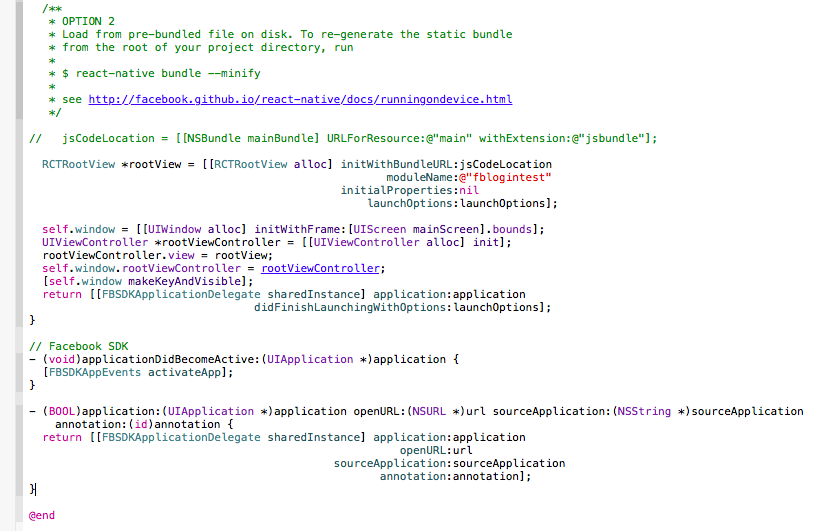
## Example project
### Toy
```sh
open example/ios/examples.xcodeproj
```
See the [example](example/) project for a working example.
## Documentation
TODO
## Contributing
Just submit a pull request!
Use the simple toy project under the example directory to verify your changes.
```sh
open example/toy.xcodeproj
```
## Contact
[@magusnn (Twitter)](http://twitter.com/magusnn)
[iamnoah.com](http://iamnoah.com)
## todo
- Auth with javascript Api as an exposed method on button
- Clean up duplicate code in login methods
- documentation for FBLogin component props, expected values (FB SDK links), etc.
- expose RCT_EXPORT functions on FBLogin, docs as component method, use 'refs' to call - login/logout/getCredentials as methods via FBLogin component ref
- writePermissions parameter for button
## Copyright and license
Code and documentation copyright 2015 Noah. Code released under [the MIT license](https://github.com/magus/react-native-facebook-login/blob/master/LICENSE).
[react-native]: http://facebook.github.io/react-native/
[fb-sdk-loginbutton]: https://developers.facebook.com/docs/facebook-login/ios/v2.3#login-button
[fb-sdk-loginmanager]: https://developers.facebook.com/docs/facebook-login/ios/v2.3#login-apicalls

