Ecosyste.ms: Awesome
An open API service indexing awesome lists of open source software.
https://github.com/simeji/jid
json incremental digger
https://github.com/simeji/jid
cli go golang jid json tool
Last synced: about 2 months ago
JSON representation
json incremental digger
- Host: GitHub
- URL: https://github.com/simeji/jid
- Owner: simeji
- License: mit
- Created: 2016-06-06T14:28:53.000Z (about 8 years ago)
- Default Branch: master
- Last Pushed: 2024-03-25T19:34:46.000Z (3 months ago)
- Last Synced: 2024-05-03T17:14:05.848Z (about 2 months ago)
- Topics: cli, go, golang, jid, json, tool
- Language: Go
- Size: 105 KB
- Stars: 6,803
- Watchers: 71
- Forks: 157
- Open Issues: 18
-
Metadata Files:
- Readme: README.md
- Changelog: ChangeLog
- License: LICENSE
Lists
- awesome-dlab - jid - JSON Incremental Digger to drill down interactively by using filtering queries like jq. (Bash)
- awesome-stars - simeji/jid - json incremental digger (Go)
- awesome-json - jid - Incremental Digger. Drill down JSON interactively by using filtering queries like jq. (Command-line tools)
- cli-apps - jid - You can drill down JSON interactively by using filtering queries like jq. (<a name="data-management-json"></a>Data management - JSON/YAML/etc.)
- awesome-stars - simeji/jid - json incremental digger (Go)
- awesome-discoveries - jid - json incremental digger _(`Go`)_ (CLI Utilities)
- awesome-stars - jid
- awesome-stars - simeji/jid - json incremental digger (Go)
- awesome-stars - jid
- awesome-stars - simeji/jid - json incremental digger (Go)
- awesome-stars - simeji/jid - json incremental digger (Go)
- awesome-stars - jid
- awesome-stars - jid
- go-awesome - jid - JSON 数据解析读取工具 (开源类库 / JSON)
- awesome-stars - simeji/jid - json incremental digger (Go)
- awesome-stars - simeji/jid - json incremental digger (Go)
- awesome-tools - jid - JSON incremental digger. (CLIs / JSON)
- awesome-stars - simeji/jid - json incremental digger (Go)
- awesome-golang-repositories - jid
- jimsghstars - simeji/jid - json incremental digger (Go)
- awesome-stars - jid
- awesome-stars - jid
- awesome-cattail - jid
- awesome-stars - simeji/jid - json incremental digger (Go)
- awesome-from-stars - simeji/jid
- awesome-stars - simeji/jid - json incremental digger (Go)
- awesome-stars - jid
- my-awesome-starred - simeji/jid - json incremental digger (Go)
- awesome-stars - jid
- awesome-stars - simeji/jid - json incremental digger (Go)
- awesome-stars - simeji/jid - json incremental digger (Go)
- awesome-stars - simeji/jid - json incremental digger (Go)
- awesome-stars - simeji/jid - json incremental digger (Go)
- awesome - jid
- starred-awesome - jid - json incremental digger (Go)
- awesome-star - simeji/jid
- awesome-stars - jid
- awesome-stars - simeji/jid - json incremental digger (Go)
- awesome-stars - simeji/jid - json incremental digger (Go)
- awesome-go - simeji/jid
- awesome - jid - json incremental digger (Go)
- go-awesome - jid - Tool to parse and read JSON data (Open source library / JSON)
- awesome - jid - json incremental digger (Go)
- my-awesome-stars - simeji/jid - json incremental digger (Go)
- awesome-repositories - simeji/jid - json incremental digger (Go)
- awesome-cli-apps - jid - You can drill down JSON interactively by using filtering queries like jq. (<a name="data-management-json"></a>Data management - JSON/YAML/etc.)
README
# jid
[](https://circleci.com/gh/simeji/jid/tree/master)
Json Incremental Digger
It's a very simple tool.
You can drill down JSON interactively by using filtering queries like [jq](https://stedolan.github.io/jq/).
**Suggestion** and **Auto completion** of this tool will provide you a very comfortable JSON drill down.
## Demo
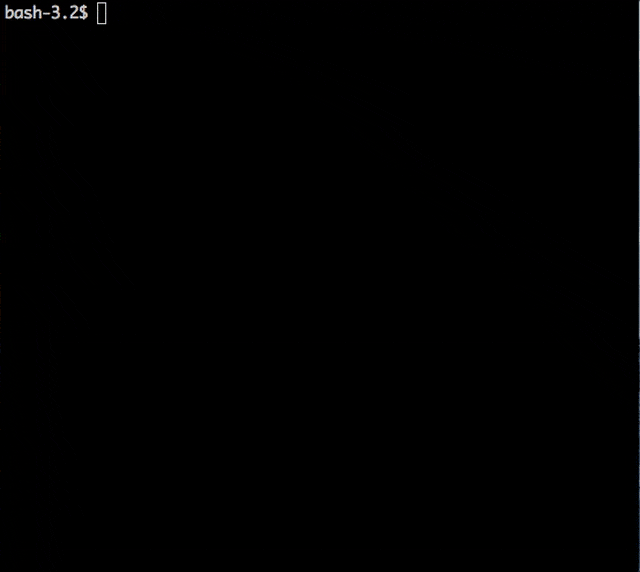
## Installation
* [With HomeBrew (for macOS)](#with-homebrew-for-macos)
* [With MacPorts (for macOS)](#with-macports-for-macos)
* [With pkg (for FreeBSD)](#with-pkg-for-freebsd)
* [With scoop (for Windows)](#with-scoop-for-windows)
* [Other package management system](#other-package-management-systems)
* [Simply use "jid" command](#simply-use-jid-command)
* [Build](#build)
### With HomeBrew (for macOS)
```
brew install jid
```
### With MacPorts (for macOS)
```
sudo port install jid
```
### With pkg (for FreeBSD)
```
pkg install jid
```
### With scoop (for Windows)
```
scoop install jid
```
### Other package management systems
Jid can install by package management systems of below OS.
[](https://repology.org/metapackage/jid/versions)
### Simply use "jid" command
If you simply want to use `jid` command, please download binary from below.
https://github.com/simeji/jid/releases
## Build
```
go install github.com/simeji/jid/cmd/jid@latest
```
## Usage
### Quick start
* [simple json example](#simple-json-example)
* [simple json example2](#simple-json-example2)
* [with initial query](#with-initial-query)
* [with curl](#with-curl)
#### simple json example
Please execute the below command.
```
echo '{"aa":"2AA2","bb":{"aaa":[123,"cccc",[1,2]],"c":321}}'| jid
```
then, jid will be running.
You can dig JSON data incrementally.
When you enter `.bb.aaa[2]`, you will see the following.
```
[Filter]> .bb.aaa[2]
[
1,
2
]
```
Then, you press Enter key and output `[1,2]` and exit.
#### simple json example2
This json is used by [demo section](https://github.com/simeji/jid#demo).
```
echo '{"info":{"date":"2016-10-23","version":1.0},"users":[{"name":"simeji","uri":"https://github.com/simeji","id":1},{"name":"simeji2","uri":"https://example.com/simeji","id":2},{"name":"simeji3","uri":"https://example.com/simeji3","id":3}],"userCount":3}}'|jid
```
#### With a initial query
First argument of `jid` is initial query.
(Use JSON same as [Demo](#demo))
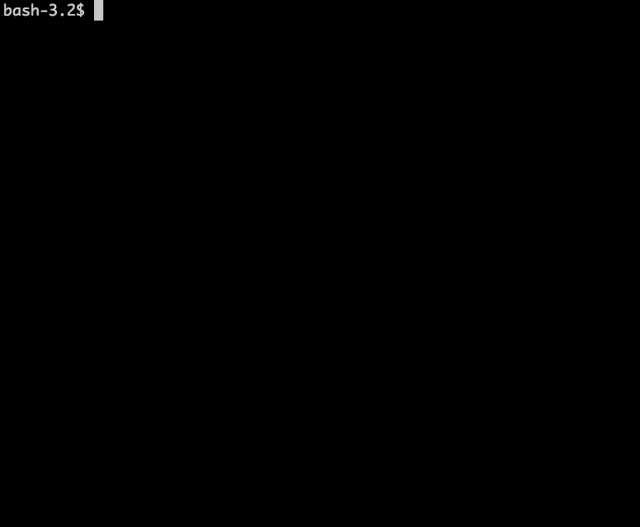
#### with curl
Sample for using [RDAP](https://datatracker.ietf.org/wg/weirds/documents/) data.
```
curl -s http://rdg.afilias.info/rdap/domain/example.info | jid
```
#### Load JSON from a file
```
jid < file.json
```
## Keymaps
|key|description|
|:-----------|:----------|
|`TAB` / `CTRL` + `I` |Show available items and choice them|
|`CTRL` + `W` |Delete from the cursor to the start of the word|
|`CTRL` + `U` |Delete whole query|
|`CTRL` + `F` / Right Arrow (:arrow_right:)|Move cursor a character to the right|
|`CTRL` + `B` / Left Arrow (:arrow_left:)|Move cursor a character to the left|
|`CTRL` + `A`|To the first character of the 'Filter'|
|`CTRL` + `E`|To the end of the 'Filter'|
|`CTRL` + `J`|Scroll json buffer 1 line downwards|
|`CTRL` + `K`|Scroll json buffer 1 line upwards|
|`CTRL` + `G`|Scroll json buffer to bottom|
|`CTRL` + `T`|Scroll json buffer to top|
|`CTRL` + `N`|Scroll json buffer 'Page Down'|
|`CTRL` + `P`|Scroll json buffer 'Page Up'|
|`CTRL` + `L`|Change view mode whole json or keys (only object)|
|`ESC`|Hide a candidate box|
### Option
|option|description|
|:-----------|:----------|
|First argument ($1) | Initial query|
|-h | print a help|
|-help | print a help|
|-version | print the version and exit|
|-q | Output query mode (for jq)|
|-M | monochrome output mode|