https://4gray.github.io/oversetter/
:book: Translate text directly from your menubar
https://4gray.github.io/oversetter/
electron language linux mac menubar translation translator windows yandex
Last synced: 5 months ago
JSON representation
:book: Translate text directly from your menubar
- Host: GitHub
- URL: https://4gray.github.io/oversetter/
- Owner: 4gray
- Created: 2016-11-02T13:30:09.000Z (over 8 years ago)
- Default Branch: master
- Last Pushed: 2023-03-01T16:02:21.000Z (about 2 years ago)
- Last Synced: 2024-08-11T11:57:42.154Z (8 months ago)
- Topics: electron, language, linux, mac, menubar, translation, translator, windows, yandex
- Language: TypeScript
- Homepage: https://4gray.github.io/oversetter
- Size: 5.65 MB
- Stars: 44
- Watchers: 5
- Forks: 4
- Open Issues: 17
-
Metadata Files:
- Readme: README.md
- Funding: .github/FUNDING.yml
Awesome Lists containing this project
- Mac-Menubar-Megalist - Oversetter
README

Oversetter is an translation app, which allows you to translate content directly from your menu bar. Oversetter is an open-source project based on [Angular](https://angular.io/) and [Electron](http://electron.atom.io/). It uses free API of [Yandex Translate](https://tech.yandex.com/translate/) for text translation.
## Features
* **93 languages** - Thanks to Yandex Translate API
* **Built-in dictionary** - Save words and phrases for later
* **Themes support** - Includes dark and light theme
* **Cross-platform support** - Available for MacOs, Linux and Windows
* **Fast and easy access** - Open Oversetter directly from the system tray
* **Offline mode** - Save and learn vocabulary also in offline mode
# Screenshots
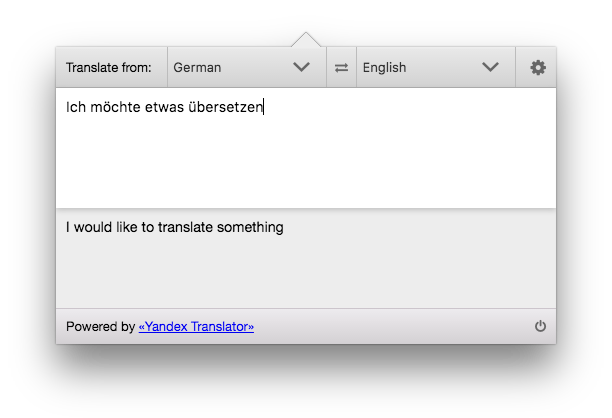
Light theme

Dark theme

Dictionary
# Download
You can download the latest version of the application for [macOS](https://github.com/4gray/oversetter/releases), [Windows](https://github.com/4gray/oversetter/releases) and [Linux](https://github.com/4gray/oversetter/releases).
Oversetter is also available as [snap](https://snapcraft.io/oversetter) package:
```
sudo snap install oversetter
```
[](https://snapcraft.io/oversetter)
# How to use
1. [Register](https://tech.yandex.com/translate/) free Yandex Translate API-Key (or use built-in dev-key for the first time).
2. Install dependencies, build and run application with electron:
```
npm install
npm run build
npm run run:electron
```
### Development
```
npm run build-dev
```
and
```
NODE_ENV=dev npm run run:electron
```
# App Packaging
```
npm run build:mac
npm run build:linux
npm run build:windows
npm run build:all
```
or
```
npm run package:all
```
# ToDo: Next steps
See [Projects](https://github.com/4gray/oversetter/projects/1)-tab.
Feel free to contribute!


