Ecosyste.ms: Awesome
An open API service indexing awesome lists of open source software.
https://github.com/Binaryify/OneDark-Pro
Atom's iconic One Dark theme for Visual Studio Code
https://github.com/Binaryify/OneDark-Pro
onedark onedark-pro onedarkpro theme vscode vscode-theme
Last synced: about 2 months ago
JSON representation
Atom's iconic One Dark theme for Visual Studio Code
- Host: GitHub
- URL: https://github.com/Binaryify/OneDark-Pro
- Owner: Binaryify
- License: mit
- Created: 2016-09-04T13:32:33.000Z (almost 8 years ago)
- Default Branch: master
- Last Pushed: 2024-04-11T23:10:39.000Z (2 months ago)
- Last Synced: 2024-04-14T01:00:16.097Z (2 months ago)
- Topics: onedark, onedark-pro, onedarkpro, theme, vscode, vscode-theme
- Language: TypeScript
- Homepage: https://marketplace.visualstudio.com/items?itemName=zhuangtongfa.Material-theme
- Size: 20.3 MB
- Stars: 1,442
- Watchers: 18
- Forks: 289
- Open Issues: 54
-
Metadata Files:
- Readme: README.md
- Changelog: CHANGELOG.md
- License: LICENSE.txt
Lists
- awesome-stars - Binaryify/OneDark-Pro - Atom's iconic One Dark theme for Visual Studio Code (TypeScript)
- awesome - Binaryify/OneDark-Pro - Atom's iconic One Dark theme for Visual Studio Code (TypeScript)
- awesome-stars - Binaryify/OneDark-Pro - Atom's iconic One Dark theme for Visual Studio Code (TypeScript)
- awesome-stars - Binaryify/OneDark-Pro - `★1466` Atom's iconic One Dark theme for Visual Studio Code (TypeScript)
- one-dark-for-everything - Visual Studio Code
README
# [One Dark Pro](https://marketplace.visualstudio.com/items?itemName=zhuangtongfa.Material-theme)
## [GitHub Repo](https://github.com/Binaryify/OneDark-Pro)
Atom's iconic One Dark theme, and one of the most installed [themes](https://marketplace.visualstudio.com/search?target=VSCode&category=Themes&sortBy=Installs) for VS Code!
[](https://vscode.dev/theme/zhuangtongfa.Material-theme) [](https://marketplace.visualstudio.com/items?itemName=zhuangtongfa.Material-theme) [](https://marketplace.visualstudio.com/items?itemName=zhuangtongfa.Material-theme)
## SPONSORS
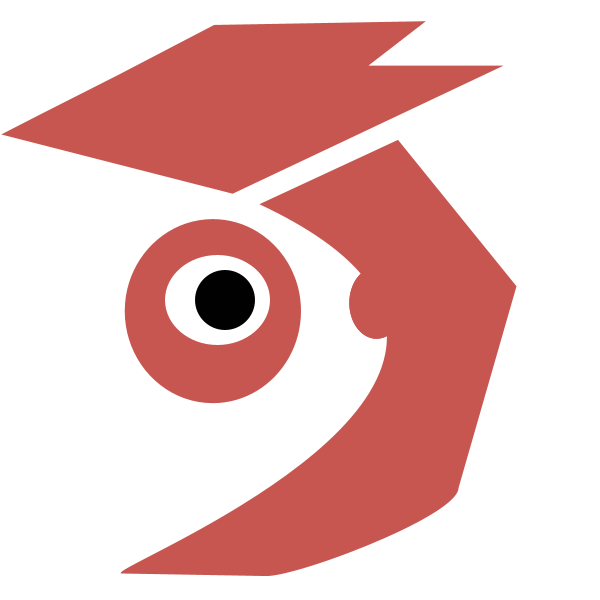 MySQL Proxy
MySQL Proxy
[A plugin for IDEA](https://plugins.jetbrains.com/plugin/22655-mysql-proxy) that records code CRUD operations, helping you identify potential issues in SQL and providing optimization suggestions.
一个记录代码 CRUD 操作的 IDEA 插件,帮助您识别潜在问题的SQL并提供优化建议。
## SCREENSHOT

### Italic

### Default theme
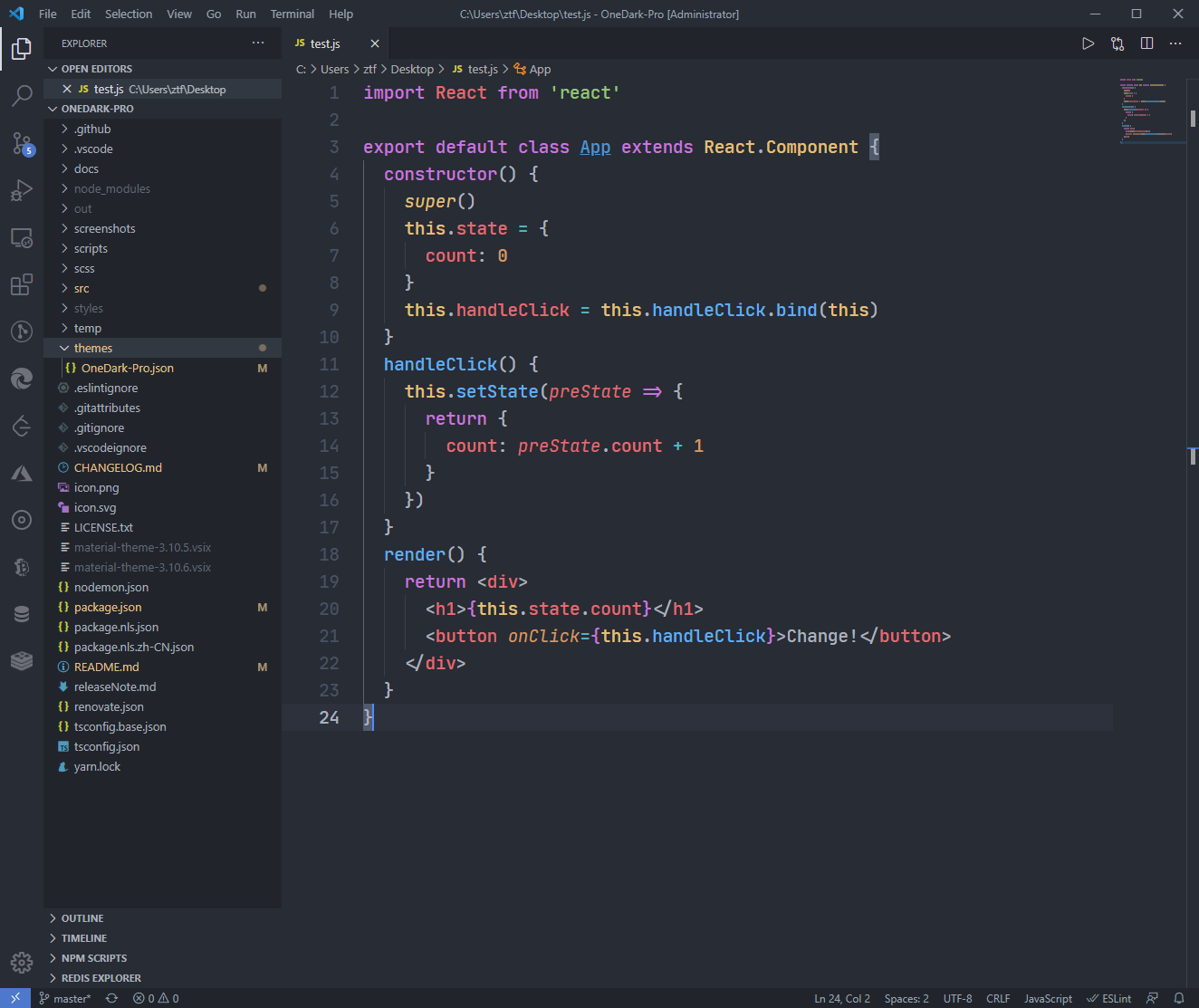
### Flat theme
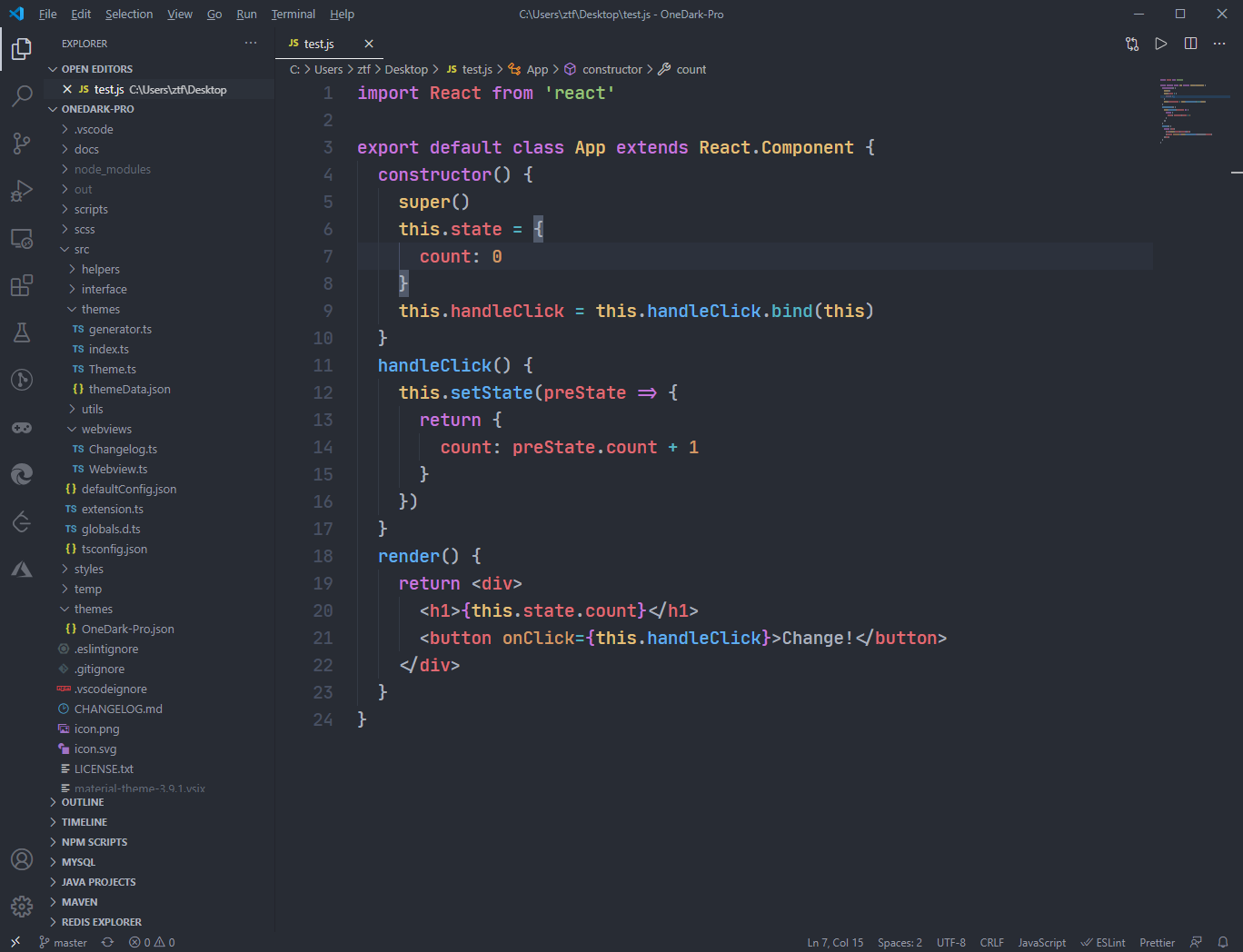
### Darker theme

### Retro theme

### Gnome theme

### Terminal
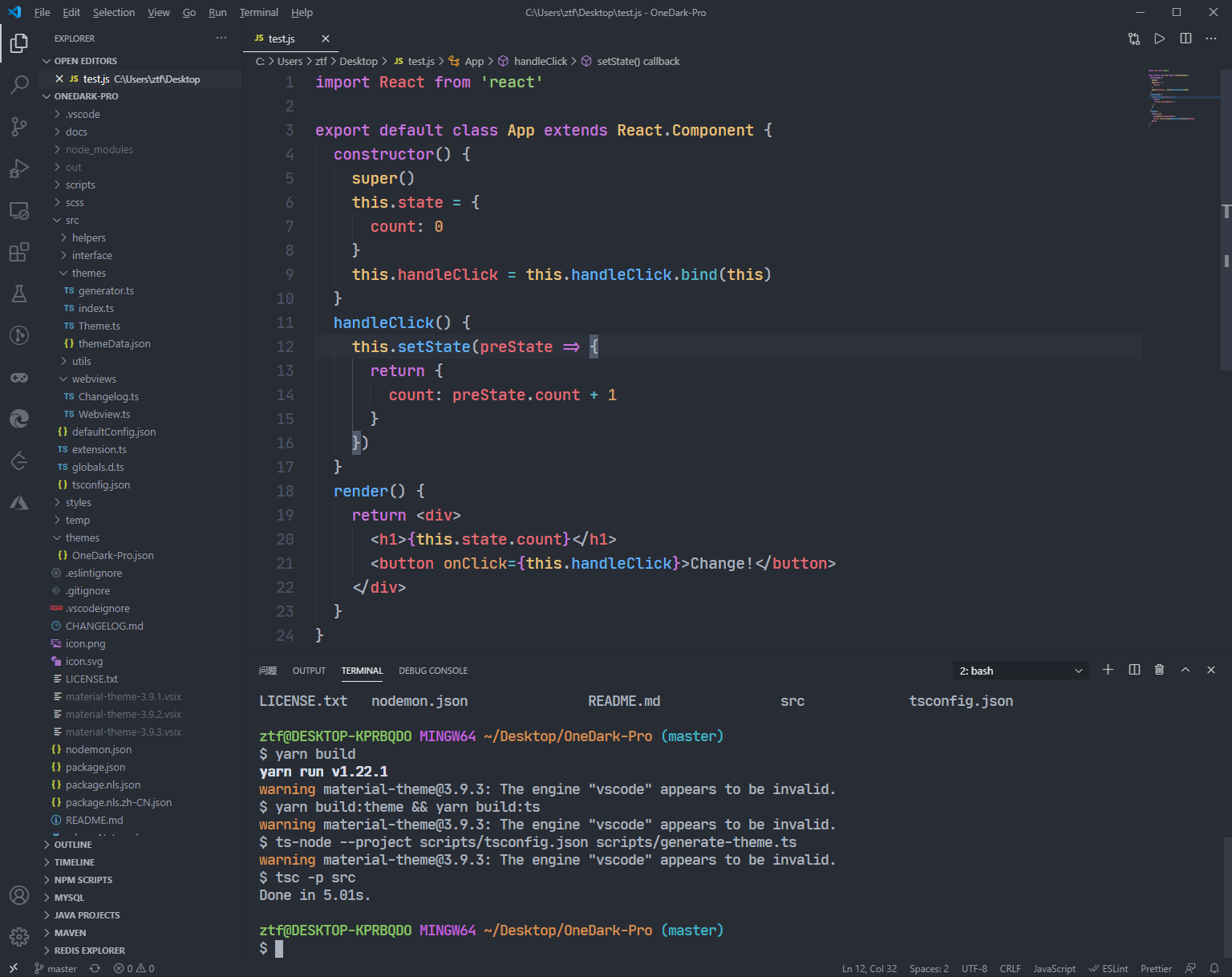
## Donation
If you like this extension, you could donate via **[PayPal](https://www.paypal.me/binaryify)** It will encourage me to make this extension better and better!
### Setting
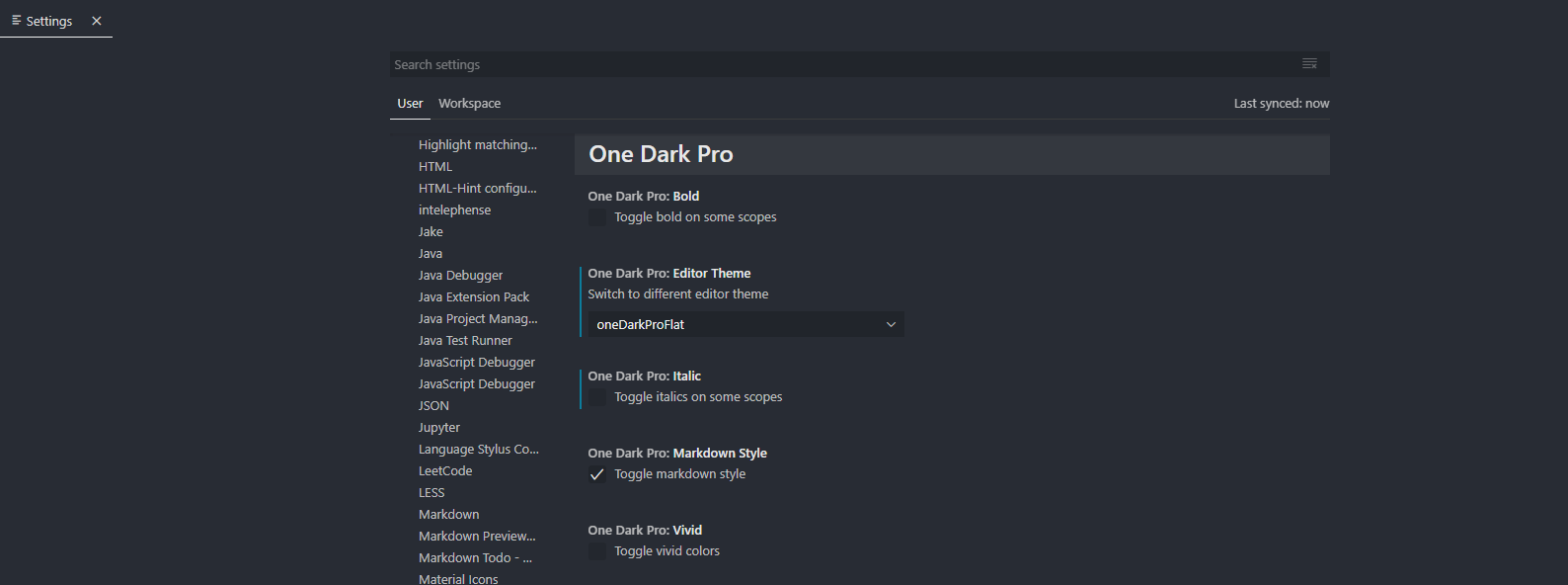
### Built in themes
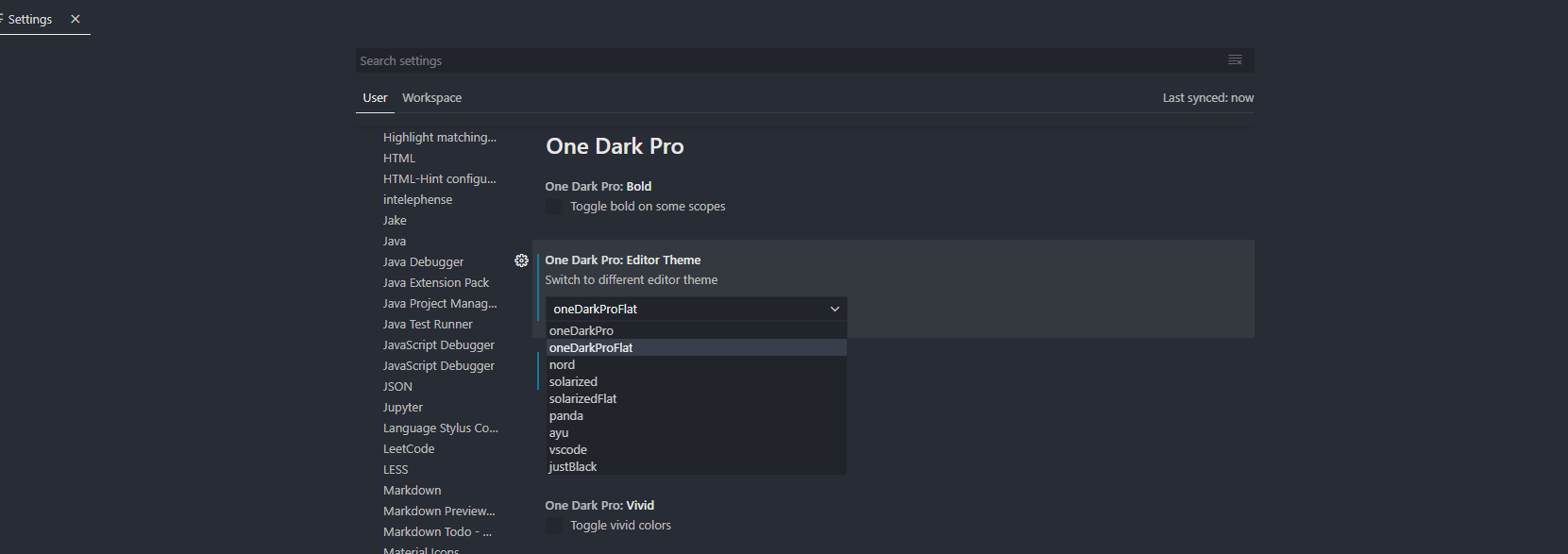
### Notice
Setting only support default theme(One Dark Pro).
## Markdown preview style
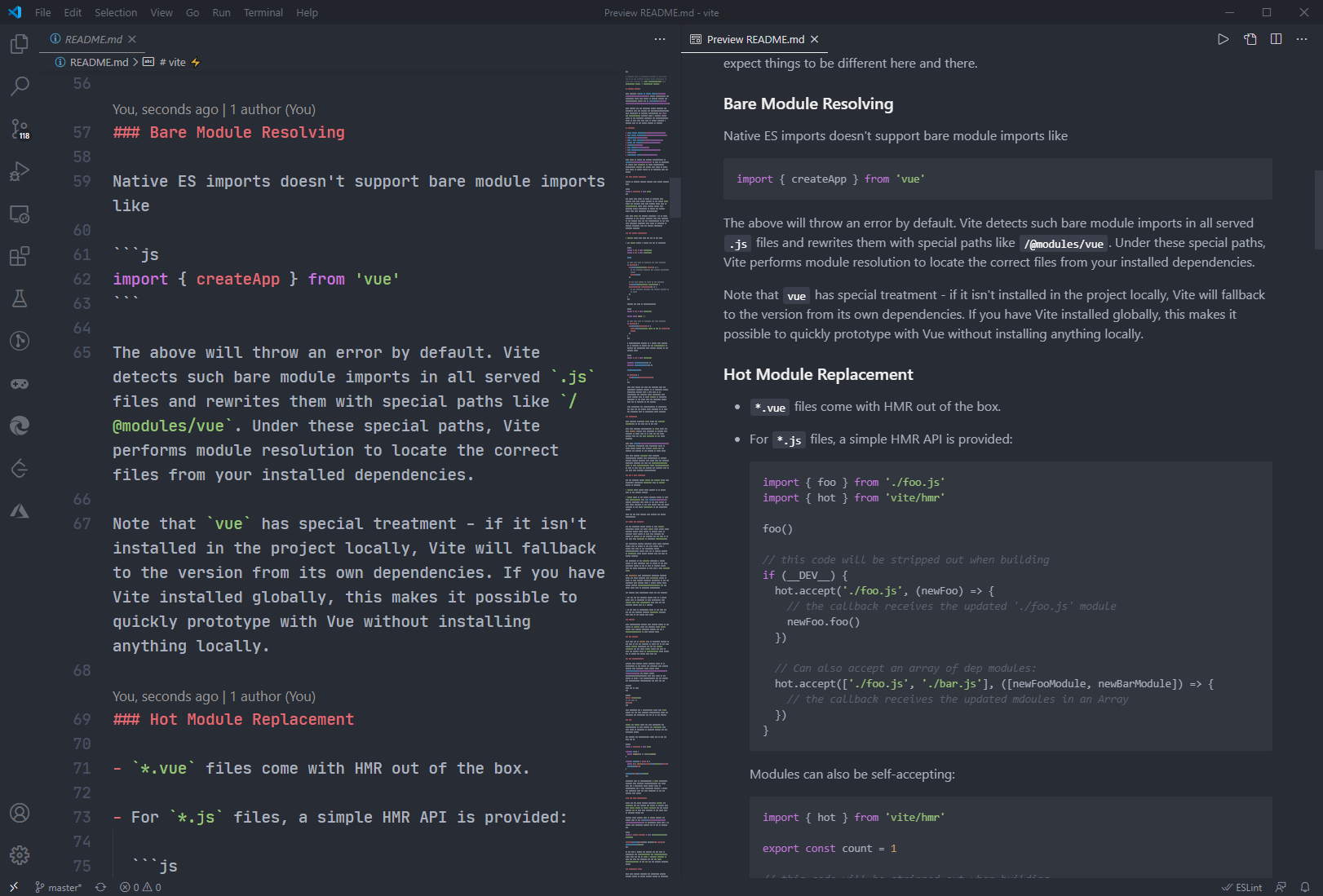
You can toggle whether to use markdown style in vscode setting (default use)
### Suggest Editor Settings
```
"editor.fontSize": 20,
"editor.lineHeight": 30,
"editor.fontFamily": "JetBrains Mono",
```
JetBrains Mono Download: https://www.jetbrains.com/lp/mono
### Tweaks & theming
If you want to play around with new colors, use the setting
`workbench.colorCustomizations` to customize the currently selected theme. For
example, you can add this snippet in your "settings.json" file:
```json
"workbench.colorCustomizations": {
"tab.activeBackground": "#282c34",
"activityBar.background": "#282c34",
"sideBar.background": "#282c34",
"tab.activeBorder": "#d19a66",
}
```
or use the setting `editor.tokenColorCustomizations`
```json
"editor.tokenColorCustomizations": {
"[One Dark Pro]": {
"textMateRules": [
{
"scope": ["source.python"],
"settings": {
"foreground": "#e06c75"
}
}
]
}
}
```
#### Italic
You could set this in your setting.json to make code be italic
```json
"editor.tokenColorCustomizations": {
"textMateRules": [
{
"name": "italic font",
"scope": [
"comment",
"keyword",
"storage",
"keyword.control",
"keyword.control.from",
"keyword.control.flow",
"keyword.operator.new",
"keyword.control.import",
"keyword.control.export",
"keyword.control.default",
"keyword.control.trycatch",
"keyword.control.conditional",
"storage.type",
"storage.type.class",
"storage.modifier.tsx",
"storage.type.function",
"storage.modifier.async",
"variable.language",
"variable.language.this",
"variable.language.super",
"meta.class",
"meta.var.expr",
"constant.language.null",
"support.type.primitive",
"entity.name.method.js",
"entity.other.attribute-name",
"punctuation.definition.comment",
"text.html.basic entity.other.attribute-name",
"tag.decorator.js entity.name.tag.js",
"tag.decorator.js punctuation.definition.tag.js",
"source.js constant.other.object.key.js string.unquoted.label.js",
],
"settings": {
"fontStyle": "italic",
}
},
]
}
```
[more info](https://binaryify.github.io/OneDark-Pro)
## Python & Pylance users
Python users I recommend using [Pylance](https://marketplace.visualstudio.com/items?itemName=ms-python.vscode-pylance) extension for fast, feature-rich language support.
Semantic colors can be customized in settings.json by associating the Pylance semantic token types and modifiers with the desired colors.
- Semantic token types
- class, enum
- parameter, variable, property, enumMember
- function, member
- module
- intrinsic
- magicFunction (dunder methods)
- selfParameter, clsParameter
- Semantic token modifiers
- declaration
- readonly, static, abstract
- async
- typeHint, typeHintComment
- decorator
- builtin
The [scope inspector](https://code.visualstudio.com/api/language-extensions/syntax-highlight-guide#scope-inspector) tool allows you to explore what semantic tokens are present in a source file and what theme rules they match to.
Example of customizing semantic colors in settings.json:
```jsonc
{
"editor.semanticTokenColorCustomizations": {
"[One Dark Pro]": {
// Apply to this theme only
"enabled": true,
"rules": {
"magicFunction:python": "#ee0000",
"function.declaration:python": "#990000",
"*.decorator:python": "#0000dd",
"*.typeHint:python": "#5500aa",
"*.typeHintComment:python": "#aaaaaa",
"parameter:python": "#aaaaaa"
}
}
}
}
```
Please check the official documentation,
[Theme Color Reference](https://code.visualstudio.com/docs/getstarted/theme-color-reference) and
[Theme Color](https://code.visualstudio.com/docs/getstarted/themes), for more helpful information.
[More info](https://code.visualstudio.com/updates/v1_15#_user-definable-syntax-highlighting-colors)
## CHANGELOG
[CHANGELOG.MD](https://github.com/Binaryify/OneDark-Pro/blob/master/CHANGELOG.md)
## DOCS & CONTRIBUTE
This document
([https://binaryify.github.io/OneDark-Pro/](https://binaryify.github.io/OneDark-Pro/))
includes instructions on how to install and edit the theme.
To help with documentation, first fork and clone this repository.
`cd` to the `OneDark-Pro` folder
Run `yarn`
Then run
`npm run docs` to serve the documentation
locally at `localhost:3000`.
### Contributors
This project exists thanks to all the people who contribute.
[](https://github.com/Binaryify/OneDark-Pro/graphs/contributors)
### Backers
### Sponsors
Support this project by becoming a sponsor. Your logo will show up here with a link to your website.
