Ecosyste.ms: Awesome
An open API service indexing awesome lists of open source software.
https://github.com/tadashi-aikawa/obsidian-another-quick-switcher
This is an Obsidian plugin which is another choice of Quick switcher.
https://github.com/tadashi-aikawa/obsidian-another-quick-switcher
obsidian plugin
Last synced: 25 days ago
JSON representation
This is an Obsidian plugin which is another choice of Quick switcher.
- Host: GitHub
- URL: https://github.com/tadashi-aikawa/obsidian-another-quick-switcher
- Owner: tadashi-aikawa
- License: mit
- Created: 2021-09-18T07:16:31.000Z (almost 3 years ago)
- Default Branch: master
- Last Pushed: 2024-06-05T13:57:13.000Z (about 1 month ago)
- Last Synced: 2024-06-05T15:59:40.020Z (about 1 month ago)
- Topics: obsidian, plugin
- Language: TypeScript
- Homepage:
- Size: 41.9 MB
- Stars: 218
- Watchers: 6
- Forks: 16
- Open Issues: 34
-
Metadata Files:
- Readme: README.md
- License: LICENSE
Lists
- jimsghstars - tadashi-aikawa/obsidian-another-quick-switcher - This is an Obsidian plugin which is another choice of Quick switcher. (TypeScript)
README
# Obsidian Another Quick Switcher Plugin
[](https://github.com/tadashi-aikawa/obsidian-another-quick-switcher/releases/latest)
[](https://github.com/tadashi-aikawa/obsidian-another-quick-switcher/actions)

This is an Obsidian plugin which is another choice of Quick switcher.
- It can create custom search commands (`Custom searches`)
- It allows you to customize the hotkeys in the quick switcher to your preference
- It can search backlinks and move them **without leaving from a keyboard** (`Backlink search`)
- It can move a file to another folder (`Move file to another folder`)
- It can search **regardless of the appearance order of tokens**
- It does not perform very fuzzy searches by default, but an option is available to enable such searches
- It can search to **consider prefix emoji**
- It shows file names and directory names separately
## ⏬ Install
You can download from `Community plugins` in Obsidian settings.
## ⌨️ Features
### 1. Custom searches
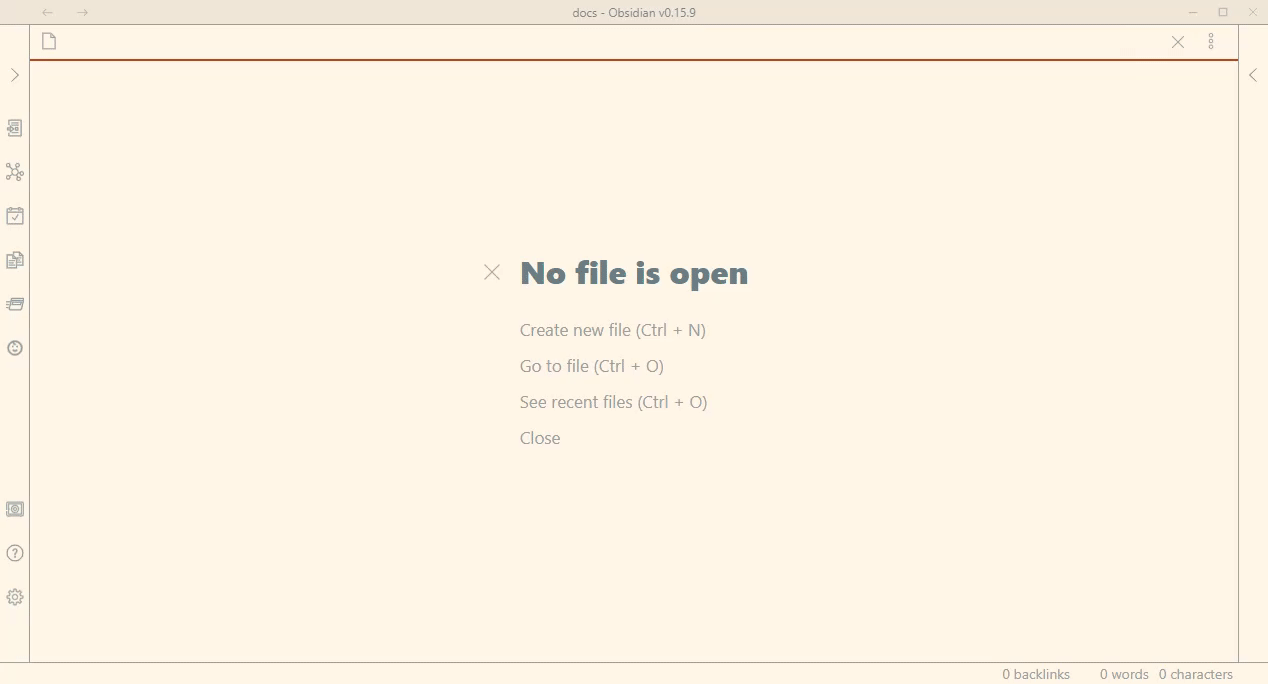
Custom searches enables you to create your original search commands.
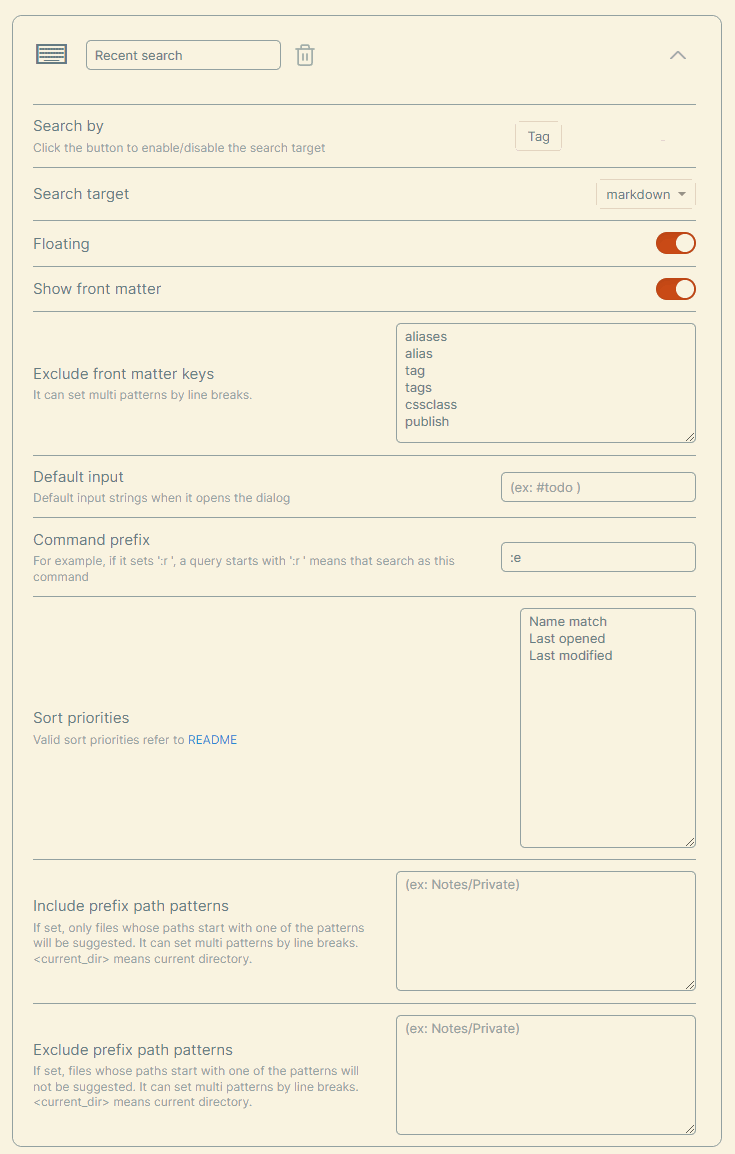
#### Search target
| Name | Description |
| ---------------------------------- | ---------------------------------------------------- |
| markdown | All markdown files |
| backlink | Markdown files in backlinks on the current file |
| link | Markdown files in outgoing links on the current file |
| [2-hop-link] | Markdown files in 2-hop-links from the current file |
| opened file | Markdown files opened in the current window |
#### Sort priorities
You can use the following names as a `Sort priorities`.
| Name | Description | Since |
| --------------------------- | ------------------------------------------------------ | ------ |
| Perfect word match | A query matches perfectly with a word in the file name | 6.0.0 |
| Prefix name match | The file name or alias starts with a query | 6.0.0 |
| Name match | The file name or alias includes a query | 6.0.0 |
| Fuzzy name match | The file name or alias matches fuzzy with a query | 8.10.0 |
| Tag match | The query includes the file's tag name | 6.0.0 |
| Header match | The query includes the file's header name | 6.0.0 |
| Link match | The query includes the file's internal link name | 6.0.0 |
| Property match | The query includes the file's property name | 11.0.0 |
| Length | Length of the file name or alias | 6.0.0 |
| Last opened | The time the file opened last | 6.0.0 |
| Last modified | The time the file modified last | 6.0.0 |
| Star | The file has a star | 6.0.0 |
| Alphabetical | File name or alias order by alphabetically ascend | 6.2.0 |
| Alphabetical reverse | File name or alias order by alphabetically descend | 7.0.0 |
| Created latest | File creation date from the latest to the earliest | 7.0.0 |
| Created earliest | File creation date from the earliest to the latest | 7.0.0 |
| (Tags split by comma) | The file has specific tags | 7.0.0 |
| (Extensions split by comma) | The file has specific extensions | 8.3.0 |
> **Warning**
> Please don't forget to click the `Save` button before you close Obsidian. Otherwise, the settings **will never restore** when you open Obsidian next time.
> 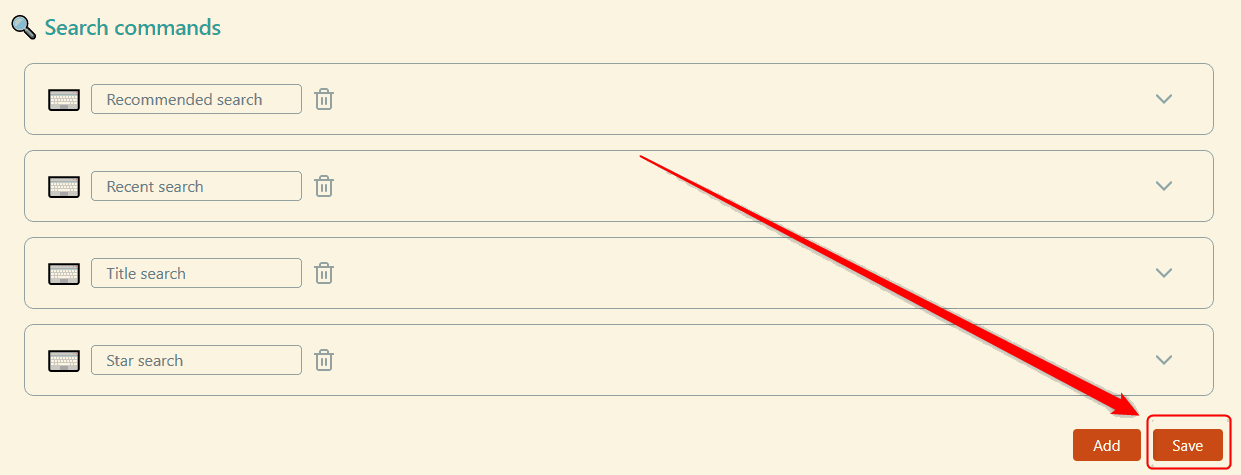
> **Note**
> Examples of `(Tags spit by comma)` are `#hoge`, `#hoge,#huga`, and so on.
> **Note**
> Examples of `(Extensions spit by comma)` are `.md`, `.md,.canvas`, and so on.
#### Preset search commands
Recent search
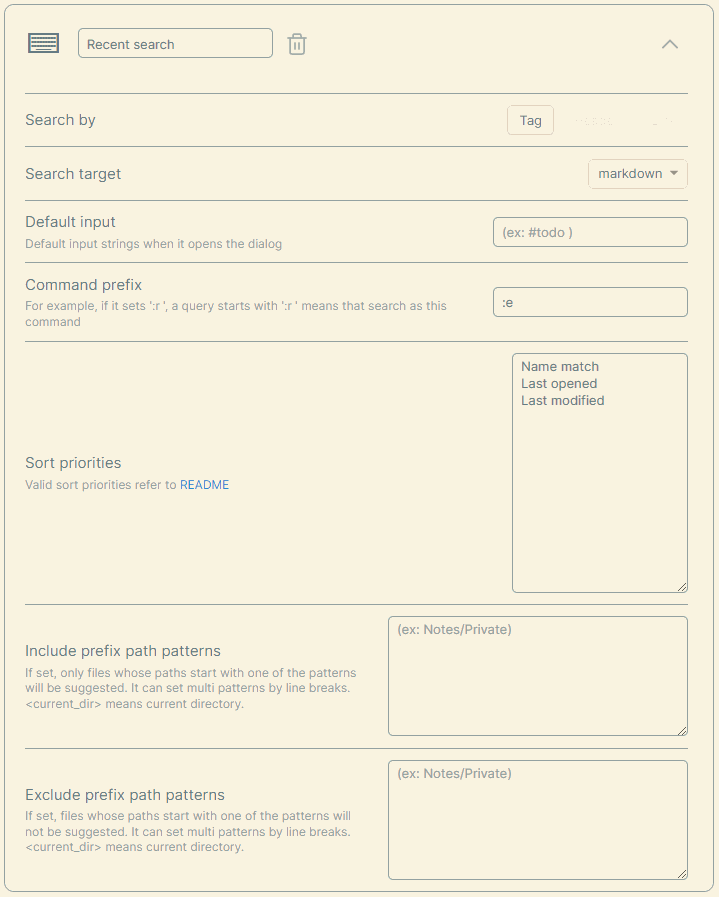
File name search
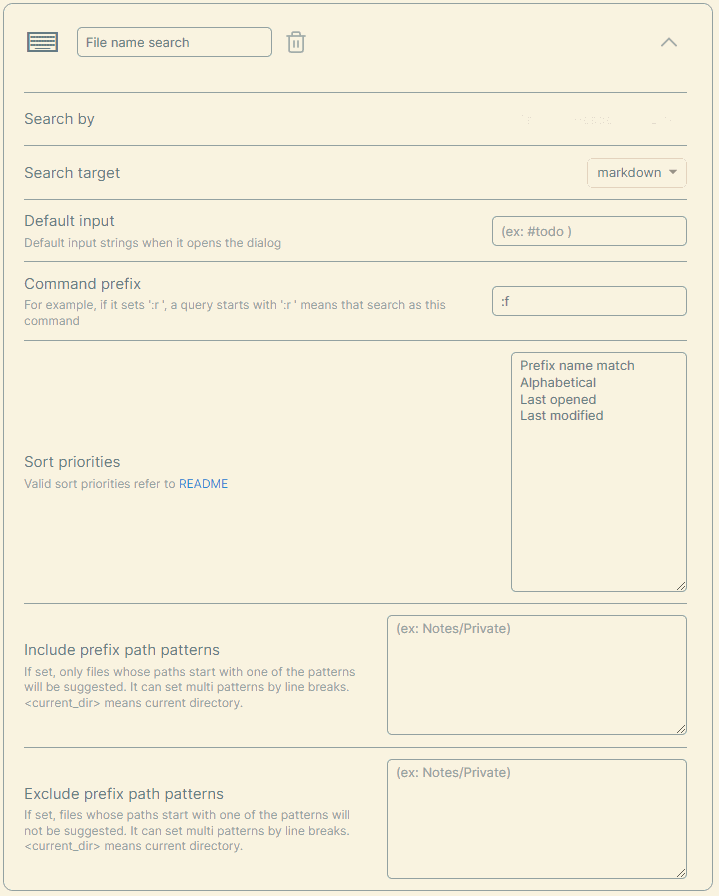
Landmark search
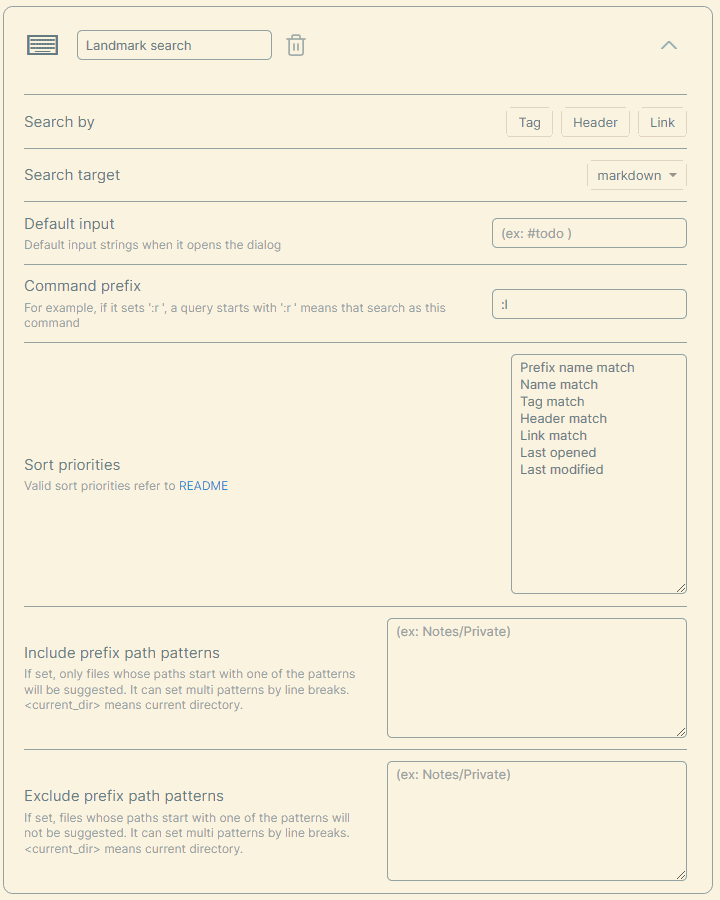
Star search
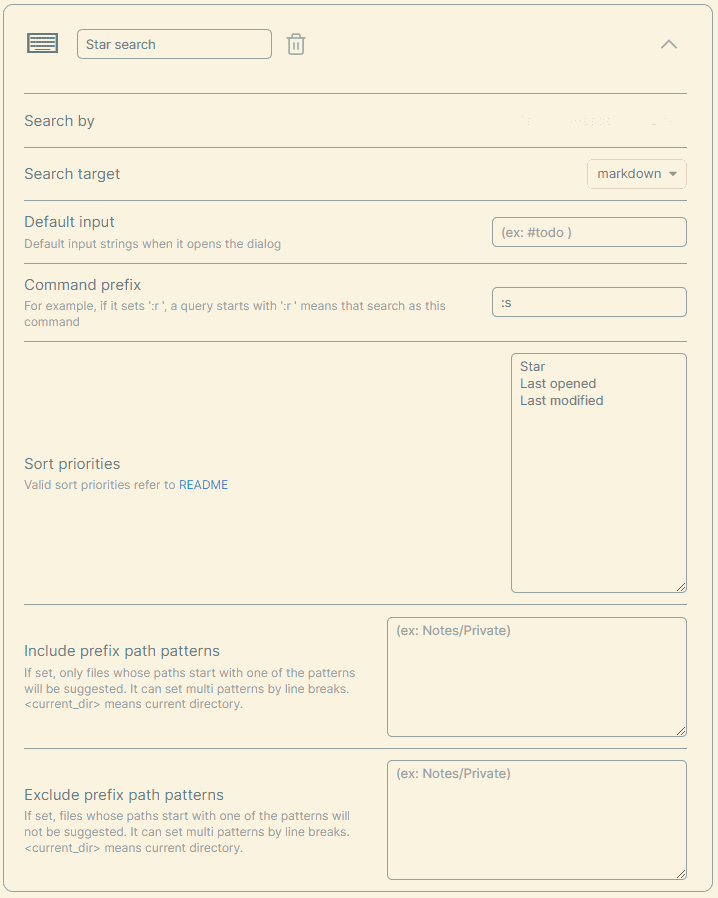
Backlink search
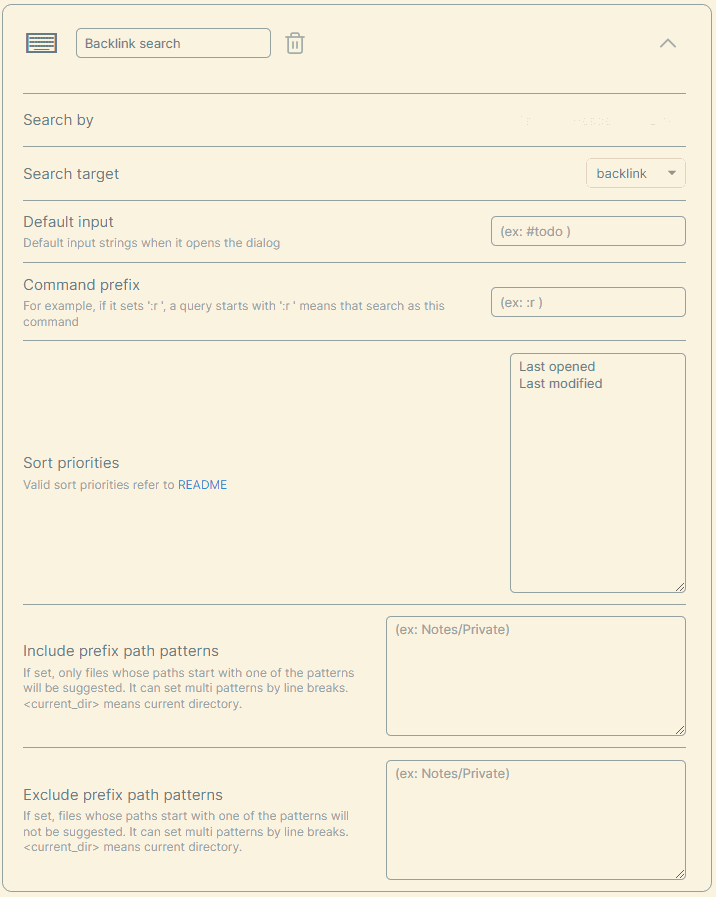
#### Note
##### Queries enclosed in double quotes are searched as is
- `"ho ge"` only matches `ho ge` not `hoge`
- `ho ge` matches both `ho ge` and `hoge`
##### A minus sign at the beginning excludes the matched candidates
Ex: If there are three files.
- hoge.md
- hoge
- mdhoge
`hoge -md` suggests only `hoge`.
##### `` means the current directory
If a path of the active file is "/usr/local/vault/notes", The query, "`` obsidian" will regard as "/usr/local/vault/notes obsidian".
### 2. Header floating search in file / Header search in file
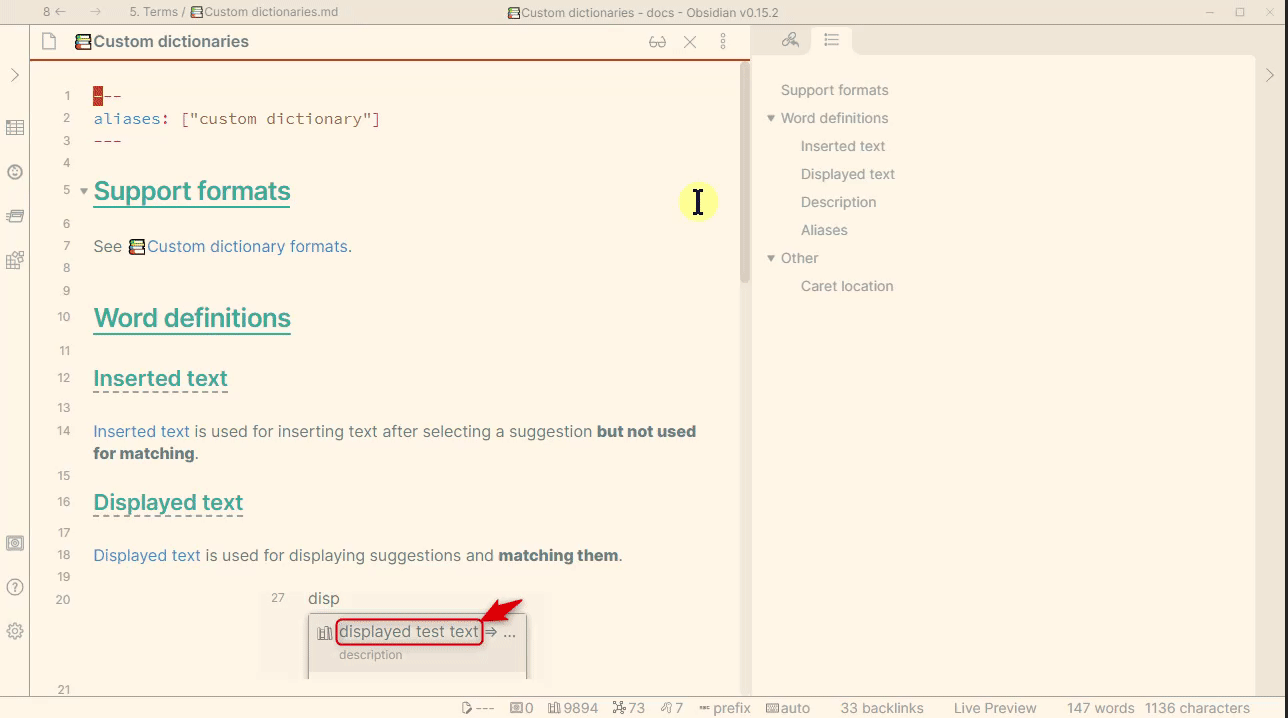
- Show all headers even after filtering to retain file structures in the brain
- Jump to the first hit suggestion automatically and move next/previous by `Tab/Shift+Tab` as default
- Queries enclosed in double quotes are searched as is
- `"ho ge"` only matches `ho ge` not `hoge`
- `ho ge` matches both `ho ge` and `hoge`
### 3. Grep
This feature requires [ripgrep](https://github.com/BurntSushi/ripgrep) and set the executable command to "Ripgrep command" option.
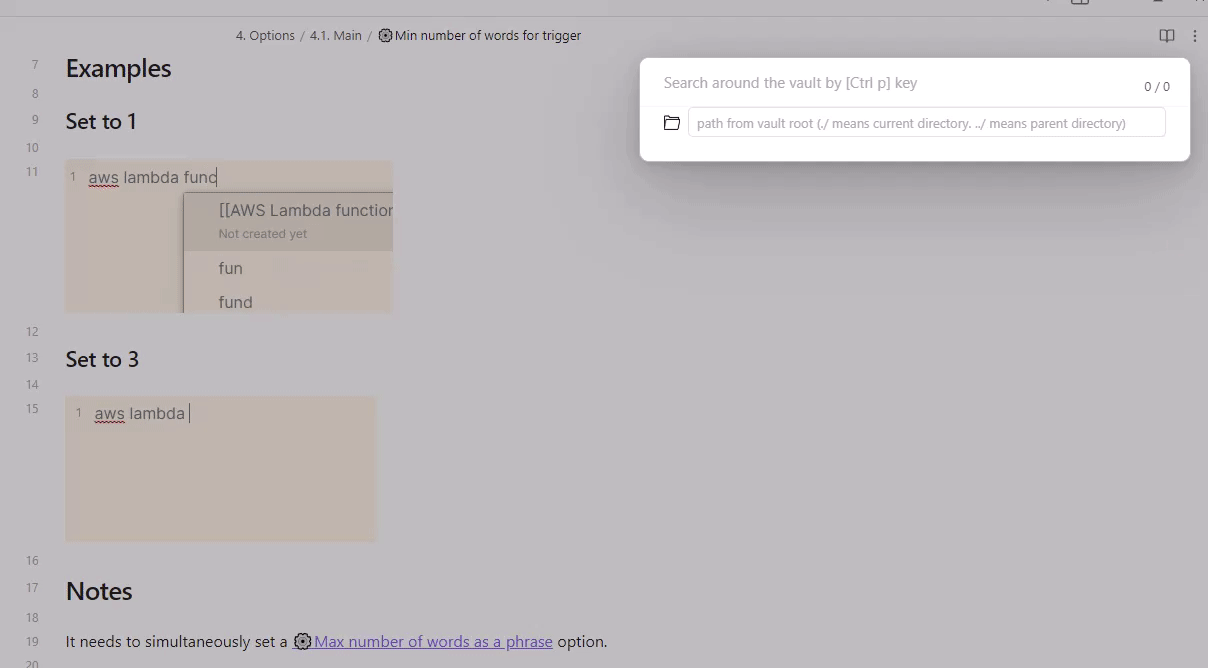
It sorts results by modified time descending.
#### Default hotkeys
- `TAB`: Search (not realtime)
- `Ctrl+,`: preview
#### Note
- Input regards as a regex pattern
- Grep searches only markdown files as default. If you want to search for other extensions, please update the "Grep > Extensions" settings
### 4. Customizable hotkeys
Detailed hotkeys customization is available for each dialog.
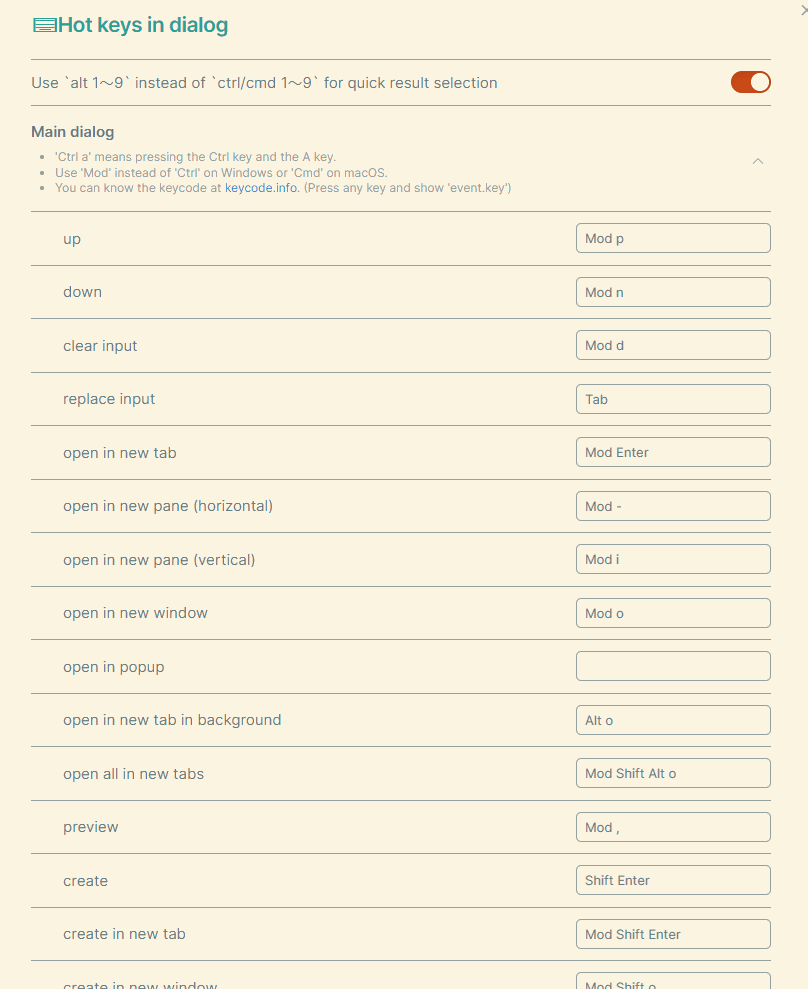
### 5. Backlink search
The new Backlink search enables displaying all occurrences in the same file and listing the corresponding lines' text.
https://github.com/tadashi-aikawa/obsidian-another-quick-switcher/assets/9500018/0ce0111a-7481-40a0-a49e-ab00a2f37b35
### 6. Link search
The new Link search enables displaying all occurrences in the same file and listing the corresponding lines' text.
https://github.com/tadashi-aikawa/obsidian-another-quick-switcher/assets/9500018/b31034e7-7ad7-4ab5-8294-6b4950efe224
### 7. In file search
"In File search" allows you to search for a specific line within a file using a search keyword and displays it along with the surrounding lines.
https://github.com/tadashi-aikawa/obsidian-another-quick-switcher/assets/9500018/0b16c4f4-b071-4e05-9402-00ae2525e57c
### 8. Show backlinks from the dialog
You can show the backlinks about the suggestion in the dialog. (Default hotkey is `Mod h`)
It can show backlinks from not only existing notes but also phantom(not existing) notes.
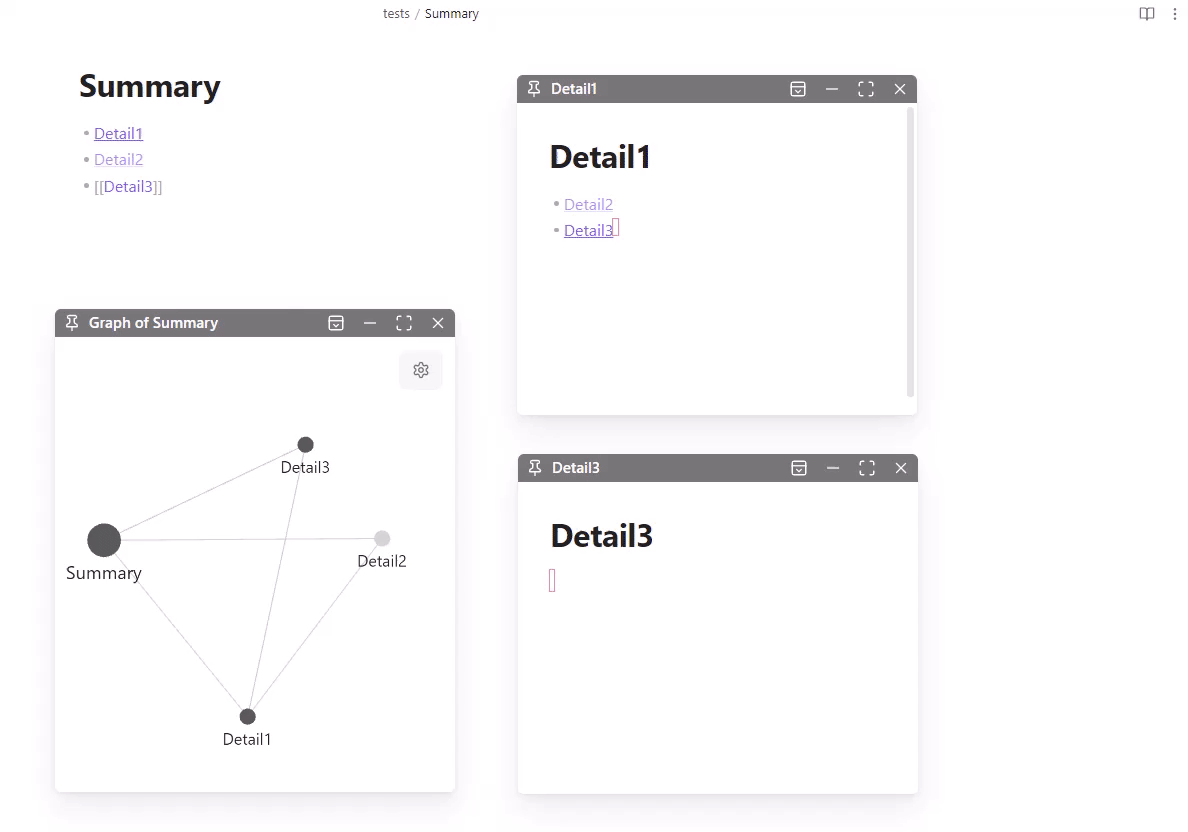
### 9. Navigate outgoing/backlinks without leaving the dialog
You can navigate outgoing/backlinks without leaving the dialog by using the "show links", "show backlinks", "navigate forward", and "navigate back" commands.
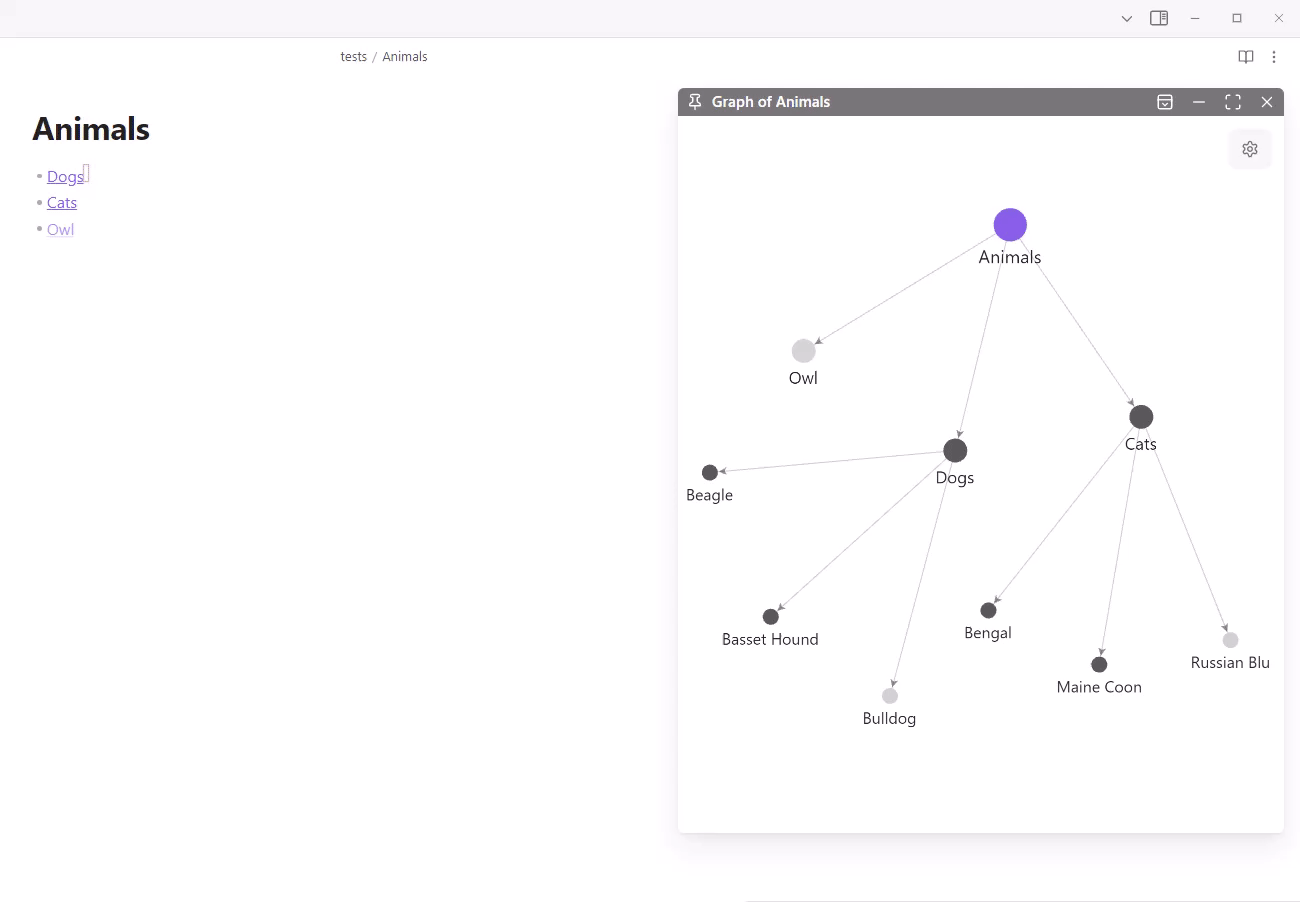
### 10. Preview
You can preview the file without closing the dialog. (Default hotkey is `Mod ,`)
It shows a floating view that doesn't distract the contents. Additionally, it makes the editor state before opening the dialog after previewing files and closing the dialog.
https://user-images.githubusercontent.com/9500018/216806330-daf57b52-d8a4-42e3-9803-ba7d76a93319.mp4
## For users who use earlier than v8.0.0
Please read a "🔥 Breaking changes" section in the [Release note](https://github.com/tadashi-aikawa/obsidian-another-quick-switcher/releases/tag/8.0.0).
## For users who use earlier than v7.0.0
Please read a "🔥 Breaking changes" section in the [Release note](https://github.com/tadashi-aikawa/obsidian-another-quick-switcher/releases/tag/7.0.0).
## For users who use earlier than v6.0.0
Please read a "🔥 Breaking changes" section in the [Release note](https://github.com/tadashi-aikawa/obsidian-another-quick-switcher/releases/tag/6.0.0).
## 📱 Mobile support
It both supports desktop and mobile.
## Feature requests / Bugs
Please create a new [issue].
---
## 🖥️ For developers / contributors
### Pull requests
Sorry, I would not accept the pull requests except for the following cases.
1. Fix obvious bugs
2. Fix typo or wrong documentation
3. If I ask for it in the GitHub issues or the discussions
### Development
[Bun] is required.
```console
bun i
bun dev
```
### Release
```console
# Stable
VERSION=1.2.3 bun release
# Beta
VERSION=1.2.3-beta1 bun release
```
## Appendix
### What is the "2-hop-link"?
[2-hop-link] are outgoing links in the current file, and files that have outgoing links to them.
For example, If there are relations as follows,
```mermaid
flowchart LR
D[Dog] --> A[Animal]
C[Cat] --> A
O[Owl] --> A
```
[2-hop-link] from the "Dog" is as follows.
```mermaid
flowchart LR
D[Dog]:::focus --> A[Animal]
D[Dog]:::focus --> C[Cat]
D[Dog]:::focus --> O[Owl]
classDef focus fill:#f96
```
More complicated example.
```mermaid
flowchart LR
Dog:::focus --> Animal
Dog --> Masaru
Zagitova --> Masaru
Masaru --> Akita-inu
Cat --> Animal
Owl --> Animal
Tama --> Cat
Mike --> Cat
Animal --> Zoo
Zoo --> Animal
Mahjong --> Zoo
Animal --> Coffee
classDef focus fill:#f96
```
[2-hop-link] from the "Dog" is as follows.
```mermaid
flowchart LR
Dog:::focus --> Animal:::focus
Dog --> Masaru:::focus
Zagitova:::focus --> Masaru
Masaru --> Akita-inu
Cat:::focus --> Animal
Owl:::focus --> Animal
Tama --> Cat
Mike --> Cat
Animal --> Zoo
Zoo:::focus --> Animal
Mahjong --> Zoo
Animal --> Coffee
classDef focus fill:#f96
```
[Bun]: https://bun.sh/
[issue]: https://github.com/tadashi-aikawa/obsidian-another-quick-switcher/issues
[discussion]: https://github.com/tadashi-aikawa/obsidian-another-quick-switcher/discussions
[2-hop-link]: #what-is-the-2-hop-link