Ecosyste.ms: Awesome
An open API service indexing awesome lists of open source software.
https://github.com/rsnodgrass/hass-helium
Helium blockchain sensors for Home Assistant
https://github.com/rsnodgrass/hass-helium
helium helium-blockchain homeassistant lorawan lorawan-network
Last synced: about 2 months ago
JSON representation
Helium blockchain sensors for Home Assistant
- Host: GitHub
- URL: https://github.com/rsnodgrass/hass-helium
- Owner: rsnodgrass
- License: other
- Created: 2021-06-03T03:35:26.000Z (about 3 years ago)
- Default Branch: main
- Last Pushed: 2023-04-11T15:56:11.000Z (about 1 year ago)
- Last Synced: 2024-05-01T15:58:15.115Z (2 months ago)
- Topics: helium, helium-blockchain, homeassistant, lorawan, lorawan-network
- Language: Python
- Homepage:
- Size: 330 KB
- Stars: 35
- Watchers: 11
- Forks: 5
- Open Issues: 2
-
Metadata Files:
- Readme: README.md
- License: LICENSE.md
Lists
- awesome-helium - Helium for Home Assistant
README
# Helium Blockchain for Home Assistant

**NOTE: This integration ONLY WORKS on the ORIGINAL Helium blockchain, and will no longer work once Helium migrates to the Solana blockchain in mid-2023.**
Sensors for monitoring individual [Helium hotspots](https://rakwireless.kckb.st/544e97e6), Helium blockchain wallets, and the Helium HNT/USD Oracle price for [Home Assistant](https://www.home-assistant.io/). For more detailed metrics, [HeliumTracker](https://heliumtracker.io/invite/5119) gives more detailed analytics over time including dashboards for your hosts.



[](https://github.com/custom-components/hacs)
[](https://opensource.org/licenses/Apache-2.0)
[](https://buymeacoffee.com/DYks67r)
[](https://www.paypal.com/cgi-bin/webscr?cmd=_donations&business=WREP29UDAMB6G)
## Installation
Make sure [Home Assistant Community Store (HACS)](https://github.com/custom-components/hacs) is installed. This integration is part of the default HACS store (though can also be added manually using repository: `rsnodgrass/hass-helium`)
### Configuration
The bare minimum configuration creates general sensors to track the Helium blockchange, notably the HNT/USD Oracle price.
```yaml
sensor:
- platform: helium
```
Configure sensors for Helium hotspots:
```yaml
sensor:
- platform: helium
hotspots:
- 112JbKk4fvYmoSqHR93vRYugjiduT1JrF8EyC86iMUWjUrmW95Mn
```
Configure sensors for Helium wallets:
```yaml
sensor:
- platform: helium
wallets:
- 12ywrqqzeNFwSMvCcaohpVdiwEeK4NZChtL9rs7dhKYd85fKG9U
- 14YeKFGXE23yAdACj6hu5NWEcYzzKxptYbm5jHgzw9A1P1UQfMv
```
NOTE: By default, the sensors update from the Helium Blockchain every 15 minutes. This interval can be changed by adding a 'scan_interval' entry for the sensor, but this effects all sensors. You can create automations to dynamically trigger more frequent of specific sensors using the '[homeassistant.update_entity](https://www.home-assistant.io/integrations/homeassistant/#service-homeassistantupdate_entity)' service call.
### Advanced Configuration
This configuration.yaml setting adds a sensor to track total HNT added to wallet by day/week/month usng the [utility meter](https://www.home-assistant.io/integrations/utility_meter/) integration.
```yaml
utility_meter:
helium_wallet_today:
source: sensor.helium_wallet_12ywrqqzeNFwSMvCcaohpVdiwEeK4NZChtL9rs7dhKYd85fKG9U
cycle: daily
helium_wallet_weekly:
source: sensor.helium_wallet_12ywrqqzeNFwSMvCcaohpVdiwEeK4NZChtL9rs7dhKYd85fKG9U
cycle: weekly
helium_wallet_monthly:
source: sensor.helium_wallet_12ywrqqzeNFwSMvCcaohpVdiwEeK4NZChtL9rs7dhKYd85fKG9U
cycle: monthly
```
### Example Lovelace UI
Status of Helium hotspots using [uptime card](https://github.com/dylandoamaral/uptime-card):
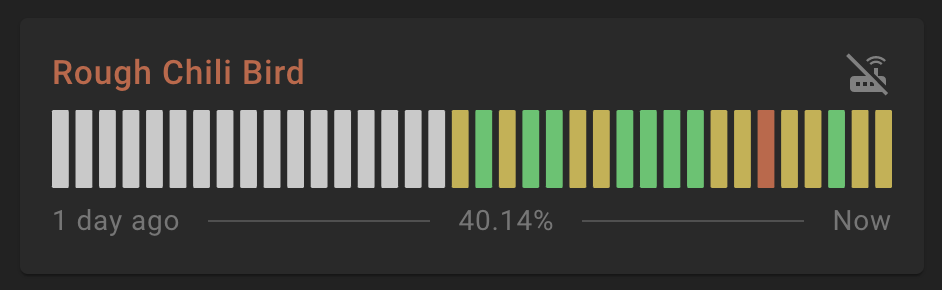
```yaml
type: custom:uptime-card
entity: sensor.helium_rough_chili_bird
icon: mdi:router-wireless
ok: online
ko: offline
ko_icon: mdi:router-wireless-off
hours_to_show: 24
status_adaptive_color: true
color:
icon: grey
show:
icon: true
status: false
timeline: true
average: true
title_adaptive_color: true
name: Rough Chili Bird
```
#### HNT Price Tracking
Track the price of HNT using mini-graph-card:
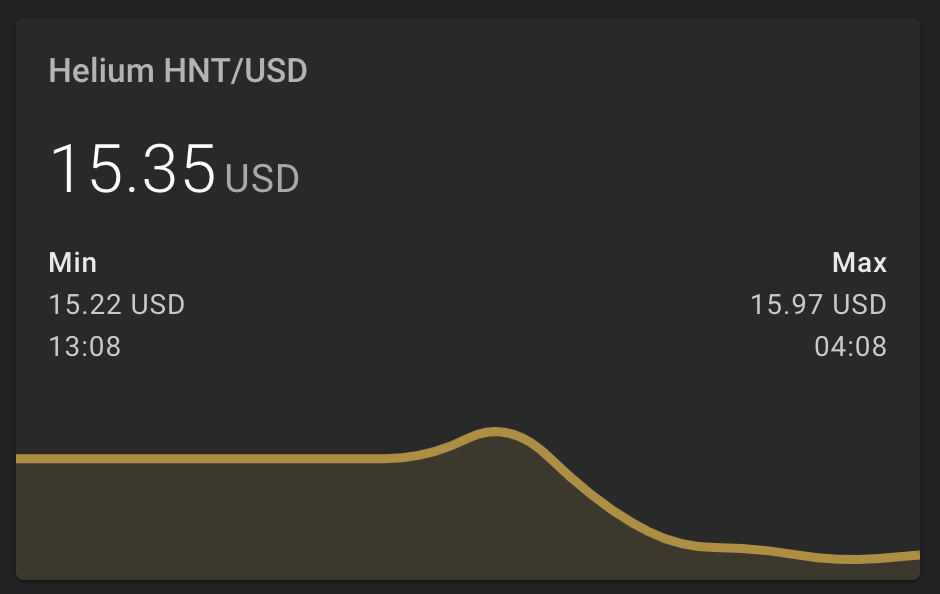
```yaml
animate: true
entities:
- entity: sensor.helium_hnt_oracle_price
name: HNT/USD
graph: line
hour24: true
font_size: 75
hours_to_show: 24
points_per_hour: 12
name: Helium HNT/USD
show:
extrema: true
icon: false
name: true
type: custom:mini-graph-card
```
Track the price of HNT using [apexcharts-card](https://github.com/RomRider/apexcharts-card):

```yaml
type: custom:apexcharts-card
header:
show: true
title: Helium HNT/USD
show_states: true
colorize_states: true
series:
- entity: sensor.helium_hnt_oracle_price
- entity: sensor.helium_hnt_oracle_price
type: column
```
For custom price alerts ideas, see [example stock alert](https://blog.kevineifinger.de/archive/2019/10/17/Using-Homeassistant-As-My-Self-Hosted-Stock-Alert.html).
#### Helium Wallet
Helium wallet size per day over last 7 days:
```yaml
entities:
- entity: sensor.helium_wallet_12ywrqqzeNFwSMvCcaohpVdiwEeK4NZChtL9rs7dhKYd85fKG9U
name: Wallet HNT
hours_to_show: 168
icon: mdi:cash
name: Helium Wallet
group_by: date
show:
graph: bar
icon: false
state: true
type: custom:mini-graph-card
```
Wallet value:
```yaml
- platform: template
sensors:
helium_wallet_value:
value_template:
"{{ (states('sensor.helium_hnt_oracle_price') |float(0) * states('sensor.helium_wallet_12ywrqqzeNFwSMvCcaohpVdiwEeK4NZChtL9rs7dhKYd85fKG9U') | float(0)) | round(2) }}"
```
#### Total HNT Mined Today
This requires the advanced configuration above to add a utility meter for tracking today's HNT wallet amount versus yesterday's wallet. This requires the [apexcharts-card](https://github.com/RomRider/apexcharts-card).
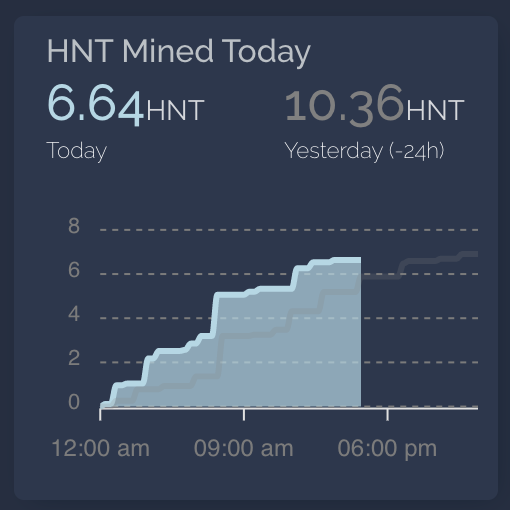
```yaml
type: custom:config-template-card
entities:
- sensor.helium_wallet_today
card:
type: custom:apexcharts-card
header:
show: true
show_states: true
colorize_states: true
title: Helium Mined Today
span:
start: day
graph_span: 24h
all_series_config:
stroke_width: 4
type: line
extend_to_end: false
float_precision: 2
color_list:
- lightblue
- grey
series:
- entity: sensor.helium_wallet_today
name: Today
type: area
group_by:
func: avg
duration: 20min
- entity: sensor.helium_wallet_today
name: Yesterday
offset: '-24h'
opacity: 0.2
group_by:
func: avg
duration: 20min
show:
in_header: true
y_axis_precision: 0
apex_config:
yaxis:
- seriesName: HNT
decimalsInFloat: 0
- seriesName: Helium
show: false
tooltip:
x:
format: ddd dd MMM - HH:mm
xaxis:
tooltip:
enabled: false
legend:
show: false
grid:
borderColor: '#7B7B7B'
chart:
foreColor: '#7B7B7B'
toolbar:
show: false
```
## Is there a way to change fiat currency from USD to EUR, GBP, CAD, etc?
No. **By design, Helium HNT is currently tightly coupled with USD since both the Oracles are all in USD and the Helium DC (Data Credits) are all fixed to USD prices.** However, you can of course convert from the USD price to other currencies using add on sensors.
For example, setting up conversion to CAD:
```yaml
sensor:
- platform: openexchangerates
name: Canadian Currency
api_key: XXXXXXXXXXXXXXXXXXXXXXXXXXXXXX
quote: CAD
- platform: template
sensors:
helium_wallet_value:
entity_id: sensor.helium_wallet_xxxxxxxxxxxxx, sensor.helium_hnt_oracle_price
value_template: "{{ ((states('sensor.helium_hnt_oracle_price') | float(0) * states('sensor.helium_wallet_xxxxxxxx') | float(0)) * states('sensor.canadian_currency') | float(0)) | round(2) }}"
unit_of_measurement: "CAD"
```
And a simple Lovelace display (thanks @ThaNerd):
```yaml
- type: custom:apexcharts-card
header:
show: true
title: Helium Wallet/CAD
show_states: true
colorize_states: true
series:
- entity: sensor.helium_wallet_value
name: Helium Wallet
type: column
```
## Support
This is a [community supported](https://community.home-assistant.io/t/helium-blockchain-custom-component/312984) custom component integration for Home Assistant. Code improvents and Pull Requests are appreciated.
#### Community Support
* [Home Assistant Community Forums](https://community.home-assistant.io/t/helium-blockchain-custom-component/312984)
* [Helium Discord](https://discord.com/invite/helium)
#### Feature Requests
* allow auto-creating sensors for ALL hotspots for a given wallet (optionally)
* create sensor for current wallet value (based on Oracle HNT price)
* create sensors or attributes for being able to display per-hotspot rewards per 24-hour, 7-day, 30-day
* disable polling to allow dynamic scan intervals (e.g. every min for price, every 15 min for hotspot avail, every hour for wallet value)
#### Out of Scope
* local access to Helium hotspot status from proprietary vendor APIs (e.g. [Bobcat diagnosis interface](https://jamesachambers.com/bobcat-300-diagnoser-tool-utility-guide-helium-mining/)) -- love this idea, but this should be a separate Home Assistant integration
Here is an example for Bobcat 300's using the [RESTful sensor](https://www.home-assistant.io/integrations/rest/):
```yaml
sensor:
- platform: rest
name: "Bobcat Helium Sync Status"
scan_interval: 300 # 5 min
resource: http:///status.json
value_template: "{{ (value_json.miner_height|float / value_json.blockchain_height|float) | round(2) }}"
unit_of_measurement: '%'
json_attributes:
- "status"
- "miner_height"
- "blockchain_height"
- "gap"
- "epoch"
- platform: rest
name: "Bobcat Temp 0"
scan_interval: 305 # 5 min + 5 seconds
resource: http:///temp.json
device_class: temperature
value_template: "{{value_json.temp0|float}}"
unit_of_measurement: "°C"
- platform: rest
name: "Bobcat Temp 1"
scan_interval: 310 # 5 min + 10 seconds
resource: http:///temp.json
device_class: temperature
value_template: "{{value_json.temp1|float}}"
unit_of_measurement: "°C"
- platform: rest
name: "Bobcat Light"
scan_interval: 300 # 5 min
resource: http:///led.json
value_template: "{{value_json.led}}"
unit_of_measurement: "color"
```
Note: If you make multiple calls on bobcat API, make sure that you make unsynchronized calls in order to avoid the bobcat API error 'rate limit exceeded'.
## Apple Watch Extensions
[Amazing Apple Watch Helium widgets by Neil Williams using this hass-helium integration](https://community.home-assistant.io/t/helium-blockchain-custom-component/312984/35)

## See Also
* [Helium Hotspot Admin CLI Tools](https://github.com/rsnodgrass/helium-hotspot-cli)
* [HeliumTracker](https://tinyurl.com/heliumtracker) and [HotSpotty](https://app.hotspotty.net/?ref=helium) - excellent hotspot tracker
* Helium Antennas/Accessorites: [People's Antenna](https://peoplesantenna.com/?ref=winning) / [Fiz-Tech](tinyurl.com/fiztech)
* [Koinly tax reporting](https://koinly.io?via=5CB65BB1) (supports Helium) - save $20
* [Crypto.com - get $25 free for opening account](https://platinum.crypto.com/r/a8xydwpxxj) - use referral code `a8xydwpxxj`