Ecosyste.ms: Awesome
An open API service indexing awesome lists of open source software.
https://github.com/argentlabs/argent-x
ArgentX browser extension for StarkNet - made with ❤️ by Argent
https://github.com/argentlabs/argent-x
argent argent-x argentx browser cairo ethereum extension starknet starkware wallet
Last synced: about 2 months ago
JSON representation
ArgentX browser extension for StarkNet - made with ❤️ by Argent
- Host: GitHub
- URL: https://github.com/argentlabs/argent-x
- Owner: argentlabs
- License: other
- Created: 2021-11-08T13:37:56.000Z (over 2 years ago)
- Default Branch: main
- Last Pushed: 2024-01-29T07:45:20.000Z (5 months ago)
- Last Synced: 2024-01-29T09:45:50.991Z (5 months ago)
- Topics: argent, argent-x, argentx, browser, cairo, ethereum, extension, starknet, starkware, wallet
- Language: TypeScript
- Homepage: https://github.com/argentlabs/argent-x
- Size: 41.1 MB
- Stars: 589
- Watchers: 28
- Forks: 309
- Open Issues: 52
-
Metadata Files:
- Readme: Readme.md
- Contributing: Contributing.md
- License: License.md
Lists
- awesome-account-abstraction - argentlabs/argent-x
- awesome-wallet - Argent-X Wallet - x?style=flat-square)  - ArgentX browser extension for StarkNet - made with ❤️ by Argent . (TypeScript / Flutter SDK / Libraries)
- awesome-stars - argentlabs/argent-x - ArgentX browser extension for StarkNet - made with ❤️ by Argent (TypeScript)
README
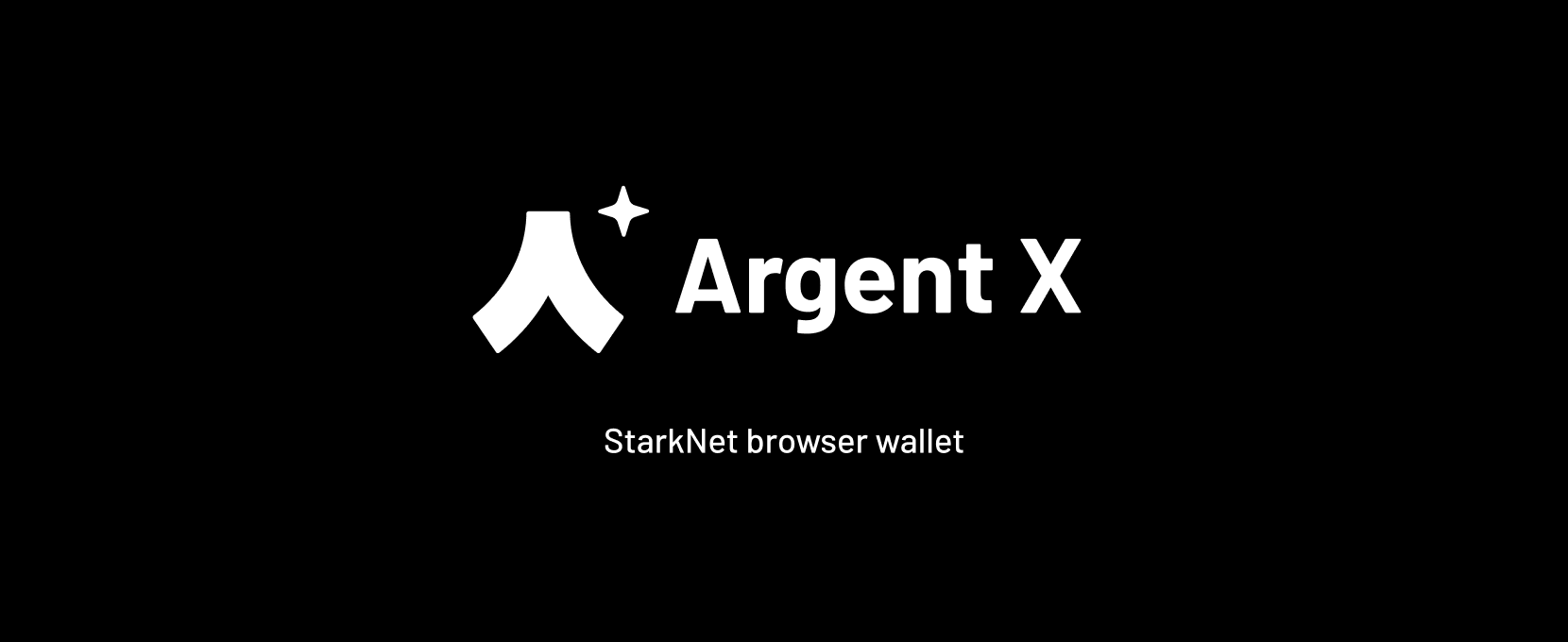
---
⬇️ Get Argent X for Starknet today:
[](https://sonarcloud.io/summary/new_code?id=argentlabs_argent-x-private) [](https://sonarcloud.io/summary/new_code?id=argentlabs_argent-x-private) [](https://sonarcloud.io/summary/new_code?id=argentlabs_argent-x-private)
---
🌈 Table of contents
- [🧒 Example dapp](#-example-dapp)
- [🌐 Usage with your dapp](#-usage-with-your-dapp)
- [🚀 Install from sources](#-install-from-sources)
- [Chrome](#chrome)
- [Firefox](#firefox)
- [👩🏾💻 Development](#-development)
- [🧪 Testing](#-testing)
- [Setup](#setup)
- [Run devnet locally](#run-devnet-locally)
- [Run tests](#run-tests)
- [Tools to help with testing](#tools-to-help-with-testing)
- [✏️ Contributing](#️-contributing)
- [❤️ Family and friends](#️-family-and-friends)
- [👨🏼🎨 Authors and license](#-authors-and-license)
## 🧒 Example dapp
You can try the extension using our example dapp hosted at:
[https://argentlabs.github.io/argent-x/](https://argentlabs.github.io/argent-x/)
The example dapp is also contained in this repository.
## 🌐 Usage with your dapp
If you want to use this Starknet Wallet extension with your dapp, the easiest way is to checkout the [starknetkit](https://github.com/argentlabs/starknetkit) package
```bash
# starknet.js is a peer dependency
pnpm add starknetkit starknet
```
```javascript
import { connect } from "starknetkit"
// Let the user pick a wallet (on button click)
const starknet = connect()
if (!starknet) {
throw Error("User rejected wallet selection or silent connect found nothing")
}
// (optional) connect the wallet
await starknet.enable()
// Check if connection was successful
if(starknet.isConnected) {
// If the extension was installed and successfully connected, you have access to a starknet.js Signer object to do all kinds of requests through the user's wallet contract.
starknet.account.execute({ ... })
} else {
// In case the extension wasn't successfully connected you still have access to a starknet.js Provider to read starknet states and sent anonymous transactions
starknet.provider.callContract( ... )
}
```
Checkout [starknet.js](https://github.com/0xs34n/starknet.js) to learn more about how to use `Provider` and `Signer`.
## 🚀 Install from sources
First clone this repository on your machine then run:
```bash
pnpm run setup # setup dependencies
pnpm build # run build process for all packages
```
Now you need to load the locally built chrome extension into your browser, by loading an unpacked extension from path `packages/extension/dist`:
### Chrome
1. Open the Extension Management page by navigating to `chrome://extensions`.
2. Enable Developer Mode by clicking the toggle switch next to **Developer mode**.
3. Click the Load unpacked button and select the extension directory.

[Source](https://developer.chrome.com/docs/extensions/mv3/getstarted/#manifest)
### Firefox
1. Open the Extension Management page by navigating to `about:debugging#/runtime/this-firefox`
2. Select the `manifest.json` from the dist folder
[Source](https://firefox-source-docs.mozilla.org/devtools-user/about_colon_debugging/index.html)
## 👩🏾💻 Development
To contribute to this repository please read the [contributing guidelines](Contributing.md) first.
To setup the repo on your machine just run:
```bash
pnpm run setup # setup dependencies
pnpm dev # run build process for all packages in watch mode
```
This project contains 3 packages:
| package | description |
| --- | --- |
| extension | Argent X extension |
| get-starknet | npm module to get started with starknet.js and Argent X quickly |
| dapp | example dapp for testing purposes and example for dapps how to use `get-starknet` |
To test changes made to the `extension` package you need to load the local unpacked extension into Chrome as [described above](#install-fromsources). Changes are shown after reopening the extension. Changes to `background.js` are just shown after a complete restart of the Chrome process.
## 🧪 Testing
### Setup
Some tests require [`starknet-devnet`](https://github.com/Shard-Labs/starknet-devnet) to be available at http://127.0.0.1:5050/. If tests are run without then you may see errors including `connect ECONNREFUSED 127.0.0.1:5050`.
### Run devnet locally
For convenience this service can be started with [Docker desktop](https://www.docker.com/get-started/) running;
- For ARM computers (e.g. Mac computers with Apple silicon)
```bash
docker run -it -p 5050:5050 shardlabs/starknet-devnet:latest-arm-seed0
```
- Otherwise
```bash
docker run -it -p 5050:5050 shardlabs/starknet-devnet:latest-seed0
```
### Run tests
```bash
pnpm test # run unit tests for all packages
pnpm test:e2e # run end-to-end tests for all packages
```
### Tools to help with testing
See also [/docs/tools-for-local-testing.md](/docs/tools-for-local-testing.md)
## ✏️ Contributing
Everyone is welcome to contribute. Please take a moment to review the [contributing guidelines](Contributing.md).
## ❤️ Family and friends
Since this project would not have been possible without [starknet.js](https://github.com/seanjameshan/starknet.js), we would like to say a big thank you to all [starknet.js contributors](https://github.com/0xs34n/starknet.js/graphs/contributors) and [@0xs34n](https://github.com/0xs34n) for starting it.
One more thank you to the StarkWare Team.
## 👨🏼🎨 Authors and license
[Argent](https://github.com/argentlabs) and [contributors](https://github.com/argentlabs/argent-x/graphs/contributors).
See the included [License.md](License.md) file.