Ecosyste.ms: Awesome
An open API service indexing awesome lists of open source software.
https://github.com/wfxr/forgit
:zzz: A utility tool powered by fzf for using git interactively.
https://github.com/wfxr/forgit
bash cli fish fzf git zsh zsh-plugin
Last synced: 25 days ago
JSON representation
:zzz: A utility tool powered by fzf for using git interactively.
- Host: GitHub
- URL: https://github.com/wfxr/forgit
- Owner: wfxr
- License: mit
- Created: 2017-11-15T15:27:38.000Z (over 6 years ago)
- Default Branch: master
- Last Pushed: 2024-04-21T14:47:06.000Z (about 1 month ago)
- Last Synced: 2024-04-22T12:06:51.289Z (about 1 month ago)
- Topics: bash, cli, fish, fzf, git, zsh, zsh-plugin
- Language: Shell
- Homepage:
- Size: 399 KB
- Stars: 4,244
- Watchers: 29
- Forks: 136
- Open Issues: 16
-
Metadata Files:
- Readme: README.md
- License: LICENSE
Lists
- awesome-list - forgit
- awesome-systools - forgit - interactive-git-commands-with.html) (Shell / Shell Utils)
- awesome-shell - forgit - Utility tool for `git` taking advantage of fuzzy finder fzf. (For Developers / Directory Navigation)
- awesome-zsh-plugins - forgit - Utility tool for `git` which takes advantage of fuzzy finder [fzf](https://github.com/junegunn/fzf). (Plugins / ZSH on Windows)
- cli-apps - forgit - A utility tool powered by fzf for using git interactively. (<a name="git"></a>Git and accessories)
- orm-awesome - forgit
- awesome-stars - wfxr/forgit - :zzz: A utility tool powered by fzf for using git interactively. (Shell)
- awesome-list - wfxr/forgit - :zzz: A utility tool powered by fzf for using git interactively. (Shell)
- awesome-list - wfxr/forgit - :zzz: A utility tool powered by fzf for using git interactively. (Shell)
- my-awesome-stars - wfxr/forgit - :zzz: A utility tool powered by fzf for using git interactively. (Shell)
- my-awesome - wfxr/forgit - :zzz: A utility tool powered by fzf for using git interactively. (Shell)
- awesome-stars - wfxr/forgit - :zzz: A utility tool powered by fzf for using git interactively. (Shell)
- awesome-stars - wfxr/forgit - :zzz: A utility tool powered by fzf for using git interactively. (Shell)
- awesome-stars - wfxr/forgit - :zzz: A utility tool powered by fzf for using git interactively. (Shell)
- my-awesome-stars - wfxr/forgit - :zzz: A utility tool powered by fzf for using git interactively. (Shell)
- awesome-stars - forgit
- awesome-shell - forgit - Utility tool for `git` taking advantage of fuzzy finder fzf. (For Developers / Directory Navigation)
- awesome-stars - wfxr/forgit - :zzz: A utility tool powered by fzf for using git interactively. (Shell)
- my-awesome-stars - wfxr/forgit - :zzz: A utility tool powered by fzf for using git interactively. (Shell)
- fuck-awesome-stars - wfxr/forgit - :zzz: A utility tool powered by fzf for using git interactively. (Shell)
- awesome-stars - wfxr/forgit - :zzz: A utility tool powered by fzf for using git interactively. (Shell)
- awesome-stars - wfxr/forgit - :zzz: A utility tool powered by fzf for using git interactively. (Shell)
- awesome-stars - wfxr/forgit - :zzz: A utility tool powered by fzf for using git interactively. (Shell)
- awesome-stars - wfxr/forgit - :zzz: A utility tool powered by fzf for using git interactively. (Shell)
- awesome-stars - forgit
- my-awesome - wfxr/forgit - :zzz: A utility tool powered by fzf for using git interactively. (Shell)
- awesome-stars - wfxr/forgit - :zzz: A utility tool powered by fzf for using git interactively. (Shell)
- awesome-starred-test - wfxr/forgit - :zzz: A utility tool powered by fzf for using git interactively. (Shell)
- awesome-stars - wfxr/forgit - :zzz: A utility tool powered by fzf for using git interactively. (zsh)
- awesome-zsh-plugins - forgit - Utility tool for `git` which takes advantage of fuzzy finder [fzf](https://github.com/junegunn/fzf). (Plugins / Zinit (née zplugin))
- tech-resources - forgit
- awesome-zsh-plugins - forgit - Utility tool for `git` which takes advantage of fuzzy finder [fzf](https://github.com/junegunn/fzf). (Plugins / ZSH on Windows)
- fucking-awesome-zsh-plugins - forgit - Utility tool for `git` which takes advantage of fuzzy finder <b><code> 60791⭐</code></b> <b><code> 2315🍴</code></b> [fzf](https://github.com/junegunn/fzf)). (Plugins / ZSH on Windows)
- awesome-stars - wfxr/forgit - `★4298` :zzz: A utility tool powered by fzf for using git interactively. (Shell)
- awesome-stars - wfxr/forgit - :zzz: A utility tool powered by fzf for using git interactively. (Shell)
- awesome - forgit - :zzz: A utility tool powered by fzf for using git interactively. (Shell)
- jimsghstars - wfxr/forgit - :zzz: A utility tool powered by fzf for using git interactively. (Shell)
- awesome-cli-apps - forgit - A utility tool powered by fzf for using git interactively. (<a name="git"></a>Git and accessories)
README
💤 forgit
Utility tool for using git interactively. Powered by junegunn/fzf.
This tool is designed to help you use git more efficiently.
It's **lightweight** and **easy to use**.
# 📥 Installation
*Make sure you have [`fzf`](https://github.com/junegunn/fzf) installed.*
``` zsh
# for zplug
zplug 'wfxr/forgit'
# for zgen
zgen load 'wfxr/forgit'
# for antigen
antigen bundle 'wfxr/forgit'
# for fisher (requires fisher v4.4.3 or higher)
fisher install wfxr/forgit
# for omf
omf install https://github.com/wfxr/forgit
# for zinit
zinit load wfxr/forgit
# for oh-my-zsh
git clone https://github.com/wfxr/forgit.git ${ZSH_CUSTOM:-~/.oh-my-zsh/custom}/plugins/forgit
# manually
# Clone the repository and source it in your shell's rc file or put bin/git-forgit into your $PATH
```
## Homebrew
To install using brew
```sh
brew install forgit
```
Then add the following to your shell's config file:
```sh
# Fish:
# ~/.config/fish/config.fish:
[ -f $HOMEBREW_PREFIX/share/forgit/forgit.plugin.fish ]; and source $HOMEBREW_PREFIX/share/forgit/forgit.plugin.fish
# Zsh:
# ~/.zshrc:
[ -f $HOMEBREW_PREFIX/share/forgit/forgit.plugin.zsh ] && source $HOMEBREW_PREFIX/share/forgit/forgit.plugin.zsh
# Bash:
# ~/.bashrc:
[ -f $HOMEBREW_PREFIX/share/forgit/forgit.plugin.sh ] && source $HOMEBREW_PREFIX/share/forgit/forgit.plugin.sh
```
## Fig
[Fig](https://fig.io) adds apps, shortcuts, and autocomplete to your existing terminal.
Install `forgit` in just one click.
[](https://fig.io/plugins/other/forgit)
## Arch User Repository
[AUR](https://wiki.archlinux.org/title/Arch_User_Repository) packages, maintained by the developers of forgit, are available. Install the [forgit](https://aur.archlinux.org/packages/forgit) package for the latest release or [forgit-git](https://aur.archlinux.org/packages/forgit-git) to stay up to date with the latest commits from the master branch of this repository.
# 📝 Features
- **Interactive `git add` selector** (`ga`)
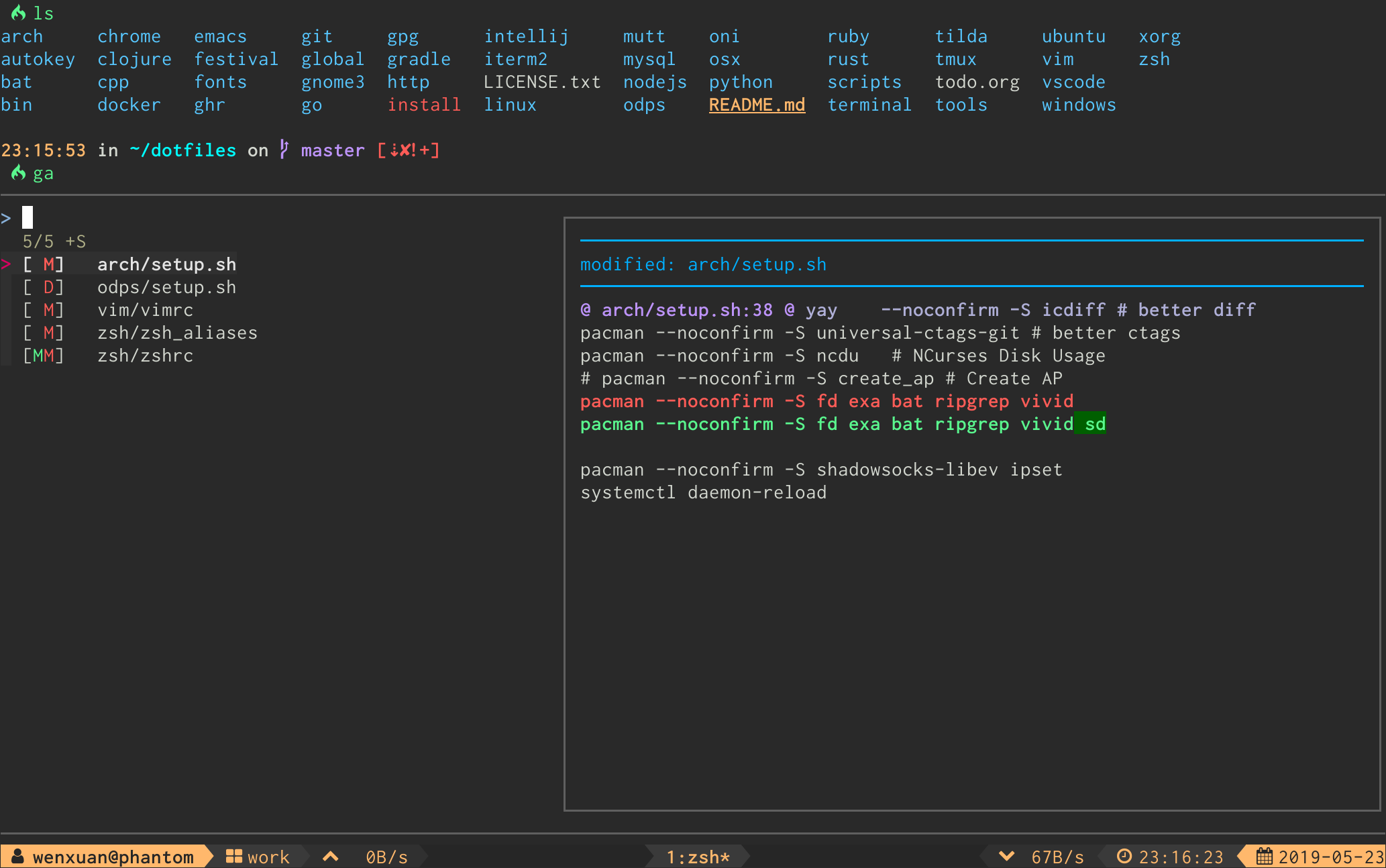
- **Interactive `git log` viewer** (`glo`)
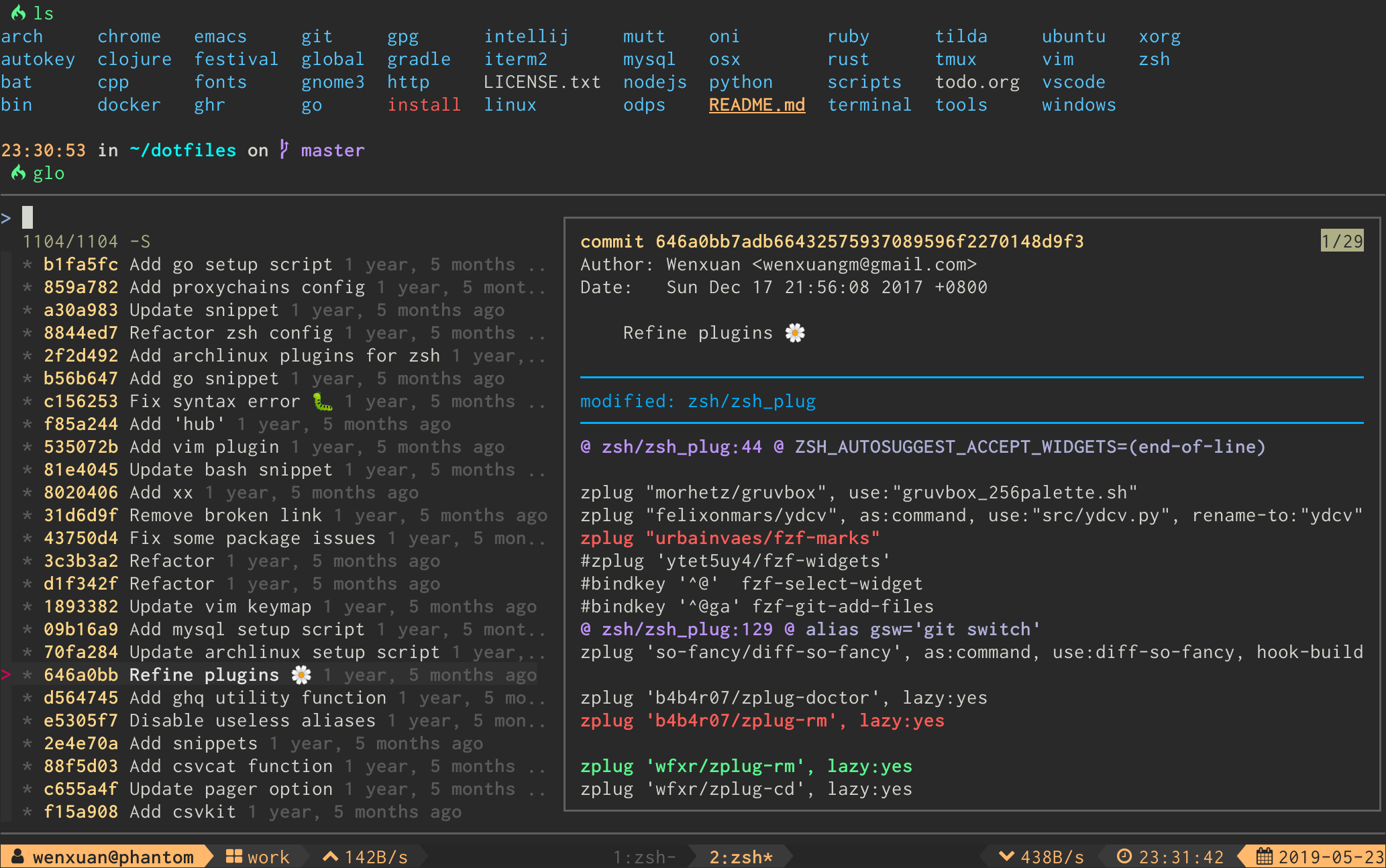
*The log graph can be disabled by option `FORGIT_LOG_GRAPH_ENABLE` (see discuss in [issue #71](https://github.com/wfxr/forgit/issues/71)).*
- **Interactive `.gitignore` generator** (`gi`)
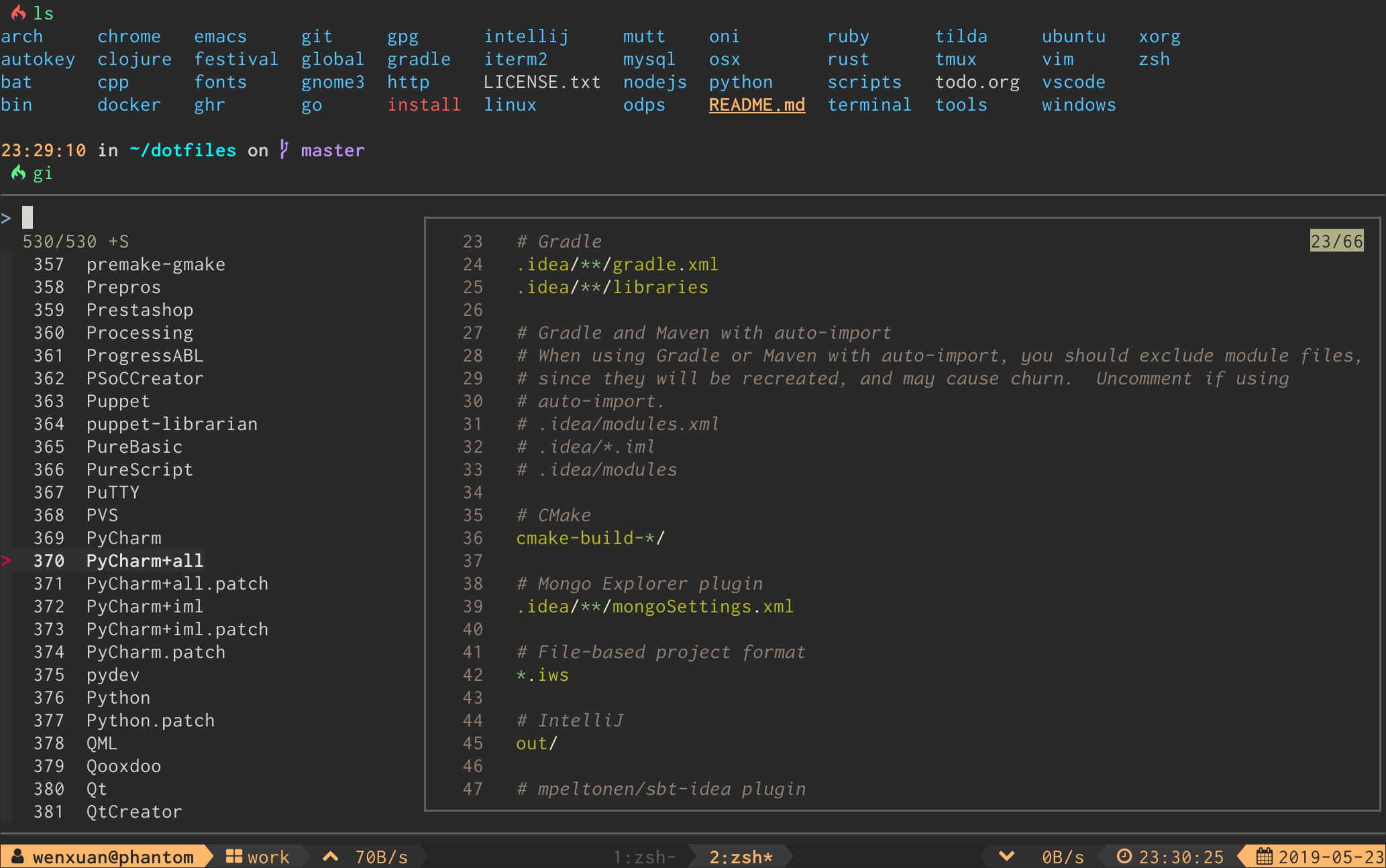
- **Interactive `git diff` viewer** (`gd`)
- **Interactive `git reset HEAD ` selector** (`grh`)
- **Interactive `git checkout ` selector** (`gcf`)
- **Interactive `git checkout ` selector** (`gcb`)
- **Interactive `git branch -D ` selector** (`gbd`)
- **Interactive `git checkout ` selector** (`gct`)
- **Interactive `git checkout ` selector** (`gco`)
- **Interactive `git revert ` selector** (`grc`)
- **Interactive `git stash` viewer** (`gss`)
- **Interactive `git stash push` selector** (`gsp`)
- **Interactive `git clean` selector** (`gclean`)
- **Interactive `git cherry-pick` selector** (`gcp`)
- **Interactive `git rebase -i` selector** (`grb`)
- **Interactive `git blame` selector** (`gbl`)
- **Interactive `git commit --fixup && git rebase -i --autosquash` selector** (`gfu`)
# ⌨ Keybindings
| Key | Action |
| :-------------------------------------------: | ------------------------------------------- |
| Enter | Confirm |
| Tab | Toggle mark and move down |
| Shift - Tab | Toggle mark and move up |
| ? | Toggle preview window |
| Alt - W | Toggle preview wrap |
| Ctrl - S | Toggle sort |
| Ctrl - R | Toggle selection |
| Ctrl - Y | Copy commit hash/stash ID* |
| Ctrl - K / P | Selection move up |
| Ctrl - J / N | Selection move down |
| Alt - K / P | Preview move up |
| Alt - J / N | Preview move down |
| Alt - E | Open file in default editor (when possible) |
\* Available when the selection contains a commit hash or a stash ID.
For Linux users `FORGIT_COPY_CMD` should be set to make copy work. Example: `FORGIT_COPY_CMD='xclip -selection clipboard'`.
# ⚙ Options
Options can be set via environment variables. They have to be **exported** in
order to be recognized by `forgit`.
For instance, if you want to order branches in `gcb` by the last committed date you could:
```shell
export FORGIT_CHECKOUT_BRANCH_BRANCH_GIT_OPTS='--sort=-committerdate'
```
## shell aliases
You can change the default aliases by defining these variables below.
(To disable all aliases, Set the `FORGIT_NO_ALIASES` flag.)
``` bash
forgit_log=glo
forgit_diff=gd
forgit_add=ga
forgit_reset_head=grh
forgit_ignore=gi
forgit_checkout_file=gcf
forgit_checkout_branch=gcb
forgit_branch_delete=gbd
forgit_checkout_tag=gct
forgit_checkout_commit=gco
forgit_revert_commit=grc
forgit_clean=gclean
forgit_stash_show=gss
forgit_stash_push=gsp
forgit_cherry_pick=gcp
forgit_rebase=grb
forgit_blame=gbl
forgit_fixup=gfu
```
## git integration
You can use forgit as a sub-command of git by making `git-forgit` available in `$PATH`:
```sh
# after `forgit` was loaded
PATH="$PATH:$FORGIT_INSTALL_DIR/bin"
```
*Some plugin managers can help do this.*
Then, any forgit command will be a sub-command of git:
```cmd
git forgit log
git forgit add
git forgit diff
```
Optionally you can add [aliases in git](https://git-scm.com/book/en/v2/Git-Basics-Git-Aliases):
```sh
git config --global alias.cf 'forgit checkout_file'
```
And use forgit functions via a git alias:
```sh
git cf
```
## git options
If you want to customize `git`'s behavior within forgit there is a dedicated variable for each forgit command.
These are passed to the according `git` calls.
| Command | Option |
| -------- | --------------------------------------------------------------------------- |
| `ga` | `FORGIT_ADD_GIT_OPTS` |
| `glo` | `FORGIT_LOG_GIT_OPTS` |
| `gd` | `FORGIT_DIFF_GIT_OPTS` |
| `grh` | `FORGIT_RESET_HEAD_GIT_OPTS` |
| `gcf` | `FORGIT_CHECKOUT_FILE_GIT_OPTS` |
| `gcb` | `FORGIT_CHECKOUT_BRANCH_GIT_OPTS`, `FORGIT_CHECKOUT_BRANCH_BRANCH_GIT_OPTS` |
| `gbd` | `FORGIT_BRANCH_DELETE_GIT_OPTS` |
| `gct` | `FORGIT_CHECKOUT_TAG_GIT_OPTS` |
| `gco` | `FORGIT_CHECKOUT_COMMIT_GIT_OPTS` |
| `grc` | `FORGIT_REVERT_COMMIT_GIT_OPTS` |
| `gss` | `FORGIT_STASH_SHOW_GIT_OPTS` |
| `gsp` | `FORGIT_STASH_PUSH_GIT_OPTS` |
| `gclean` | `FORGIT_CLEAN_GIT_OPTS` |
| `grb` | `FORGIT_REBASE_GIT_OPTS` |
| `gbl` | `FORGIT_BLAME_GIT_OPTS` |
| `gfu` | `FORGIT_FIXUP_GIT_OPTS` |
| `gcp` | `FORGIT_CHERRY_PICK_GIT_OPTS` |
## pagers
Forgit will use the default configured pager from git (`core.pager`,
`pager.show`, `pager.diff`) but can be altered with the following environment
variables:
| Use case | Option | Fallbacks to |
| ------------ | ------------------- | --------------------------------------------- |
| common pager | `FORGIT_PAGER` | `git config core.pager` _or_ `cat` |
| pager on `git show` | `FORGIT_SHOW_PAGER` | `git config pager.show` _or_ `$FORGIT_PAGER` |
| pager on `git diff` | `FORGIT_DIFF_PAGER` | `git config pager.diff` _or_ `$FORGIT_PAGER` |
| pager on `git blame` | `FORGIT_BLAME_PAGER` | `git config pager.blame` _or_ `$FORGIT_PAGER` |
| pager on `gitignore` | `FORGIT_IGNORE_PAGER` | `bat -l gitignore --color always` _or_ `cat` |
| git log format | `FORGIT_GLO_FORMAT` | `%C(auto)%h%d %s %C(black)%C(bold)%cr%reset` |
## fzf options
You can add default fzf options for `forgit`, including keybindings, layout, etc.
(No need to repeat the options already defined in `FZF_DEFAULT_OPTS`)
``` bash
export FORGIT_FZF_DEFAULT_OPTS="
--exact
--border
--cycle
--reverse
--height '80%'
"
```
Customizing fzf options for each command individually is also supported:
| Command | Option |
|----------|-----------------------------------|
| `ga` | `FORGIT_ADD_FZF_OPTS` |
| `glo` | `FORGIT_LOG_FZF_OPTS` |
| `gi` | `FORGIT_IGNORE_FZF_OPTS` |
| `gd` | `FORGIT_DIFF_FZF_OPTS` |
| `grh` | `FORGIT_RESET_HEAD_FZF_OPTS` |
| `gcf` | `FORGIT_CHECKOUT_FILE_FZF_OPTS` |
| `gcb` | `FORGIT_CHECKOUT_BRANCH_FZF_OPTS` |
| `gbd` | `FORGIT_BRANCH_DELETE_FZF_OPTS` |
| `gct` | `FORGIT_CHECKOUT_TAG_FZF_OPTS` |
| `gco` | `FORGIT_CHECKOUT_COMMIT_FZF_OPTS` |
| `grc` | `FORGIT_REVERT_COMMIT_FZF_OPTS` |
| `gss` | `FORGIT_STASH_FZF_OPTS` |
| `gsp` | `FORGIT_STASH_PUSH_FZF_OPTS` |
| `gclean` | `FORGIT_CLEAN_FZF_OPTS` |
| `grb` | `FORGIT_REBASE_FZF_OPTS` |
| `gbl` | `FORGIT_BLAME_FZF_OPTS` |
| `gfu` | `FORGIT_FIXUP_FZF_OPTS` |
| `gcp` | `FORGIT_CHERRY_PICK_FZF_OPTS` |
Complete loading order of fzf options is:
1. `FZF_DEFAULT_OPTS` (fzf global)
2. `FORGIT_FZF_DEFAULT_OPTS` (forgit global)
3. `FORGIT_CMD_FZF_OPTS` (command specific)
Examples:
- `ctrl-d` to drop the selected stash but do not quit fzf (`gss` specific).
```sh
export FORGIT_STASH_FZF_OPTS='
--bind="ctrl-d:reload(git stash drop $(cut -d: -f1 <<<{}) 1>/dev/null && git stash list)"
'
```
- `ctrl-e` to view the logs in a vim buffer (`glo` specific).
```sh
export FORGIT_LOG_FZF_OPTS='
--bind="ctrl-e:execute(echo {} |grep -Eo [a-f0-9]+ |head -1 |xargs git show |vim -)"
'
```
## other options
| Option | Description | Default |
|-----------------------------|-------------------------------------------|-----------------------------------------------|
| `FORGIT_LOG_FORMAT` | git log format | `%C(auto)%h%d %s %C(black)%C(bold)%cr%Creset` |
| `FORGIT_PREVIEW_CONTEXT` | lines of diff context in preview mode | 3 |
| `FORGIT_FULLSCREEN_CONTEXT` | lines of diff context in full-screen mode | 10 |
| `FORGIT_DIR_VIEW` | command used to preview directories | `tree` if available, otherwise `find` |
# 📦 Optional dependencies
- [`delta`](https://github.com/dandavison/delta) / [`diff-so-fancy`](https://github.com/so-fancy/diff-so-fancy): For better human-readable diffs.
- [`bat`](https://github.com/sharkdp/bat.git): Syntax highlighting for `gitignore`.
- [`emoji-cli`](https://github.com/wfxr/emoji-cli): Emoji support for `git log`.
# Completions
## Bash
- Put [`completions/git-forgit.bash`](https://github.com/wfxr/forgit/blob/master/completions/git-forgit.bash) in
`~/.local/share/bash-completion/completions` to have bash tab completion for `git forgit` and configured git aliases.
- Source [`completions/git-forgit.bash`](https://github.com/wfxr/forgit/blob/master/completions/git-forgit.bash) explicitly to have
bash tab completion for forgit shell functions and aliases (e.g., `gcb ` completes branches).
## Zsh
- Put [`completions/_git-forgit`](completions/_git-forgit) in a directory in your `$fpath` (e.g., `/usr/share/zsh/site-functions`) to have zsh tab completion for `git forgit` and configured git aliases, as well as shell command aliases, such as `forgit::add` and `ga`
If you're having issues after updating, and commands such as `forgit::add` or aliases `ga` aren't working, remove your completions cache and restart your shell.
```zsh
> rm ~/.zcompdump
> zsh
```
# 💡 Tips
- Most of the commands accept optional arguments (e.g., `glo develop`, `glo f738479..188a849b -- main.go`, `gco master`).
- `gd` supports specifying revision(e.g., `gd HEAD~`, `gd v1.0 README.md`).
- Call `gi` with arguments to get the wanted `.gitignore` contents directly(e.g., `gi cmake c++`).
# 📃 License
[MIT](https://wfxr.mit-license.org/2017) (c) Wenxuan Zhang




