Ecosyste.ms: Awesome
An open API service indexing awesome lists of open source software.
https://github.com/skaji/remote-pbcopy-iterm2
remote pbcopy for iTerm2
https://github.com/skaji/remote-pbcopy-iterm2
Last synced: about 1 month ago
JSON representation
remote pbcopy for iTerm2
- Host: GitHub
- URL: https://github.com/skaji/remote-pbcopy-iterm2
- Owner: skaji
- License: mit
- Created: 2015-01-18T13:13:51.000Z (over 9 years ago)
- Default Branch: master
- Last Pushed: 2021-06-02T00:20:38.000Z (about 3 years ago)
- Last Synced: 2024-04-16T00:17:12.284Z (2 months ago)
- Language: Go
- Homepage:
- Size: 414 KB
- Stars: 225
- Watchers: 7
- Forks: 13
- Open Issues: 1
-
Metadata Files:
- Readme: README.md
- License: LICENSE
Lists
- awesome-stars - remote-pbcopy-iterm2
- awesome-stars - skaji/remote-pbcopy-iterm2 - remote pbcopy for iTerm2 (Go)
README
# remote pbcopy for iTerm2
`pbcopy` is a well-known macOS tool that copies data to the clipboard.
It's very useful, but available only in your local machine, not in remote machines.
Fortunately, with OSC52 escape sequence,
we can access the local machine clipboard via a remote machine.
I prepared a simple tool that is `pbcopy` for remote machines.
## Install
1. First, make sure you use iTerm2 version 3.0.0 or later.
2. Copy a preferred `pbcopy` to a directory where `$PATH` is set.
[local] $ ssh remote
# If you prefer a self-contained binary, then
[remote] $ curl -fsSLo pbcopy-linux-amd64.tar.gz https://github.com/skaji/remote-pbcopy-iterm2/releases/latest/download/pbcopy-linux-amd64.tar.gz
[remote] $ tar xf pbcopy-linux-amd64.tar.gz
[remote] $ mv pbcopy /path/to/bin/
# If you prefer a perl script, then
[remote] $ curl -fsSLo pbcopy https://raw.githubusercontent.com/skaji/remote-pbcopy-iterm2/master/pbcopy
[remote] $ chmod +x pbcopy
[remote] $ mv pbcopy /path/to/bin/
# If you prefer a python script, then
[remote] $ curl -fsSLo pbcopy https://raw.githubusercontent.com/skaji/remote-pbcopy-iterm2/master/pbcopy.py
[remote] $ chmod +x pbcopy
[remote] $ mv pbcopy /path/to/bin/
3. Check "Applications in terminal may access clipboard" in iTerm2 Preferences:
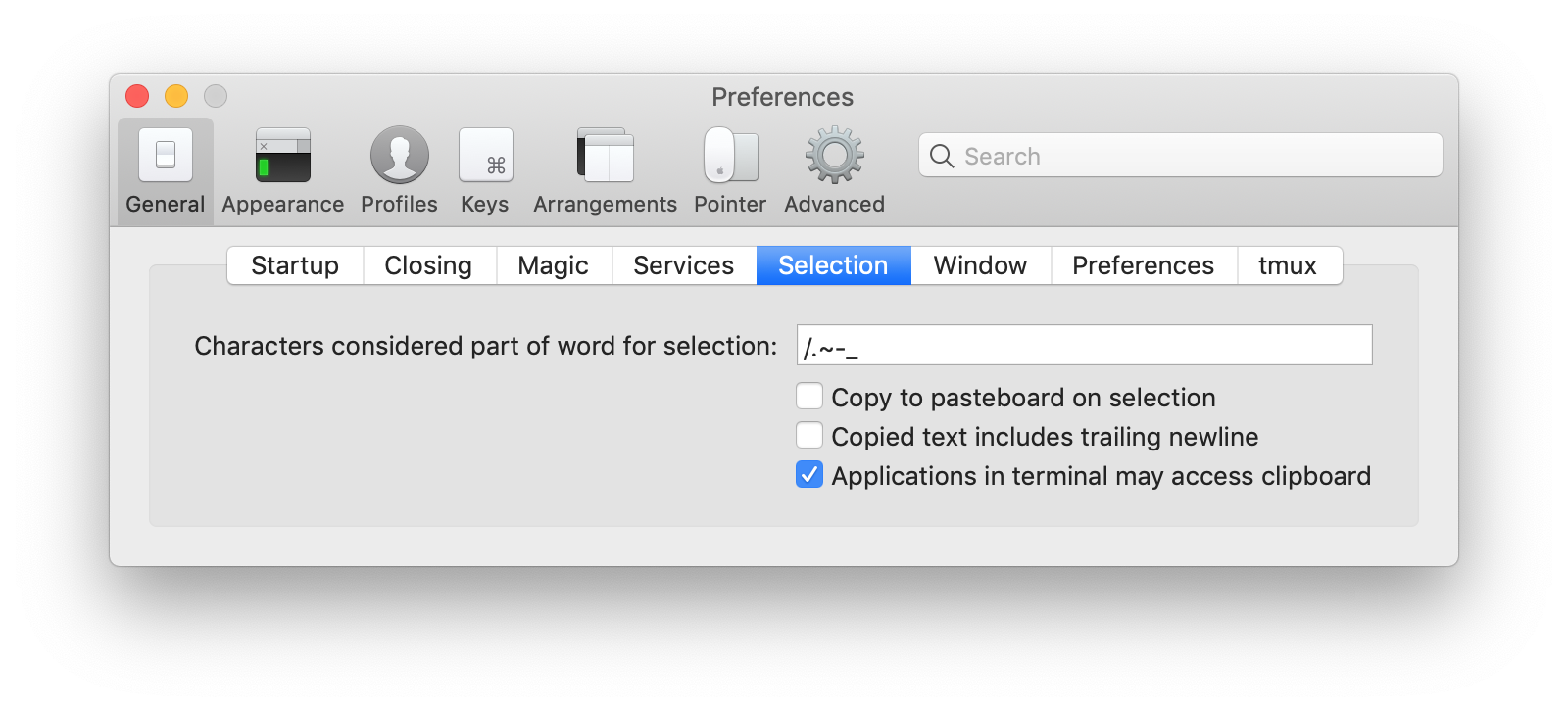
## Usage
Just like the normal `pbcopy`:
[local] $ ssh remote
[remote] $ date | pbcopy
[remote] $ exit
[local] $ pbpaste
Sun Jan 18 20:28:03 JST 2015
## How about `pbpaste`?
Currently iTerm2 does not allow OSC 52 read access for security reasons.
But we can just use command+V key to paste content from clipboard.
If you want to save the content of clipboard to a remote file, try this:
[remote] cat > out.txt
# press command+V to paste content of clipboard,
# and press control+D which indicats EOF
## See also
For OSC52
* http://doda.b.sourceforge.jp/2011/12/15/tmux-set-clipboard/
* http://qiita.com/kefir_/items/1f635fe66b778932e278
* http://qiita.com/kefir_/items/515ed5264fce40dec522
* https://chromium.googlesource.com/apps/libapps/+/HEAD/hterm/etc/osc52.vim
* https://chromium.googlesource.com/apps/libapps/+/HEAD/hterm/etc/osc52.el
* https://chromium.googlesource.com/apps/libapps/+/HEAD/hterm/etc/osc52.sh
## Author
Shoichi Kaji
## License
MIT