Ecosyste.ms: Awesome
An open API service indexing awesome lists of open source software.
https://github.com/dkandalov/tab-shifter
Plugin for IntelliJ IDEA to move and split editor tabs
https://github.com/dkandalov/tab-shifter
Last synced: about 1 month ago
JSON representation
Plugin for IntelliJ IDEA to move and split editor tabs
- Host: GitHub
- URL: https://github.com/dkandalov/tab-shifter
- Owner: dkandalov
- Created: 2014-05-24T14:44:36.000Z (about 10 years ago)
- Default Branch: master
- Last Pushed: 2024-03-24T08:48:34.000Z (3 months ago)
- Last Synced: 2024-04-16T07:06:36.806Z (2 months ago)
- Language: Kotlin
- Homepage: https://plugins.jetbrains.com/plugin/7475
- Size: 8.41 MB
- Stars: 161
- Watchers: 7
- Forks: 12
- Open Issues: 13
-
Metadata Files:
- Readme: README.md
- Funding: .github/FUNDING.yml
Lists
- awesome-intellij - Tab Shifter
README
[](https://github.com/dkandalov/tab-shifter/actions)
Tab Shifter
====
[**Tab Shifter**](http://plugins.jetbrains.com/plugin/7475) is a plugin for IntelliJ IDEA
with a bunch of actions to move tabs between editor splitters and resize splitters.
Actions are added to `Main Menu -> Window -> Tab Shifter`.
MacOS shortcuts:
- `ctrl + alt + ]` - move tab to the right splitter (or create a new one if it's the rightmost splitter)
- `ctrl + alt + [` - move tab to the left splitter
- `ctrl + alt + P` - move tab to the splitter above
- `ctrl + alt + '` - move tab to the splitter below (or create a new one if it's the bottom splitter)
- `alt + shift + [` - stretch splitter left
- `alt + shift + ]` - stretch splitter right
- `alt + shift + =` - equal size splitter
- `alt + shift + M` - maximize/restore splitter
Linux/Windows shortcuts:
- `alt + shift + ]` - move tab right
- `alt + shift + [` - move tab left
- `alt + shift + P` - move tab up
- `alt + shift + '` - move tab down
- `ctrl + alt + [` - stretch splitter left
- `ctrl + alt + ]` - stretch splitter right
- `ctrl + alt + =` - equal size splitter
- `alt + shift + M` - maximize/restore splitter
To move focus between splitters:
- `ctrl + alt + shift + ]` - right
- `ctrl + alt + shift + [` - left
- `ctrl + alt + shift + P` - up
- `ctrl + alt + shift + ;` - down
- `ctrl + alt + .` - recommended binding for the built-in `Goto Next Splitter` action
Of course, all the shortcuts can be changed in `IDE Settings -> Keymap`.
Why?
====
The main motivation for this plugin is to have an action which *moves* the current tab to the next split window
(if there was no split window, create a new one). See [this issue on youtrack](https://youtrack.jetbrains.com/issue/IDEA-68692).
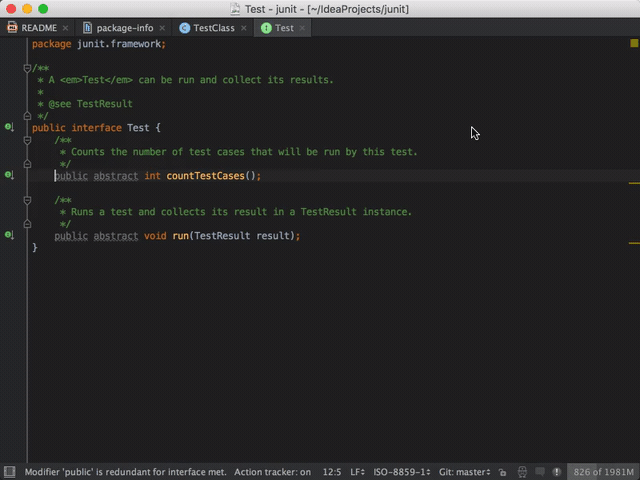
There are built-in actions to split and move tabs (see `Main Menu -> Window -> Editor Tabs`) but, unfortunately, they don't do the right thing.
In particular:
- `Split Vertically/Horizontally` duplicates the current tab in the new split.
- `Split and Move Right/Down` always splits the current window (even if there is already split window in the specified direction)
and has no symmetric actions to move left/up (instead, you have to unsplit).
Credits
====
Plugin idea by [Sandro Mancuso](https://twitter.com/sandromancuso) at [SoCraTes UK 2013](http://socratesuk.org).
Initially created using [LivePlugin](https://github.com/dkandalov/live-plugin).