Ecosyste.ms: Awesome
An open API service indexing awesome lists of open source software.
https://github.com/intezer/docker-ida
Run IDA Pro disassembler in Docker containers for automating, scaling and distributing the use of IDAPython scripts.
https://github.com/intezer/docker-ida
Last synced: about 1 month ago
JSON representation
Run IDA Pro disassembler in Docker containers for automating, scaling and distributing the use of IDAPython scripts.
- Host: GitHub
- URL: https://github.com/intezer/docker-ida
- Owner: intezer
- License: gpl-3.0
- Created: 2016-01-25T22:41:55.000Z (over 8 years ago)
- Default Branch: master
- Last Pushed: 2017-11-23T07:46:59.000Z (over 6 years ago)
- Last Synced: 2024-02-11T15:11:32.680Z (5 months ago)
- Language: Python
- Homepage:
- Size: 2.55 MB
- Stars: 282
- Watchers: 31
- Forks: 55
- Open Issues: 2
-
Metadata Files:
- Readme: README.md
- License: LICENSE
Lists
- awesome-hacking-lists - docker-ida - Run IDA Pro disassembler in Docker containers for automating, scaling and distributing the use of IDAPython scripts. (Python (1887))
- awesome-hacking-lists - intezer/docker-ida - Run IDA Pro disassembler in Docker containers for automating, scaling and distributing the use of IDAPython scripts. (Python)
- awesome-hacking-lists - docker-ida - Run IDA Pro disassembler in Docker containers for automating, scaling and distributing the use of IDAPython scripts. (Python)
- awesome-ida - **249**星
README
# Docker IDA
Run [IDA Pro by Hex Rays](https://www.hex-rays.com/products/ida/) disassembler in [Docker](https://www.docker.com/) containers.
Ideal for automating, scaling and distributing the use of IDAPython scripts to perform large-scale reverse engineering tasks.
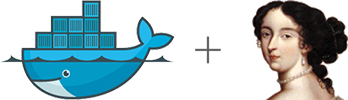
Our blog: http://www.intezer.com/blog/
## Requirements
- Machine with Docker installed. [Install Docker](https://docs.docker.com/engine/installation/)
- IDA Pro Linux version installation file (.run) and a valid license for running multiple instances. [Get IDA Pro](https://www.hex-rays.com/products/ida/)
## Installation
1. Clone `docker-ida` repository:
```
$ git clone https://github.com/intezer/docker-ida
```
2. Copy IDA Pro installation file to the repository's `ida` directory:
```
$ cp docker-ida/ida/ida.run
```
3. Build IDA docker image:
```
$ sudo docker build -t ida --build-arg IDA_PASSWORD= docker-ida/ida
```
*Note: It is recommended to push the built image to a __private__ Docker Hub repository ([Pushing a repository to Docker Hub](https://docs.docker.com/engine/userguide/containers/dockerrepos/#pushing-a-repository-to-docker-hub)). Otherwise you have to build the image on every machine*
## Start an IDA Service Container
IDA service container receives remote IDA commands over HTTP and executes them. To start a container, run this command:
```
$ sudo docker run -v :/shared -p :4000 -it ida -c -t
```
- `` is a local directory on the host containing the files you want IDA to work with. Scripts, files to disassemble, etc.
*Note: If you use [Docker Toolbox](https://www.docker.com/products/docker-toolbox) on Windows, you might experience some issues parsing paths. Use `//` in the beginning of the paths (see [discussion on stackoverflow](http://stackoverflow.com/questions/33312662/docker-toolbox-mount-file-on-windows#answers))*
- `` is the port you tell the host you would like to use to connect to the specific docker container. (see [Publish port](https://docs.docker.com/engine/reference/commandline/run/#publish-or-expose-port-p-expose))
- `` is the number of IDA worker processes. This number should be up to 4 workers per core in the host. Default is 8.
- `` is the server timeout for each request. Default is 30.
*Note: In order to run multiple containers on the same host, publish each container to a different host port*
## Usage
**On The server:**
- Start two IDA containers as daemon:
```
$ sudo docker run -v /path/to/current/folder/docker-ida/example_volume:/shared -p 4001:4000 -d ida -c 4
$ sudo docker run -v /path/to/current/folder/docker-ida/example_volume:/shared -p 4002:4000 -d ida -c 4
```
**On The client:**
2. Install `ida_client` Python library:
On Windows:
```
$ pip install "git+https://github.com/intezer/docker-ida#egg=ida_client&subdirectory=ida_client"
```
On Linux / Mac OS X:
```
$ pip install 'git+https://github.com/intezer/docker-ida#egg=ida_client&subdirectory=ida_client'
```
*Note: pip version must be 8.1.1 or higher*
3. Send commands to the containers using the Python library:
```python
>>> import ida_client
>>>
>>> client = ida_client.Client(['http://localhost:4001', 'http://localhost:4002'])
>>>
>>> client.send_command('idal -Sextract_file_functions.py -A zlib.dll.sample', timeout=600)
True
>>>
>>> files = ['zlib.dll.sample', 'Win32OpenSSL.sample']
>>>
>>> # Building list of commands to send at once
>>> commands = ['idal -Sextract_file_functions.py -A %s' % file for file in files]
>>>
>>> client.send_multiple_commands(commands, timeout=600)
[True, True]
```
## Advanced Usage
- Add additional python libraries to the repository's `ida/requirements.txt` before building the image.
The [Sark](https://github.com/tmr232/Sark) library is already installed for rapid IDAPython scripting.
- For IDA 64 bit files:
```python
>>> client.send_command('idal64 -Sida_python_script.py -A sample_x64.exe', timeout=600)
True
```
- You can use any of the [IDA command line arguments](https://www.hex-rays.com/products/ida/support/idadoc/417.shtml) (except for GUI-related switches)
## Troubleshooting
If the script doesn't run correctly:
- Examine the log files in the volume `/logs/`. Each container has a different log file named `-ida-service.log`
- Make sure the IDAPython script is Python 2.7 compatible, Python 3.x is not supported in IDAPython.
- Make sure to add Python libraries to the `requirements.txt` **before** building the docker image. When `requirements.txt` changes, the docker image and containers can always be rebuilt.
- Make sure the paths to the IDAPython scripts and files to disassemble in the send command are relative to the `` volume.
## Notes
- Tested with IDA 6.9
- You are required to read the [IDA License Agreement](https://www.hex-rays.com/products/ida/ida_eula.pdf) prior to using this project.
- More information on our blog post: http://blog.intezer.com/docker-ida