Ecosyste.ms: Awesome
An open API service indexing awesome lists of open source software.
https://github.com/justjavac/typescript-deno-plugin
Deno language service plugin for TypeScript
https://github.com/justjavac/typescript-deno-plugin
deno typescript typescript-library typescript-plugin
Last synced: 30 days ago
JSON representation
Deno language service plugin for TypeScript
- Host: GitHub
- URL: https://github.com/justjavac/typescript-deno-plugin
- Owner: justjavac
- License: mit
- Archived: true
- Created: 2019-03-06T01:57:00.000Z (over 5 years ago)
- Default Branch: master
- Last Pushed: 2020-09-04T11:15:54.000Z (almost 4 years ago)
- Last Synced: 2024-05-09T09:24:25.233Z (about 1 month ago)
- Topics: deno, typescript, typescript-library, typescript-plugin
- Language: TypeScript
- Size: 393 KB
- Stars: 199
- Watchers: 5
- Forks: 12
- Open Issues: 8
-
Metadata Files:
- Readme: README.md
- Changelog: CHANGELOG.md
- License: LICENSE
Lists
- awesome-deno-cn - @justjavac/typescript-deno-plugin
- awesome-deno - typescript-deno-plugin - Deno language service plugin, providing intellisense in TypeScript files within editors. (Tools / Online Playgrounds)
- awesome-deno - typescript-deno-plugin - Deno language service plugin, providing intellisense in TypeScript files within editors. (Tools / Online Playgrounds)
- awesome-deno - typescript-deno-plugin - Deno语言服务插件,在编辑器中的TypeScript文件中提供智能提示。 (Uncategorized / Uncategorized)
- awesome-deno-cn - typescript-deno-plugin - Deno语言服务插件,在编辑器中的TypeScript文件中提供智能提示。 (Uncategorized / Uncategorized)
README
# **MOVE TO **
-----------
# typescript-deno-plugin
> Deno language service plugin for TypeScript.
[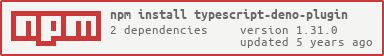](https://nodei.co/npm/typescript-deno-plugin/)
[](https://travis-ci.com/justjavac/typescript-deno-plugin)
[](https://www.npmjs.com/package/typescript-deno-plugin)
[](https://npmcharts.com/compare/typescript-deno-plugin?minimal=true)
[](https://packagephobia.now.sh/result?p=typescript-deno-plugin)
## Editor Support
This plugin requires TypeScript 2.3 or later. It can provide intellisense in TypeScript files within any editors that uses TypeScript to power their language features.
### With VS Code
The simplest way to use this plugin is to install the [TypeScript Deno Plugin VS Code extension](https://marketplace.visualstudio.com/items?itemName=denoland.vscode-deno). This extension enables the plugin when using VS Code's version of TypeScript.
If you are using a workspace version of TypeScript, you must manually install the plugin alongside the version of TypeScript in your workspace.
**use npm**:
```bash
npm install --save-dev typescript-deno-plugin typescript
```
or **use yarn**:
```bash
yarn add -D typescript-deno-plugin typescript
```
### With JetBrains IDEs
Prerequisite: Follow manual installation instructions as described in [VSCode install](#with-vs-code).
1. Open TypScript preferences:
`Preferences | Languages & Frameworks | TypeScript`
2. Change the TypeScript path to the local installed typescript path e.g. `~/myapp/node_modules/typescript`
*Tested with WebStorm. Hypothetically, should run in all JetBrains IDEs.*
### Configuration
After install typescript-deno-plugin, Then you can add a `plugins` section to your [tsconfig.json](http://www.typescriptlang.org/docs/handbook/tsconfig-json.html).
```json
{
"compilerOptions": {
"plugins": [
{
"name": "typescript-deno-plugin",
"enable": true, // default is `true`
"importmap": "import_map.json"
}
]
}
}
```
Finally, run the `Select TypeScript version` command in VS Code to switch to use the workspace version of TypeScript for VS Code's JavaScript and TypeScript language support. You can find more information about managing typescript versions [in the VS Code documentation](https://code.visualstudio.com/Docs/languages/typescript#_using-newer-typescript-versions).
### With Visual Studio
This plugin works Visual Studio 2017 using the TypeScript 2.3+ SDK.
First install the plugin in your project.
**use npm**:
```bash
npm install --save-dev typescript-deno-plugin typescript
```
or **use yarn**:
```bash
yarn add -D typescript-deno-plugin typescript
```
Then add a plugins section to your [tsconfig.json](http://www.typescriptlang.org/docs/handbook/tsconfig-json.html).
```json
{
"compilerOptions": {
"plugins": [
{
"name": "typescript-deno-plugin"
}
]
}
}
```
Then reload your project to make sure the plugin has been loaded properly.
### With Atom
This plugin works with the [Atom TypeScript plugin](https://atom.io/packages/atom-typescript).
First install the plugin and a copy of TypeScript in your workspace.
**use npm**:
```bash
npm install --save-dev typescript-deno-plugin typescript
```
or **use yarn**:
```bash
yarn add -D typescript-deno-plugin typescript
```
Then add a plugins section to your [tsconfig.json](http://www.typescriptlang.org/docs/handbook/tsconfig-json.html).
```json
{
"compilerOptions": {
"plugins": [
{
"name": "typescript-deno-plugin"
}
]
}
}
```
Then restart Atom.
### Credits
- [justjavac](https://github.com/justjavac)
### License
typescript-deno-plugin is released under the MIT License. See the bundled [LICENSE](./LICENSE) file for details.