Ecosyste.ms: Awesome
An open API service indexing awesome lists of open source software.
https://github.com/kitten/rxjs-diagrams
React Components for visualising RxJS observables and operators
https://github.com/kitten/rxjs-diagrams
react react-components rxjs rxjs-diagrams
Last synced: about 1 month ago
JSON representation
React Components for visualising RxJS observables and operators
- Host: GitHub
- URL: https://github.com/kitten/rxjs-diagrams
- Owner: kitten
- License: cc0-1.0
- Archived: true
- Created: 2017-01-10T00:19:44.000Z (over 7 years ago)
- Default Branch: master
- Last Pushed: 2017-02-27T23:04:54.000Z (over 7 years ago)
- Last Synced: 2024-05-02T05:19:24.648Z (2 months ago)
- Topics: react, react-components, rxjs, rxjs-diagrams
- Language: JavaScript
- Homepage: http://rxjs-diagrams.com/
- Size: 1.26 MB
- Stars: 128
- Watchers: 6
- Forks: 5
- Open Issues: 0
-
Metadata Files:
- Readme: README.md
- License: LICENSE.md
Lists
- awesome-stars - rxjs-diagrams - React Components for visualising RxJS observables and operators (JavaScript)
README
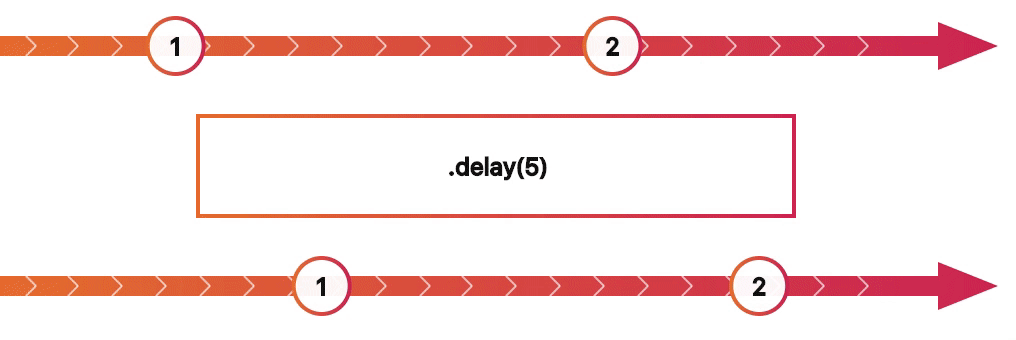
RxJS Diagrams
React Components for visualising RxJS observables and operators


**RxJS Diagrams** provides React Components for interactively visualising RxJS observables and operators.
It is a rewrite (and redesign) of the amazing [RxMarbles](http://rxmarbles.com/).
The goal is to provide simple and reusable components for quickly explaining how RxJS works.
```bash
npm install --save rxjs-diagrams
```
Don't forget to install its peer dependencies, `react` and `rxjs`.
## Usage
### One input stream
This renders an SVG showing the input values and the result.
The input values are converted to an observables and then transformed
to an output using the transform prop.
```js
import 'rxjs' // This imports all observables, operators, etc
import OperatorDiagram from 'rxjs-diagrams'
// Somewhere in your components...
obs.distinctUntilChanged()}
emissions={[
{ x: 5, d: 1 },
{ x: 35, d: 1 },
{ x: 70, d: 3 }
]}
end={80}
completion={80}
/>
```
### Two input streams
Having multiple input streams is as simple as passing multiple value arrays
and accepting them in your transform function.
```js
import { Observable } from 'rxjs'
import OperatorDiagram from 'rxjs-diagrams'
// Somewhere in your components...
Observable.combineLatest(a, b, (x, y) => '' + x + y)}
emissions={[
[
{ x: 5, d: 1 },
{ x: 35, d: 2 },
{ x: 70, d: 3 }
], [
{ x: 10, d: 'A' },
{ x: 45, d: 'B' },
{ x: 80, d: 'C' }
]
]}
end={80}
completion={80}
/>
```
## API
Exports:
- transformEmissions
- EmissionsView (Docs TODO)
- TransitionEmissionsView (Docs TODO)
- DraggableEmissionsView (Docs TODO)
- ChainDiagram (Docs TODO)
- OperatorDiagram (also the default export)
### Emissions, End & Completion
The common three values that describe your input are: emissions, end, and completion.
This is enough for this library to generate an input observable.
**Emissions** are an array of objects, which have a time value `x` and a label `d`.
The value `x` must be a number. (Example: `{ x: 5, d: 'A' }`)
**Completion** is the time value when your observable completes. It is a number
and usually you'll want it to be larger than all `x` values of your emissions.
**End** is where the component stops to draw your observable. It basically defines
how long in time the diagram is. So if your `end` is `20` and an emission's `x`
is `10`, then the emission will be drawn right in the center.
### OperatorDiagram
#### Props
- `label?: string`: Some text that describes your transformation.
- `transform: (...input, scheduler)`: A function that transforms the input observables and
produces an output. It receives the input observables as the first arguments and the scheduler
last. You will need the scheduler to transform the virtual observable's time. For example for
`delay`. More information on Schedulers
[here](https://github.com/Reactive-Extensions/RxJS/blob/master/doc/gettingstarted/schedulers.md)
- `emissions: Emission[] | Emission[][]`: Here you can pass an array of emissions (described above)
or an array of an array of emissions, in case you want multiple input observables.
- `end: number`: Described above.
- `completion: number`: Described above.
- `width: number`: The width of the resulting SVG.
- `height: number`: The height of the resulting SVG component.