Ecosyste.ms: Awesome
An open API service indexing awesome lists of open source software.
https://github.com/tom-englert/RegionToShare
Helper app to share only a part of a screen via video conference apps
https://github.com/tom-englert/RegionToShare
Last synced: 24 days ago
JSON representation
Helper app to share only a part of a screen via video conference apps
- Host: GitHub
- URL: https://github.com/tom-englert/RegionToShare
- Owner: tom-englert
- License: gpl-3.0
- Created: 2021-12-05T16:29:19.000Z (over 2 years ago)
- Default Branch: main
- Last Pushed: 2024-01-03T08:49:53.000Z (6 months ago)
- Last Synced: 2024-05-01T20:39:45.064Z (about 2 months ago)
- Language: C#
- Size: 487 KB
- Stars: 687
- Watchers: 12
- Forks: 19
- Open Issues: 6
-
Metadata Files:
- Readme: README.md
- Funding: .github/FUNDING.yml
- License: LICENSE
Lists
- awesome - tom-englert/RegionToShare - Helper app to share only a part of a screen via video conference apps (C\#)
- awesome-stars - RegionToShare - englert | 715 | (C#)
README
#  Region to Share [](https://dev.azure.com/tom-englert/Open%20Source/_build/latest?definitionId=48&branchName=main) [](https://github.com/sponsors/tom-englert)
A Windows helper app to share only a part of a screen via video conference apps that only support either full screen or single window like e.g. Teams, WebEx, etc.
## How it works
This tool simply mirrors the content of a screen region into a hidden window. In your meeting app you then can just share the content of this hidden window.
**Region to Share is not aware of your meeting app nor what the meeting app is doing with the content of the window.**
It's up to your meeting app whether it properly shares this hidden windows content or not - if it's not working as expected, there is nothing Region to Share can do about this.
## Prerequisites
- Windows 10 or 11
- DotNet 4.6.2 or newer
## Installation
- Download and install this app from the [Windows Store](https://www.microsoft.com/store/productId/9N4066W2R5Q4)
or pick the latest binaries from the [release page](https://github.com/tom-englert/RegionToShare/releases)
## Usage
### Tutorial
Watch this great tutorial by James Montemagno
[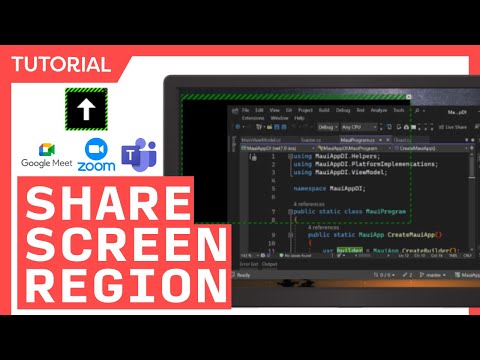](https://www.youtube.com/embed/4WVY-mFPFNI)
### Quick Start
- Start the "RegionToShare" app.
- Move the window to the region you want to share.
- In your meeting app start sharing the window "Region to Share".

- Now click the "Region to Share" window to start sharing the selected region.
The window will change to the region selection frame, and others are seeing what's inside this frame.
- Close the region frame to stop showing the region without stopping to share.

## Feedback 😄
If you like this tool, don't forget to ⭐ it.