Ecosyste.ms: Awesome
An open API service indexing awesome lists of open source software.
https://github.com/soyuka/explorer
Explore and share. Highly-configurable directory listing made with nodejs.
https://github.com/soyuka/explorer
Last synced: 24 days ago
JSON representation
Explore and share. Highly-configurable directory listing made with nodejs.
- Host: GitHub
- URL: https://github.com/soyuka/explorer
- Owner: soyuka
- License: mit
- Archived: true
- Created: 2015-06-28T00:17:23.000Z (almost 9 years ago)
- Default Branch: master
- Last Pushed: 2018-02-14T14:01:23.000Z (over 6 years ago)
- Last Synced: 2024-05-03T01:47:13.000Z (about 2 months ago)
- Language: JavaScript
- Homepage: http://soyuka.github.io/explorer/
- Size: 11.1 MB
- Stars: 178
- Watchers: 12
- Forks: 19
- Open Issues: 10
-
Metadata Files:
- Readme: README.md
- Changelog: Changelog.md
- License: LICENSE
Lists
- awesome-stars - explorer - configurable directory listing made with nodejs. | soyuka | 179 | (JavaScript)
- awesome-stars - explorer - Explore and share. Highly-configurable directory listing made with nodejs. (JavaScript)
- awesome-selfhosted-cn - explorer - Highly-configurable directory listing made with nodejs. ([Source Code](https://github.com/soyuka/explorer))`MIT` `Nodejs` (文件共享和同步 / 电子商务)
- my-awesome-stars - soyuka/explorer - Explore and share. Highly-configurable directory listing made with nodejs. (JavaScript)
README
#  Explorer [](https://travis-ci.org/soyuka/explorer)
Explore and share. Highly-configurable directory listing made with nodejs.
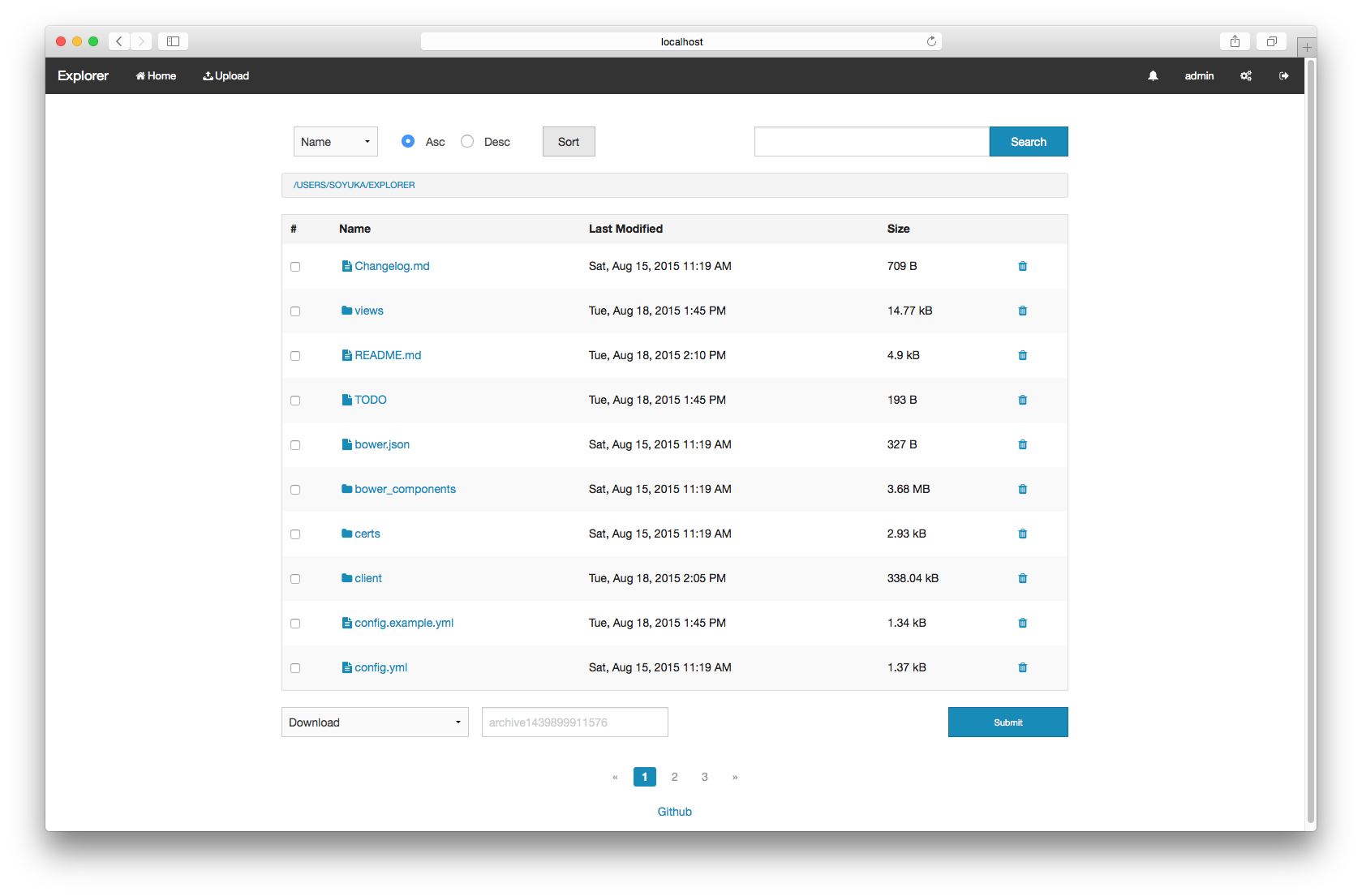
- [Requirements](#requirements)
- [Install](#install)
- [Configuration](#configuration)
- [Update](#update)
- [More installation methods](#more-installation-methods)
- [Plugins](#plugins)
- [Development](#development)
- [Performances](#performances)
- [Why](#why)
## Requirements
- nodejs (v4 with harmony support)
0.12 and iojs are no longer supported as of v3.0.0
### Installing nodejs with [nvm](https://github.com/creationix/nvm)
```bash
curl -o- https://raw.githubusercontent.com/creationix/nvm/v0.25.4/install.sh | bash
nvm install 4 #nvm ls-remote to see available versions
nvm alias default 4
nvm use default
```
## Install
```bash
npm install pm2 -g
pm2 install xplorer
```
Go to IP:4859, login with `admin:admin` Don't forget to change the password.
With pm2 configuration file is located in `~/.config/explorer`
You may want to create your own HTTPS certs or disable it ([see below](#certs)).
[More installation methods](#more-installation-methods)
## Configuration
```yaml
---
search:
# Available: pt, ack, find, mdfind, custom, native
method: 'native'
# Custom search command (${search} will be replaced by the string)
command: "pt --nocolor --nogroup -l -i '${search}' ." # not used by native
maxDepth: 10 # Default 10
concurrency: 100 # Default 100 (only used with native search)
# String match score (only used with native search)
maxScore: 0.65
pagination:
# Maximum number of items per page
limit: 10 # Default 100
# Be careful with this next section as it will have an impact on performances
tree:
# When calculating directory size we stop at the max_depth
maxDepth: 10 #Default 10
concurrency: 100 #Default 100
cache: true # set to false to disable size caching
cacheTTL: 86400 # dir size cache duration in second
remove:
# 'mv' will move files to a trash directory
# 'rm' will delete files
# empty to disable deletion
method: 'mv' # default is to mv (move instead of remove)
path: './trash'
# disable with:
# archive: false
archive:
path: './tmp'
# disable with:
# upload: false
upload:
path: './upload'
concurrency: 10
maxSize: '50mb' # default to 50mb see https://github.com/expressjs/body-parser#limit
maxCount: 10 # max number of files
# note that path values will be overridden by the user path if set
# path will be created if non-existant
database: './data/users' # don't touch if you don't know what you're doing
app_root: '/' # app root for client ressources
session_secret: 'Some string here' #Change this
port: 4859
https:
port: 6859
enabled: true # default option!
key: './certs/key.pem' # change those are dummies
cert: './certs/cert.pem'
plugins: # those are enable by default, use below options to disable them
upload: {}
archive: {}
cache: 'memory' # redis is available too
redis:
host: 'redis://127.0.0.1:6379'
# host: 'somesocket.sock'
dev: false # more verbose error (stack)
auth: false # disable auth
user: admin # user to use without auth
```
The `config.yml` will be searched in:
- `~/.config/explorer/config.yml`
- `./config/explorer/config.yml` (relative to the script directory!)
To reload the configuration you'll need to restart the script `pm2 restart xplorer`!
See also: [minimal](https://github.com/soyuka/explorer/blob/master/config.example.min.yml), [dev](https://github.com/soyuka/explorer/blob/master/config.example.dev.yml)
## Search
Search accepts globs and filters:
```
somefile -exact # should match exactly, alias -e
somedir -e -dir # exact and a directory, -d or -directory
* -video # every video files
-audio # every audio files
* -video --no-recursive # search in the current path only
--directory --atime=1h # directory accessed in the last hour
*.js --mtime=>2015-10-13 --mtime=<2015-10-14 # get all javascript files modified between dates
```
## HTTP(S)
### Nginx
```nginx
upstream explorer {
server localhost:4859 #port can be changed in the config.yml
}
server {
listen 80;
location / { #if you want to change this, change `app_root` in the config.yml
proxy_pass http://explorer/
}
}
```
### Apache
```apache
ServerAdmin [email protected]
ServerName explorer.com
ProxyRequests off
Order deny,allow
Allow from all
ProxyPass http://localhost:4859/
ProxyPassReverse http://localhost:4859/
```
### Certs
You can either change the paths in the `config.yml`, or replace those located in your configuration path (see [Configuration](#configuration)).
### Rss
By calling your tree url or a search path (`localhost:4859/search?search=*.mkv&key=my-key`), set the `Accept` header to `application/rss+xml`:
```bash
http GET localhost:4859/?key=get-your-key-from-settings Accept:application/rss+xml
```
## Update
[From 1.x to 2.x see configuration migration](https://github.com/soyuka/explorer/blob/master/doc/Migration.md).
### As a pm2 module
```
pm2 install xplorer
```
### From tarball
```
cd /path/to/your/explorer
curl -L https://github.com/soyuka/explorer/archive/vx.x.x.tar.gz | tar xz --strip-components 1
npm rebuild
```
## More installation methods
### Docker
```bash
git clone https://github.com/soyuka/explorer.git
cd explorer
docker build -t explorer .
# you have to mount the configuration to /opt/explorer (see EXPLORER_CONFIG env)
docker run -p 8080:4859 -d -v $(pwd)/doc/examples:/opt/explorer --name explorer explorer
```
Use a mounted volume with data by changing your `home` in the Explorer admin panel.
Here we forward `8080` to `4859`, where `4859` is the default http port.
### Tarball package
Download latest release, unpack, configure, launch :
```bash
cp doc/examples/config.yml config.yml #copy default configuration
cp -r doc/examples/data data #copy default database
cp -r doc/examples/certs certs #copy default certificates for https
npm rebuild
```
### Git
```bash
git clone https://github.com/soyuka/explorer.git
cd explorer
cp doc/examples/config.yml config.yml #copy default configuration
cp -r doc/examples/data data #copy default database
cp -r doc/examples/certs certs #copy default certificates for https
npm install #install packages
```
Then run ``gulp`` to compile minified resources
```bash
npm install gulp bower -g
bower install
gulp
```
### Beta/master installation
After using the default method (i.e. `pm2 install xplorer`):
```bash
cd ~/.pm2/node_modules
npm install gulp bower -g
npm install git://github.com/soyuka/explorer
cd xplorer
bower install
gulp
pm2 restart xplorer
```
## Run
Installed as a pm2 module explorer will already be daemonized.
### Development
```bash
DEBUG="explorer:*" node --harmony index.js
```
### Daemonize with pm2
```bash
npm i pm2 -g
pm2 start --node-args="--harmony" --name explorer index.js
```
## Plugins
### Install a plugin:
```
explorer plugin install [plugin-name]
```
**See `explorer --help` for more commands.**
### Configure
In the `config.yml`:
```
plugins:
name:
module: 'npm-package-name'
local-name: {} # located in path/to/explorer/plugins/local-name
```
### Available plugins:
- [explorer-unrar](https://github.com/soyuka/explorer-unrar)
```
plugins:
unrar:
module: 'explorer-unrar'
```
- [explorer-cksfv](https://github.com/soyuka/explorer-cksfv)
```
plugins:
cksfv
module: 'explorer-cksfv'
```
- [explorer-m3u](https://github.com/soyuka/explorer-m3u)
```
plugins:
unrar:
module: 'explorer-m3u'
```
### Development
[See plugins documentation](https://github.com/soyuka/explorer/blob/master/doc/Plugins.md)
## Development
Clone [see From git](#from-git)
```bash
DEBUG="explorer:*" node --harmony index.js -c config.example.dev.yml
```
Sass is compiled with gulp:
```bash
gulp watch
```
To get stack traces from errors use `dev: true` in your configuration file.
### Tests
Tests are using their own configuration file `test/fixtures/config.yml`:
```bash
mocha --harmony
```
### Api docs
Generated with [apidocjs](http://apidocjs.com) ([available here](http://soyuka.github.io/explorer/#api-Admin-createUser)):
`apidoc -i routes -o doc/api`
## Performances
We use Bluebird with concurrency, for your information you may speed things up:
```
$ sync && echo 3 > /proc/sys/vm/drop_caches
$ node test.js 1
reading files 35ms
$ sync && echo 3 > /proc/sys/vm/drop_caches
$ node test.js Infinity
reading files: 9ms
```
See [bluebird docs](https://github.com/petkaantonov/bluebird/blob/master/API.md#option-concurrency), `tree.concurrency` and `search.concurrency` configuration options.
In the configuration there is a `tree.maxDepth` parameter. It's used when *estimating* the size of a directory, we'll stop recursivity when depth is more than 10.
10 is a lot actually, to improve performances you should lower the number. To get a more precise number increase it.
The `search.maxDepth` indicates wether to search in the directory or not if it's too deep. Search will go faster but you'll get less results.
## Why?
I did this because I could not find a light file explorer. It had to be simple, easy to install and fast.
I tried [pydio](https://pyd.io) but it's heavy and long to install. I also tried [h5ai](http://larsjung.de/h5ai/) but it does not have user support and has a lot of client-side javascript. I also have the feeling that it's slow.
KISS.