Ecosyste.ms: Awesome
An open API service indexing awesome lists of open source software.
https://github.com/trizen/youtube-viewer
Lightweight YouTube client for Linux
https://github.com/trizen/youtube-viewer
perl youtube-viewer
Last synced: about 1 month ago
JSON representation
Lightweight YouTube client for Linux
- Host: GitHub
- URL: https://github.com/trizen/youtube-viewer
- Owner: trizen
- License: artistic-2.0
- Created: 2011-02-12T17:33:58.000Z (over 13 years ago)
- Default Branch: master
- Last Pushed: 2024-05-08T10:53:31.000Z (about 1 month ago)
- Last Synced: 2024-05-08T11:43:52.391Z (about 1 month ago)
- Topics: perl, youtube-viewer
- Language: Perl
- Homepage: https://trizenx.blogspot.com/2012/03/gtk-youtube-viewer.html
- Size: 3.13 MB
- Stars: 1,144
- Watchers: 50
- Forks: 85
- Open Issues: 40
-
Metadata Files:
- Readme: README.md
- Changelog: Changes
- Funding: .github/FUNDING.yml
- License: LICENSE
Lists
- awesome-browserless - youtube-viewer - Lightweight YouTube client for Linux (YouTube)
- awesome-stars - youtube-viewer
- alternative-front-ends - Youtube-viewer
- cli-apps - youtube-viewer - Lightweight application that searches and streams videos from YouTube. (<a name="viewers"></a>Viewers)
- my-awesome-starred - trizen/youtube-viewer - Lightweight YouTube client for Linux (Perl)
- awesome-stars - youtube-viewer
- my-awesome-stars - trizen/youtube-viewer - Lightweight YouTube client for Linux (Perl)
- awesome - youtube-viewer - Lightweight YouTube client for Linux (Perl)
- awesome - trizen/youtube-viewer - Lightweight YouTube client for Linux (Perl)
- awesome-stars - trizen/youtube-viewer - Lightweight YouTube client for Linux (Perl)
- awesome-cli-apps - youtube-viewer - Lightweight application that searches and streams videos from YouTube. (<a name="viewers"></a>Viewers)
README
## youtube-viewer
A lightweight application for searching and playing videos from YouTube.
### youtube-viewer
* command-line interface to YouTube.

### gtk-youtube-viewer
* GTK+ interface to YouTube.
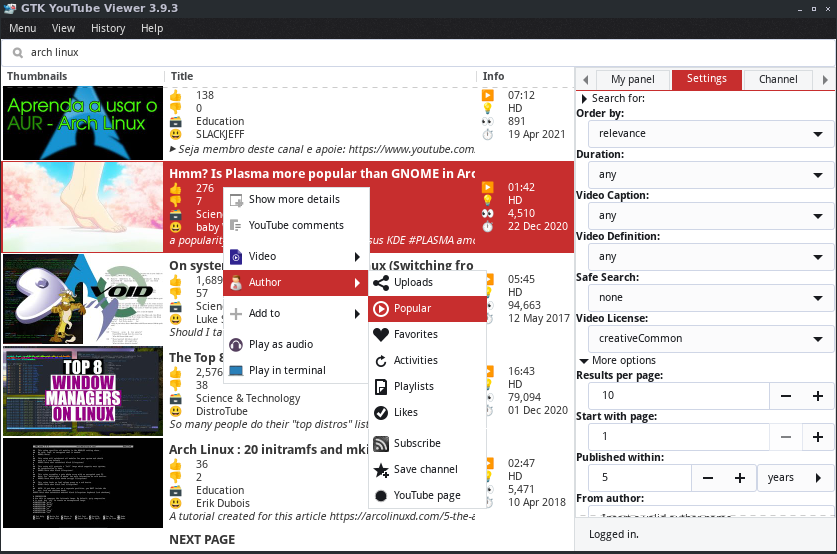
### AVAILABILITY
* Alpine Linux: `doas apk add youtube-viewer`
* Arch Linux (AUR): https://aur.archlinux.org/packages/gtk-youtube-viewer-git/
* Arch Linux (AUR) (CLI only): https://aur.archlinux.org/packages/youtube-viewer-git/
* Fedora: https://copr.fedorainfracloud.org/coprs/itsuki/Youtube-viewer/
* FreeBSD: https://www.freshports.org/multimedia/gtk-youtube-viewer
* Frugalware: https://frugalware.org/packages/203103
* Gentoo: https://packages.gentoo.org/package/net-misc/youtube-viewer
* OSX: `brew install thekevjames/youtube-viewer/youtube-viewer`
* Puppy Linux: https://www.murga-linux.com/puppy/viewtopic.php?t=76835
* Slackware: https://slackbuilds.org/repository/14.2/multimedia/youtube-viewer/
* Solus: `sudo eopkg it youtube-viewer`
* Ubuntu/Linux Mint: `sudo add-apt-repository ppa:nilarimogard/webupd8`
* Debian/Ubuntu (MPR): Latest stable version https://mpr.makedeb.org/packages/youtube-viewer .Latest dev version https://mpr.makedeb.org/packages/youtube-viewer-git . MPR is like the AUR, but for Debian/Ubuntu. You need to install makedeb first https://www.makedeb.org/ .
* Void Linux: `sudo xbps-install youtube-viewer`
### INSTALLATION
To install `youtube-viewer`, run:
```console
perl Build.PL
sudo ./Build installdeps
sudo ./Build install
```
To install `gtk-youtube-viewer` along with `youtube-viewer`, run:
```console
perl Build.PL --gtk
sudo ./Build installdeps
sudo ./Build install
```
### TRY
For trying the latest commit of `youtube-viewer`, without installing it, execute the following commands:
```console
cd /tmp
wget https://github.com/trizen/youtube-viewer/archive/master.zip -O youtube-viewer-master.zip
unzip -n youtube-viewer-master.zip
cd youtube-viewer-master/bin
./youtube-viewer
```
### DEPENDENCIES
#### For youtube-viewer:
* [libwww-perl](https://metacpan.org/release/libwww-perl)
* [LWP::Protocol::https](https://metacpan.org/release/LWP-Protocol-https)
* [Data::Dump](https://metacpan.org/release/Data-Dump)
* [JSON](https://metacpan.org/release/JSON)
#### For gtk-youtube-viewer:
* [Gtk3](https://metacpan.org/release/Gtk3)
* [File::ShareDir](https://metacpan.org/release/File-ShareDir)
* \+ the dependencies required by youtube-viewer.
#### Optional dependencies:
* Local cache support: [LWP::UserAgent::Cached](https://metacpan.org/release/LWP-UserAgent-Cached)
* Better STDIN support (+history): [Term::ReadLine::Gnu](https://metacpan.org/release/Term-ReadLine-Gnu)
* Faster JSON deserialization: [JSON::XS](https://metacpan.org/release/JSON-XS)
* Fixed-width formatting: [Unicode::LineBreak](https://metacpan.org/release/Unicode-LineBreak) or [Text::CharWidth](https://metacpan.org/release/Text-CharWidth)
* [yt-dlp](https://github.com/yt-dlp/yt-dlp) or [youtube-dl](https://github.com/ytdl-org/youtube-dl).
### PACKAGING
To package this application, run the following commands:
```console
perl Build.PL --destdir "/my/package/path" --installdirs vendor [--gtk]
./Build test
./Build install --install_path script=/usr/bin
```
### LOGGING IN
Starting with version 3.7.4, youtube-viewer provides the `~/.config/youtube-viewer/api.json` file, which allows setting an YouTube API key and the client ID/SECRET values:
```json
{
"key": "API_KEY",
"client_id": "CLIENT_ID",
"client_secret": "CLIENT_SECRET"
}
```
* Prerequisite: you must create a Google Platform project. Following the below steps should prompt you to create one if you do not already have one.
* Enable the YouTube Data v3 API on your project: [navigate here](https://console.developers.google.com/apis/library/youtube.googleapis.com) and click "Enable" (if you see a blue "Manage" button, it's already enabled).
* Replace `API_KEY` with your YouTube API key. Create a new key [here](https://console.developers.google.com/apis/credentials) by clicking on "Create Credentials" > "API Key".
* Optionally, in order to log in, replace `CLIENT_ID` and `CLIENT_SECRET` with your native client ID and client secret values, by creating a new OAuth 2.0 Client ID [here](https://console.developers.google.com/apis/api/youtube.googleapis.com/credentials): click "Create Credentials" > "OAuth client ID", then select "TV and Limited Input devices" ([tutorial](https://github.com/trizen/youtube-viewer/issues/353#issuecomment-763574106) -- may be outdated).
The project must have the following scope enabled: `https://www.googleapis.com/auth/youtube`
Also, in order to log in, grant access to the project in: https://console.cloud.google.com/apis/credentials/consent
See also: [#285](https://github.com/trizen/youtube-viewer/issues/285), [#308](https://github.com/trizen/youtube-viewer/issues/308).
### PIPE-VIEWER
[pipe-viewer](https://github.com/trizen/pipe-viewer) is a fork of [straw-viewer](https://github.com/trizen/straw-viewer), which parses the YouTube website directly, and thus it does not require an YouTube API key.
### REVIEWS
* [EN] YOUTUBE VIEWER: A COMPLETE YOUTUBE CLIENT FOR LINUX [UBUNTU PPA]
* https://www.webupd8.org/2015/02/youtube-viewer-complete-youtube-client.html
* [EN] YOUTUBE-VIEWER – ALTERNATIVE WAY TO INTERACT WITH YOUTUBE
* https://www.ossblog.org/youtube-viewer-alternative-way-watch-youtube/
* [EN] A YouTube CLI for Mac
* https://blog.johnkrauss.com/installing-youtube-viewer/
* [EN] Gtk Youtube Viewer (for lots of pups)
* https://www.murga-linux.com/puppy/viewtopic.php?t=76835
* [ES] Este es el mejor cliente de YouTube para Linux
* https://rootear.com/ubuntu-linux/cliente-youtube-linux
* [ES] YouTube Viewer: busca, reproduce y descarga vídeos de YouTube desde el escritorio
* https://www.linuxadictos.com/youtube-viewer-busca-reproduce-y-descarga-videos-de-youtube-desde-el-escritorio.html
* [HU] GTK Youtube Viewer
* https://linuxmint.hu/blog/2018/09/gtk-youtube-viewer
* [JP] GTK Youtube Viewer 試してみた
* https://tamahamster.blogspot.com/2016/06/type-p-debiandog-gtk-youtube-viewer.html
* [PT] YouTube Viewer: um completo cliente YouTube para Linux
* https://www.edivaldobrito.com.br/youtube-viewer-um-cliente-completo/
* [RO] youtube-viewer
* https://stressat.blogspot.com/2012/01/youtube-viewer.html
* [RU] Стримим и кастим youtube и не только
* https://habr.com/ru/post/534926/
* [RU] Установить клиент Youtube Viewer в Linux
* https://compizomania.blogspot.com/2015/02/youtube-viewer-linux.html
* [RU] Youtube Viewer / GTK Youtube Viewer
* https://zenway.ru/page/gtk-youtube-viewer
* [TR] Youtube Viewer Nedir? Nasıl Kurulur? (Ubuntu/Linux Mint)
* https://www.sistemlinux.org/2017/05/youtube-viewer-nedir-nasil-kurulur.html
### VIDEO REVIEWS
* [EN] Youtube-Viewer -- Search and Play Youtube Video - Linux CLI
* https://www.youtube.com/watch?v=FnJ67oAxVQ4
* [EN] youtube-viewer - Watch, Read and Post Youtube Comments - Linux CLI
* https://www.youtube.com/watch?v=3CNRRdyFwsY
* [EN] Gentoo in Review - youtube-viewer CLI client
* https://www.youtube.com/watch?v=YzN2scO025I
* [EN] GTK Youtube Viewer : A Complete Youtube Desktop Client For Linux Mint
* https://www.youtube.com/watch?v=R5b12tvpe3E
* [EN] GTK-YouTube Viewer for Puppy Linux
* https://www.youtube.com/watch?v=UH3dPspqtRM
### SUPPORT AND DOCUMENTATION
After installing, you can find documentation with the following commands:
man youtube-viewer
perldoc WWW::YoutubeViewer
### LICENSE AND COPYRIGHT
Copyright (C) 2012-2024 Trizen
This program is free software; you can redistribute it and/or modify it
under the terms of either: the GNU General Public License as published
by the Free Software Foundation; or the Artistic License.
See https://dev.perl.org/licenses/ for more information.