Ecosyste.ms: Awesome
An open API service indexing awesome lists of open source software.
https://github.com/passivestar/godot-minimal-theme
Godot Minimal Editor Theme
https://github.com/passivestar/godot-minimal-theme
game-engine gamedev godot godot-engine
Last synced: about 1 month ago
JSON representation
Godot Minimal Editor Theme
- Host: GitHub
- URL: https://github.com/passivestar/godot-minimal-theme
- Owner: passivestar
- License: mit
- Created: 2024-01-25T09:25:28.000Z (5 months ago)
- Default Branch: main
- Last Pushed: 2024-05-08T22:30:56.000Z (about 1 month ago)
- Last Synced: 2024-05-08T23:33:52.405Z (about 1 month ago)
- Topics: game-engine, gamedev, godot, godot-engine
- Homepage:
- Size: 43 KB
- Stars: 1,227
- Watchers: 15
- Forks: 19
- Open Issues: 1
-
Metadata Files:
- Readme: README.md
- License: LICENSE
Lists
- awesome-stars - godot-minimal-theme
README
# Minimal Godot Theme
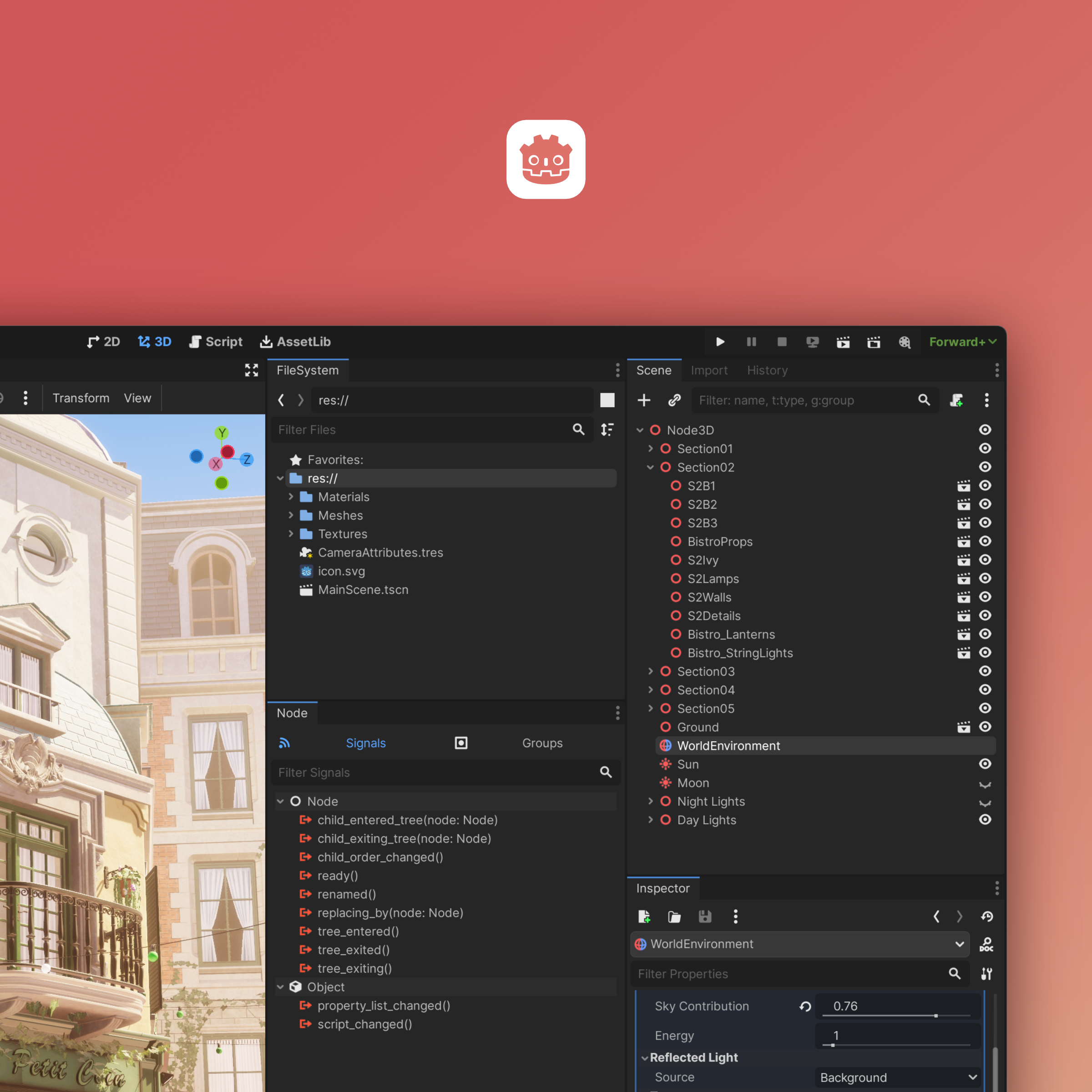
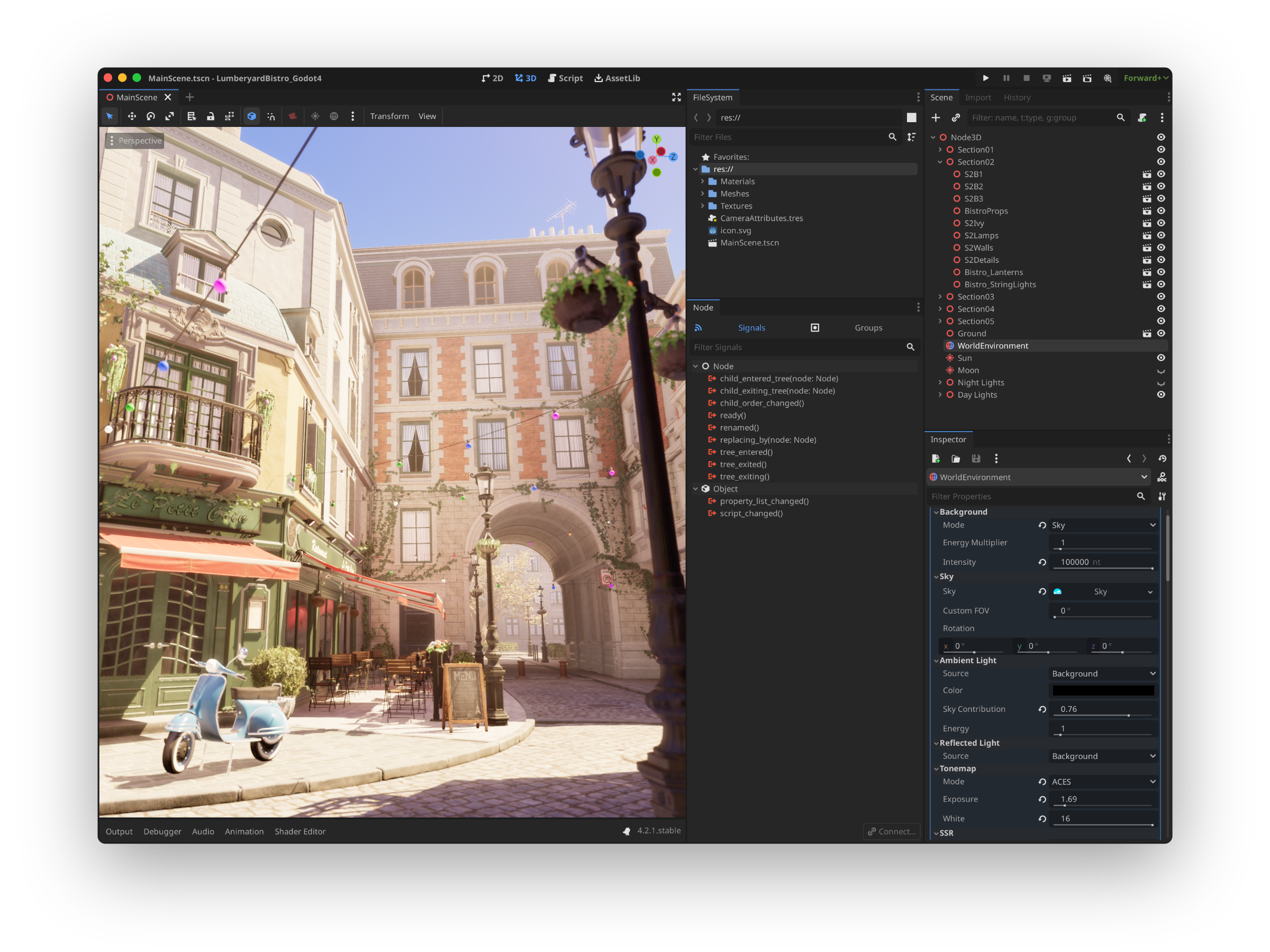
## Installation
- Go to [Releases](https://github.com/passivestar/godot-minimal-theme/releases) and download the `.tres` file for your version. Use the high ppi file for high pixel density displays (i.e if you're using a laptop with a high-resolution display and in-engine display scale over 100%)
- In Godot open `Editor Settings -> Interface -> Theme`, and choose the downloaded theme in the `Editor Theme` field
## Versions
- For Godot 4.2.x and current 4.3dev5 use this version: [1.2.1](https://github.com/passivestar/godot-minimal-theme/releases/tag/1.2.1)
- For Godot versions newer than 4.3dev5 use this version: [1.3.0](https://github.com/passivestar/godot-minimal-theme/releases/tag/1.3.0)
## Recommended settings
To match the look of the theme in the screenshot use the following settings:
- Base Color: `#252525`
- Accent Color: `#569eff`
- Contrast: `0.2`
- Icon Saturation: `2`
## Compatibility
If you're using a different base color rather than the recommended one (non-monochrome), input fields may look wrong. I did my best to support all editor settings, however, as of today, some things in Godot just can't be themed. There's no way to style `LineEdit`s with support for different base colors
## Overview
**Gamefromscratch** made a video showing the evolution of Godot UI over the years and explaining how to use this theme
You can watch it on YouTube by clicking this: