Ecosyste.ms: Awesome
An open API service indexing awesome lists of open source software.
https://github.com/ServiceStack/Bundler
Compile & Minify Less/Sass/Stylus/Css/JS/CoffeeScript/LiveScript files. Integrates with MVC and ServiceStack
https://github.com/ServiceStack/Bundler
Last synced: 18 days ago
JSON representation
Compile & Minify Less/Sass/Stylus/Css/JS/CoffeeScript/LiveScript files. Integrates with MVC and ServiceStack
- Host: GitHub
- URL: https://github.com/ServiceStack/Bundler
- Owner: ServiceStack
- License: other
- Created: 2012-02-04T21:33:09.000Z (over 12 years ago)
- Default Branch: master
- Last Pushed: 2017-06-17T05:16:10.000Z (almost 7 years ago)
- Last Synced: 2024-04-29T00:35:52.943Z (24 days ago)
- Language: JavaScript
- Homepage: http://www.servicestack.net
- Size: 22.3 MB
- Stars: 263
- Watchers: 22
- Forks: 61
- Open Issues: 6
-
Metadata Files:
- Readme: README.md
- License: LICENSE
Lists
- awesome-dotnet - Bundler - Compile & Minify Less/Sass/Stylus/Css/JS/CoffeeScript/LiveScript files. Integrates with MVC and ServiceStack (Assets)
- awsome-dotnet - Bundler - Compile & Minify Less/Sass/Stylus/Css/JS/CoffeeScript/LiveScript files. Integrates with MVC and ServiceStack (Assets)
- awesome-csharp - Bundler - Compile & Minify Less/Sass/Stylus/Css/JS/CoffeeScript/LiveScript files. Integrates with MVC and ServiceStack (Assets)
- awesome-dotnet - Bundler - Compile & Minify Less/Sass/Stylus/Css/JS/CoffeeScript/LiveScript files. Integrates with MVC and ServiceStack (Assets)
- awesome-dot-dev - Bundler - Compile & Minify Less/Sass/Stylus/Css/JS/CoffeeScript/LiveScript files. Integrates with MVC and ServiceStack (Assets)
- awesome-dotnet-cn - 官网
- awesome-dotnet - Bundler - Compile & Minify Less/Sass/Stylus/Css/JS/CoffeeScript/LiveScript files. Integrates with MVC and ServiceStack (Assets)
- awesome-dotnet - Bundler - Compile & Minify Less/Sass/Stylus/Css/JS/CoffeeScript/LiveScript files. Integrates with MVC and ServiceStack (Assets)
- awesome-dotnet - Bundler - Compile & Minify Less/Sass/Stylus/Css/JS/CoffeeScript/LiveScript files. Integrates with MVC and ServiceStack (Assets)
- awesome-dotnet - Bundler - Compile & Minify Less/Sass/Stylus/Css/JS/CoffeeScript/LiveScript files. Integrates with MVC and ServiceStack (Assets)
- awesome-stars - ServiceStack/Bundler - Compile & Minify Less/Sass/Stylus/Css/JS/CoffeeScript/LiveScript files. Integrates with MVC and ServiceStack (JavaScript)
- system-architecture-awesome - Bundler - Compile & Minify Less/Sass/Stylus/Css/JS/CoffeeScript/LiveScript files. Integrates with MVC and ServiceStack (Assets)
- awesome-dotnet - Bundler - Compile & Minify Less/Sass/Stylus/Css/JS/CoffeeScript/LiveScript files. Integrates with MVC and ServiceStack (Assets)
- awesome-dotnet - Bundler - Compile & Minify Less/Sass/Stylus/Css/JS/CoffeeScript/LiveScript files. Integrates with MVC and ServiceStack (Assets)
- awesome-dotnet-cn - 官网
- awesome-dotnet-cn - Bundler - 编译并最小化 Less/Sass/Stylus/Css/JS/CoffeeScript/LiveScript 文件,集成MVC和ServiceStack。 (资产)
README
New Project Update:
## [ServiceStackVS modern Single Page App Templates!](http://docs.servicestack.net/templates-single-page-apps)
To provide the ultimate Single Page App development experience from VS.NET we've developed the gold standard [Angular](https://angular.io) and [React](http://facebook.github.io/react/), [Vue.js](https://vuejs.org) and [Aurelia](http://aurelia.io) Single Page App VS.NET templates for ASP.NET focusing on providing an optimal run-time and development experience using a pre-configured starting project template that leverages the world-class Webpack build ecosystem for optimized debugging, packaging and deployments.
[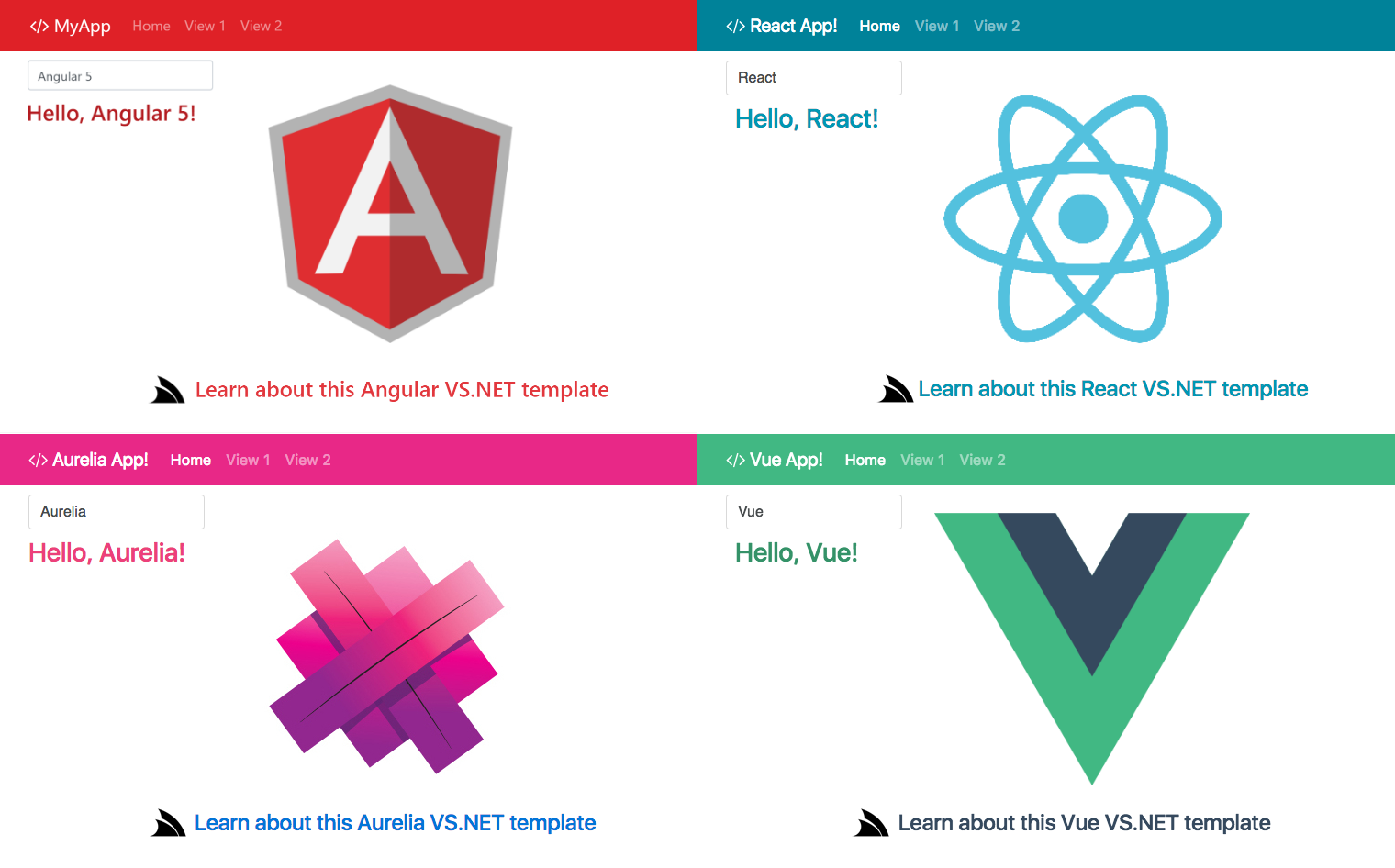](http://docs.servicestack.net/templates-single-page-apps)
All Single Page App templates are available in the [ServiceStackVS VS.NET Extension](https://visualstudiogallery.msdn.microsoft.com/5bd40817-0986-444d-a77d-482e43a48da7).
In contrast, this Bundler project below uses a vanilla node.js-based build system configured using plain .txt files and avoids Gulp.js by referencing npm packages directly:
---
# Bundler
Bundler is a fast, cross-platform, command-line runner (easily integrated into existing IDEs, inc VS.NET) with optimized support for ASP.NET MVC and ServiceStack that statically **compiles**, **minifies** and **combines** your websites **less**, **sass**, **stylus**, **css**, **coffeescript**, **livescript** and **js** files.
Bundler uses the popular and well-tested javascript libraries in [node's package manager](http://npmjs.org/) for all minification and compilation. This enables it to generate faster and more up-to-date outputs than any other .NET wrapper solution which either uses old .NET ports of node.js or ruby implementations, or they have to invoke external out-of-process [IronRuby](http://www.ironruby.net/) and JavaScript processes resulting in slower execution - consuming valuable iteration-time on each dev-cycle.
- Easy to use! All **.bundle**'s are plain text files which just contain a list of the file names that make up each bundle
- Includes **VS.NET Integration**! Saving any supported file auto-runs Bundler. Works seamlessly behind-the-scenes while you code
- Integrates with **ASP.NET MVC** and **ServiceStack**! Includes 1 C# **Bundler.cs** class to seamlessly integrate with web apps
- Runs outside the context of your ASP.NET website so client scripts can be re-compiled **without restarting** your C# project
- Can be used with any website project (not only .NET). Includes a **windows** node.exe although all scripts work cross-platform
- All bundling done at **compile time**, by running the single `bundler.cmd` command - no dependencies needed at runtime
- Uses a self-contained **node.exe** for all compilation & minification - designed for maximum runtime and compile time performance
- All node.js `.js` and C# `.cs` src files used are in plain-text - so can be easily be followed, extended or customized
## Extremely fast at both Build and Runtime
Bundler is extremely fast - uses Googles leading V8 JavaScript engine (inside node.exe). All build scripts use only *pure JavaScript* implementations (uglifyjs, coffee-script, clean-css, etc) allowing all compilation and minification to run in a single process.
#### Async / Non-Blocking
The packager is completely **async and non-blocking** - allowing the processing inside each bundle to happen in parallel.
#### No Runtime overhead
Designed for maximum runtime performance since no compilation/minification happens at runtime.
Even the generated HTML output is cached in memory (in production mode) - so has effectively no runtime overhead.
#### Cuts build-time in 1/2
After moving to Bundler for all their compilation and minification, [StackOverflow Careers](http://careers.stackoverflow.com/) have reduced their total build times by more than **1/2**! YMMV but if your current .NET-based Compilation/Optimization build-system is slowing you down - definitely tryout Bundler.
#### Pre-configured Single Page App Starter Template
Checkout [Social Bootstrap Api](https://github.com/ServiceStack/SocialBootstrapApi) for a great starting template to base your next Single Page App on.
Includes [Twitter Bootstrap](http://twitter.github.com/bootstrap/) + [Backbone.js](http://backbonejs.org/) + ASP.NET MVC + [ServiceStack](https://github.com/ServiceStack/ServiceStack) with Bundler all wired-up with **Twitter** + **Facebook** + HTML Form + Basic and Digest Auth providers ready-to-go out-of-the-box.
## Release Notes
### v1.16 Release Notes
Bundler has added support for [LiveScript](http://livescript.net/) and [Stylus](http://learnboost.github.io/stylus/) thanks to [@legomind](https://github.com/legomind).
LiveScript is a terse, functionally-inspired language with CoffeeScript roots popular with functional programmers who want to target JS. Whilst Stylus is another creation from JavaScript's code hero [@tjholowaychuk](https://twitter.com/tjholowaychuk), with his take on a terse white-space significant DSL for CSS.
SASS support has also been vastly improved thanks to the integration efforts of [@michael-misshore](https://github.com/michael-misshore) who updated Bundler's SASS provider to use the more robust `node-sass` implementation.
In addition to supporting ASP.NET MVC we've also added first-class support for ServiceStack-only web projects. To reflect this change `Mvc.Bundler.cs` (which contains all MVC and ServcieStack HTML Helper utils) has been renamed to `Bundler.cs` and now sits in the `ServiceStack.Html` namespace. If you're upgrading from an older version of Bundler you may need to update to use the new references.
### v1.10 Release Notes
This release is thanks to the hard work of [@fody](https://twitter.com/fody) who implemented both the [VS.NET Extension](https://github.com/ServiceStack/Bundler#bundler-run-on-save-visual-studio-extension) and [advanced bundling options](https://github.com/ServiceStack/Bundler#advanced-options).
- Added VS.NET the Bundler Integration via [Bundler's VS.NET Extension](https://github.com/ServiceStack/Bundler#bundler-run-on-save-visual-studio-extension)
- Added [advanced bundling options](https://github.com/ServiceStack/Bundler#advanced-options) for finer-grain control
- Lets you skip bundling or minification steps
- Lets you recursively compile and minify all files in current and sub-directories without having to list them
## Community Resources
- [Using ServiceStack Bundler](http://antonkallenberg.com/2012/07/26/using-servicestack-bundler/) - Fantastic step-by-step guide to enable Bundler in MVC.
## Install
To run you just need a copy of **/bundler** folder in your website host directory. This can be done by cloning this repo or installing via NuGet:
[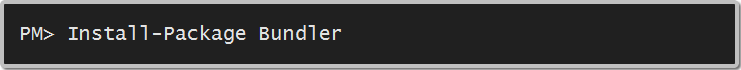](https://nuget.org/packages/Bundler)
*Once installed you can optionally exclude the '/bundler' or '/bundler/node_modules' folders from your VS.NET project since they contain a lot of files (not required to be referenced).*
By default bundler looks at **/Content** and **/Scripts** project folders - this can be changed by editing [/bundler/bundler.cmd](https://github.com/ServiceStack/Bundler/blob/master/src/bundler.cmd):
node bundler.js ../Content ../Scripts
Now you can define .bundle files in any of the above folders.
## Setup a Bundler runner
You basically want to run Bundler when a file your website references has changed, so you can see those changes before your next page refresh.
Although `bundler.cmd` is just a simple command-line script, there are a few different ways you can run it during development (in order of most productive):
1. Automatically on save of a .less, .css, .sass, .js, .coffee and .bundle (after the 2010 VS.NET Extension is installed)
2. Add an **External Tool** in VS.NET that runs `bundler.cmd`. Optionally assign a short-cut so you can run with 1 key-stroke
3. Add a Post-Build event to your project to automatically run it at the end of every build
**Reminder:** If you don't check-in compiled or .min files you should also get your CI build agents run `bundler.cmd` after each build.
### Installing the Run on Save VS.NET 2010 Extension
If you have VS.NET 2010 you should also double-click the `bundler\vs2010-extension\BundlerRunOnSave.vsix` package to install Bundler's VS.NET extension which will automatically runs bundler when any .less, .css, .sass, .js, .coffee and .bundle file is saved.

*Note: You should reboot VS.NET for the changes to take effect*
Once installed the **BundlerRunOnSave.vsix** VS.NET extension runs bundler when you save any file in the project with any of the supported extensions .less, .css, .sass, .js, .coffee and .bundle.
### Create an External Tool inside VS.NET:
Allows you to run **Alt T + B** (or assign your own short-cut) to re-compile and minify your changed assets without re-building your project:
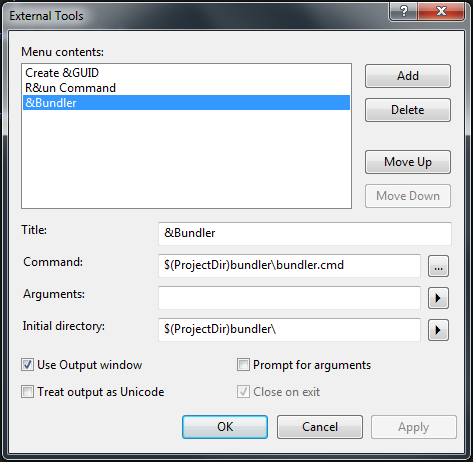
### Run script on post-build event
Alternatively you can run bundler after every successful build. Add the line below to **Properties** > **Build events** > **Post-build event**:
"$(ProjectDir)bundler\node.exe" "$(ProjectDir)bundler\bundler.js" "$(ProjectDir)Content" "$(ProjectDir)Scripts"

## How it works
You define css or js **bundles** (in plain text) that specifies the list of files you wish to bundle together. Running **bundler.cmd** (either as a short-cut key or post-build script) will scan through your **/Content** folder finding all defined **.js.bundle** and **.css.bundle** definition files which it goes through, only compiling and minifying new or modified files. For illustration an example **app.js.bundle** and **app.css.bundle** text files are defined below:
**/Scripts/app.js.bundle**
js/underscore.js
js/backbone.js
js/includes.js
js/functions.coffee
js/base.coffee
bootstrap.js
**/Content/app.css.bundle**
css/reset.css
css/variables.less
css/styles.less
css/sassy.sass
default.css
Now everytime you run **/bundler/bundler.cmd** it will scan these files, compiling and minifying any new or changed files.
## Enable Bundler.cs Html helpers inside view pages
To enable MVC or ServiceStack Html helper's add **ServiceStack.Html** namespace to your views base class by editing your Views/Web.config:
Once enabled, you can then reference these bundles in your MVC **_Layout.cshtml** or **View.cshtml** pages with the **@Html.RenderCssBundle()** and **@Html.RenderJsBundle()** helpers:
## Bundle Options
The different BundleOptions supported are:
```csharp
public enum BundleOptions
{
Normal, // Left as individual files, references pre-compiled .js / .css files
Minified, // Left as individual files, references pre-compiled and minified .min.js / .min.css files
Combined, // Combined into single unminified app.js / app.css file
MinifiedAndCombined // Combined and Minified into a single app.min.js / app.min.css file
}
```
With the above bundle configurations, the following helpers below:
@Html.RenderJsBundle("~/Scripts/app.js.bundle", BundleOptions.MinifiedAndCombined)
@Html.RenderCssBundle("~/Content/app.css.bundle", BundleOptions.Minified)
Will generate the following HTML:
Note: the **?b578fa** suffix are *cache-breakers* added to each file, so any changes invalidates local brower caches - important if you end up hosting your static assets on a CDN.
You can rewrite the generated urls (e.g. to use a CDN instead) by injecting your own [Bundler.DefaultUrlFilter](https://github.com/ServiceStack/Bundler/blob/master/NuGet/Bundler/content/Bundler.cs#L32).
## Advanced Options
### Bundle file options
Advanced options can be specified that changes how .bundle's are processed. You can specify bundler options following these rules:
- Options must be specified on the **first line** of the `.bundle` file, starting with `#options `.
- Options are comma-delimited. Each option is a key/value pair separated by a colon. Keys are case-insensitive.
- You can omit the value for boolean options - specified options without a value are set to true.
#### Example file with options
#options nobundle,skipmin
css/reset.css
css/variables.less
default.css
The currently available options are:
- **nobundle** - Compiles and minifies all files listed, however it does not bundle them into a single file. This allows you to compile and minify your standalone files without concatenating them into a bundle.
- **skipmin** - Skips the minimization step for every file
- **skipremin** - Skips the minification step for files that already contain a '.min.' or '.pack.' in their filename. This lowers the chance of multiple minification iterations introducing problems.
- **folder** - Used as a trigger to transform all files in the folder with this bundle file. If the `recursive` value is used, a seek will search recursively from this root transforming all files in all folders searched. When the `folder` option is used, the `nobundle` option is automatically set. When the `folder` option is used, listing files in the bundle file does nothing.
- **outputbundleonly** - Does not create individual .min files for each file in the bundle. The bundled file is the only output.
- **bundleminonly** - Does not create a non-minimized version of the bundle file. Only creates the .min version of the bundle.
Tip: If you just want bundler to transform all the files in your content folder, add a bundle file in the root of the content folder and set its contents to the following:
#options folder:recursive
## Development
The Bundler VS.NET extension lives in [/src/vs/BundlerRunOnSave](https://github.com/ServiceStack/Bundler/blob/master/src/vs/BundlerRunOnSave) which requires the VS.NET templates provided by the [Visual Studio 2010 SP1 SDK](http://www.microsoft.com/en-us/download/details.aspx?id=21835) in order to open it.
## Contributors
A big thanks to all of Bundler's contributors:
- [mythz](https://github.com/mythz) (Demis Bellot)
- [nicklarsen](https://github.com/NickLarsen) (Nick Larsen)
- [duncansmart](https://github.com/duncansmart) (Duncan Smart)
- [phillip-haydon](https://github.com/phillip-haydon) (Phillip Haydon)
- [cyberlane](https://github.com/Cyberlane) (Justin Nel)
- [isochronous](https://github.com/isochronous)
- [mjibson](https://github.com/mjibson) (Matt Jibson)
- [dixon](https://github.com/dixon) (Jarrod Dixon)
- [michael-wolfenden](https://github.com/michael-wolfenden) (Michael Wolfenden)
- [garjitech](https://github.com/garjitech) (Garrett Wolf)
- [isochronous](https://github.com/isochronous) (Jeremy McLeod)
- [legomind](https://github.com/legomind)