Ecosyste.ms: Awesome
An open API service indexing awesome lists of open source software.
https://github.com/Kilvoctu/aiyabot
A neat Discord bot for AUTOMATIC1111's Web UI
https://github.com/Kilvoctu/aiyabot
bot discord discord-bot stable-diffusion
Last synced: about 1 month ago
JSON representation
A neat Discord bot for AUTOMATIC1111's Web UI
- Host: GitHub
- URL: https://github.com/Kilvoctu/aiyabot
- Owner: Kilvoctu
- License: gpl-2.0
- Created: 2022-10-13T00:24:14.000Z (over 1 year ago)
- Default Branch: main
- Last Pushed: 2024-03-11T17:55:50.000Z (4 months ago)
- Last Synced: 2024-03-11T19:04:34.469Z (4 months ago)
- Topics: bot, discord, discord-bot, stable-diffusion
- Language: Python
- Homepage:
- Size: 1.32 MB
- Stars: 288
- Watchers: 7
- Forks: 76
- Open Issues: 4
-
Metadata Files:
- Readme: README.md
- License: LICENSE
Lists
- awesome - Kilvoctu/aiyabot - A neat Discord bot for AUTOMATIC1111's Web UI (Python)
README
# AIYA
A Discord bot interface for Stable Diffusion

## Usage
To generate an image from text, use the /draw command and include your prompt as the query.
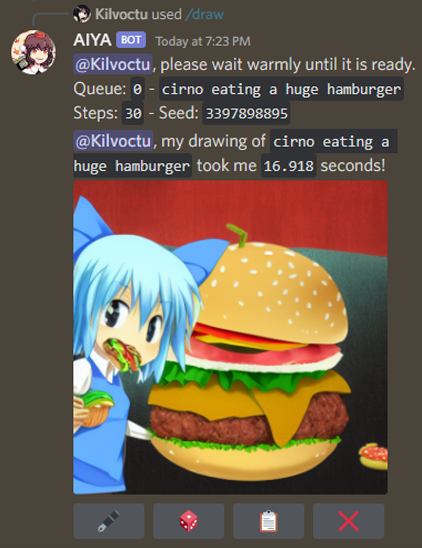
To generate a prompt from a couple of words, use the /generate command and include your text as the query.

### Currently supported options
- live preview
- negative prompts
- swap model/checkpoint (_[see wiki](https://github.com/Kilvoctu/aiyabot/wiki/Model-swapping)_)
- sampling steps
- width/height
- CFG scale
- sampling method
- seed
- Web UI styles
- extra networks (hypernetwork, LoRA)
- face restoration
- high-res fix
- CLIP skip
- img2img
- denoising strength
- batch count
- compatibility with [SD.Next](https://github.com/vladmandic/automatic)
- "Full quality" VAE toggle
#### Bonus features
- /settings command - set per-channel defaults for supported options (_[see Notes](https://github.com/Kilvoctu/aiyabot#notes)!_):
- also can set maximum steps limit and max batch count limit
- refresh (update AIYA's options with any changes from Web UI)
- /identify command - create a caption for your image.
- /generate command - generate a prompt from text, using https://huggingface.co/Gustavosta/MagicPrompt-Stable-Diffusion
- /stats command - shows how many /draw commands have been used.
- /queue command - shows the size of each queue.
- /info command - basic usage guide, other info, and download batch images.
- /upscale command - resize your image.
- buttons - certain outputs will contain buttons.
- 🖋 - edit prompt, then generate a new image with same parameters.
- 🎲 - randomize seed, then generate a new image with same parameters.
- 📋 - view the generated image's information.
- ⬆️ - upscale the generated image with defaults. Batch grids require use of the drop downs
- ❌ - deletes the generated image. In Live preview this button interrupts generation process
- ➡️ - skips the current image generation in live preview and go to next batch (if there's more than 1)
- dropdown menus - batch images produce two drop down menus for the first 25 images.
- The first menu prompts the bot to send only the images that you select at single images
- The second menu prompts the bot to upscale the selected image from the batch.
- context menu options - commands you can try on any message.
- Get Image Info - view information of an image generated by Stable Diffusion.
- Quick Upscale - upscale an image without needing to set options.
- Batch Download - download all images of a batch set without needing to specify batch_id and image_id
- mark image as spoiler
- Per image (on `/draw`)
- Set channel-wide default or force based on role with `/settings`
- [configuration file](https://github.com/Kilvoctu/aiyabot/wiki/Configuration) - can change some of AIYA's operational aspects.
## Setup requirements
- Set up [AUTOMATIC1111's Stable Diffusion AI Web UI](https://github.com/AUTOMATIC1111/stable-diffusion-webui) OR [SD.Next](https://github.com/vladmandic/automatic)
- AIYA is currently tested on commit `20ae71faa8ef035c31aa3a410b707d792c8203a3` of the Web UI.
- For SD.Next currently tested on master branch at [2024-03-01](https://github.com/vladmandic/automatic/blob/master/CHANGELOG.md#update-for-2024-03-01) (`325ed10a04775c49c36fc3308559507a4a82271b`)
- Run the Web UI as local host with API (`COMMANDLINE_ARGS= --api`).
- Clone this repo.
- Create a file in your cloned repo called ".env", formatted like so:
```dotenv
# .env
TOKEN = put your bot token here
```
- Run AIYA by running launch.bat (or launch.sh for Linux)
## Deploy with Docker
AIYA can be deployed using Docker.
The docker image supports additional configuration by adding environment variables or config file updates detailed in the [wiki](https://github.com/Kilvoctu/aiyabot/wiki/Configuration).
### Docker run
```bash
docker run --name aiyabot --network=host --restart=always -e TOKEN=your_token_here -e TZ=America/New_York -v ./aiyabot/outputs:/app/outputs -v ./aiyabot/resources:/app/resources -d ghcr.io/kilvoctu/aiyabot:latest
```
Note the following environment variables work with the docker image:
- `TOKEN` - **[Required]** Discord bot token.
- `URL` - URL of the Web UI API. Defaults to `http://localhost:7860`.
- `TZ` - Timezone for the container in the format `America/New_York`. Defaults to `America/New_York`
- `APIUSER` - API username if required for your Web UI instance.
- `APIPASS` - API password if required for your Web UI instance.
- `USER` - Username if required for your Web UI instance.
- `PASS` - Password if required for your Web UI instance.
- `USE_GENERATE` - Set whether the `/generate` command is enabled as well as if required package (`torch nvidia transformers`) are installed
### Docker compose
- Clone the repo and refer to the `docker-compose.yml` file in the `deploy` directory.
- Rename the `/deploy/.env.example` file to `.env` and update the `TOKEN` variable with your bot token (and any other configuration as desired).
- Run `docker-compose up -d` to start the bot.
## Notes
- [See wiki for notes on additional configuration.](https://github.com/Kilvoctu/aiyabot/wiki/Configuration)
- [See wiki for notes on swapping models.](https://github.com/Kilvoctu/aiyabot/wiki/Model-swapping)
- [📋 requires a Web UI script. Please see wiki for details.](https://github.com/Kilvoctu/aiyabot/wiki/Frequently-asked-questions-and-other-tips-(setup)#the--and-other-png-info-related-commands-are-not-working)
- Ensure AIYA has `bot` and `application.commands` scopes when inviting to your Discord server, and intents are enabled.
- As /settings can be abused, consider reviewing who can access the command. This can be done through Apps -> Integrations in your Server Settings. Read more about /settings [here.](https://github.com/Kilvoctu/aiyabot/wiki/settings-command)
- AIYA uses Web UI's legacy high-res fix method. To ensure this works correctly, in your Web UI settings, enable this option: `For hires fix, use width/height sliders to set final resolution rather than first pass`
- For systems with less memory/cpu, or if the `/generate` command is not needed, it can be disabled by setting the environmental variable `USE_GENERATE=false` for docker/cli.
## Credits
#### Foundation
AIYA only exists thanks to these awesome people:
- AUTOMATIC1111, and all the contributors to the Web UI repo.
- https://github.com/AUTOMATIC1111/stable-diffusion-webui
- vladmandic and all SD.Next contributors
- https://github.com/vladmandic/automatic
- harubaru, my entryway into Stable Diffusion (with Waifu Diffusion) and foundation for the AIYA Discord bot.
- https://github.com/harubaru/waifu-diffusion
- https://github.com/harubaru/discord-stable-diffusion
#### Great Contributors
These people played a large role in AIYA's development in some way:
- solareon, for developing a more sensible way to display and interact with batches of images.
- danstis, for dockerizing AIYA.
- ashen-sensored, for developing a workaround for Discord removing PNG info to image uploads. *edit* Discord is no longer doing this at the moment, but credit is still due.
- https://github.com/ashen-sensored/sd_webui_stealth_pnginfo
- gingivere0, for PayloadFormatter class for the original API. Without that, I'd have given up from the start. Also has a great Discord bot as a no-slash-command alternative.
- https://github.com/gingivere0/dalebot
- You, for using AIYA and contributing with PRs, bug reports, feedback, and more!