Ecosyste.ms: Awesome
An open API service indexing awesome lists of open source software.
https://github.com/youzan/zan-proxy
An extensible proxy for PC/Mobile/APP developer
https://github.com/youzan/zan-proxy
http https middleware nodejs proxy websocket
Last synced: 28 days ago
JSON representation
An extensible proxy for PC/Mobile/APP developer
- Host: GitHub
- URL: https://github.com/youzan/zan-proxy
- Owner: youzan
- License: mit
- Created: 2018-04-21T07:47:06.000Z (about 6 years ago)
- Default Branch: master
- Last Pushed: 2020-08-07T08:43:45.000Z (almost 4 years ago)
- Last Synced: 2024-04-24T18:53:58.913Z (2 months ago)
- Topics: http, https, middleware, nodejs, proxy, websocket
- Language: TypeScript
- Homepage: https://youzan.github.io/zan-proxy/
- Size: 8.97 MB
- Stars: 1,815
- Watchers: 55
- Forks: 181
- Open Issues: 29
-
Metadata Files:
- Readme: README.md
- Changelog: CHANGELOG.md
- License: LICENSE
Lists
- awesome - youzan/zan-proxy - An extensible proxy for PC/Mobile/APP developer (TypeScript)
- awesome - youzan/zan-proxy - An extensible proxy for PC/Mobile/APP developer (TypeScript)
- awesome-github-star - zan-proxy
- my-awesome-stars - youzan/zan-proxy - An extensible proxy for PC/Mobile/APP developer (TypeScript)
README

A proxy for your debug environment
[访问中文版](./README.zh-CN.md)
[](https://travis-ci.org/youzan/zan-proxy)
[](https://www.npmjs.com/package/zan-proxy)
[](https://www.npmjs.com/package/zan-proxy)
[](https://www.npmjs.com/package/zan-proxy)
`Zan Proxy` is an HTTP proxy server written in Node.js, which can be used to modify requests and mock reponse data. It is also a tool for custom DNS resolving and requests monitoring.
The proxy server can be easily configured by a user-friendly interface. In addition, a mechanism is provided for developers to customize the behavior of the server.
## Features
* Clean and user-friendly interface
* Support HTTP, HTTPS and websocket
* Support remote redirect rules
* Modify the request target
* Mock the response data
* Custom plugins to modify default behaviour
* Custom DNS resolving
* GUI Configuration
## Installation
Download from [Github](https://github.com/youzan/zan-proxy/releases).
### Upgrade To v5
Zan Proxy v5.0.0 did some incompatible change,you should pay attention to something when upgrading:
1. To fit macOS 10.15 and ios 13, we replaced the Zan Proxy certificate(from 1024 bits to 2048 bits), we will automatically install the certificate for you on the Mac, but on other devices(like Windows、phone), you have to install the certificate manually.
2. Change some config file fields, but you need not update it manually, Zan Proxy will update these files automatically.
## Interface
### GUI
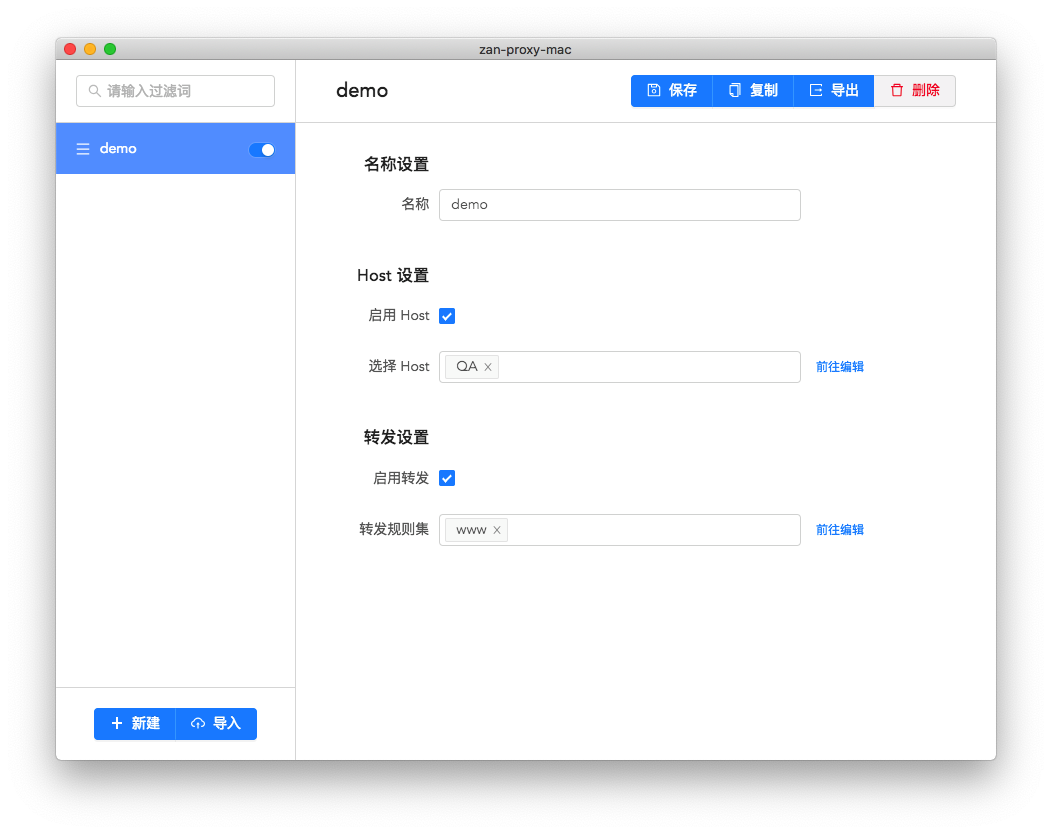
### Web

## Documentation
The detailed documentation can be refered [here](https://youzan.github.io/zan-proxy/book/).
## Running From Source Code
1. install dependencies
```shell
yarn
cd webui && yarn
```
2. start webui development mode
```shell
yarn dev:ui
```
3. start cli/gui development mode
```shell
yarn dev:cli # cli development mode
yarn dev:gui # gui development mode
```
4. build
```shell
yarn build:cli
yarn build:gui
```
## Plugins List
* [zp-print-url](https://www.npmjs.com/package/zp-print-url) print the urls
* [zp-debug-tool](https://www.npmjs.com/package/zp-debug-tool) web debug tool
(PRs are welcomed to append the list)
## Links
* [Vue UI](https://github.com/youzan/vant)
* [React UI](https://www.youzanyun.com/zanui/zent)
* [Weapp UI](https://github.com/youzan/zanui-weapp)
## Wechat Group
Scan the qrcode to join our wechat discussion group, please note that you want to join ZanProxy discussion group.

## LICENSE
[MIT](https://zh.wikipedia.org/wiki/MIT%E8%A8%B1%E5%8F%AF%E8%AD%89)