Ecosyste.ms: Awesome
An open API service indexing awesome lists of open source software.
https://github.com/Kentzo/ShortcutRecorder
The best control to record shortcuts on macOS, written in ObjC with Swift in mind
https://github.com/Kentzo/ShortcutRecorder
cocoa macos shortcut ui
Last synced: 30 days ago
JSON representation
The best control to record shortcuts on macOS, written in ObjC with Swift in mind
- Host: GitHub
- URL: https://github.com/Kentzo/ShortcutRecorder
- Owner: Kentzo
- License: other
- Fork: true (JanX2/ShortcutRecorder)
- Created: 2011-02-08T16:11:08.000Z (over 13 years ago)
- Default Branch: master
- Last Pushed: 2023-10-07T05:13:27.000Z (9 months ago)
- Last Synced: 2024-05-17T14:23:05.693Z (about 1 month ago)
- Topics: cocoa, macos, shortcut, ui
- Language: Objective-C
- Homepage:
- Size: 2.09 MB
- Stars: 561
- Watchers: 17
- Forks: 112
- Open Issues: 20
-
Metadata Files:
- Readme: README.md
- Changelog: CHANGES.md
- License: LICENSE.txt
Lists
- awesome-macos - ShortcutRecorder - The only user interface control to record shortcuts. (Global Shortcuts and Window Management)
- awesome-stars - Kentzo/ShortcutRecorder - The best control to record shortcuts on macOS, written in ObjC with Swift in mind (Objective-C)
- awesome-stars - Kentzo/ShortcutRecorder - The best control to record shortcuts on macOS, written in ObjC with Swift in mind (Objective-C)
- awesome-stars - Kentzo/ShortcutRecorder - The best control to record shortcuts on macOS, written in ObjC with Swift in mind (Objective-C)
README
[](http://creativecommons.org/licenses/by/4.0/)


[](https://cocoapods.org/pods/ShortcutRecorder)
[](https://github.com/Carthage/Carthage)
[](https://swiftpackageindex.com/Kentzo/ShortcutRecorder)
[](https://codecov.io/gh/Kentzo/ShortcutRecorder)
[](https://travis-ci.org/Kentzo/ShortcutRecorder)
# ShortcutRecorder
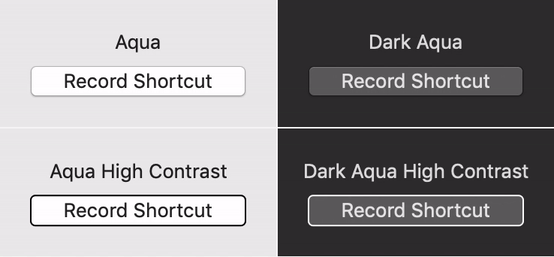
The best control to record shortcuts on macOS
- Objective-C framework developed with Swift in mind
- Easily stylable
- Translated into 22 languages
- Supports macOS Accessibility
- Thoroughly documented and tested
- Global and Local shortcuts for both key up and key down actions
- Mac App Store approved
- End-to-end Interface Builder integration
## What is inside
The framework comes with:
- `SRRecorderControl` to render and capture user input
- `SRRecorderControlStyle` for custom styling
- `SRShortcut` that represents a shortcut model
- `SRGlobalShortcutMonitor` to turn the shortcut into an action by registering a global hot key
- `SRAXGlobalShortcutMonitor` to handle any kind of keyboard event via Accessibility
- `SRLocalShortcutMonitor` for manual handling in the responder chain and `NSEvent` monitors
- `SRShortcutController` for smooth Cocoa Bindings and seamless Interface Builder integration
- `SRShortcutValidator` to check validity of the shortcut against Cocoa key equivalents and global hot keys
- `NSValueTransformer` and `NSFormatter` subclasses for custom alterations
In Swift:
```swift
import ShortcutRecorder
let defaults = NSUserDefaultsController.shared
let keyPath = "values.shortcut"
let options = [NSBindingOption.valueTransformerName: .keyedUnarchiveFromDataTransformerName]
let beepAction = ShortcutAction(keyPath: keyPath, of: defaults) { _ in
NSSound.beep()
return true
}
GlobalShortcutMonitor.shared.addAction(beepAction, forKeyEvent: .down)
let recorder = RecorderControl()
recorder.bind(.value, to: defaults, withKeyPath: keyPath, options: options)
recorder.objectValue = Shortcut(keyEquivalent: "⇧⌘A")
```
In Objective-C:
```objective-c
#import
NSUserDefaultsController *defaults = NSUserDefaultsController.sharedUserDefaultsController;
NSString *keyPath = @"values.shortcut";
NSDictionary *options = @{NSValueTransformerNameBindingOption: NSKeyedUnarchiveFromDataTransformerName};
SRShortcutAction *beepAction = [SRShortcutAction shortcutActionWithKeyPath:keyPath
ofObject:defaults
actionHandler:^BOOL(SRShortcutAction *anAction) {
NSBeep();
return YES;
}];
[[SRGlobalShortcutMonitor sharedMonitor] addAction:beepAction forKeyEvent:SRKeyEventTypeDown];
SRRecorderControl *recorder = [SRRecorderControl new];
[recorder bind:NSValueBinding toObject:defaults withKeyPath:keyPath options:options];
recorder.objectValue = [SRShortcut shortcutWithKeyEquivalent:@"⇧⌘A"];
```
## Integration
The framework supports [module maps](https://clang.llvm.org/docs/Modules.html), explicit linking is not required: simply `import ShortcutRecorder` / `#import `
### Swift Package Manager
.package(url: "git://github.com/Kentzo/ShortcutRecorder.git", from: "3.4.0")
### CocoaPods
pod 'ShortcutRecorder', '~> 3.4.0'
### Carthage
github "Kentzo/ShortcutRecorder" ~> 3.4.0
Prebuilt frameworks are available via GitHub releases.
### Git Submodule
git submodule add git://github.com/Kentzo/ShortcutRecorder.git
Then drag'n'drop into Xcode workspace of your project.
## Next Steps
- The Documentation playground covers all parts of the framework (see in Xcode)
- The Inspector app is useful during development of custom styles
- Read about [Styling](https://github.com/Kentzo/ShortcutRecorder/wiki/Styling) and special notes regarding [Cocoa's Key Equivalents](https://github.com/Kentzo/ShortcutRecorder/wiki/Cocoa-Key-Equivalents).
## Questions
Still have questions? [Create an issue](https://github.com/Kentzo/ShortcutRecorder/issues/new).
## Paid Support
Paid support is available for custom alterations, help with integration and general advice regarding development for Apple's platforms.