Ecosyste.ms: Awesome
An open API service indexing awesome lists of open source software.
https://github.com/a597873885/webfunny_monitor
webfunny是一款轻量级的前端性能监控系统,也是一款埋点系统,私有化部署,简单易用。Webfunny is a lightweight front-end performance monitoring system and a burying point system, which is privatized and easy to use.
https://github.com/a597873885/webfunny_monitor
burying-point front-end-monitor frontend-monitoring js-monitor monitoring monitoring-tool web-monitor
Last synced: 23 days ago
JSON representation
webfunny是一款轻量级的前端性能监控系统,也是一款埋点系统,私有化部署,简单易用。Webfunny is a lightweight front-end performance monitoring system and a burying point system, which is privatized and easy to use.
- Host: GitHub
- URL: https://github.com/a597873885/webfunny_monitor
- Owner: a597873885
- License: apache-2.0
- Created: 2018-07-04T03:08:02.000Z (almost 6 years ago)
- Default Branch: main
- Last Pushed: 2024-04-07T14:38:38.000Z (3 months ago)
- Last Synced: 2024-04-07T15:34:43.976Z (3 months ago)
- Topics: burying-point, front-end-monitor, frontend-monitoring, js-monitor, monitoring, monitoring-tool, web-monitor
- Language: HTML
- Homepage: https://www.walkingfunny.com/webfunnyMonitor
- Size: 268 MB
- Stars: 4,864
- Watchers: 87
- Forks: 828
- Open Issues: 108
-
Metadata Files:
- Readme: README.md
- License: LICENSE
Lists
- awesome-stars - a597873885/webfunny_monitor - end performance monitoring system and a burying point system, which is privatized and easy to use. (JavaScript)
- awesome-ops - a597873885/webfunny_monitor - 2.0|4882|2018-07-04|2024-04-28 | 轻量级的前端性能监控系统,也是一款埋点系统,私有化部署,简单易用 | (Monitor)
- awesome-nodejs - webfunny_monitor - Webfunny is a lightweight front-end monitoring system and webfunny is also a front-end performance monitoring system. It monitors front-end logs and analyzes front-end health status in real time.  (Repository / Application Performance Monitoring (APM))
- awesome-list - webfunny_monitor
- awesome - a597873885/webfunny\_monitor - webfunny是一款轻量级的前端性能监控和埋点系统,私有化部署,简单易用。Webfunny is a lightweight front-end performance monitoring system and a burying point system, which is privatized and easy to use. (JavaScript)
- awesome-stars-eryajf - a597873885/webfunny\_monitor - webfunny是一款轻量级的前端性能监控和埋点系统,私有化部署,简单易用。Webfunny is a lightweight front-end performance monitoring system and a burying point system, which is privatized and easy to use. (JavaScript)
- awesome-stars-webVueBlog - a597873885/webfunny\_monitor - webfunny是一款轻量级的前端性能监控系统,也是一款埋点系统,私有化部署,简单易用。Webfunny is a lightweight front-end performance monitoring system and a burying point system, which is privatized and easy to use. (HTML / 运维\&DevOps)
- awesome - a597873885/webfunny_monitor - webfunny是一款轻量级的前端性能监控和埋点系统,私有化部署,简单易用。Webfunny is a lightweight front-end performance monitoring system and a burying point system, which is privatized and easy to use. (JavaScript)
README

> Webfunny是一款集前端监控和埋点于一体的系统,非常轻量易用,纯私有化部署,只需要简单几步就可以搭建一套自己的监控埋点系统。
#### [Webfunny前端监控系统](https://www.webfunny.cn/webfunnyMonitor)
实时大屏、运营数据分析、前端错误分析、页面性能分析、接口性能分析、用户细查、用户连线。

#### [Webfunny埋点系统](https://www.webfunny.cn/webfunnyEvent)
业务数据分析、多样的可视化看板、高度自由的字段和点位设计、SDK发布。数据分析、留存分析、转化率分析、漏斗分析。
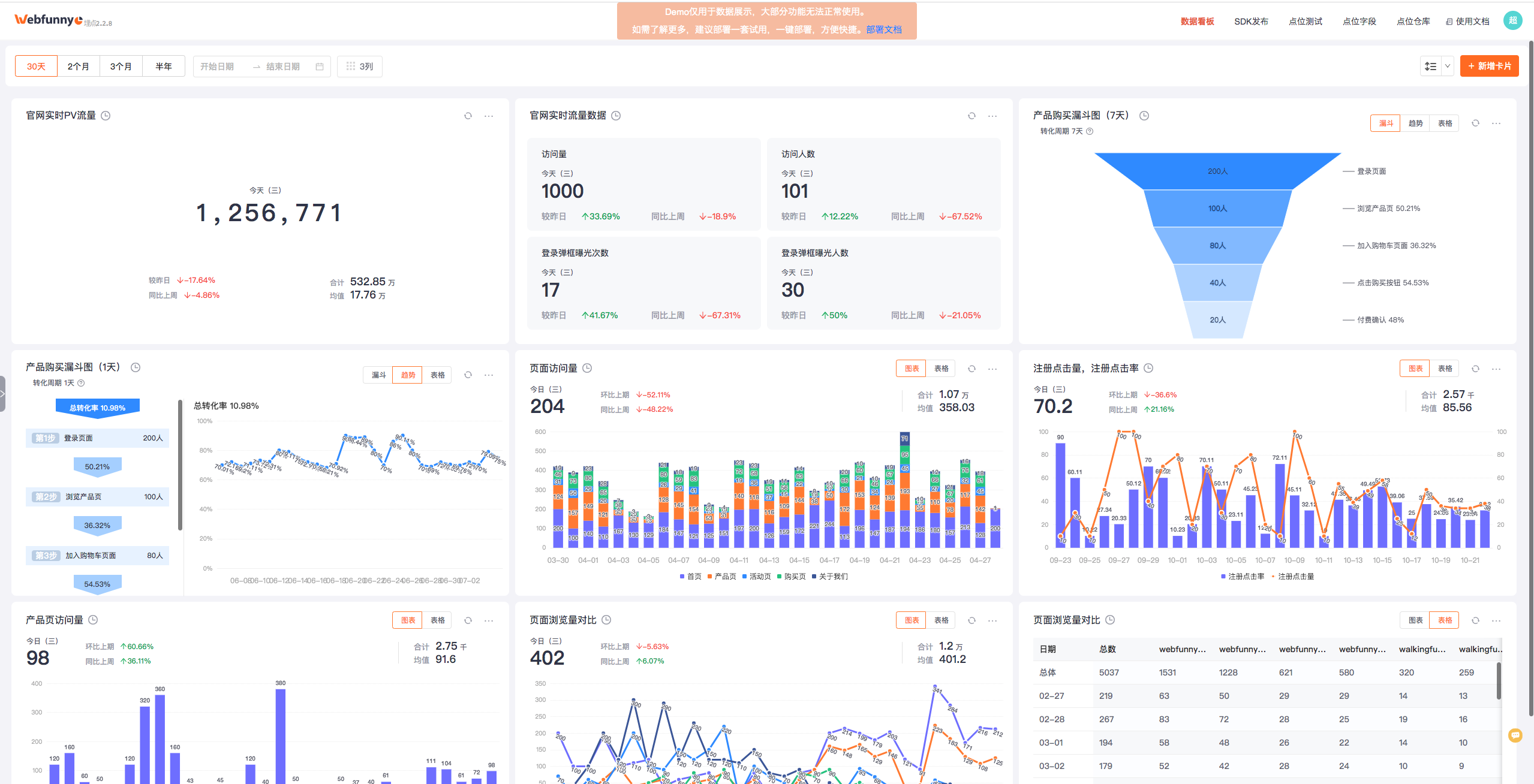
### 本地安装
1. 克隆到本地:`git clone https://github.com/a597873885/webfunny_monitor.git`
2. 安装依赖包:`npm install && npm run bootstrap`
3. 安装pm2(已有,请忽略):`npm install pm2 -g`
4. 运行程序:`npm run prd`
5. 访问页面:`http://localhost:8008/webfunny_center/main.html`
### 服务器安装
[【私有化部署教程】](https://www.webfunny.com/desMonitor)
### Docker 安装
[【docker部署教程】](https://www.webfunny.com/desMonitor?blogUrl=128&menuKey=menu2&blogKey=2-0)
### 历史版本
[【版本】](https://www.webfunny.com/version)
### 官方客服微信
微信号:webfunny2

### 目录结构
```
|── center/ * 应用中心
| |
| |—— config * 配置文件
| |—— controllers * 业务逻辑
| |—— logs * 日志文件
| |—— middlreware * 中间件
| |—— modules * 业务逻辑
| |—— routes * 路由
| |—— schema * 数据库设计
| |—— util * 工具
| |—— util_cus * 用户自定义工具
| |—— views * 可视化文件
|
|── event/ * 埋点系统
| |
| |—— config * 配置文件
| |—— config_variable * 用户配置文件
| |—— controllers * 业务逻辑
| |—— logs * 日志文件
| |—— middlreware * 中间件
| |—— modules * 业务逻辑
| |—— routes * 路由
| |—— schema * 数据库设计
| |—— util * 工具
| |—— util_cus * 用户自定义工具
| |—— views * 可视化文件
|
|──monitor/ * 监控系统
| |
| |—— alarm * 警报配置
| |—— config * 系统配置文件
| |—— config_variable * 用户配置文件
| |—— controllers * 业务逻辑
| |—— interceptor * 拦截器
| |—— logs * 日志文件
| |—— middlreware * 中间件
| |—— modules * 业务逻辑
| |—— routes * 路由
| |—— schema * 数据库设计
| |—— util * 工具
| |—— util_cus * 用户自定义工具
| |—— views * 可视化文件
```




