Ecosyste.ms: Awesome
An open API service indexing awesome lists of open source software.
https://github.com/rtCamp/action-slack-notify
GitHub Action for sending a notification to a Slack channel
https://github.com/rtCamp/action-slack-notify
github-actions research-development slack
Last synced: 21 days ago
JSON representation
GitHub Action for sending a notification to a Slack channel
- Host: GitHub
- URL: https://github.com/rtCamp/action-slack-notify
- Owner: rtCamp
- License: mit
- Created: 2019-03-05T11:35:54.000Z (over 5 years ago)
- Default Branch: master
- Last Pushed: 2024-04-02T05:02:37.000Z (3 months ago)
- Last Synced: 2024-04-08T22:40:44.408Z (2 months ago)
- Topics: github-actions, research-development, slack
- Language: Go
- Homepage: https://github.com/rtCamp/github-actions-library
- Size: 167 KB
- Stars: 1,018
- Watchers: 40
- Forks: 217
- Open Issues: 3
-
Metadata Files:
- Readme: README.md
- License: LICENSE
Lists
- awesome-stars - rtCamp/action-slack-notify - GitHub Action for sending a notification to a Slack channel (Go)
- awesome-stars - rtCamp/action-slack-notify - GitHub Action for sending a notification to a Slack channel (Go)
README
This action is a part of [GitHub Actions Library](https://github.com/rtCamp/github-actions-library/) created by [rtCamp](https://github.com/rtCamp/).
# Slack Notify - GitHub Action
[](https://www.repostatus.org/#active)
A [GitHub Action](https://github.com/features/actions) to send a message to a Slack channel.
**Screenshot**

The `Site` and `SSH Host` details are only available if this action is run after [Deploy WordPress GitHub action](https://github.com/rtCamp/action-deploy-wordpress).
## Usage
You can use this action after any other action. Here is an example setup of this action:
1. Create a `.github/workflows/slack-notify.yml` file in your GitHub repo.
2. Add the following code to the `slack-notify.yml` file.
```yml
on: push
name: Slack Notification Demo
jobs:
slackNotification:
name: Slack Notification
runs-on: ubuntu-latest
steps:
- uses: actions/checkout@v2
- name: Slack Notification
uses: rtCamp/action-slack-notify@v2
env:
SLACK_WEBHOOK: ${{ secrets.SLACK_WEBHOOK }}
```
3. Create `SLACK_WEBHOOK` secret using [GitHub Action's Secret](https://help.github.com/en/actions/configuring-and-managing-workflows/creating-and-storing-encrypted-secrets#creating-encrypted-secrets-for-a-repository). You can [generate a Slack incoming webhook token from here](https://slack.com/apps/A0F7XDUAZ-incoming-webhooks).
## Environment Variables
By default, action is designed to run with minimal configuration but you can alter Slack notification using following environment variables:
| Variable | Default | Purpose |
| ------------------------ | ----------------------------------------------------- | ------------------------------------------------------------------------------------------------------------------------------------------------------------------------------------------------------------------------------------------------------------------------------------------------------------------------ |
| SLACK_CHANNEL | Set during Slack webhook creation | Specify Slack channel in which message needs to be sent |
| SLACK_USERNAME | `rtBot` | Custom Slack Username sending the message. Does not need to be a "real" username. |
| SLACK_MSG_AUTHOR | `$GITHUB_ACTOR` (The person who triggered action). | GitHub username of the person who has triggered the action. In case you want to modify it, please specify corrent GitHub username. |
| SLACK_ICON |  | User/Bot icon shown with Slack message. It uses the URL supplied to this env variable to display the icon in slack message. |
| SLACK_ICON_EMOJI | - | User/Bot icon shown with Slack message, in case you do not wish to add a URL for slack icon as above, you can set slack emoji in this env variable. Example value: `:bell:` or any other valid slack emoji. |
| SLACK_COLOR | `good` (green) | You can pass `${{ job.status }}` for automatic coloring or an RGB value like `#efefef` which would change color on left side vertical line of Slack message. Other valid values for this field are: `success`, `cancelled` or `failure`. |
| SLACK_LINK_NAMES | - | If set to `true`, enable mention in Slack message. |
| SLACK_MESSAGE | Generated from git commit message. | The main Slack message in attachment. It is advised not to override this. |
| SLACK_TITLE | Message | Title to use before main Slack message. |
| SLACK_FOOTER | Powered By rtCamp's GitHub Actions Library | Slack message footer. |
| MSG_MINIMAL | - | If set to `true`, removes: `Ref`, `Event`, `Actions URL` and `Commit` from the message. You can optionally whitelist any of these 4 removed values by passing it comma separated to the variable instead of `true`. (ex: `MSG_MINIMAL: event` or `MSG_MINIMAL: ref,actions url`, etc.) |
| SLACKIFY_MARKDOWN | - | If set to `true`, it will convert markdown to slack format. (ex: `*bold*` to `bold`) Note: This only works for custom messages and not for the default message generated by the action. Credits: [slackify-markdown-action](https://github.com/marketplace/actions/slack-markdown-converter) |
| SLACK_THREAD_TS | - | If you want to send message in a thread, you can pass the timestamp of the parent message to this variable. You can get the timestamp of the parent message from the message URL in Slack. (ex: `SLACK_THREAD_TS: 1586130833.000100`) |
| SLACK_TOKEN | - | If you want to send message to a channel using a slack token. You will need to pass a channel in order to send messages using token, requiring a value for ``SLACK_CHANNEL``. Note that in case both webhook url and token are provided, webhook url will be prioritized. |
| SLACK_MESSAGE_ON_SUCCESS | - | If set, will send the provided message instead of the default message when the passed status (through ``SLACK_COLOR``) is `success`. |
| SLACK_MESSAGE_ON_FAILURE | - | If set, will send the provided message instead of the default message when the passed status (through ``SLACK_COLOR``) is `failure`. |
| SLACK_MESSAGE_ON_CANCEL | - | If set, will send the provided message instead of the default message when the passed status (through ``SLACK_COLOR``) is `cancelled`. |
| SLACK_CUSTOM_PAYLOAD | - | If you want to send a custom payload to slack, you can pass it as a string to this variable. This will override all other variables and send the custom payload to slack. Example: `SLACK_CUSTOM_PAYLOAD: '{"text": "Hello, World!"}'`, Note: This payload should be in JSON format, and is not validated by the action. |
| SLACK_FILE_UPLOAD | - | If you want to upload a file to slack, you can pass the file path to this variable. Example: `SLACK_FILE_UPLOAD: /path/to/file.txt`. Note: This file should be present in the repository, or github workspace. Otherwise, should be accessable in the container the action is running in. |
| ENABLE_ESCAPES | - | If set to `true`, will enable backslash escape sequences such as `\n`, `\t`, etc. in the message. Note: This only works for custom messages and not for the default message generated by the action. |
You can see the action block with all variables as below:
```yml
- name: Slack Notification
uses: rtCamp/action-slack-notify@v2
env:
SLACK_CHANNEL: general
SLACK_COLOR: ${{ job.status }} # or a specific color like 'good' or '#ff00ff'
SLACK_ICON: https://github.com/rtCamp.png?size=48
SLACK_MESSAGE: 'Post Content :rocket:'
SLACK_TITLE: Post Title
SLACK_USERNAME: rtCamp
SLACK_WEBHOOK: ${{ secrets.SLACK_WEBHOOK }}
```
Below screenshot help you visualize message part controlled by different variables:
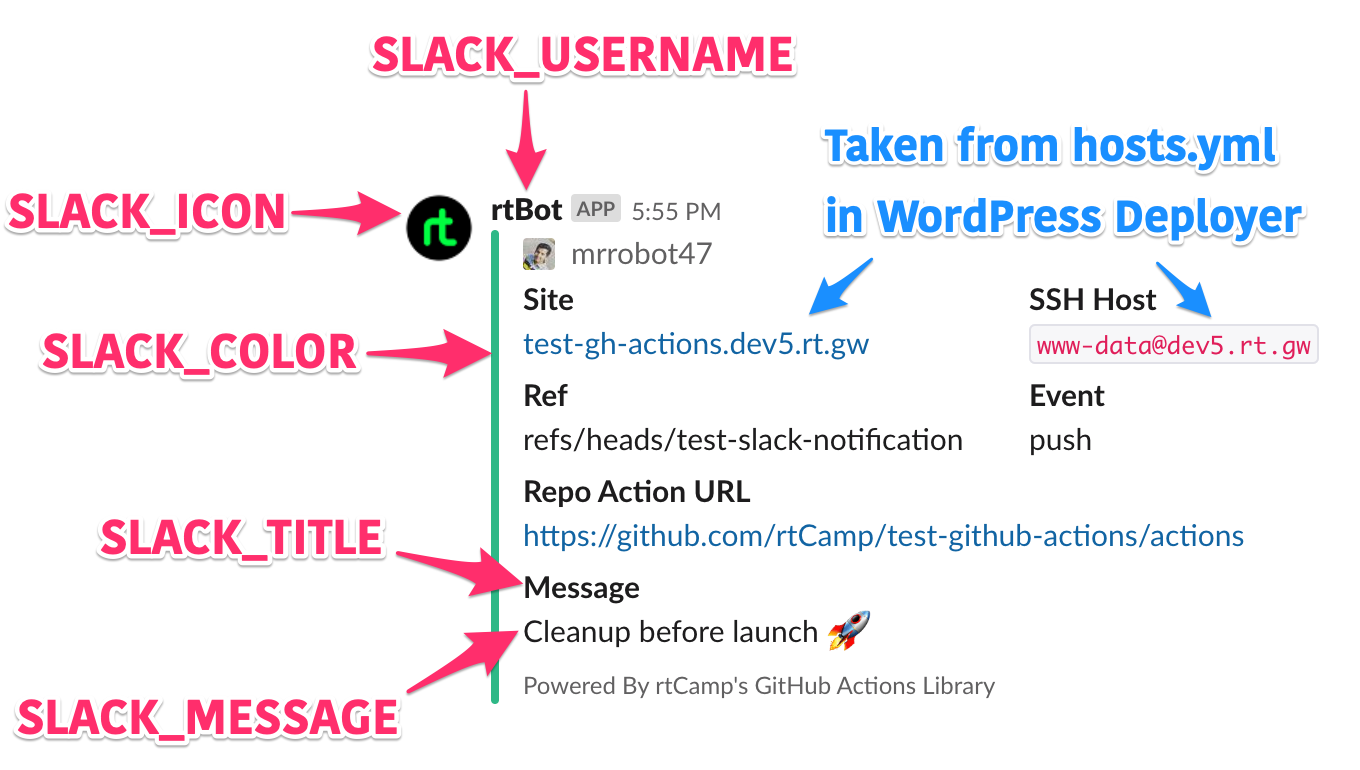
The `Site` and `SSH Host` details are only available if this action is run after [Deploy WordPress GitHub action](https://github.com/rtCamp/action-deploy-wordpress).
## Hashicorp Vault (Optional) (Deprecated)
This GitHub action supports [Hashicorp Vault](https://www.vaultproject.io/).
To enable Hashicorp Vault support, please define following GitHub secrets:
Variable | Purpose | Example Vaule
--------------|-------------------------------------------------------------------------------|-------------
`VAULT_ADDR` | [Vault server address](https://www.vaultproject.io/docs/commands/#vault_addr) | `https://example.com:8200`
`VAULT_TOKEN` | [Vault token](https://www.vaultproject.io/docs/concepts/tokens.html) | `s.gIX5MKov9TUp7iiIqhrP1HgN`
You will need to change `secrets` line in `slack-notify.yml` file to look like below.
```yml
on: push
name: Slack Notification Demo
jobs:
slackNotification:
name: Slack Notification
runs-on: ubuntu-latest
steps:
- uses: actions/checkout@v2
- name: Slack Notification
uses: rtCamp/action-slack-notify@v2
env:
VAULT_ADDR: ${{ secrets.VAULT_ADDR }}
VAULT_TOKEN: ${{ secrets.VAULT_TOKEN }}
```
GitHub action uses `VAULT_TOKEN` to connect to `VAULT_ADDR` to retrieve slack webhook from Vault.
In the Vault, the Slack webhook should be setup as field `webhook` on path `secret/slack`.
## Credits
Source: [technosophos/slack-notify](https://github.com/technosophos/slack-notify)
## License
[MIT](LICENSE) © 2022 rtCamp
## Does this interest you?
