Ecosyste.ms: Awesome
An open API service indexing awesome lists of open source software.
https://github.com/thautwarm/moshmosh
An amazing syntax extension system in pure Python, the way to coding efficiency.
https://github.com/thautwarm/moshmosh
extension lightweighted macro no-evilness pattern-matching syntax
Last synced: 21 days ago
JSON representation
An amazing syntax extension system in pure Python, the way to coding efficiency.
- Host: GitHub
- URL: https://github.com/thautwarm/moshmosh
- Owner: thautwarm
- License: mit
- Created: 2019-07-12T15:39:55.000Z (almost 5 years ago)
- Default Branch: master
- Last Pushed: 2022-01-01T03:36:20.000Z (over 2 years ago)
- Last Synced: 2024-05-18T14:21:26.828Z (about 1 month ago)
- Topics: extension, lightweighted, macro, no-evilness, pattern-matching, syntax
- Language: Python
- Homepage:
- Size: 1.56 MB
- Stars: 109
- Watchers: 5
- Forks: 7
- Open Issues: 8
-
Metadata Files:
- Readme: README.md
- Changelog: ChangeLog.md
- License: LICENSE
Lists
- awesome-stars - thautwarm/moshmosh - An amazing syntax extension system in pure Python, the way to coding efficiency. (Python)
README
# Notes
This project is now under inactive development.
Want to take over? Email me.
# Moshmosh
[](https://travis-ci.com/thautwarm/moshmosh) [](https://pypi.org/project/moshmosh-base) [](https://codecov.io/gh/thautwarm/moshmosh)
An advanced syntax extension system implemented in pure python.
```
pip install -U moshmosh-base --no-compile
```
Note that `--no-compile` is required.
# Preview
## Working with IPython
You should copy [moshmosh_ipy.py](https://raw.githubusercontent.com/thautwarm/moshmosh/master/moshmosh_ipy.py)
to `$USER/.ipython/profile_default/startup/`.
If this directory does not exist, use command `ipython profile create` to instantiate.
Some examples about pattern matching, pipelines and quick lambdas:
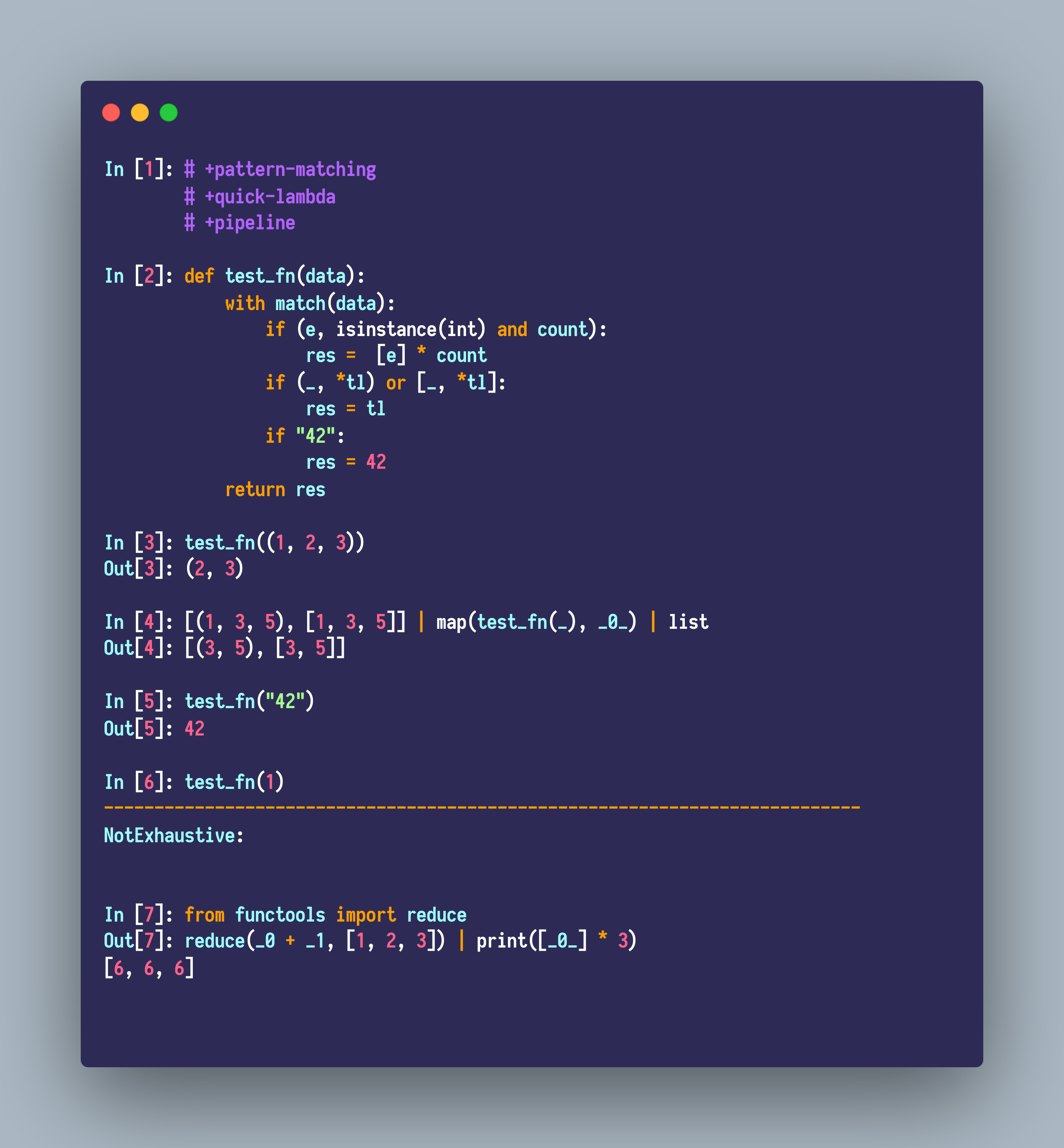
Some examples about the scoped operators:
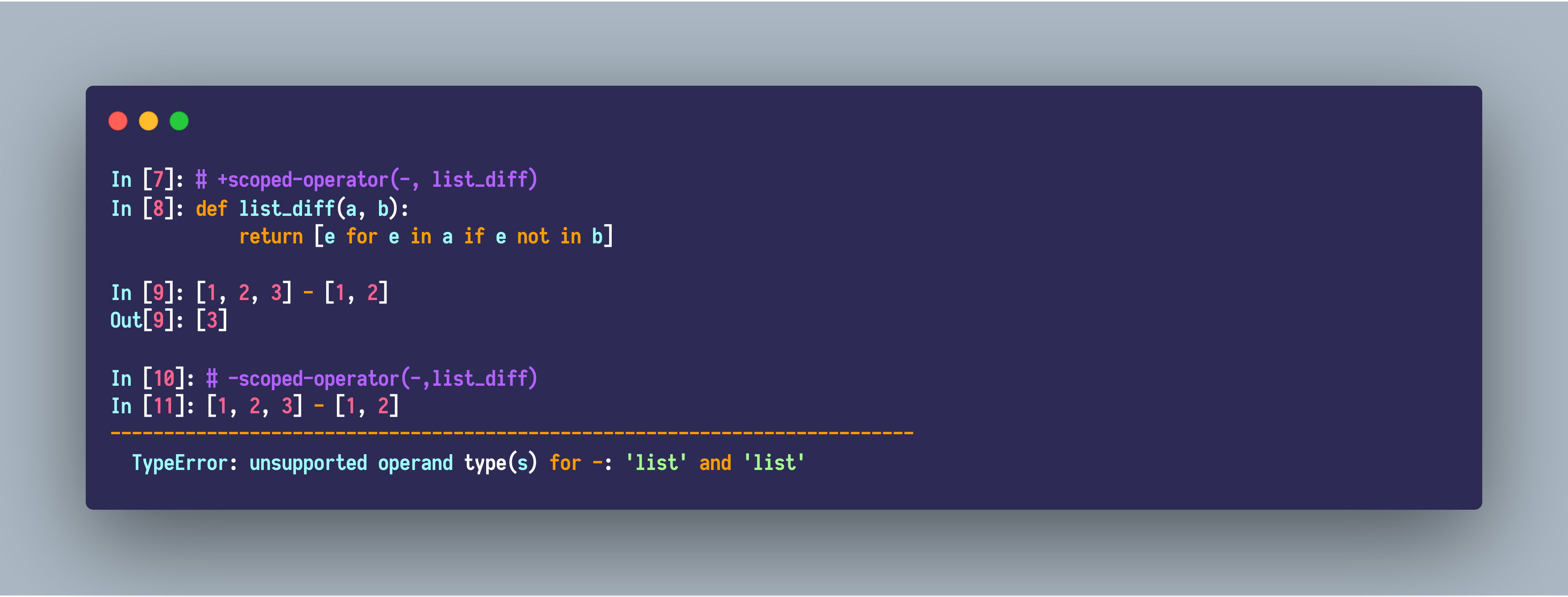
## Working with regular Python files
Import `moshmosh` in your main module:
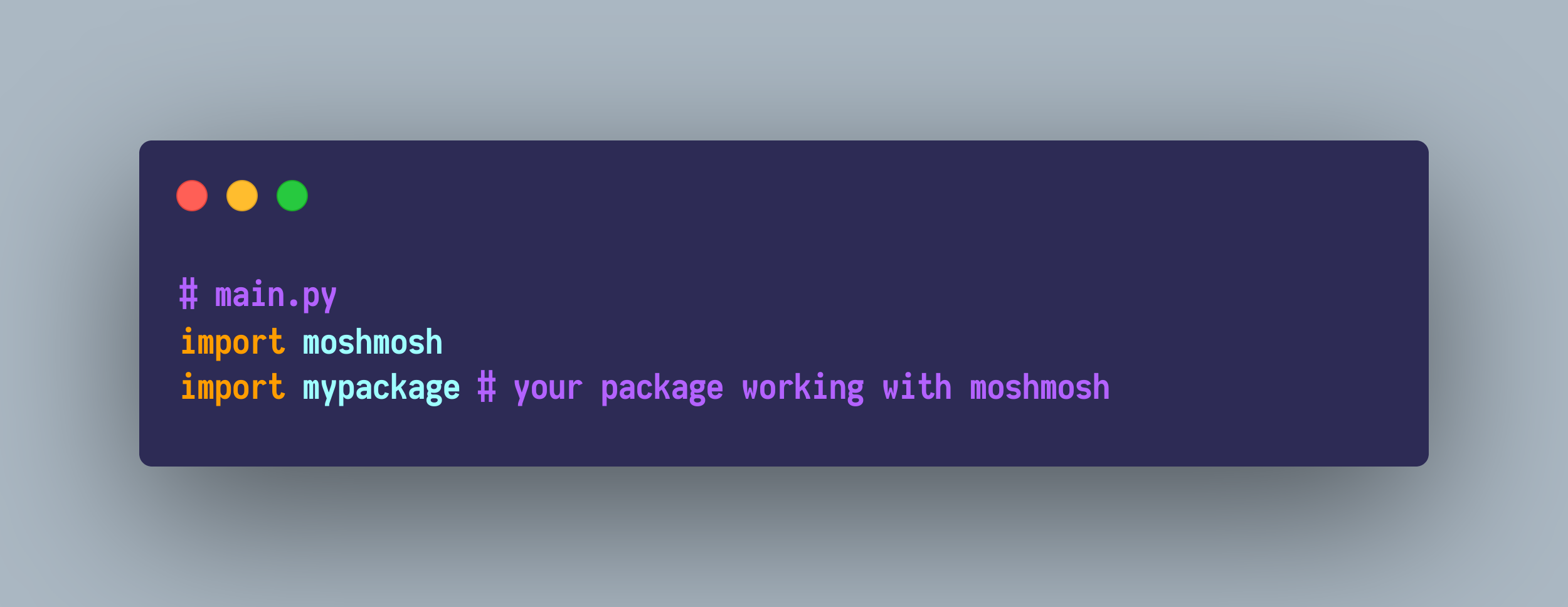
Then, in `mypackage.py`, start coding with a pragma comment `# moshmosh?`, then you can use moshmosh extension system.
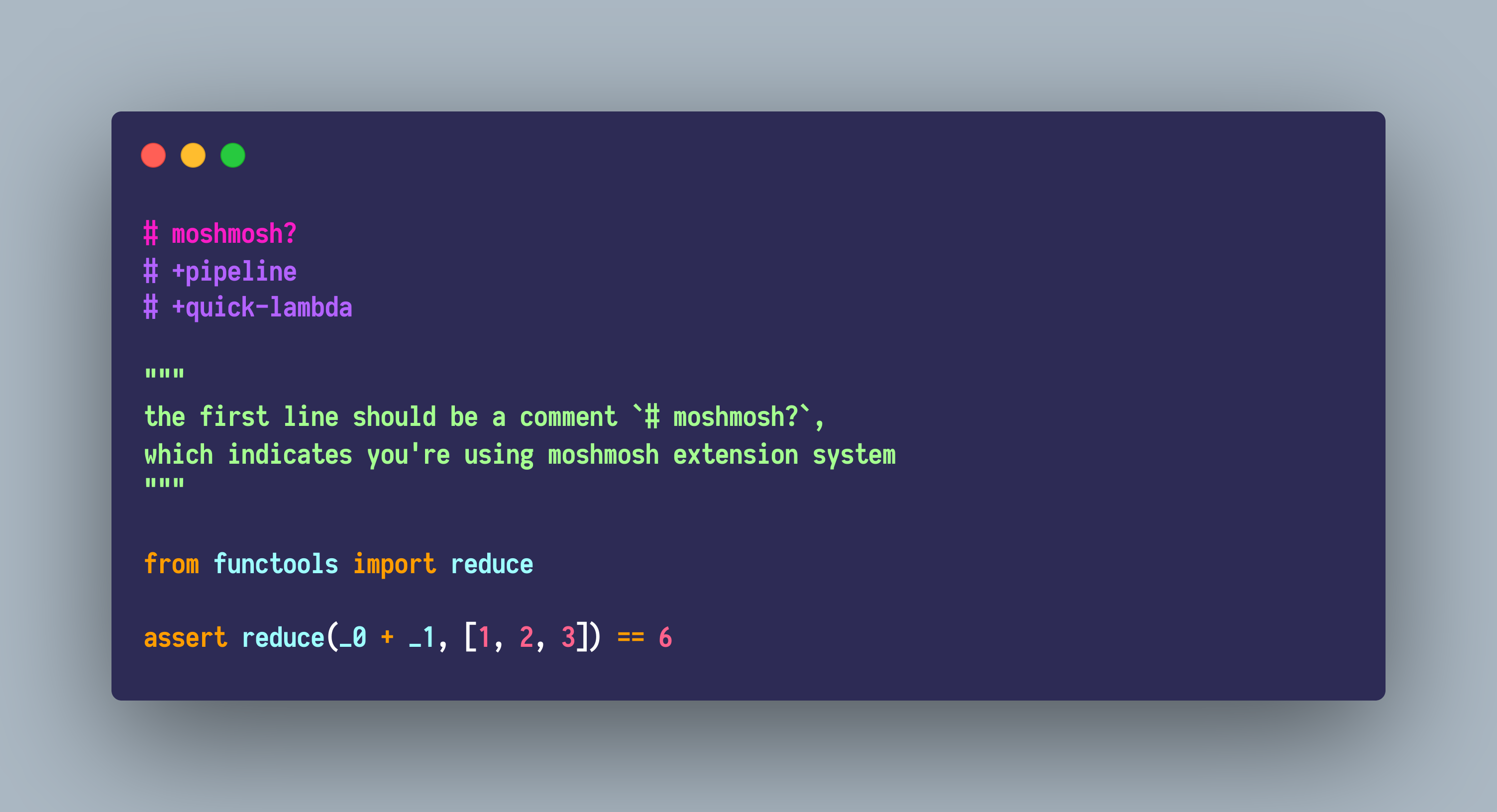
## Case Study : Pattern Matching
The matching protocol which stems from Python-ideas mailing list is introduced in,
which means you can define your own patterns conveniently.
The link is [here](https://mail.python.org/pipermail/python-ideas/2015-April/032920.html).
```python
# moshmosh?
# +pattern-matching
class GreaterThan:
def __init__(self, v):
self.v = v
def __match__(self, cnt: int, to_match):
if isinstance(to_match, int) and cnt is 0 and to_match > self.v:
return () # matched
# 'return None' indicates 'unmatched'
with match(114, 514):
if (GreaterThan(42)() and a, b):
print(b, a)
# 514 114
```
Note that the matching clauses should be exhaustive,
otherwise, a `moshmosh.extensions.pattern_matching.runtime.NotExhaustive`
might get raised.
The supported Patterns are listed here, which is
of course much more powerful than most programming languages.
- And pattern: `pat1 and pat2 and pat3 ...`
- Or pattern: `pat1 or pat2 or pat3...`
- Pin pattern: `pin(value)`, this is quite useful. See [Elixir Pin Operator](https://elixir-lang.org/getting-started/pattern-matching.html#the-pin-operator)
- Literal pattern: `1, "str", 1+2j, (1, 2)`
- As pattern: `a, var`
- Wildcard: `_`
- Guard: `when(cond1, cond2, cond3)`
- Nested patterns:
- Tuple: `(pat1, pat2, pat3), (pat1, *pat2, pat3)`
- List: `[pat1, pat2, pat3], [pat1, *pat2, pat3]`
- Recogniser: `Cons(pat1, pat2, pat3)`, note that,
the function `Cons.__match__(, value_to_match)` is exact the protocol.
The pattern matching should be more efficient than those hand-written codes without
ugly optimizations.
Besides, Moshmosh's pattern matching is orders of magnitude faster than
any other alternatives.
## Case Study : Template-Python
This is relatively a simple quasiquote implementation, inspired by MetaOCaml.
It does not support manual splices or nested quotations, but the function arguments
are automatically spliced.
```python
# moshmosh?
# +template-python
@quote
def f(x):
x + 1
x = y + 1
from moshmosh.ast_compat import ast
from astpretty import pprint
stmts = f(ast.Name("a"))
pprint(ast.fix_missing_locations(stmts[0]))
pprint(ast.fix_missing_locations(stmts[1]))
# =>
Expr(
lineno=7,
col_offset=4,
value=BinOp(
lineno=7,
col_offset=4,
left=Name(lineno=7, col_offset=4, id='a', ctx=Load()),
op=Add(),
right=Num(lineno=7, col_offset=8, n=1),
),
)
Assign(
lineno=8,
col_offset=4,
targets=[Name(lineno=8, col_offset=4, id='a', ctx=Store())],
value=BinOp(
lineno=8,
col_offset=8,
left=Name(lineno=8, col_offset=8, id='y', ctx=Load()),
op=Add(),
right=Num(lineno=8, col_offset=12, n=1),
),
)
```
## Case Study: Lazy Import
```python
# moshmosh?
# +lazy-import
import numpy as np
# -lazy-import
# in fact numpy is not imported here,
# and once you use it, it gets imported.
def arr10():
# The first time call
# arr10 will enforce the import of numpy.
return np.zeros(10)
```
After the lazy modules are actually imported, there's
no overhead to access their members.
However, please only import modules when using `lazy-import`.
The use case is about the necessary cross-import when you want to
organise your codebase in a more fine-grained way.
## Acknowledgements
- [future-fstrings](https://github.com/asottile/future-fstrings)
- Pattern matching in Python
- [older implementations](http://www.grantjenks.com/docs/patternmatching/#alternative-packages)
- search "pattern matching" at [Python-ideas](https://mail.python.org/archives/list/[email protected]/).