Ecosyste.ms: Awesome
An open API service indexing awesome lists of open source software.
https://github.com/AdamWagner/stackline
Visualize yabai window stacks on macOS. Works with yabai & hammerspoon.
https://github.com/AdamWagner/stackline
hammerspoon stacks tabbed-layout window-manager yabai
Last synced: 27 days ago
JSON representation
Visualize yabai window stacks on macOS. Works with yabai & hammerspoon.
- Host: GitHub
- URL: https://github.com/AdamWagner/stackline
- Owner: AdamWagner
- Created: 2020-07-31T14:32:04.000Z (almost 4 years ago)
- Default Branch: main
- Last Pushed: 2023-07-24T18:22:41.000Z (11 months ago)
- Last Synced: 2024-04-09T15:23:57.976Z (3 months ago)
- Topics: hammerspoon, stacks, tabbed-layout, window-manager, yabai
- Language: Lua
- Homepage:
- Size: 7.69 MB
- Stars: 901
- Watchers: 14
- Forks: 40
- Open Issues: 37
-
Metadata Files:
- Readme: README.md
Lists
- awesome-stars - AdamWagner/stackline - Visualize yabai window stacks on macOS. Works with yabai & hammerspoon. (Lua)
- awesome-stars - stackline
- awesome-stars - AdamWagner/stackline - `★920` Visualize yabai window stacks on macOS. Works with yabai & hammerspoon. (Lua)
README

> Visualize yabai window stacks on macOS. Works with yabai & hammerspoon.
**Current status**
Unfortunately, I've haven't been able to work on this project since Q3 2021. Initially, this was due to a scary bout of RSI-esque finger pain that entirely prevented from me from typing (really – I had to use [Talon](https://talonvoice.com/) for basic computer use); The lesson I took away is that my hobbies shouldn't invovlve continuous typing (given I'm already typing all day for work).
I apologize that I won't be working on this anymore – but that doesn't mean _you_ can't fork & carry the torch ;)
**June 2021 update**
2021-06-06: Fixes & cleanup (`v0.1.61`)
- Fixed: offset indicators when menubar is not hidden (#80)
- Fixed: Icons don't change when toggling showIcons (#68)
- Fixed: Failure to parse json output from `yabai` that contains `inf` values (might fix #46)
- Removed external dependency on `jq`
- Removed shell script used to call out to `yabai`
- Replaced third-party json library with `hs.json`
- Refactored unnecessary object-orientation out of `stackline.query`
- Cleaned up `stackline.lib.utils`
See [changelog](https://github.com/AdamWagner/stackline/wiki/Changelog).
Everything below & more is in the [wiki](https://github.com/AdamWagner/stackline/wiki/Install-dependencies).
## What is stackline & why would I want to use it?
`stackline` adds unobtrusive visual indicators to complement `yabai`'s window stacking functionality.
A 'stack' enables multiple macOS windows to occupy the same screen space and behave as a single unit.
Stacks are a recent addition (June 2020) to the (_excellent!_) macOS tiling window manager [koekeishiya/yabai](https://github.com/koekeishiya/yabai). See [yabai #203](https://github.com/koekeishiya/yabai/issues/203) for more info about `yabai`'s stacking feature. Currently, there's no built-in UI for stacks, which makes it easy to forget about stacked windows that aren't visible or get disoriented.
Enter `stackline`: unobtrusive visual indicators that complement `yabai` window stacks.
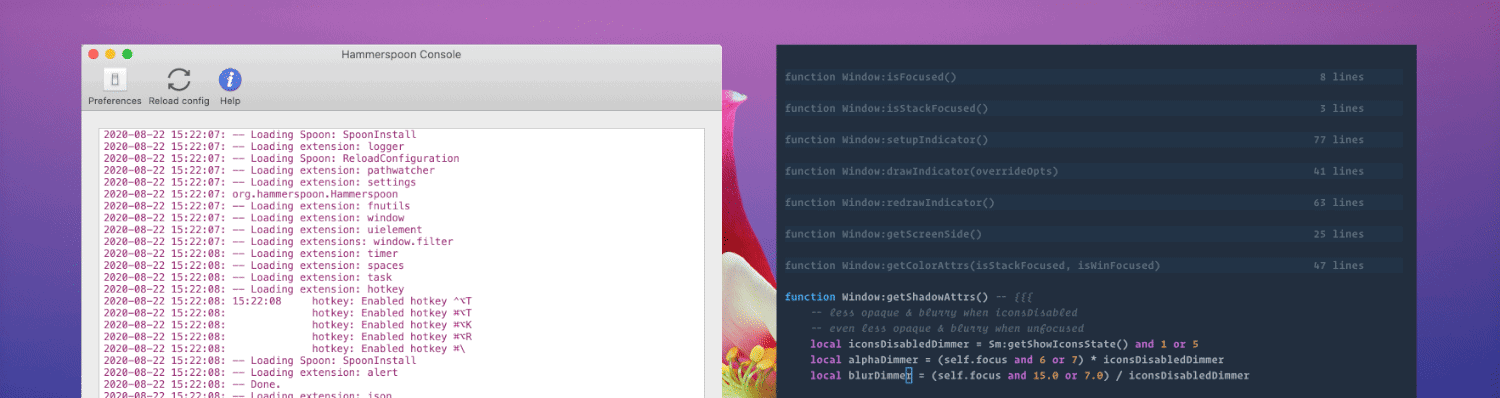
### Features
- 🚦 **Window indicators** show the position and window count of stacks
- 🔦 Use **app icons** to show apps inside stacks or slim indicators to save space
- 🧘 **Smart positioning**. Indicators stay on the outside edge of the window nearest the screen edge
- 🕹️ **Flexible control**. Control stackline via shell commands, or access the instance directly via hammerspoon.
- 🖥️ **Multi-monitor support** introduced in `stackline v0.1.55`
Icon indicators…
…or minimal indicators

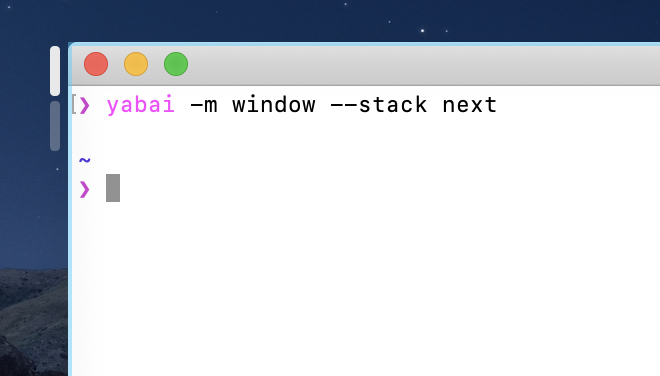
## Quickstart
### Prerequisites
- https://github.com/koekeishiya/yabai ([install guide](https://github.com/koekeishiya/yabai/wiki/Installing-yabai-(latest-release)))
- https://github.com/Hammerspoon/hammerspoon ([getting started guide](https://www.hammerspoon.org/go/))
See [wiki](https://github.com/AdamWagner/stackline/wiki/Install-&-configure-dependencies#user-content-configure-yabai-stacks) for example keybindings to create and navigate between stacks.
### Installation
1. [Clone the repo into ~/.hammerspoon/stackline](https://github.com/AdamWagner/stackline/wiki/Install-stackline#1-clone-the-repo-into-hammerspoonstackline)
2. [Install the hammerspoon cli tool](https://github.com/AdamWagner/stackline/wiki/Install-stackline#2-install-the-hammerspoon-cli-tool)
#### 1. Clone the repo into ~/.hammerspoon/stackline
```sh
# Get the repo
git clone https://github.com/AdamWagner/stackline.git ~/.hammerspoon/stackline
# Make stackline run when hammerspoon launches
cd ~/.hammerspoon
echo 'stackline = require "stackline"' >> init.lua
echo 'stackline:init()' >> init.lua
```
Now your `~/.hammerspoon` directory should look like this:
```
├── init.lua
└── stackline
├── conf.lua
├── stackline
│ ├── configmanager.lua
│ ├── query.lua
│ ├── stack.lua
│ ├── stackline.lua
│ ├── stackmanager.lua
│ └── window.lua
└── lib
└── …
```
#### 2. Install the hammerspoon cli tool
This is an optional step. It's required to send configuration commands to `stackline` from scripts, for example:
```sh
# Toggle boolean values with the hs cli
hs -c "stackline.config:toggle('appearance.showIcons')"
```
1. Ensure Hammerspoon is running
2. Open the hammerspoon console via the menu bar
3. Type `hs.ipc.cliInstall()` and hit return
If Hammerspoon is installed via Brew on Apple Silicon, `hs.ipc.cliInstall("/opt/homebrew")` [#2930](https://github.com/Hammerspoon/hammerspoon/issues/2930)
4. Confirm that `hs` is available by entering the following in your terminal (shell):
```sh
❯ which hs
/usr/local/bin/hs
```
Open the Hammperspoon console via the menu bar
Type `hs.ipc.cliInstall()` and hit return


### Usage
- Launch `yabai` (or make sure it's running) (`brew services start yabai`)
- Launch `hammerspoon` (or make sure it's running) (`open -a "Hammerspoon"`)
**Create a window stack**
Now, assuming you've been issuing these commands from a terminal and _also_ have a browser window open on the same space, make sure your terminal is positioned immediately to the _left_ of your browser and issue the following command (or use [keybindings](https://github.com/AdamWagner/stackline/wiki/Install-dependencies)) to create a stack:
```sh
yabai -m window --stack next
```
Did the terminal window expand to cover the area previously occupied by Safari? Great! At this point, you should notice **two app icons at the top-left corner of your terminal window**, like this:

You can toggle minimalist mode by turning the icons off:
```sh
hs -c 'stackline.config:toggle("appearance.showIcons")'
```

See the wiki to [for details about how to do this with a key binding](https://github.com/AdamWagner/stackline/wiki/Keybindings).
## Thanks to contributors!
All are welcome. Feel free to dive in by opening an [issue](https://github.com/AdamWagner/stackline/issues/new) or submitting a PR.
[@alin23](https://github.com/alin23) initially proposed the [concept for stackline here](https://github.com/koekeishiya/yabai/issues/203#issuecomment-652948362) and encouraged [@AdamWagner](https://github.com/AdamWagner) to share the mostly-broken proof-of-concept publicly. Since then, [@alin23](https://github.com/alin23) dramatically improved upon the initial proof-of-concept with [#13](https://github.com/AdamWagner/stackline/pull/13), has some pretty whiz-bang functionality on deck with [#17](https://github.com/AdamWagner/stackline/pull/17), and has been a great thought partner/reviewer.
[@zweck](https://github.com/zweck), who, [in the same thread](https://github.com/koekeishiya/yabai/issues/203#issuecomment-656780281), got the gears turning about how [@alin23](https://github.com/alin23)'s idea could be implemented and _also_ urged Adam to share his POC.
[@johnallen3d](https://github.com/johnallen3d) for being of one the first folks to install stackline, and for identifying several mistakes & gaps in the setup instructions.
[@pete-may](https://github.com/pete-may) for saving folks from frustration by fixing an out-of-date command in the readme ([#48](https://github.com/AdamWagner/stackline/pull/48))
[@AdamWagner](https://github.com/AdamWagner) wrote the initial proof-of-concept (POC) for stackline.
Give a ⭐️ if you think (a more fully-featured version of) stackline would be useful!
### …on the shoulders of giants
Thanks to [@koekeishiya](https://github.com/koekeishiya) without whom the _wonderful_ [yabai](https://github.com/koekeishiya/yabai) would not exist, and projects like this would have no reason to exist.
Similarly, thanks to [@dominiklohmann](https://github.com/dominiklohmann), who has helped _so many people_ make chunkwm/yabai "do the thing" they want and provides great feedback on new and proposed yabai features.
Thanks to [@cmsj](https://github.com/cmsj), [@asmagill](https://github.com/asmagill), and all of the contributors to [hammerspoon](https://github.com/Hammerspoon/hammerspoon) for making macos APIs accessible to the rest of us!
Thanks to the creators & maintainers of the lua utility libraries [underscore.lua](https://github.com/mirven/underscore.lua), [lume.lua](https://github.com/rxi/lume), and [self.lua](https://github.com/M1que4s/self).
## License & attribution
stackline is licensed under the [↗ MIT License](stackline-license), the same license used by [yabai](https://github.com/koekeishiya/yabai/blob/master/LICENSE.txt) and [hammerspoon](https://github.com/Hammerspoon/hammerspoon/blob/master/LICENSE).
MIT is a simple permissive license with conditions only requiring the preservation of copyright and license notices. Licensed works, modifications, and larger works may be distributed under different terms and without source code.
[MIT](LICENSE) © Adam Wagner

