Ecosyste.ms: Awesome
An open API service indexing awesome lists of open source software.
https://github.com/danthorpe/YapDatabaseExtensions
YapDatabase extensions for use with Swift
https://github.com/danthorpe/YapDatabaseExtensions
Last synced: about 1 month ago
JSON representation
YapDatabase extensions for use with Swift
- Host: GitHub
- URL: https://github.com/danthorpe/YapDatabaseExtensions
- Owner: danthorpe
- License: mit
- Created: 2015-04-15T14:40:31.000Z (over 9 years ago)
- Default Branch: development
- Last Pushed: 2018-03-02T00:05:42.000Z (over 6 years ago)
- Last Synced: 2024-07-30T01:38:06.755Z (about 2 months ago)
- Language: Swift
- Size: 3.31 MB
- Stars: 89
- Watchers: 8
- Forks: 15
- Open Issues: 9
-
Metadata Files:
- Readme: README.md
- Changelog: CHANGELOG.md
- License: LICENSE
Awesome Lists containing this project
- awesome-ios - YapDatabaseExtensions - YapDatabase extensions for use with Swift. (Database / Getting Started)
- awesome-ios-star - YapDatabaseExtensions - YapDatabase extensions for use with Swift. (Database / Getting Started)
README
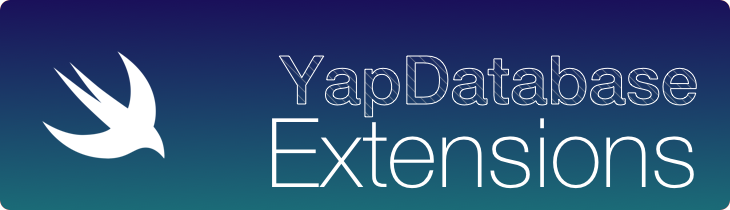
[](https://buildkite.com/danthorpe/yapdatabaseextensions?branch=development)
[](https://coveralls.io/github/danthorpe/YapDatabaseExtensions?branch=development)
[](https://img.shields.io/cocoapods/v/YapDatabaseExtensions.svg)
[](https://cocoapods.org/pods/YapDatabaseExtensions)
[](http://cocoadocs.org/docsets/YapDatabaseExtensions)
[](https://github.com/Carthage/Carthage)
# YapDatabaseExtensions
Read my introductory blog post about [YapDatabase & YapDatabaseExtensions](http://danthorpe.me/posts/yap-database.html), and a follow up on [YapDatabaseExtensions 2](http://danthorpe.me/posts/yapdatabaseextensions-two--the-swiftening.html).
YapDatabaseExtensions is a suite of convenience APIs for working with [YapDatabase](https://github.com/yapstudios/YapDatabase). If you’re not familiar with YapDatabase, it’s a powerful key value database for iOS and Mac - [check it out](https://github.com/yapstudios/YapDatabase)!
## Motivation
While YapDatabase is great, it’s lacking some out of the box convenience and Swift support. In particular, YapDatabase works heavily with `AnyObject` types, which is fine for Objective-C but means no type fidelity with Swift. Similarly saving value types like structs or enums in YapDatabase is problematic. This framework has evolved through 2015 to tackle these issues.
## Value Types
The support for encoding and decoding value types, previously the `Saveable` and `Archiver` protocols, has been renamed and moved to their own project. [ValueCoding](https://github.com/danthorpe/ValueCoding) is a dependency of this framework (along with YapDatabase itself). See its [README](https://github.com/danthorpe/ValueCoding/blob/development/README.md) for more info. However, essentially, if you used this project before version 2.1, you’ll need to rename some types - and Xcode should present Fix It options. `Saveable` is now `ValueCoding`, its nested type, previously `ArchiverType` is now `Coder`, and this type must conform to a protocol, previously `Archiver`, now `CodingType`. See how they were all mixed up? Now fixed.
## `Persistable`
This protocol expresses what is required to support reading from and writing to YapDatabase. Objects are referenced inside the database with a key (a `String`) inside a collection (also a `String`).
```swift
public protocol Identifiable {
typealias IdentifierType: CustomStringConvertible
var identifier: IdentifierType { get }
}
public protocol Persistable: Identifiable {
static var collection: String { get }
var metadata: MetadataType? { get set }
}
```
The `identifier` property allows the type to support an identifier type such as `NSUUID` or `Int`.
While not a requirement of YapDatabase, for these extensions, it is required that values of the same type are stored in the same collection - it is a static property.
There is also a `YapDB.Index` struct which composes the key and collection into a single type. This is used internally for all access methods. Properties defined in an extension on `Persistable` provide access to `key` and `index`.
### Metadata
YapDatabase supports storing metadata alongside the primary object. YapDatabaseExtensions supports automatic reading and writing of metadata as an optional property of the `Persistable` type.
By default, all types which conform to `Persistable`, will get a `MetadataType` of `Void` which is synthesized by default. Therefore if you do not want or need a metadata type, there is nothing to do.
To support a custom metadata type, just add the following to your `Persistable` type, e.g.:
```swift
struct MyCustomValue: Persistable, ValueCoding {
typealias Coder = MyCustomValueCoder
static let collection = “MyCustomValues”
var metadata: MyCustomMetadata? = .None
let identifier: NSUUID
}
```
where the type (`MyCustomMetadata` in the above snippet) implements either `NSCoding` or `ValueCoding`.
When creating a new item, set the metadata property before saving the item to the database. YapDatabaseExtensions will then save the metadata inside YapDatabase correctly. *There is no need to encode the metadata inside the primary object*. When reading objects which have a valid `MetadataType`, YapDatabaseExtensions will automatically read, decode and set the item’s metadata before returning the item.
Note that previous metadata protocols `ObjectMetadataPersistable` and `ValueMetadataPersistable` have been deprecated in favor of `Persistable`.
## “Correct” Type Patterns
Because the generic protocols, `ValueCoding` and `CodingType` have self-reflective properties, they must be correctly implemented for the APIs to be available. This means that the equality `ValueCoding.Coder.ValueType == Self` must be met. The APIs are all composed with this represented in their generic where clauses. This means that if your `ValueCoding` type is not the `ValueType` of its `Coder`, your code will not compile.
Therefore, there are six valid `Persistable` type patterns as described in the table below:
Item encoding | Metadata encoding | Pattern
--------------|-------------------|------------------
`NSCoding` | `Void` Metadata | Object
`NSCoding` | `NSCoding` | ObjectWithObjectMetadata
`NSCoding` | `ValueCoding` | ObjectWithValueMetadata
`ValueCoding` | `Void` Metadata | Value
`ValueCoding` | `NSCoding` | ValueWithObjectMetadata
`ValueCoding` | `ValueCoding` | ValueWithValueMetadata
## Extension APIs
YapDatabaseExtensions provides two styles of API. The *functional* API works on `YapDatabase` types, `YapDatabaseReadTransaction`, `YapDatabaseReadWriteTransaction` and `YapDatabaseConnection`. The *persistable* API works on your `Persistable` types directly, and receives the `YapDatabase` type as arguments.
### Functional API
The following “functional” APIs are available directly on the `YapDatabase` types.
```swift
// Get a YapDatabaseConnection
let connection = db.newConnection()
// Write a single item
connection.write(item)
// Write an array of items, using one transaction.
connection.write(items)
// Write asynchronously
connection.asyncWrite(item) { print(“did finish writing”) }
connection.asyncWrite(items) { print(“did finish writing”) }
// Create a write transaction block for multiple writes.
connection.write { transaction in
transaction.write(item)
transaction.write(items)
}
// Write many items asynchronously
connection.asyncWrite({ transaction in
transaction.write(item)
transaction.write(items)
}, completion: { print(“did finish writing”) })
```
For reading:
```swift
if let item: Item? = connection.readAtIndex(index) {
// etc
}
if let meta: Item.MetadataType? = connection.readMetadataAtIndex(index) {
// etc
}
let items: [Item] = connection.readAtIndexes(indexes)
if let item: Item? = connection.readByKey(index) {
// etc
}
let items: [Item] = connection.readByKeys(keys)
let all: [Item] = connection.readAll()
connection.read { transaction in
let a: Item? = transaction.readAtIndex(index)
let b: Item? = transaction.readByKey(key)
let c: [Item] = transaction.readAtIndexes(indexes)
let d: [Item] = transaction.readByKeys(keys)
let all: [Item] = transaction.readAll()
let meta: [Item.MetadataType] = transaction.readMetadataAtIndexes(indexes)
}
```
### `Persistable` API
The APIs all work on single or sequences of `Persistable` items. To write to the database:
```swift
// Use a YapDatabaseReadWriteTransaction.
let written = item.write(transaction)
// Write synchronously using a YapDatabaseConnection.
let written = item.write(connection)
// Write asynchronously using a YapDatabaseConnection.
item.asyncWrite(connection) { written in
print(“did finishing writing”)
}
// Return an NSOperation which will perform an sync write on a YapDatabaseConnection.
let write: NSOperation = item.write(connection)
```
Reading items from the database is a little different.
```swift
// Read using a YapDB.Index.
if let item = Item.read(transaction).byIndex(index) {
// etc - item is correct type, no casting required.
}
// Read an array of items from an array of YapDB.Index(s)
let items = Item.read(transaction).atIndexes(indexes)
// Read using a key
if let item = Item.read(transaction).byKey(key) {
// etc - item is correct type, no casting required.
}
// Read an array of items from an array of String(s)
let items = Item.read(transaction).byKeys(keys)
if let allItems = Item.read(transaction).all() {
// etc - an array of Item types.
}
// Get the Items which exist for the given keys, and return the [String] keys which are missing.
let (items, missingKeys) = Item.read(transaction).filterExisting(someKeys)
```
Similarly, to work directly on a `YapDatabaseConnection`, use the following:
```swift
if let item = Item.read(connection).byIndex(index) {
// etc - item is correct type, no casting required.
}
if let item = Item.read(connection).byKey(key) {
// etc - item is correct type, no casting required.
}
if let allItems = Item.read(connection).all() {
// etc - an array of Item types.
}
let (items, missingKeys) = Item.read(connection).filterExisting(someKeys)
```
## Installation
YapDatabaseExtensions is available through [CocoaPods](http://cocoapods.org). To install
it, simply add the following line to your Podfile:
```ruby
pod 'YapDatabaseExtensions'
```
If you don’t want the extensions API on `Persistable`, integrate the Functional subspec like this:
```ruby
pod 'YapDatabaseExtensions/Functional’
```
## API Documentation
API documentation is available on [CocoaDocs.org](http://cocoadocs.org/docsets/YapDatabaseExtensions).
## Developing
To start working in this repository’s `YapDatabaseExtensions.xcodeproj`, you’ll need to use [Carthage](https://github.com/Carthage/Carthage#installing-carthage) to download & build the project’s dependencies, with the commands `carthage checkout` and `carthage build`.
## Author
Daniel Thorpe, [@danthorpe](https://twitter.com/danthorpe)
## License
YapDatabaseExtensions is available under the MIT license. See the LICENSE file for more info.