Ecosyste.ms: Awesome
An open API service indexing awesome lists of open source software.
https://github.com/magenta/ddsp-vst
Realtime DDSP Neural Synthesizer and Effect
https://github.com/magenta/ddsp-vst
Last synced: about 1 month ago
JSON representation
Realtime DDSP Neural Synthesizer and Effect
- Host: GitHub
- URL: https://github.com/magenta/ddsp-vst
- Owner: magenta
- License: apache-2.0
- Created: 2022-05-10T19:49:45.000Z (about 2 years ago)
- Default Branch: main
- Last Pushed: 2023-08-07T08:19:05.000Z (11 months ago)
- Last Synced: 2024-02-06T21:43:27.315Z (5 months ago)
- Language: C++
- Size: 1.91 MB
- Stars: 628
- Watchers: 38
- Forks: 62
- Open Issues: 26
-
Metadata Files:
- Readme: README.md
- Contributing: CONTRIBUTING.md
- License: LICENSE
Lists
- my-awesome-stars - magenta/ddsp-vst - Realtime DDSP Neural Synthesizer and Effect (C++)
- my-awesome-stars - magenta/ddsp-vst - Realtime DDSP Neural Synthesizer and Effect (C++)
- awesome-juce - ddsp-vst - 2.0|685| 1 year<sub><sup>🟠</sup></sub>| (Machine Learning)
README

# [DDSP-VST](https://magenta.tensorflow.org/ddsp-vst) #


VST3/AU plugins and desktop applications built using the [JUCE](https://juce.com/) framework and [DDSP](https://github.com/magenta/ddsp).

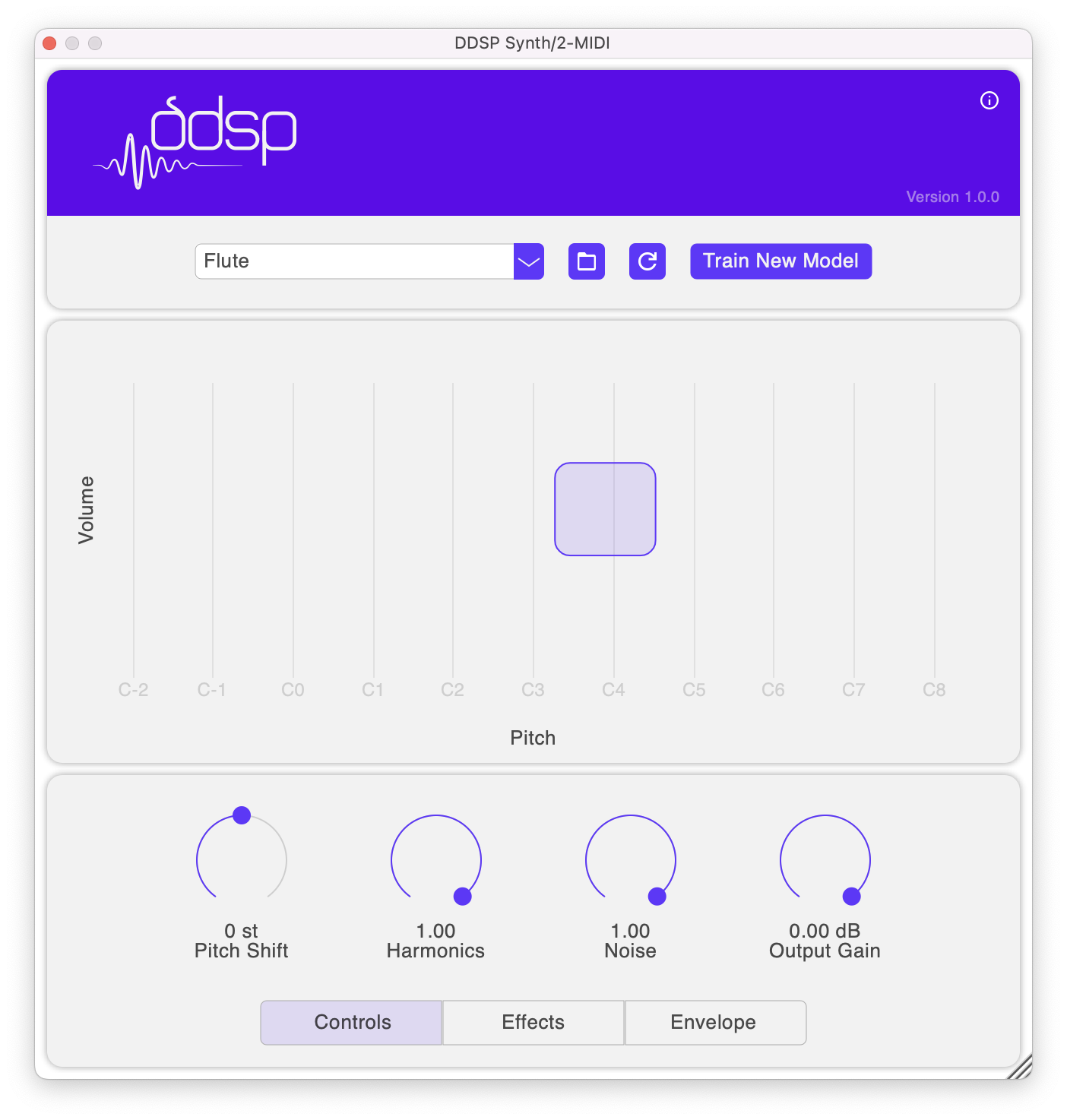
## Helpful Links ##
* [Home page](https://g.co/magenta/ddsp-vst)
* [Blog post](https://magenta.tensorflow.org/ddsp-vst-blog)
* Download the latest plugins
* [macOS](https://g.co/magenta/ddsp-vst-mac)
* [Windows](https://g.co/magenta/ddsp-vst-windows)
* [Train a new model](https://g.co/magenta/train-ddsp-vst)
* [Join our DDSP community!](https://discord.gg/eyzhzMJMx5)
## Installation ##
### macOS ###
1. Download the plugin binaries from [here](https://g.co/magenta/ddsp-vst-mac).
2. Unzip and copy the two plugins (DDSP Effect and DDSP Synth) to their respective system folders:
- Audio Unit: `/Library/Audio/Plug-Ins/Components`
- VST3: `/Library/Audio/Plug-Ins/VST3`
3. Rescan for new plugins in your respective DAW (verified on Ableton/Logic Pro/FL Studio/Reaper).
### Windows ###
1. Download the plugin binaries from [here](https://g.co/magenta/ddsp-vst-windows).
2. Unzip and copy the two VST3 plugins (DDSP Effect and DDSP Synth) to `C:\Program Files\Common Files\VST3`
3. Rescan for new plugins in your respective DAW (verified on Ableton//Reaper).
## Usage ##
Take a look at [this guide](docs/getting-started.md) on how to use the plugins!
# Build #
## Supported Platforms ##
* macOS
* Windows
## Setup ##
### Prerequisites ###
* CMake 3.15 or above
* macOS
* Xcode
* Ninja (optional)
* Windows
* Visual Studio 2022
* Git Bash
### Initialize ###
Clone this repo and run the following script to initialize the submodules and download DDSP models.
``` shell
./repo-init.sh
```
### macOS ###
* Generate Xcode project files (recommended for development and debugging):
* `cmake -B build -S . -G Xcode`
* Open DDSP.xcodeproj, select a target and build.
* For release, we recommend building with [Ninja](https://ninja-build.org/) or CMake since building XNNPACK is unsupported on Xcode. Additionally, Ninja builds are faster compared to CMake.
* `cmake -B build-ninja -S . -G Ninja`
* Build all targets: `cmake --build build-ninja`
* Plugins will be copied to `~/Library/Audio/Plug-Ins` directory automatically post-build.
### Windows ###
* Generate Visual Studio 2022 solution:
* `cmake -B build -G "Visual Studio 17 2022"`
* CMake adds `m.lib` as a dependency which causes a build error, this can be removed by running the following script after generating build files.
* `./scripts/remove-m-lib-win.sh`
* You may encounter errors when building TFLite, they can be fixed by applying [this](https://stackoverflow.com/a/67374211) patch.
* Build the VST3 targets and copy plugin binaries to `C:\Program Files\Common Files\VST3`
* If the plugin UI looks blurred on Ableton, right click on the plug-in title bar and deselect "Auto-Scale Plugin Window". More information can be found [here](https://help.ableton.com/hc/en-us/articles/209775985-High-DPI-monitor-support)
### CMake ###
* Edit `cmake/FileList.cmake` to add new source files to the project.
* Compiler/linker options and project version can be found in `cmake/Config.cmake`.
## Contributing ##
We're eager to collaborate with you! Take a look at the [contribution guidelines](CONTRIBUTING.md) on how to contribute.
## Disclaimer ##
This is not an official Google product.