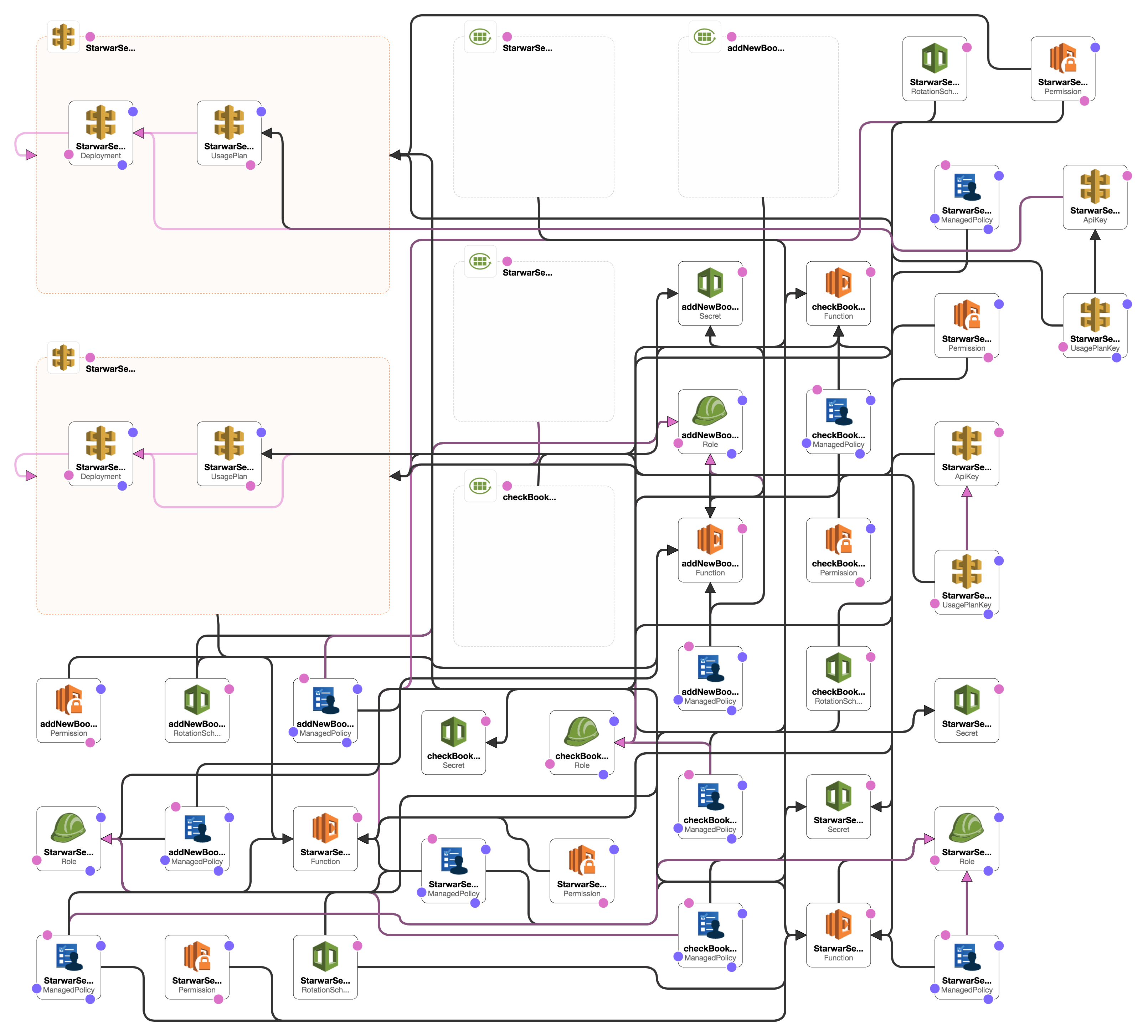Ecosyste.ms: Awesome
An open API service indexing awesome lists of open source software.
https://github.com/simplify-framework/graphql
A GraphQL Serverless Architecture Model (GSAM) - We help you generating a boilerplate GraphQL based project that immediately can deploy on AWS Lambda function behind an API Gateway as a serverless architecture model.
https://github.com/simplify-framework/graphql
api-gateway aws-lambda boilerplate-graphql docker docker-compose graphql nodejs serverless simplify-framework
Last synced: about 1 month ago
JSON representation
A GraphQL Serverless Architecture Model (GSAM) - We help you generating a boilerplate GraphQL based project that immediately can deploy on AWS Lambda function behind an API Gateway as a serverless architecture model.
- Host: GitHub
- URL: https://github.com/simplify-framework/graphql
- Owner: simplify-framework
- License: mit
- Created: 2020-05-25T13:18:34.000Z (about 4 years ago)
- Default Branch: master
- Last Pushed: 2021-05-03T14:28:30.000Z (about 3 years ago)
- Last Synced: 2024-05-19T22:21:39.772Z (about 2 months ago)
- Topics: api-gateway, aws-lambda, boilerplate-graphql, docker, docker-compose, graphql, nodejs, serverless, simplify-framework
- Language: JavaScript
- Homepage:
- Size: 1.11 MB
- Stars: 7
- Watchers: 3
- Forks: 0
- Open Issues: 0
-
Metadata Files:
- Readme: README.md
- License: LICENSE
Lists
- awesome-stars - simplify-framework/graphql - A GraphQL Serverless Architecture Model (GSAM) - We help you generating a boilerplate GraphQL based project that immediately can deploy on AWS Lambda function behind an API Gateway as a serverless arc (JavaScript)
README
# Simplify Framework - GraphQL
A GraphQL Serverless Architecture Model (GSAM) - Base on amazing [Apollo GraphQL](https://www.apollographql.com/) server project. We help you generating a boilerplate GraphQL based project that immediately can deploy on AWS Lambda function behind an API Gateway as a serverless model. What do you think? You can design GraphQL resolvers as a State Machine (aka AWS Step Functions) inside your project.



## HOW TO: Build a GraphQL project:
- Install this GraphQL CLI: `npm install -g simplify-graphql`
- Generate a sample schema: `simplify-graphql template -i schema`
- Generate GraphQL project: `simplify-graphql -i schema.graphql --mode micro`
> It will help you to create your project step by step...
╓───────────────────────────────────────────────────────────────╖
║ Simplify Framework - GraphQL ║
╙───────────────────────────────────────────────────────────────╜
- Automatic code merge is off (use option --merge to turn on)
- Diff file generation is off (use option --diff to turn on)
- What is your Project name? starwars
- What is your Project description? This is a new starwars III
- What is your Project Id? (aa405d57a6f189b2): [Enter]
- Choose your Deployment Bucket? (starwars-deployment-eu-west-1):
- Choose your Deployment Region? (eu-west-1): [Enter]
- Create new Deployment Profile? (simplify-eu): [Enter]
- What is your AWS Account Id? **your_aws_account_id**
- Do you want to use Secret Manager as KeyVault? [y/n]: n
- What is your Endpoint ApiKey? (a4d0c3836b6ab16ece5cabf1887128ff6bddf962): [Enter]
- Finish code generation with NO error. See current folder for your code!
* See README.md inside your project folder to continue...
## Security & Operation commands
1. npm run monitor-metric --displaying operation metrics: Invocations, Errors, Durations, Concurrency, Throttles
2. npm run monitor-config --displaying configurations: CodeSize, MemorySize, Timeout, Runtime, LastModified
3. npm run security-check --checking for consistency: check code function hash, code layers' hashes, security setup
4. npm run security-patch --patching for secure encryption: secure function environment, secure log with KMS CMK
5. npm run take-snapshot --recording for consistency: save code function hash, code layers' hashes and configuration
See [Simplify SecOps](https://github.com/simplify-framework/security) for detail commands and optionnal parameters...
## HOW TO: Test your GraphQL API server
```JavaScript
const Queries = `
query GetBooksAndAuthors {
listBooks {
title
author {
id
name
type
}
}
}
mutation CreateNewBook {
addBook(title: "Fox in Socks",
author: {
name: "Dr. Seuss"
})
{
title
author {
name
}
}
}`
let GetBooksAndAuthors = {
"operationName": "GetBooksAndAuthors",
"variables": {},
"query": Queries
}
fetch("https://y5m4j8o1v5.execute-api.eu-west-1.amazonaws.com/demo/book/user", {
"headers": {
"content-type": "application/json"
},
"body": JSON.stringify(GetBooksAndAuthors),
"method": "POST",
"mode": "cors"
}).then(response => response.json()).then(json => console.log(json));
```
## Using CURL with local development server
curl -X POST -d '{ "operationName": "GetBooksAndAuthors", "variables": {}, "query": "query GetBooksAndAuthors { listBooks { title } }"}' -H 'content-type:application/json' http://localhost:4000/graphql
## The StarWars Verbal Architecture Model
```
### Verbal Architecture Design - GSAM ###
### Copyright@2020 Simplify Framework ###
* @GraphQLServer Name=StarwarServerQuery run on LAMBDA
FOR EVERY (Query)
POST /query using NONE authorization with ApiKey=false
listBooks [StarwarServerQuery=GraphQLEndpoint, ] => ListType() will execute @GraphQLResolver=listBookFunction
getBook [title=String] => NamedType() will execute @GraphQLResolverSet=getBookFunction
Function=checkBookExisted() onSuccess=getExistingBook() onFailure=doneGetBook() RetryOnFailure=3
Function=getExistingBook() onSuccess=doneGetBook() onFailure=ERROR() RetryOnFailure=
Function=doneGetBook() onSuccess=DONE() onFailure=ERROR() RetryOnFailure=
* StarWarsBookCacheSpace HAS KEY=id AND INDEX=author
* @GraphQLServer Name=StarwarServerMutation run on LAMBDA
FOR EVERY (Mutation)
POST /book/admin using SIGV4 authorization with ApiKey=false
addBook [title=String, author=AuthorInput] => ListType() will execute @GraphQLResolverSet=addBookFunctionSet
Function=checkBookExisted() onSuccess=addNewBook() onFailure=doneNewBook() RetryOnFailure=3
Function=addNewBook() onSuccess=doneNewBook() onFailure=errorNewBook() RetryOnFailure=
Function=doneNewBook() onSuccess=DONE() onFailure=ERROR() RetryOnFailure=
Function=errorNewBook() onSuccess=DONE() onFailure=ERROR() RetryOnFailure=
deleteBook [title=String, author=AuthorInput] => NamedType() will execute @GraphQLResolver=deleteBookFunction
POST /book/user using COGNITO authorization with ApiKey=false
readBook [title=String, author=AuthorInput] => NamedType() will execute @GraphQLResolver=readBookFunction
Method=checkBookPaid() onSuccess=readNewBook() onFailure=errorPaidBook() RetryOnFailure=
Method=readNewBook() onSuccess=doneReadBook() onFailure=ERROR() RetryOnFailure=
Method=doneReadBook() onSuccess=DONE() onFailure=ERROR() RetryOnFailure=
Method=errorPaidBook() onSuccess=DONE() onFailure=ERROR() RetryOnFailure=
likeBook [title=String, author=AuthorInput] => NamedType() will execute @GraphQLResolver=likeBookFunction
* StarWarsBookTable HAS KEY=id AND INDEX=author
* StarWarsAuthorTable HAS KEY=id AND INDEX=name
* [Query] connects to DataSource=CASSANDRA @alias=StarWarsQuery has Tables=StarWarsBookCache[:id #author]
* [Mutation] connects to DataSource=DYNAMODB @alias=StarWarsMutation has Tables=StarWarsBook[:id #author],StarWarsAuthor[:id #name]
* [DataInput] AuthorInput { name=[object Object], type=[object Object] }
* [EnumObject] AuthorType { JOURNALIST, SCIENTIST }
* [DataObject] Book { id=[object Object], title=[object Object], author=[object Object], subauthor=[object Object], comments=[object Object], outofstock=[object Object], types=[object Object], createdDate=[object Object], updatedDate=[object Object] }
* [DataObject] NestBook { name=[object Object], id=[object Object] }
* [DataObject] Author { id=[object Object], name=[object Object], type=[object Object], ref=[object Object] }
- [DataObject] Query { listBooks (...) getBook (...) }
- [DataObject] Mutation { addBook (...) deleteBook (...) readBook (...) likeBook (...) }
```
## MyStarWars on AWS Stack CloudFormation Design