Ecosyste.ms: Awesome
An open API service indexing awesome lists of open source software.
https://alfredbis29.github.io/Awesome-Book-Module2/
A website for keeping track of your favorite books. This website displays a list of added books, allows adding new books and removing books from the list. It is built mainly using Javascript and Bootstrap.
https://alfredbis29.github.io/Awesome-Book-Module2/
css html javascript
Last synced: 17 days ago
JSON representation
A website for keeping track of your favorite books. This website displays a list of added books, allows adding new books and removing books from the list. It is built mainly using Javascript and Bootstrap.
- Host: GitHub
- URL: https://alfredbis29.github.io/Awesome-Book-Module2/
- Owner: Alfredbis29
- Created: 2022-03-14T13:21:18.000Z (over 2 years ago)
- Default Branch: main
- Last Pushed: 2022-03-19T15:10:49.000Z (over 2 years ago)
- Last Synced: 2023-03-05T00:46:59.858Z (over 1 year ago)
- Topics: css, html, javascript
- Language: JavaScript
- Homepage: https://alfredbis29.github.io/Awesome-Book-Module2/
- Size: 925 KB
- Stars: 11
- Watchers: 1
- Forks: 0
- Open Issues: 0
-
Metadata Files:
- Readme: README.md
Awesome Lists containing this project
README
# My-Awesome-books
My Awesome Books is a basic website that allows users to add/remove books from a list and achieved that by using JavaScript objects and arrays.
## Built With
- HTML & CSS
- linters
- JavaScript
## Live Demo
[Live Demo Link](https://alfredbis29.github.io/Awesome-Book-Module2/)
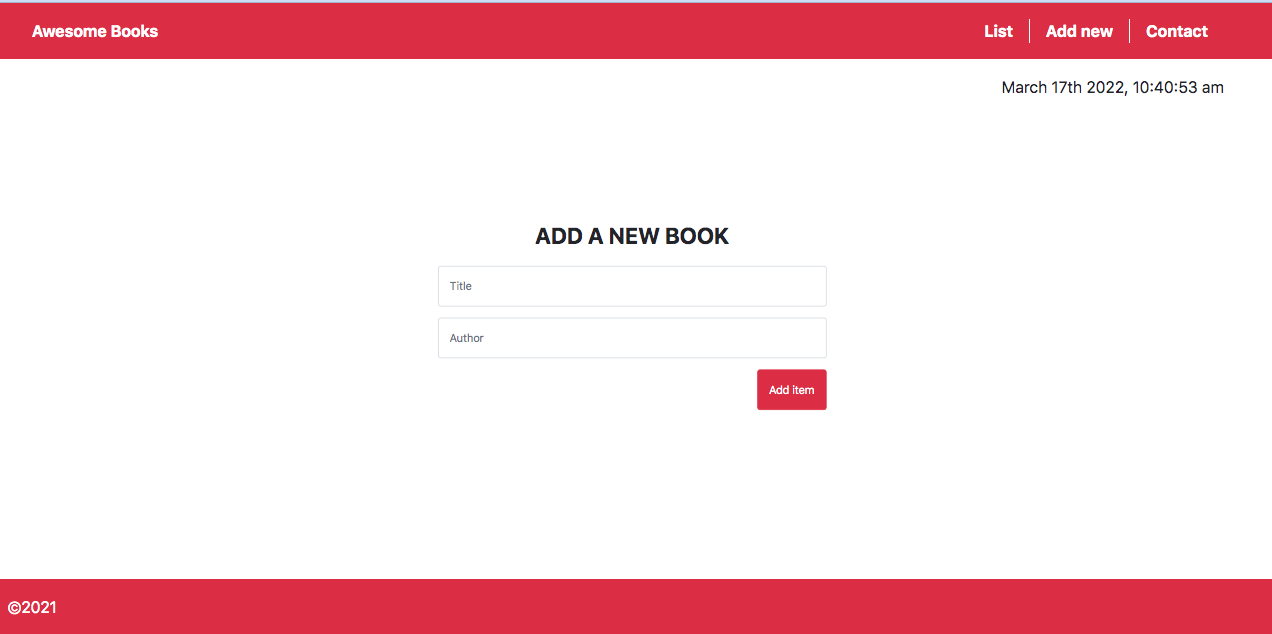
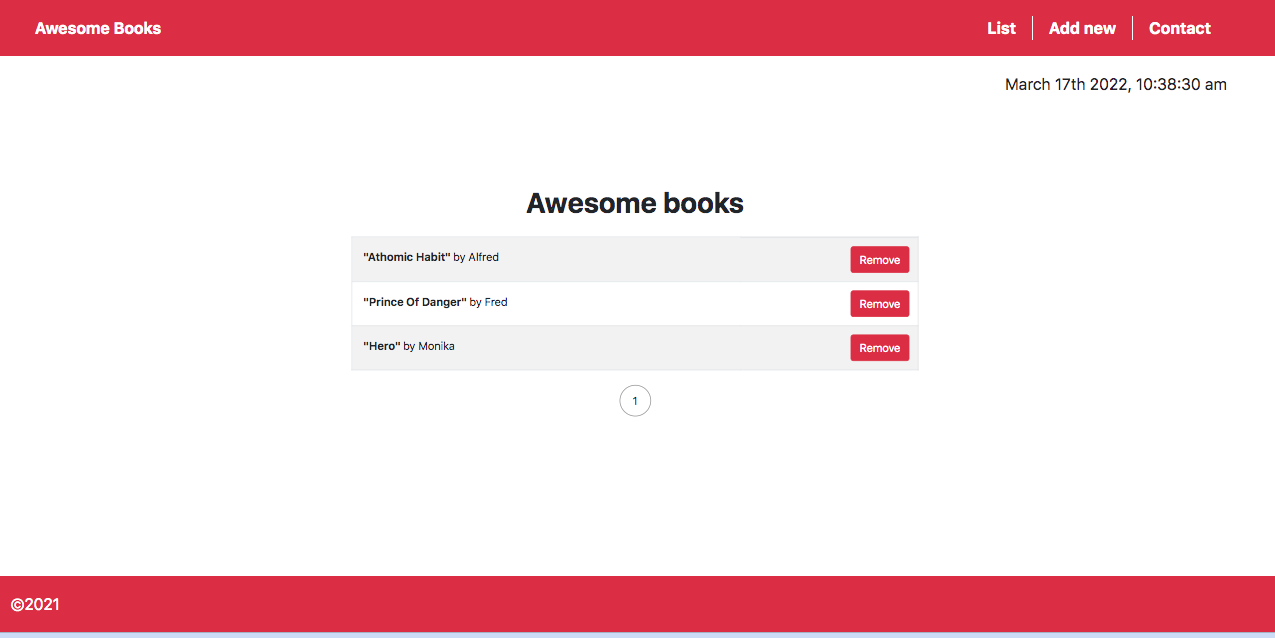
Getting Started
To get the content of this project locally you need to run this command in your terminal:
[Awesome Books](https://github.com/Alfredbis29/Awesome-Book-Module2.git)
Test For tracking linter errors locally you need to follow these steps:
After cloning the project you need to run this command
`npm install` This command will download all the dependancies of the project
For tracking the linter errors in HTML file run:
`npx hint .`
For tracking the linter errors in CSS file run:
npx stylelint "\*_/_.{css,scss}"
And For tracking the linter errors in JavaScript file run:
`npx eslint .`
👤 **Alfred**
- GitHub:[GitHub](https://github.com/Alfredbis29)
- Twitter: [Twitter](https://twitter.com/AlfredBisimwa1
)
- LinkedIn: [LinkedIn](https://www.linkedin.com/in/kalumuna-bisimwa-0501a81a8/)
👤 **Monika**
- GitHub: [GitHub](https://github.com/monika-soam)
- Twitter: @monikasoam
- LinkedIn: [LinkedIn](linkedin.com/in/monika-soam-✓-16b59925)
🤝 **Contributing**
Contributions, issues, and feature requests are welcome!
Feel free to check the [issues page](https://github.com/monika-soam/My-Awesome-books/issues).
## Show your support
Give a ⭐️ if you like this project! and advice me where to work upon it
## 📝 License
This project is [MIT](./MIT.md) licensed.