Ecosyste.ms: Awesome
An open API service indexing awesome lists of open source software.
https://botoxparty.github.io/XP.css/
A CSS framework for building faithful recreations of operating system GUIs.
https://botoxparty.github.io/XP.css/
Last synced: 3 months ago
JSON representation
A CSS framework for building faithful recreations of operating system GUIs.
- Host: GitHub
- URL: https://botoxparty.github.io/XP.css/
- Owner: botoxparty
- License: mit
- Created: 2020-05-14T12:41:40.000Z (over 4 years ago)
- Default Branch: main
- Last Pushed: 2023-01-22T05:35:04.000Z (almost 2 years ago)
- Last Synced: 2024-08-01T03:39:00.819Z (3 months ago)
- Language: SCSS
- Homepage: https://botoxparty.github.io/XP.css/
- Size: 1.57 MB
- Stars: 2,183
- Watchers: 14
- Forks: 104
- Open Issues: 17
-
Metadata Files:
- Readme: README.md
- License: LICENSE
Awesome Lists containing this project
- awesome-css-frameworks - **XP.css** - CSS library for building interfaces that look like Windows XP. (Specialized)
README
## XP.css
[](http://npm.im/xp.css)
[](https://unpkg.com/xp.css)
A design system for building faithful recreations of old UIs.
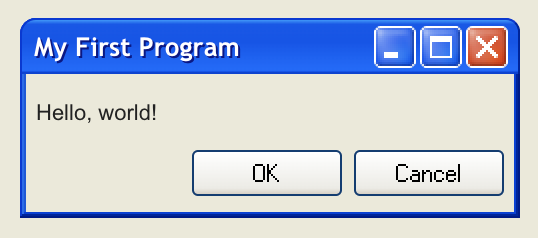
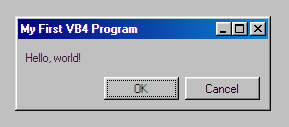
XP.css is an extension of 98.css. A CSS file that takes semantic HTML and makes it look pretty. It does not ship with any JavaScript, so it is compatible with your frontend framework of choice.
### Installation / Usage
The easiest way to use XP.css is to import it from [unpkg](https://unpkg.com/).
```html
XP.css example
Hello, world!
```
Alternatively, you can grab XP.css from [npm](https://www.npmjs.com/package/xp.css).
```
npm install xp.css
Usage:
// For XP
import "xp.css/dist/XP.css";
// For 98
import "xp.css/dist/98.css";
```
Here is an example of [XP.css being used with React](https://codesandbox.io/s/silly-bas-dln9t?file=/src/index.js), and [an example with vanilla JavaScript](https://codesandbox.io/s/vigilant-night-2jkz3?file=/index.html).
Refer to the [documentation page](https://botoxparty.github.io/XP.css/) for specific instructions on this library's components.
### Developing
Clone the repo and run `npm install`.
The core styles are managed in [`gui`](https://github.com/botoxparty/XP.css/tree/main/gui).
To create your own theme for the GUI you can extend the core styles. See the XP and 98 [`themes`](https://github.com/botoxparty/XP.css/tree/main/themes)
You can use `npm start` to start a development environment that will watch for file changes and rebuild the files, reloading your browser in the process.
You can run a build manually with `npm run build`. This will write to the `dist/` directory.
### Issues, Contributing, etc.
I would love to see other people's work on gui.css, if anyone else if up for creating a theme for another OS using this framework. Also new components and bugs/issues are also welcome! Feel free to contribute in whatever way you like!
Also please refer to [the GitHub issues page](https://github.com/jdan/98.css/issues) for [jdan's](https://twitter.com/jdan) 98.css.
### License
[MIT](https://github.com/botoxparty/XP.css/blob/main/LICENSE)