https://erikvullings.github.io/mithril-leaflet/
A map component, based on leaflet, for the Mithril framework.
https://erikvullings.github.io/mithril-leaflet/
Last synced: 6 months ago
JSON representation
A map component, based on leaflet, for the Mithril framework.
- Host: GitHub
- URL: https://erikvullings.github.io/mithril-leaflet/
- Owner: erikvullings
- License: mit
- Created: 2019-03-19T19:23:35.000Z (over 6 years ago)
- Default Branch: master
- Last Pushed: 2023-10-16T17:50:27.000Z (almost 2 years ago)
- Last Synced: 2024-10-30T00:36:31.303Z (12 months ago)
- Language: TypeScript
- Homepage: https://erikvullings.github.io/mithril-leaflet
- Size: 8.95 MB
- Stars: 4
- Watchers: 2
- Forks: 1
- Open Issues: 7
-
Metadata Files:
- Readme: README.md
- License: LICENSE
Awesome Lists containing this project
- awesome-mithril - mithril-leaflet - a map component based on [Leaflet](http://leafletjs.com) (Uncategorized / Uncategorized)
README
# mithril-leaflet
This library offers a `LeafletMap` component for the [mithril](https://mithril.js.org) framework, which combines [leaflet](http://leafletjs.com) for displaying maps, and [leaflet-draw](http://leaflet.github.io/Leaflet.draw/docs/leaflet-draw-latest.html) for editing overlays (see the [demo](https://erikvullings.github.io/mithril-leaflet/)).
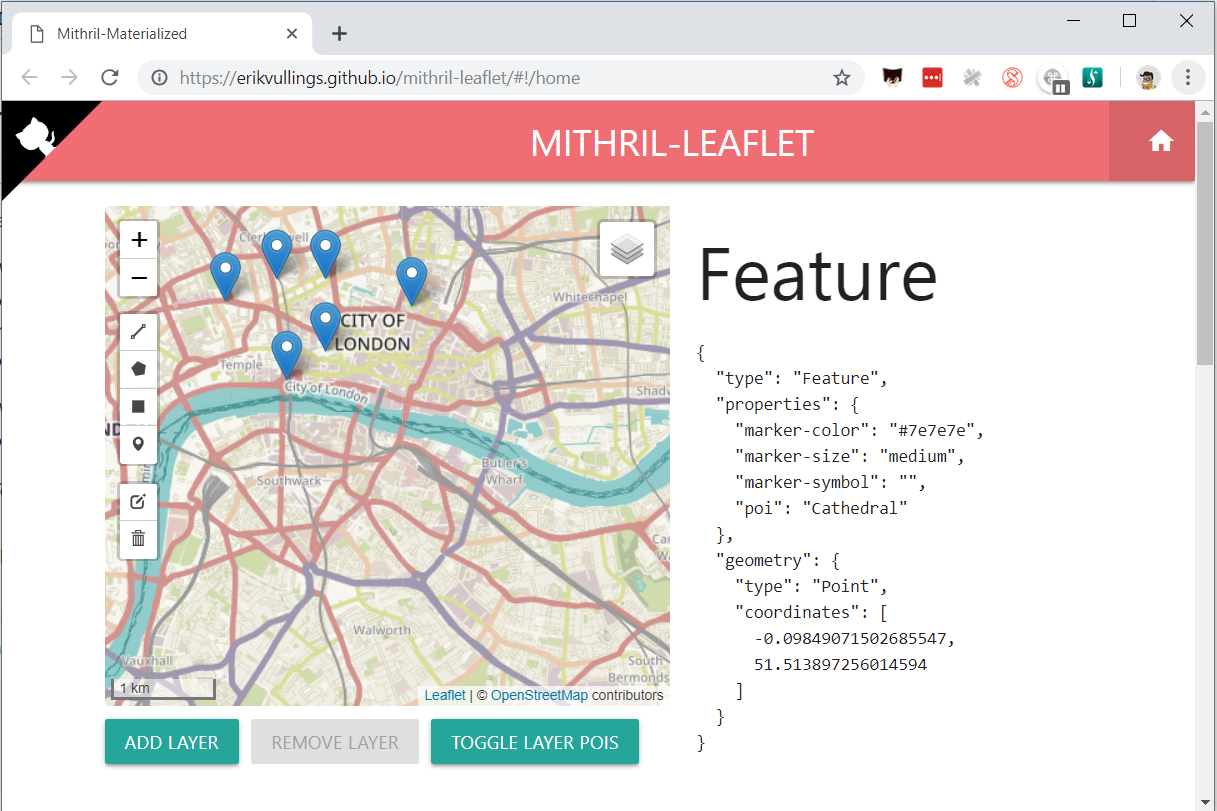
When editing, the last selected editable layer can be edited. So if you have multiple overlays, each of which can be edited, only the one you selected last can be changed. During editing, the same limitations apply as mentioned in [leaflet-draw](http://leaflet.github.io/Leaflet.draw/docs/leaflet-draw-latest.html): markers can be moved, polylines and lines can be edited. There is no editing support, however, for multi-lines and multi-polygons.
When multiple overlays are present, a layer control is shown. You can also enable the scale control, optionally choosing between metric, imperial or both.
You can check out the API documentation [here](https://erikvullings.github.io/mithril-leaflet/typedoc/index.html) or review the [example source code](https://github.com/erikvullings/mithril-leaflet/blob/master/packages/example/src/components/home/home-page.ts).
## Installation
First, you need to install the required packages: note that this library does not contain `leaflet`, or `leaflet-draw`, so you need to install them yourself. It has been tested against `leaflet` v1.4.
```bash
npm i mithril leaflet leaflet-draw mithril-leaflet
# Also install the typings if you use TypeScript
npm i --save-dev @types/leaflet @types/leaflet-draw @types/geojson @types/mithril
```
## Usage
Now you can use it in your [mithril](https://mithril.js.org) code.
```ts
import { LeafletMap } from 'mithril-leaflet';
import { Feature, Geometry } from 'geojson';
import { LatLngExpression, FeatureGroup, LeafletEvent, geoJSON } from 'leaflet'
...
m(LeafletMap, {
style: 'height: 400px; margin-top: 20px;',
view: [51.505, -0.09] as LatLngExpression,
zoom: 13,
// overlays,
// visible,
editable: ['test', 'pois'],
onMapClicked: console.log,
showScale: { imperial: false },
onLayerEdited: (f: FeatureGroup) => console.log(JSON.stringify(f.toGeoJSON(), null, 2)),
onLoadedOverlaysChanged: (v: string[]) => (state.visible = v),
})
```
## Build instructions
```bash
pnpm m i # You can also use `npm i`, but I prefer [pnpm](https://pnpm.js.org).
npm start # during development
npm run build:domain # for deploying it to GitHub
```