Ecosyste.ms: Awesome
An open API service indexing awesome lists of open source software.
https://fib3.github.io/ssjs-vsc/
VSCode extension to streamline Server Side JS development for SalesForce Marketing Cloud.
https://fib3.github.io/ssjs-vsc/
ampscript cloud-pages marketing-cloud salesforce server-side-javascript sfmc ssjs vscode vscode-extension
Last synced: 3 months ago
JSON representation
VSCode extension to streamline Server Side JS development for SalesForce Marketing Cloud.
- Host: GitHub
- URL: https://fib3.github.io/ssjs-vsc/
- Owner: FiB3
- License: bsd-4-clause
- Created: 2023-09-13T12:40:36.000Z (over 1 year ago)
- Default Branch: main
- Last Pushed: 2024-08-17T13:14:39.000Z (6 months ago)
- Last Synced: 2024-08-18T13:35:04.754Z (6 months ago)
- Topics: ampscript, cloud-pages, marketing-cloud, salesforce, server-side-javascript, sfmc, ssjs, vscode, vscode-extension
- Language: CSS
- Homepage: https://fib3.vercel.app/ssjs-vsc
- Size: 4.82 MB
- Stars: 4
- Watchers: 2
- Forks: 0
- Open Issues: 0
-
Metadata Files:
- Readme: README.md
- Changelog: CHANGELOG.md
- License: LICENSE.md
Awesome Lists containing this project
- awesome-sfmc - SSJS Manager
README
# SSJS Manager
Simplifies & speeds up Server Side JavaScript and AMPscript development in Salesforce Marketing Cloud.
From syntax highlight to rapid testing and deployment.
## Features
- Support rapid code development of SSJS scripts via SFMC's Cloud Pages.
- Syntax highlight.
- SSJS Snippets.
- Mustache templating of scripts and pages to ensure your env security when using repositories.
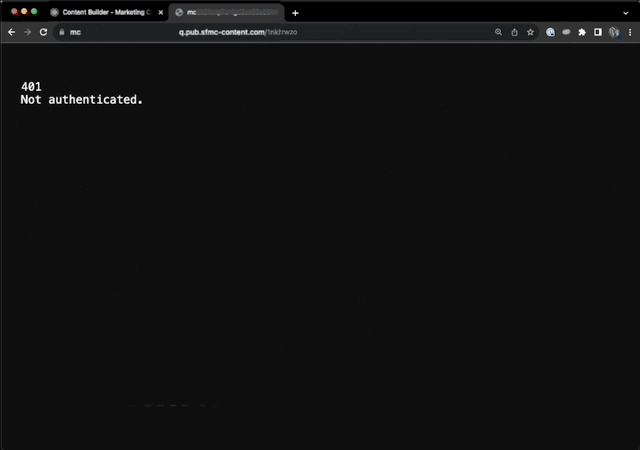
### [Complete Guide](https://fib3.vercel.app/ssjs-vsc)
[Issue Reporting on GitHub](https://github.com/FiB3/ssjs-vsc/issues)
## Settings
### Extension Settings
Generic extension settings is available in Preferences.
Project wide settings is done per project via `./vscode/ssjs-setup.json` file which is automatically generated on project setup (`Create Config` command).
### Project Setup
You can start using this extension for basic features right away. However in order to use support for rapid Cloud-page development, you must install connection to SFMC. This connection consists of Installed Package, Cloud Page & Text Resource.
You can see a guide using the new `SSJS: Show Config` command for interactive config or `SSJS: Show Setup Walkthrough` command for setup guide.
## Development
Once your SSJS is Active and Cloud Page published, all you need to do is to open it.
`SSJS: Get Dev Path` command will give you the details.
## Commands
To be run using `Ctrl` + `Shift` + `P` (Win) / `CMD` + `Shift` + `P` (Mac) / F1.
- `SSJS: Show Config` - Shows an UI guide which lets you set the extension.
- `SSJS: Show Setup Walkthrough` - Shows a guide on how to setup the extension.
- `SSJS: Production deployment` - Uploads the script to given SFMC resource - currently to Clipboard only.
- `SSJS: Upload Script to Dev` - Uploads the script on Asset Provider. After first upload (per script) is run automatically on file save.
- `SSJS: Get Dev Path` - Get URL to test your script.
- `SSJS: Start`: Starts DEV Server (Server Code Provider only).
- `SSJS: Stop`: Stops DEV Server (Server Code Provider only).
- `SSJS: Create Config`: Setup your project - must be run before starting server.
- `SSJS: Update API Credentials`: Update API Credentials of your SFMC instance.
- `SSJS: Install Dev Page`: This will help you deploy a Cloud Page that simplifies SSJS Dev.
- `SSJS: Update Dev Page`: This will help you deploy a Cloud Page that simplifies SSJS Dev.
## Sponsors
I would like to thank my sponsors:
[](https://bluez.io/)
bluez.io
Sponsoring coming soon! For now please enjoy and share!
## Telemetry
This extension is collecting some telemetry in order to allow for future improvements and bugfixes.
No personal information, API Keys nor script content is collected.
## Known Issues
Work in progress - some errors may appear.
In such case, let me know on my [GitHub here!](https://github.com/fib3/ssjs-vsc/issues)
- Upcoming improvements to security of development Cloud Pages.
- Client Secret not loading when VSCode is not up to date. Update your VSCode to fix.
- Multi-root workspaces are not supported.