https://github.com/0xh3xa/nodstarter
Starter application for Node.js to provide rapid Restful APIs development, pre-configured, secured routers, services, and models
https://github.com/0xh3xa/nodstarter
auth backend bcrypt body-parser chai express-jwt expressjs javascript jwt lodash method-override mocha mongodb mongoose morgan-middleware nodejs pre-configured rest-api starter supertest
Last synced: 24 days ago
JSON representation
Starter application for Node.js to provide rapid Restful APIs development, pre-configured, secured routers, services, and models
- Host: GitHub
- URL: https://github.com/0xh3xa/nodstarter
- Owner: 0xh3xa
- License: apache-2.0
- Created: 2020-02-27T13:08:32.000Z (about 5 years ago)
- Default Branch: master
- Last Pushed: 2024-11-10T15:28:38.000Z (6 months ago)
- Last Synced: 2025-04-12T06:53:42.457Z (24 days ago)
- Topics: auth, backend, bcrypt, body-parser, chai, express-jwt, expressjs, javascript, jwt, lodash, method-override, mocha, mongodb, mongoose, morgan-middleware, nodejs, pre-configured, rest-api, starter, supertest
- Language: JavaScript
- Homepage: https://0xh3xa.github.io/nodstarter
- Size: 5.77 MB
- Stars: 1
- Watchers: 1
- Forks: 1
- Open Issues: 17
-
Metadata Files:
- Readme: README.md
- Contributing: .github/CONTRIBUTING.md
- License: LICENSE
Awesome Lists containing this project
README
## Nodstarter

Nodstarter is a starter application for Node.js designed to facilitate rapid RESTful API development. It provides pre-configured, secured routers, services, and models to streamline the creation of secure and scalable applications.
## Table of Contents
- [General Info](#general-info)
- [Technologies](#technologies)
- [Initial Code](#initial-code)
- [Project Structure](#project-structure)
- [Code Example](#code-example)
- [Sign In API Call Example](#sign-in-api-call-example)
- [Environment Variables](#environment-variables)
- [Setup](#setup)
- [Before Running](#before-running)
- [Demo](#demo)
- [New Ideas](#new-ideas)
- [Future Plans](#future-plans)
- [Contributing](#contributing)
- [License Summary](#license-summary)
- [NPM Statistics](#npm-statistics)
- [Project Based](#project-based)
## General Info
Nodstarter provides a framework for developing secure RESTful APIs quickly. It includes pre-configured routers, services, and models, allowing developers to focus on writing business logic rather than setup and configuration.
## Technologies
- **Node.js**: JavaScript runtime for building scalable network applications.
- **Express**: Web framework for Node.js.
- **MongoDB**: NoSQL database for storing data.
- **Mongoose**: ORM for MongoDB.
- **Lodash**: Utility library for JavaScript.
- **Morgan**: HTTP request logger middleware.
- **Body-parser**: Middleware for parsing request bodies.
- **Method-override**: Middleware to allow HTTP verbs such as PUT or DELETE.
- **Bcrypt**: Library for hashing passwords.
- **Express-jwt**: Middleware for JWT authentication.
- **Jsonwebtoken**: Library for signing and verifying JSON Web Tokens.
- **Cors**: Middleware for enabling Cross-Origin Resource Sharing.
- **Nodemon**: Utility for auto-reloading the server during development.
- **Testing Libraries**: Supertest, Chai, and Mocha for testing.
## Initial Code
Nodstarter includes models for `users`, `posts`, and `categories`, with predefined relationships:
- **User to Posts**: One-to-many.
- **Posts to Categories**: Many-to-many.
These components are organized into routers, controllers, and models to provide a clear structure for API development.
## Project structure
```
├── index.js
├── package.json
├── scripts
│ └── post_install.js
└── server
├── api
│ ├── categories
│ │ ├── controller.js
│ │ ├── model.js
│ │ └── router.js
│ ├── index.js
│ ├── posts
│ │ ├── controller.js
│ │ ├── model.js
│ │ └── router.js
│ └── users
│ ├── controller.js
│ ├── model.js
│ └── router.js
├── auth
│ ├── controller.js
│ ├── index.js
│ └── routers.js
├── config
│ ├── development.js
│ ├── index.js
│ ├── production.js
│ └── testing.js
├── index.js
├── middleware
│ ├── err.js
│ └── index.js
└── util
├── createRouter.js
└── logger.js
```
## Code example
This is the configuration to the JWT token to the user
#### JWT configuration
``` js
const expressJwt = require('express-jwt');
const config = require('../config');
const logger = require('../util/logger');
const jwt = require('jsonwebtoken');
const checkToken = expressJwt({
secret: config.secrets.jwt
});
const User = require('../api/users/model');
exports.decodeToken = () => {
return (req, res, next) => {
if (req.query && req.query.hasOwnProperty('access_token')) {
req.headers.authorization = 'Bearer ' + req.query.access_token;
}
checkToken(req, res, next);
};
};
exports.getFreshUser = () => {
return (req, res, next) => {
User.findById(req.user._id)
.then((user) => {
if (!user) {
res.status(400).send('Unanuthorized');
} else {
req.user = user;
next();
}
}, (err) => {
next(err);
});
};
};
exports.verifyUser = () => {
return (req, res, next) => {
var username = req.body.username;
var password = req.body.password;
if (!username || !password) {
res.status(400).send('You need a username and password');
return;
}
User.findOne({
username: username
})
.then((user) => {
logger.log('the selected user from DB: ' + user);
if (!user) {
logger.log('No user with the given username');
res.status(401).send('Invalid username or password');
} else if (!user.authenticate(password)) {
logger.log('Invalid password');
res.status(401).send('Invalid username or password');
} else {
req.user = user;
next();
}
}, (err) => {
next(err);
});
};
};
exports.signToken = (id) => {
logger.log("id is: " + id);
return jwt.sign({
_id: id
}, config.secrets.jwt, {
expiresIn: config.expireTime
});
};
```
## Sign in API call example
``` sh
curl --header "Content-Type: application/json" --request POST --data '{"username":"test_user_4","password":"12345"}' http://localhost:3000/auth/signin
```
, `Output`
```
{"token":"eyJhbGciOiJIUzI1NiIsInR5cCI6IkpXVCJ9.eyJfaWQiOiI1ZTY2NjQwODYzMGE0NDE3MThiMjNhMzgiLCJpYXQiOjE1ODQ2Mzc4NDIsImV4cCI6MTU4NDY1MjI0Mn0.MODWP86ebc8XOMjDGyuvNCWWoKnQhpZpl81ynFGExG8"}
```
## Environment variables
Nodstarter starts searching first for the following environment variables if found them will use them if not will use the default. The default values for `NODE_ENV` is development, `NODE_PORT` is `3000` and `JWT` is `Gambell`
You can choose the environment for the `NODE_ENV` variable from one of the following profiles (`development`, `production`, `testing`)
01. `NODE_ENV`
02. `NODE_PORT`
03. `JWT`
## Setup
1. Init with [npm][npmjs-url]:
``` sh
$ npm init
```
2. Install:
``` sh
$ npm install nodstarter
```
3. Start:
``` sh
$ npm start
```
, or use in one-line command:
``` sh
$ npm init; npm install nodstarter; npm start
```
### Before running
Please make sure that the `MongoDB daemon` is up and running
* Ubuntu
```
systemctl start mongodb
```
* Macos
```
brew services run mongodb-community
```
## Demo
![Demo][demo-url]
## Running Tests (future plan)
Running and reviewing unit tests is a great way to get familiarized with a library and its API. You can install dependencies and run tests with the following command:
``` sh
$ npm install && npm test
```
## Future plans
1. Swagger file for the existing APIs
2. Add tests for the existing APIs
3. Ability to make nodstarter a command line to install models, controllers and routers, etc.
## New Ideas
If you have new ideas about the project please describe what you want to do and changes using an issue.
## Contributing
See [CONTRIBUTING.md](.github/CONTRIBUTING.md)
## License summary
## NPM statistics
[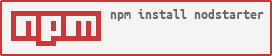](https://nodei.co/npm/nodstarter/)
## Project based
[demo-url]: https://github.com/0xh3xa/nodstarter/raw/master/asset/demo.gif
[build-img]: https://img.shields.io/static/v1?label=build&message=passing&color=light-green&style=flat
[depend-img]: https://img.shields.io/static/v1?label=dependencies&message=passing&color=light-green&style=flat
[nodestarter-url]: https://www.npmjs.com/package/nodstarter
[starter-img]: https://img.shields.io/static/v1?label=nod&message=starter&color=blue&style=flat
[starter-url]: [nodestarter-url]
[nodejs-img]: https://img.shields.io/static/v1?label=nodejs&message=12.0.0&color=orange&style=flat
[nodejs-url]: [nodestarter-url]
[npm-img]: https://img.shields.io/static/v1?label=npm&message=6.0.0&color=pink&style=flat
[npm-url]: [nodestarter-url]
[npmjs-url]: https://www.npmjs.com/
[linux-img]: https://img.shields.io/static/v1?label=linux&message=passing&color=green&style=flat
[macos-img]: https://img.shields.io/static/v1?label=macos&message=passing&color=green&style=flat
[linux-url]: [nodestarter-url]
[license-img]: https://img.shields.io/github/license/0xh3xa/nodstarter
[license-url]: [nodestarter-url]






