https://github.com/13hannes11/toolbox-tuner
Graphical application intended for use on Fedora Silverblue to manage containertoolbx.org containers.
https://github.com/13hannes11/toolbox-tuner
adwaita containers fedora flatpak gtk libadwaita linux podman relm4 rust silverblue toolbox toolbx
Last synced: 3 months ago
JSON representation
Graphical application intended for use on Fedora Silverblue to manage containertoolbx.org containers.
- Host: GitHub
- URL: https://github.com/13hannes11/toolbox-tuner
- Owner: 13hannes11
- License: gpl-3.0
- Created: 2022-03-20T21:14:03.000Z (over 3 years ago)
- Default Branch: main
- Last Pushed: 2024-04-28T21:55:01.000Z (about 1 year ago)
- Last Synced: 2024-05-21T19:15:36.747Z (about 1 year ago)
- Topics: adwaita, containers, fedora, flatpak, gtk, libadwaita, linux, podman, relm4, rust, silverblue, toolbox, toolbx
- Language: Rust
- Homepage:
- Size: 218 KB
- Stars: 64
- Watchers: 4
- Forks: 3
- Open Issues: 2
-
Metadata Files:
- Readme: README.md
- License: LICENSE.md
- Code of conduct: CODE_OF_CONDUCT.md
Awesome Lists containing this project
README
# Toolbox Tuner
Toolbox Tuner is a tool to improve the experience with [toolbox](https://containertoolbx.org/).
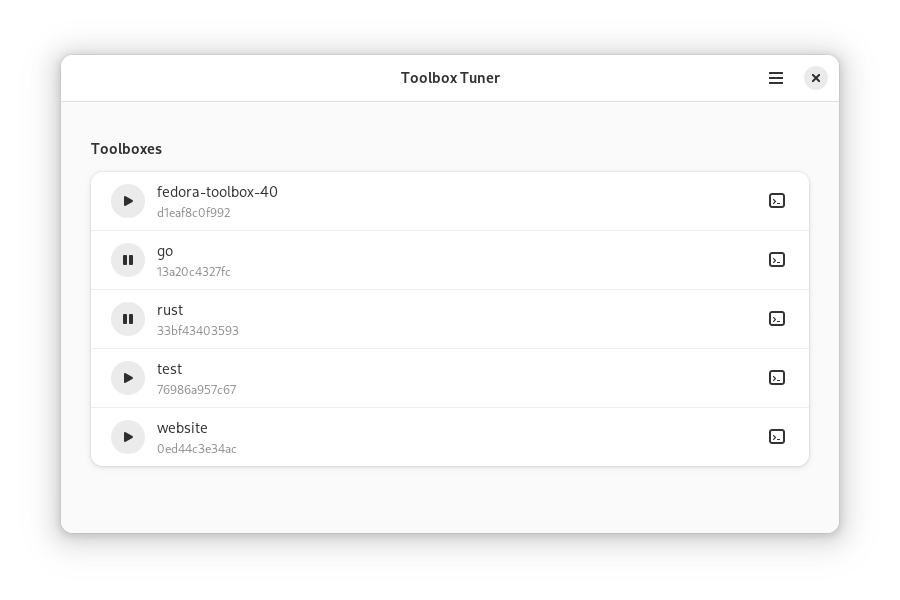
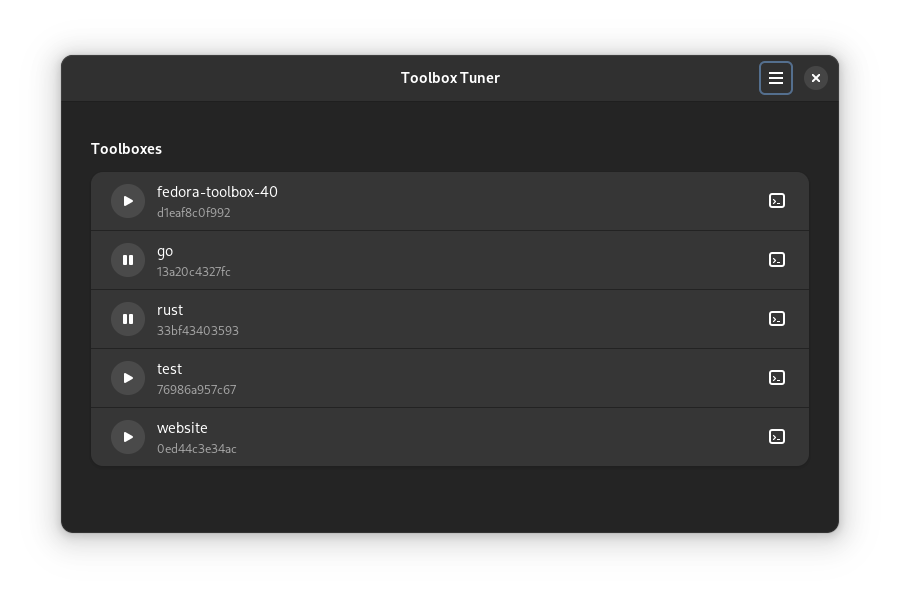
## Project Roadmap
The project is currently only an mvp that only is able to list toolboxes and launch a terminal inside of them.
- [x] UI prototype
- [x] [Continuous development releases](https://github.com/13hannes11/toolbox-tuner/releases/tag/dev)
- [x] Flatpak support
- [ ] Publish on Flathub
## Installing the application
The application as of now is only available as a development build. You can download it [here](https://github.com/13hannes11/toolbox-tuner/releases/tag/dev) but be aware of unfinished features and possible instabilities.
## Compiling Source
This project now uses *Gnome Builder* as main build tool and the Flatpak toolchain.
### Recommended: Building using Flatpak
1. Install dependencies:
1. `flatpak install org.flatpak.Builder`
2. `flatpak install org.gnome.Sdk`
3. `flatpak install org.freedesktop.Sdk.Extension.rust-stable`
2. Compile with:
* Flatpak Builder by opening the project folder and pressing run
### Traditional Compilation
1. This project is built with `Relm4`, therefore, the pre-requisites for gtk4 need to be installed. Follow the [gtk4-rs book's](https://gtk-rs.org/gtk4-rs/stable/latest/book/installation_linux.html) installation instructions.
2. Compile with:
* `cargo build` or
* `cargo run`
## Contributing
Pull requests are welcome. For major changes, please open an issue first to discuss what you would like to change.