https://github.com/1natsu172/github-action-auto-move-related-issue
Move the open-issue described in the "Issue" paragraph to a specific project column.
https://github.com/1natsu172/github-action-auto-move-related-issue
github-actions github-project issue-management
Last synced: 6 months ago
JSON representation
Move the open-issue described in the "Issue" paragraph to a specific project column.
- Host: GitHub
- URL: https://github.com/1natsu172/github-action-auto-move-related-issue
- Owner: 1natsu172
- License: mit
- Created: 2020-05-31T12:21:26.000Z (over 5 years ago)
- Default Branch: master
- Last Pushed: 2025-04-12T03:47:25.000Z (6 months ago)
- Last Synced: 2025-04-15T05:57:08.819Z (6 months ago)
- Topics: github-actions, github-project, issue-management
- Language: TypeScript
- Homepage: https://github.com/marketplace/actions/auto-move-related-issue
- Size: 1.92 MB
- Stars: 5
- Watchers: 1
- Forks: 0
- Open Issues: 12
-
Metadata Files:
- Readme: README.md
- License: LICENSE
Awesome Lists containing this project
README
# GitHub Actions auto-move-related-issue
This is GitHub Actions that move the open-issue described in the "Issue" paragraph to a specific project column.
The supported action webhook events are `issues` | `pull_request`.
> Note: The development is primarily focused on `closed` events, so it may not work with certain event triggers.
## Screenshot
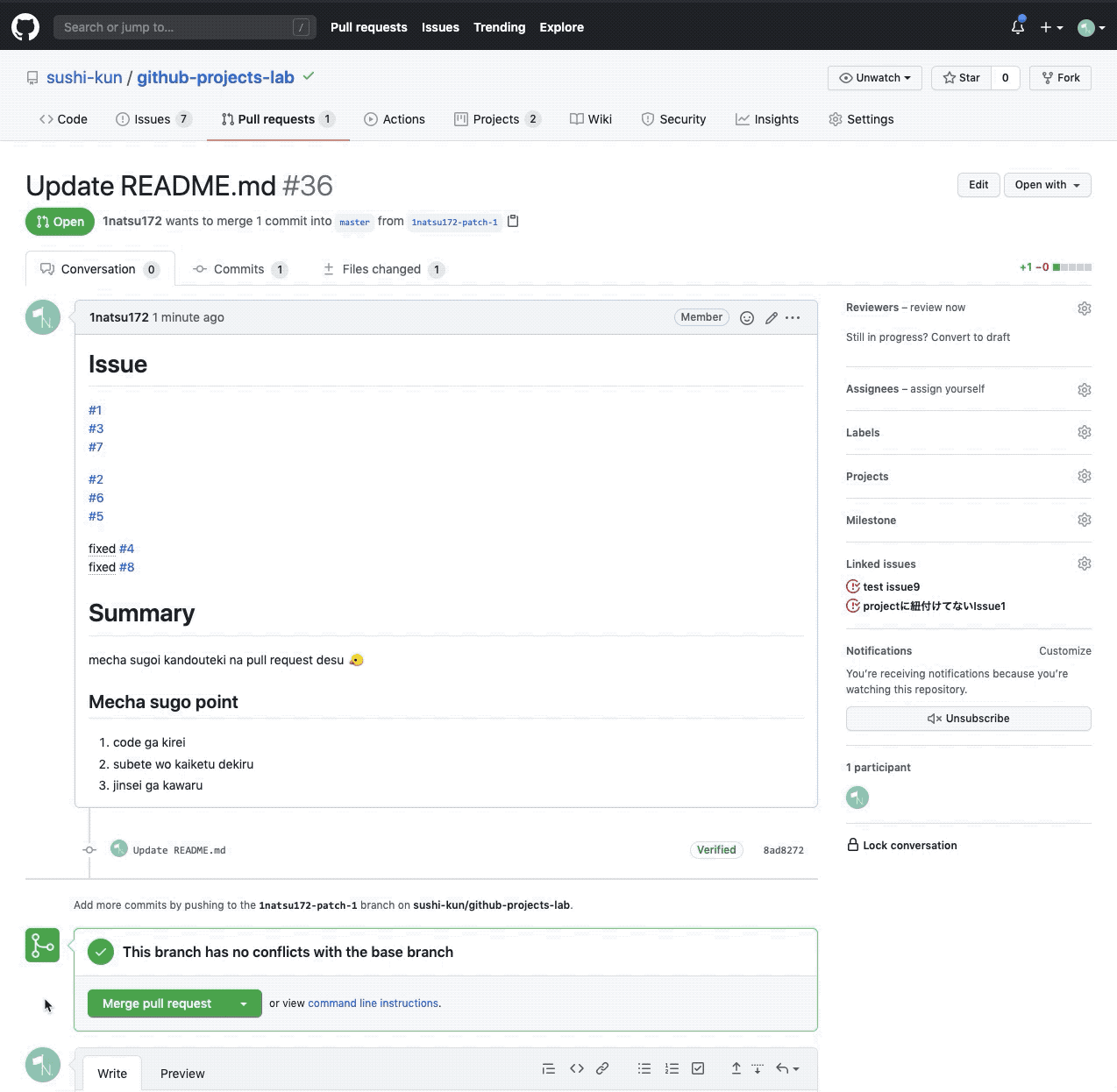
## Usage
### Setup workflow file
example `.github/workflows/auto-move-related-issue.yml`
```yaml
name: "Auto move related issue"
on:
pull_request:
types: [closed]
jobs:
auto-move-related-issue:
runs-on: ubuntu-latest
steps:
- uses: 1natsu172/github-action-auto-move-related-issue@v1
id: auto-move-related-issue_action
with:
# github_token: "${{ secrets.GITHUB_TOKEN }}"
config: "auto-move-related-issue-config.yml"
```
・Tips
If you only want to run the pull_request on merged, you can write the steps configuration as follows.
```yaml
steps:
- uses: 1natsu172/github-action-auto-move-related-issue@v1
if: github.event_name == 'pull_request' && github.event.action == 'closed' && github.event.pull_request.merged == true
id: auto-move-related-issue_action
with:
# github_token: "${{ secrets.GITHUB_TOKEN }}"
config: "auto-move-related-issue-config.yml"
```
・ `with` options
| name | description | default | required | e.g. |
| :----------: | ---------------- | :----------------------------------: | :------: | :--------------------------------: |
| config | Config file name | `auto-move-related-issue-config.yml` | true | `move-related-issue-on-merged.yml` |
| github_token | Access token | `${{github.token}}` | true | `${{secrets.ACCESS_TOKEN}}` |
### Configure target project and column names
example `.github/auto-move-related-issue-config.yml`
```yaml
projectName: "kanban1"
columnName: "Review in progress"
```
**This action support single project and single column target.**
### Please write an `Issue` paragraph in your Issue or PullRequest content
**Must write `Issue` paragraph and Issue or PullRequest number or url**
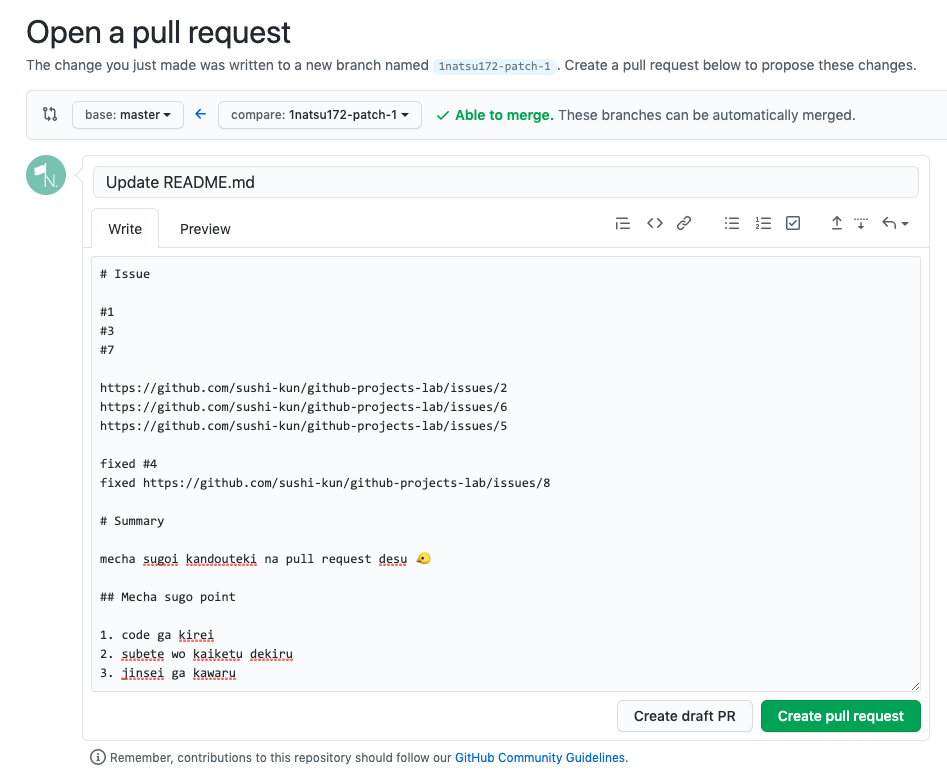
example
```markdown
# Issue
#1
#3
https://github.com/sushi-kun/github-projects-lab/issues/5
# Summary
.
.
.
```
## Config rules
### Write the exact name
According to the image below.
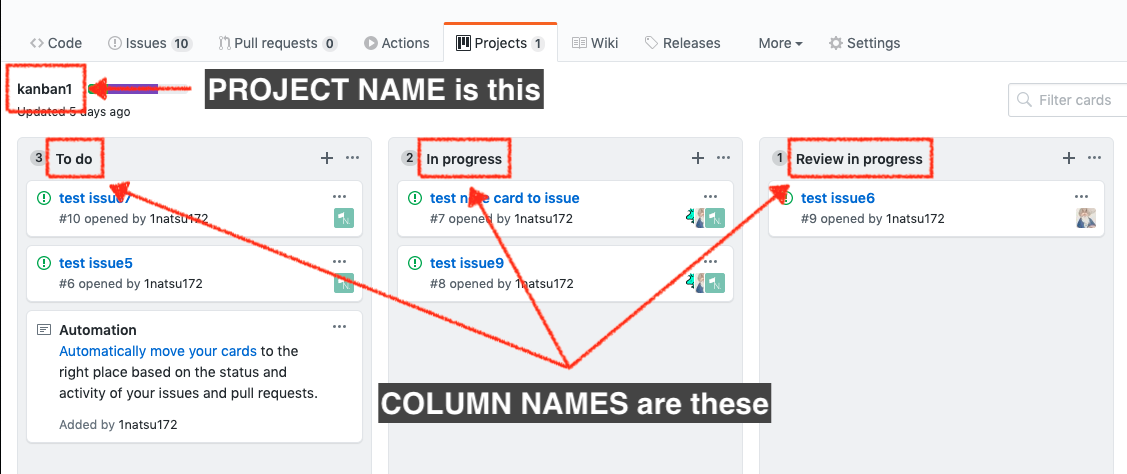
## Behavior
Only the Issue or PullRequest number or url in the issue paragraph will be targeted. It also ignores issues that have been given keywords to close.
> ref: [Closing issues using keywords](https://help.github.com/en/enterprise/2.16/user/github/managing-your-work-on-github/closing-issues-using-keywords)
Support for Issue or PullRequest that has not been added to the target project. It is automatically added to the target column even if it has not been added to the project.
## FAQ
### ・Not moved or some Issue or PullRequest is not moved.
Do you have any extra information in your Issue paragraph other than a number or URL?
It is recommended to describe Issue paragraph as simply as possible, with only the number and URL.
## Support action trigger events
| eventName | action types |
| :----------: | :----------: |
| issues | any |
| pull_request | any |
## Versioning
Use [SemVer](http://semver.org/) for versioning. For the versions available, see the [tags on this repository](https://github.com/1natsu172/github-action-auto-move-related-issue/tags).
## ©️ License
MIT © [1natsu172](https://github.com/1natsu172)
---
## For developer
### Versioning
The presence or absence of the `v` prefix is intentional.
`v1 = "^1.0.0"`
`1.0.0 = "1.0.0"`
Whenever release, must release the new version(non-v-prefix) and major version release(has-v-prefix).
ref: https://github.com/actions/toolkit/blob/master/docs/action-versioning.md
### After new release branch merged
#### Release new specific version
Release by GUI operation according to the official publishing-action guide.
https://help.github.com/ja/actions/building-actions/publishing-actions-in-github-marketplace#publishing-an-action
Be careful: specific version release tag is `non-v-prefix`
#### Update major version tag
And then, update existing major version tag by local push.
```bash
git checkout master
git tag -fa v1 -m "Update v1 tag"
git push origin v1 --force
```