https://github.com/1natsu172/vscode-insert-linebreak-tag
insert linebreak tag in vscode
https://github.com/1natsu172/vscode-insert-linebreak-tag
insert-tags keybind keymap shortcut vscode
Last synced: about 2 months ago
JSON representation
insert linebreak tag in vscode
- Host: GitHub
- URL: https://github.com/1natsu172/vscode-insert-linebreak-tag
- Owner: 1natsu172
- License: mit
- Created: 2017-10-06T07:53:15.000Z (over 7 years ago)
- Default Branch: master
- Last Pushed: 2023-12-15T05:26:52.000Z (over 1 year ago)
- Last Synced: 2023-12-15T06:38:20.051Z (over 1 year ago)
- Topics: insert-tags, keybind, keymap, shortcut, vscode
- Language: TypeScript
- Homepage: https://marketplace.visualstudio.com/items?itemName=1natsu.insert-br-tag
- Size: 506 KB
- Stars: 1
- Watchers: 1
- Forks: 1
- Open Issues: 1
-
Metadata Files:
- Readme: README.md
- Changelog: CHANGELOG.md
- License: LICENSE
Awesome Lists containing this project
README
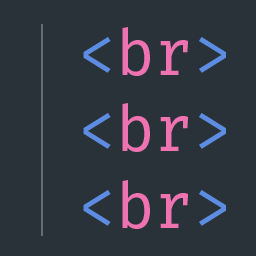
Insert <br> Tag
with Dreamweaver's keybinding style.
# Quick insert <br> tag = [Shift+Enter]
Very easy to insert `
` HTML tag keybind, with Dreamweaver's keybinding style.
* simple keybinding
* `shift+enter`
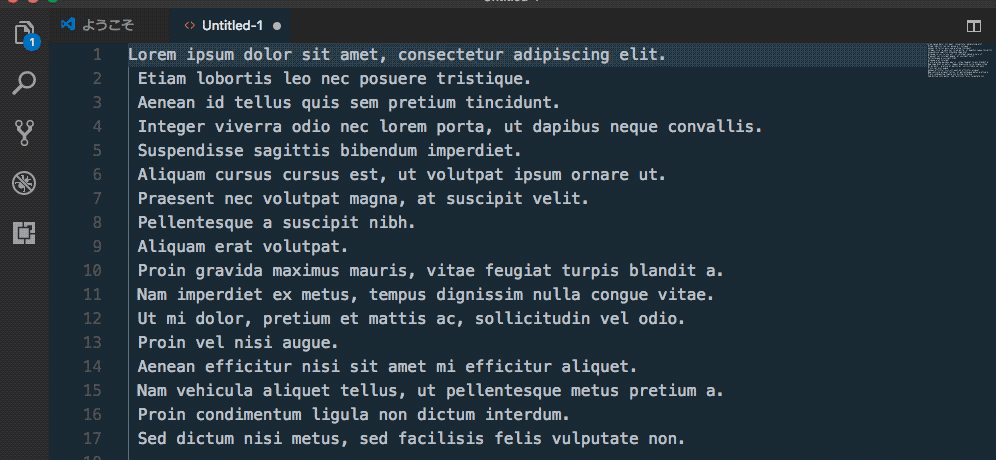
## Features
Quick insert `
` tag with keybind.
### Support multi cursor
Single or Multiple selections ok.
### Support JSX language
Tags are inserted in the form of `
` in jsx language file.
## Usage
### Push `shift+enter` keys.
Then insert `
` tag. Easy.
## Options
Can set options in your `settings.json`.
### "insert-br-tag.enableOnLanguage"
Setting of language in which br-tag is inserted.
Example(This notation is the default setting):
```json
"insert-br-tag.enableOnLanguage": [
"javascript",
"javascriptreact",
"typescript",
"typescriptreact",
"markdown",
"html"
]
```
### "insert-br-tag.trailingSlashLanguage"
Setting of language to use trailing slash format(`
`).
Example(This notation is the default setting):
```json
"insert-br-tag.trailingSlashLanguage": [
"javascript",
"javascriptreact",
"typescript",
"typescriptreact"
]
```
## Requirements
```
"vscode": "^1.16.0"
```
---
## CHANGELOG
See https://github.com/1natsu172/vscode-insert-linebreak-tag/blob/master/CHANGELOG.md
## Author
1natsu
GitHub: https://github.com/1natsu172
Twitter: [@1natsu172](https://twitter.com/1natsu172)