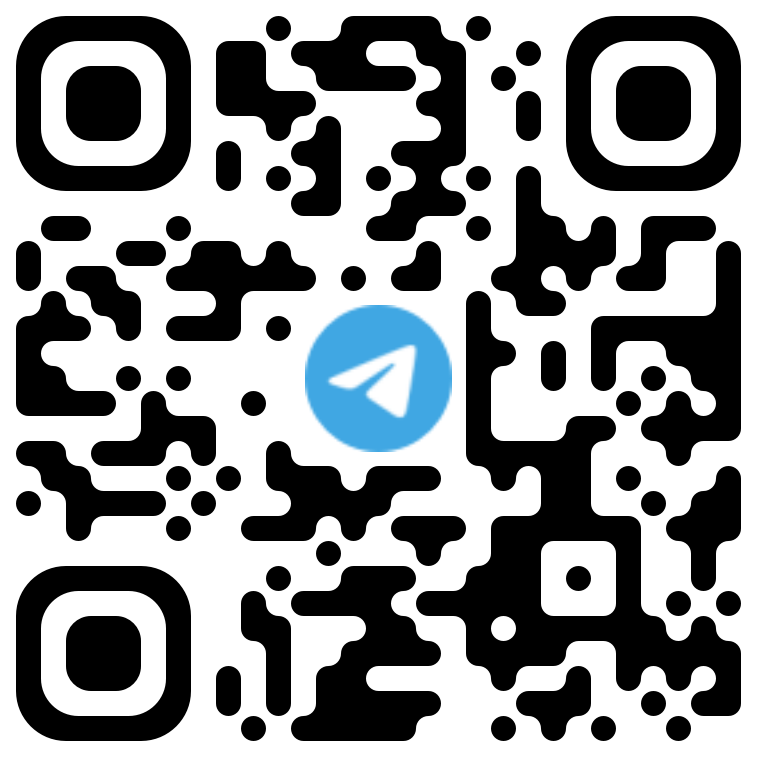https://github.com/239144498/Streaming-Media-Server-Pro
这是一个强大的IPTV源后端服务,具有视频缓冲区功能,程序内置了很多独家频道,不够?你还可以自定义添加电视源;超多功能接口,还可以添加你的代理,并且适合任意平台,非常适合作为家庭影院的IPTV服务!可玩性超高,更多详情点击查看。
https://github.com/239144498/Streaming-Media-Server-Pro
collaborate fastapi github github-pages hls hls-live-streaming iptv live-streaming m3u8 proxy python video-buffer
Last synced: 7 months ago
JSON representation
这是一个强大的IPTV源后端服务,具有视频缓冲区功能,程序内置了很多独家频道,不够?你还可以自定义添加电视源;超多功能接口,还可以添加你的代理,并且适合任意平台,非常适合作为家庭影院的IPTV服务!可玩性超高,更多详情点击查看。
- Host: GitHub
- URL: https://github.com/239144498/Streaming-Media-Server-Pro
- Owner: 239144498
- License: gpl-3.0
- Created: 2022-08-21T23:30:42.000Z (almost 3 years ago)
- Default Branch: main
- Last Pushed: 2023-04-04T11:38:58.000Z (about 2 years ago)
- Last Synced: 2024-08-07T23:56:42.637Z (11 months ago)
- Topics: collaborate, fastapi, github, github-pages, hls, hls-live-streaming, iptv, live-streaming, m3u8, proxy, python, video-buffer
- Language: Python
- Homepage: https://stream.naihe.cf/docs
- Size: 577 KB
- Stars: 445
- Watchers: 8
- Forks: 162
- Open Issues: 5
-
Metadata Files:
- Readme: README.md
- Funding: .github/FUNDING.yml
- License: LICENSE
Awesome Lists containing this project
README
[Streaming-Media-Server-Pro](https://github.com/239144498/Streaming-Media-Server-Pro)
-------------
[](https://github.com/239144498/Streaming-Media-Server-Pro/actions/workflows/docker-image.yml)
[](https://app.netlify.com/sites/nowtv/deploys)
[](https://www.python.org/downloads/release/python-380/)
[](https://hub.docker.com/r/239144498/streaming)
[](https://github.com/239144498/Streaming-Media-Server-Pro/stargazers)
[](https://github.com/239144498/Streaming-Media-Server-Pro/blob/main/LICENSE)
Documentation: [English version](https://github.com/239144498/Streaming-Media-Server-Pro/blob/main/README_EN.md) | 中文版
[更新日志](https://github.com/239144498/Streaming-Media-Server-Pro/wiki/%E6%9B%B4%E6%96%B0%E6%97%A5%E5%BF%97)
---
- 我创建了`IPTV频道`群组,可供交流、测试、反馈, **加入可直接访问 [https://t.me/+QmBC4d4jtgo2M2M9](https://t.me/+QmBC4d4jtgo2M2M9) ,或者扫码加入:**
目录
-------------------
- [项目树形图](#项目树形图)
- [公益视频网站](#公益视频网站)
- [核心功能](#核心功能)
- [程序接口指南](#程序接口指南)
- [播放效果](#播放效果)
- [原理介绍](#原理介绍)
- [文字详解](#文字详解)
- [使用方式](#使用方式)
- [python部署:](#python部署)
- [安装依赖](#安装依赖)
- [运行](#运行)
- [License](#License)
项目树形图
---
```
.
├── app
│ ├── __init__.py
│ ├── main.py
│ ├── log
│ ├── api
│ │ ├── __init__.py
│ │ ├── a4gtv
│ │ │ ├── __init__.py
│ │ │ ├── endecrypt.py
│ │ │ ├── generateEpg.py
│ │ │ ├── tasks.py
│ │ │ ├── tools.py
│ │ │ └── utile.py
│ │ └── v2
│ │ ├── __init__.py
│ │ └── endpoints
│ │ ├── __init__.py
│ │ ├── more.py
│ │ └── sgtv.py
│ ├── assets
│ │ ├── EPG.xml
│ │ ├── diyepg.txt
│ ├── common
│ │ ├── __init__.py
│ │ ├── costum_logging.py
│ │ ├── diyEpg.py
│ │ ├── gitrepo.py
│ │ └── header.py
│ ├── conf
│ │ ├── __init__.py
│ │ ├── config.ini
│ │ └── config.py
│ ├── db
│ │ ├── __init__.py
│ │ ├── DBtools.py
│ │ └── dbMysql.py
│ └── scheams
│ ├── __init__.py
│ └── basic.py
├── main.py
├── requirements.txt
├── Dockerfile
├── README.md
├── Procfile
└── LICENSE
```
核心功能
---
- 高效流媒体(具有缓冲区)
- 代理任意视频网站的视频流
- 生成m3u文件
- 生成m3u8文件
- 异步下载流
- 流媒体转发
- 生成[EPG节目单](https://agit.ai/239144498/demo/raw/branch/master/4gtvchannel.xml) 每日实时更新
- 分布式处理ts片
- Redis缓存参数
- MySql缓存数据
- 正向代理请求
- 自定义节目频道
- 自定义电视台标
- 自定义清晰度
- 支持反向代理或使用CDN(负载均衡)
程序接口指南
---
[https://stream.naihe.cf/docs](https://stream.naihe.cf/docs)

播放效果
---
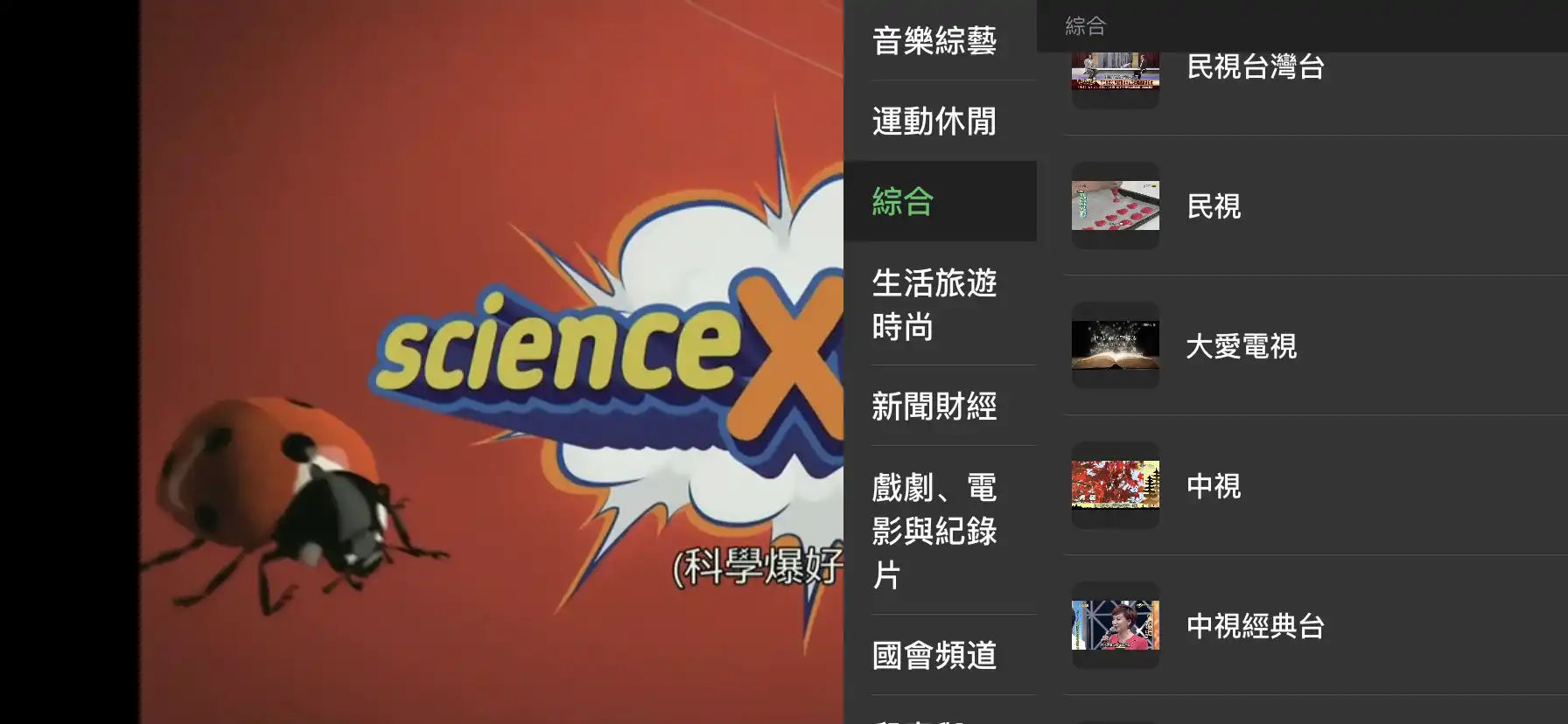

原理介绍
---
如下图所示:
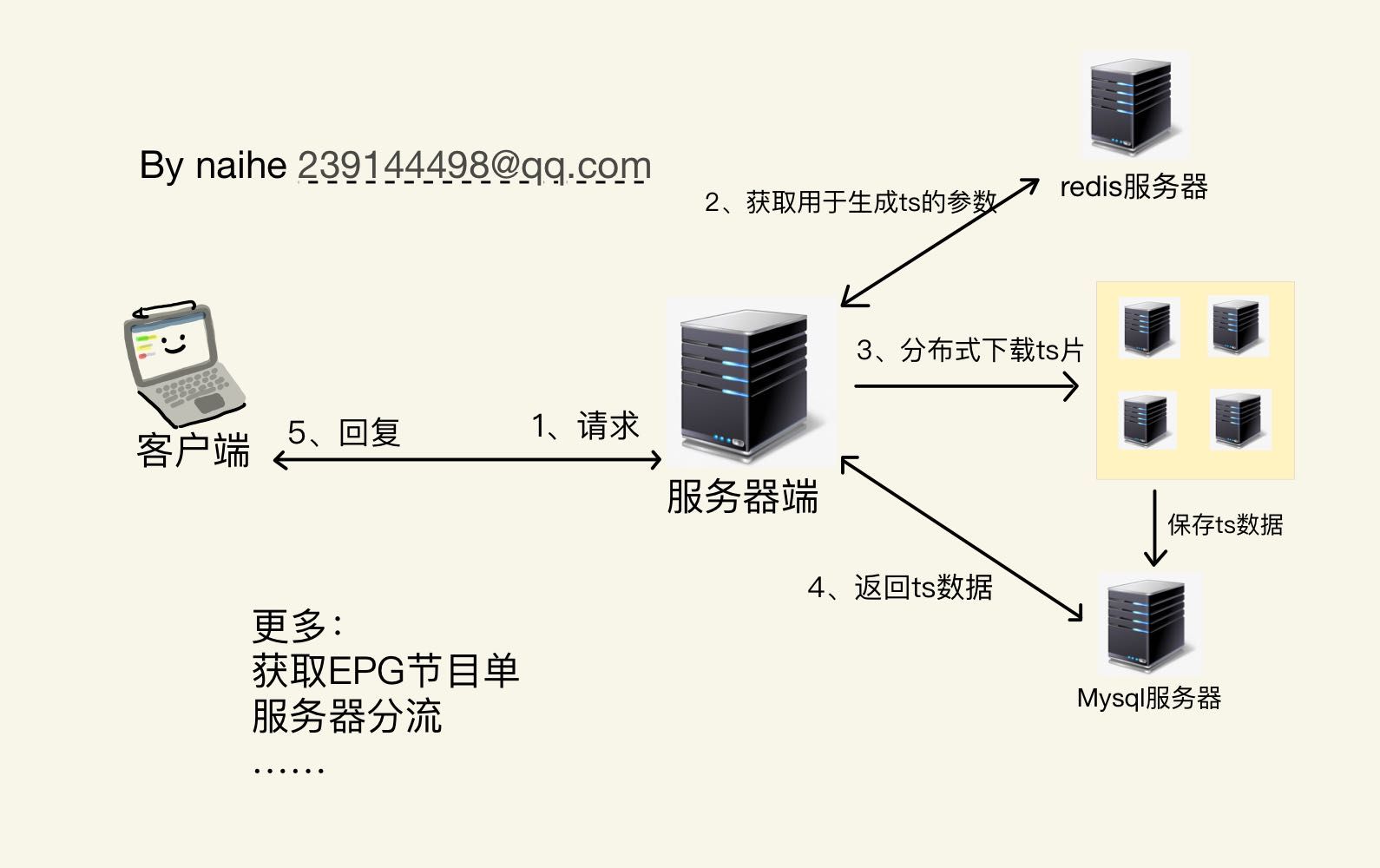
文字详解
---
图中多台服务器是一种理想情况下实现,实际python程序、redis和mysql都可以在同一台服务器中实现
- ① 客户端请求m3u8文件
- 1-> 查看内存是否缓存,否则服务器执行图流程2
- 2-> BackgroundTasks任务:执行图流程3,分布式下载数量根据设置的缓冲区大小决定
- 3<- 返回m3u8文件
- ② 客户端请求ts片
- 1-> 查看本地是否缓存,否则服务器执行图流程2
- 2-> BackgroundTasks任务:执行图流程3
- 3-> 查看内存是否已下载完成状态,下载完执行图流程4,否则循环判断等待
- 4<- 返回ts文件
- ③ 还有很多技术细节就不一一展开,只列出以上部分
该项目根据分析4gtv网站的接口,通过算法得到生成ts视频的一些关键参数,省去请求网站从而得到m3u8文件的通信时长等开销,针对海外视频网站被墙隔离,支持以下几种观看方式:
- 通过**具有缓冲区的中转服务**观看(调用api接口 /online.m3u8)
- 通过**CDN**或**反向代理**观看(调用api接口 /channel.m3u8?&host=xxx)
- 使用**科学上网软件**观看(调用api接口 /channel2.m3u8)
使用方式
---
> 💡提示:最好将本项目部署至美国地区的服务器,否则可能会出现奇怪的BUG。
推荐大家使用[Digitalocean](https://www.digitalocean.com/?refcode=45e25f5e4569&utm_campaign=Referral_Invite&utm_medium=Referral_Program&utm_source=badge)的服务器,主要是因为免费。
使用我的邀请链接注册,你可以获得$200的credit,当你在上面消费$25时,我也可以获得$25的奖励。
我的邀请链接:
[https://m.do.co/c/45e25f5e4569](https://m.do.co/c/45e25f5e4569)
> 根据以下通用命令部署本项目
### python部署:
python版本>=3.8+
``` code
git clone https://github.com/239144498/Streaming-Media-Server-Pro.git
```
### 安装依赖
``` code
pip install -r requirements.txt
```
### 运行
``` code
python3 main.py
```
**(docker部署)更多使用教程详情 https://www.cnblogs.com/1314h/p/16651157.html**
现已支持频道
---
- [x] 在diychannel.txt文件添加自定义频道
License
---
[GNU-3.0 © naihe](https://github.com/239144498/Streaming-Media-Server-Pro/blob/main/LICENSE)