https://github.com/29jm/SnowflakeOS
"It is very special"
https://github.com/29jm/SnowflakeOS
hobby-os kernel os osdev
Last synced: 9 months ago
JSON representation
"It is very special"
- Host: GitHub
- URL: https://github.com/29jm/SnowflakeOS
- Owner: 29jm
- License: mit
- Created: 2015-07-02T18:18:01.000Z (over 10 years ago)
- Default Branch: master
- Last Pushed: 2024-12-17T21:01:30.000Z (about 1 year ago)
- Last Synced: 2024-12-17T22:18:12.848Z (about 1 year ago)
- Topics: hobby-os, kernel, os, osdev
- Language: C
- Homepage: https://jmnl.xyz
- Size: 5.61 MB
- Stars: 316
- Watchers: 12
- Forks: 18
- Open Issues: 5
-
Metadata Files:
- Readme: README.md
- Contributing: CONTRIBUTING.md
- License: LICENSE
Awesome Lists containing this project
- awesome-osdev - SnowflakeOS - "It is very special" (Projects / Operating Systems)
README
# SnowflakeOS
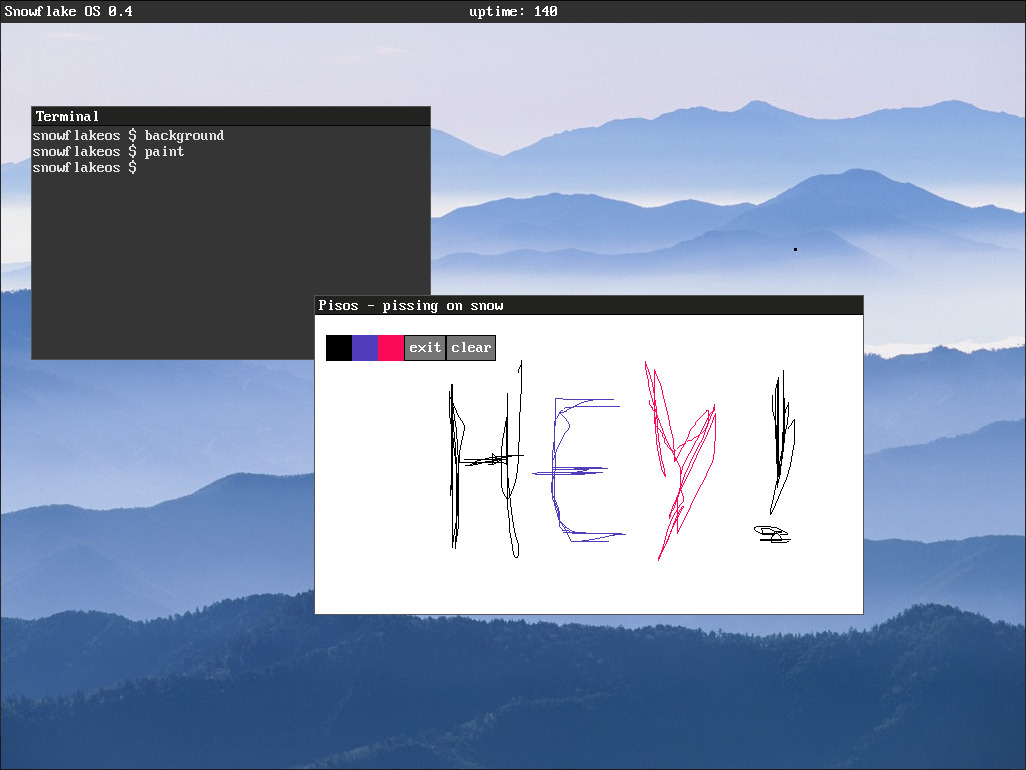
A hobby OS to help me learn about kernel stuff, to eventually get into linux kernel developement. Currently it supports:
+ booting in higher half
+ paging
+ memory management
+ handling IRQs
+ 80x25 text mode
+ serial output
+ PS/2 keyboard
+ PS/2 mouse
+ PIC timer
+ usermode process loading
+ preemptive multitasking
+ VBE graphics
+ window management
+ custom GUI toolkit
+ ext2 support
I aim to make the code readable and well-organized. A blog follows the development of this project, here https://jmnl.xyz/, and the [wiki](https://github.com/29jm/SnowflakeOS/wiki) provides more information about the project and its internals.
## Building & running
### Dependencies
Install the following packages:
+ `xorriso` for Debian/Ubuntu; `libisoburn` on Archlinux
+ `grub`
+ `mtools`
+ `imagemagick`
+ `qemu` (recommended)
+ `bochs` (optional)
+ `clang` + development packages, e.g. `base-devel` on Archlinux (optional)
### Cross-compiler
#### Building your own
Run
make toolchain
to build the cross-compiler needed to compile SnowflakeOS. This command will download and run build scripts for `gcc` and `binutils` from GNU FTP servers, and install the cross-compiler in `toolchain/compiler`.
#### Using clang directly
Instead of building your own toolchain, you can compile SnowflakeOS with your system's `clang`: simply uncomment the following group of lines in the main `Makefile`:
```shell
# CC=clang
# LD=ld
# AR=ar
# AS=as
# CFLAGS+=-target i386-pc-none-eabi -m32
# CFLAGS+=-mno-mmx -mno-sse -mno-sse2
```
#### Using a preinstalled cross-compiler
If your distro provides you with a cross compiler, you may want to save time and use it. To do so, you must edit the following variables in the main `Makefile` so that they match the executables of your cross compiler:
AR=$(HOST)-ar
AS=$(HOST)-as
LD=$(HOST)-ld
CC=$(HOST)-gcc --sysroot=$(SYSROOT) -isystem=/$(INCLUDEDIR)
You may edit `HOST`, or hardcode the executables names directly.
### Running SnowflakeOS
Run either
make qemu # or
make bochs
to test SnowflakeOS in a VM. See [the edit/debug cycle](https://github.com/29jm/SnowflakeOS/wiki/The-edit-debug-cycle) for more options on how to compile and run SnowflakeOS.
Testing this project on real hardware is possible. You can copy `SnowflakeOS.iso` to an usb drive using `dd`, like you would when making a live usb of another OS, and boot it directly.
Note that this is rarely ever tested, who knows what it'll do :) I'd love to hear about it if you try this, on which hardware, etc...
## Contributing
Contributions are most welcome, in any form! Consult `CONTRIBUTING.md` and this project's [wiki](https://github.com/29jm/SnowflakeOS/wiki) for guidance.